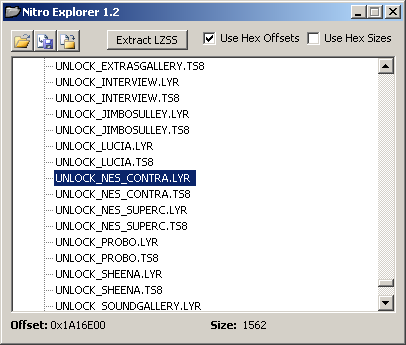To those who requested the in-game images as JPEG or PNG formats:
It's not possible. The reason is that most images are either rendered or called with a script. Some sprites are 2D alright but you can get them perfectly with snapshots. Rendered images cannot be obtained easily because they are 3D objects and you can open a 3D Object as JPEG files or PNG. You would need a 3D software like the game company used so you can view around the object. Such object could be a tree for example, a house, a fence, where it has a 360 degree look-around and you can't do that in JPEG. You could simply open the ROM with an emulator and take a snapshot of it. You cannot change the attributes of such 3D object to make it something else because you would need the same software the gamecompany used.
Some other images such as backgrounds are most of the time a RAW image, which can be opened with adobe photo shop or paint show pro. The thing is, you will need to know its exact width and height and the type of picture it is, meaning if it's a 16 bit image, 8 bit, 24 bit, 32-bit and so on. It's all in HEX. You could modify such image in HEX as well, if you managed to open it in an editing software. The other problem is that it will not load with the correct colors and will be in grayscale. The way the real ROM will work with such images is with a header built-in in the script to tell the game which HEX in that file needs to be in which colors. It's difficult to modify such image, but it's still possible if you know about HEX.
Shortly, it's not easy to do what you wanted to do.