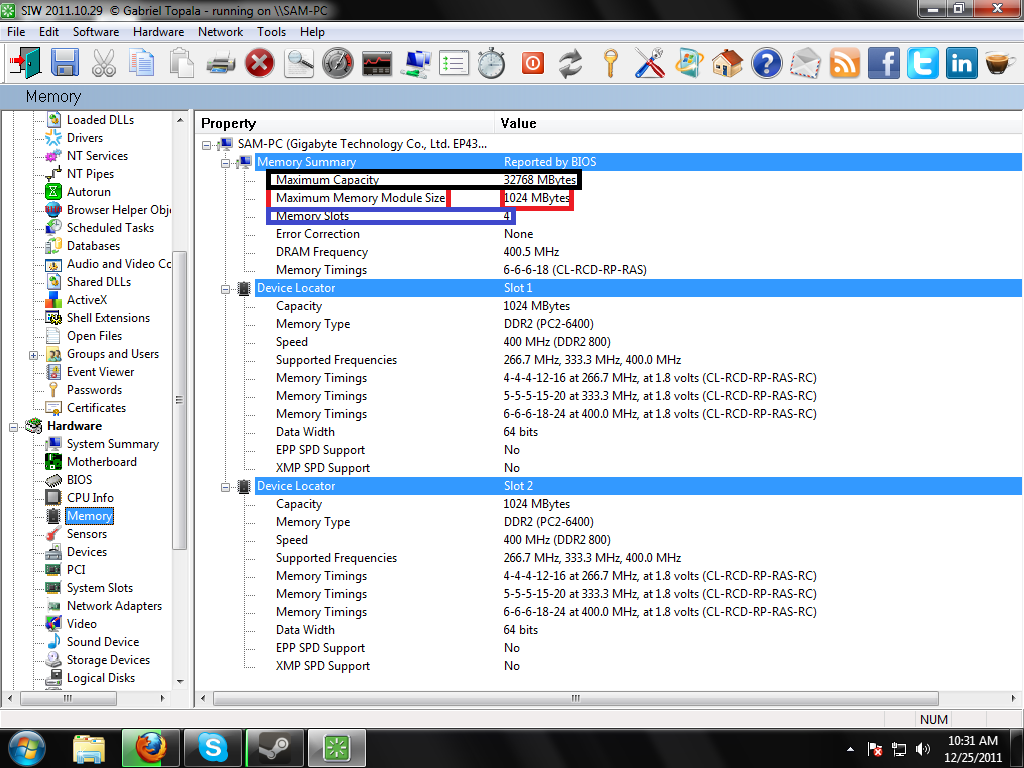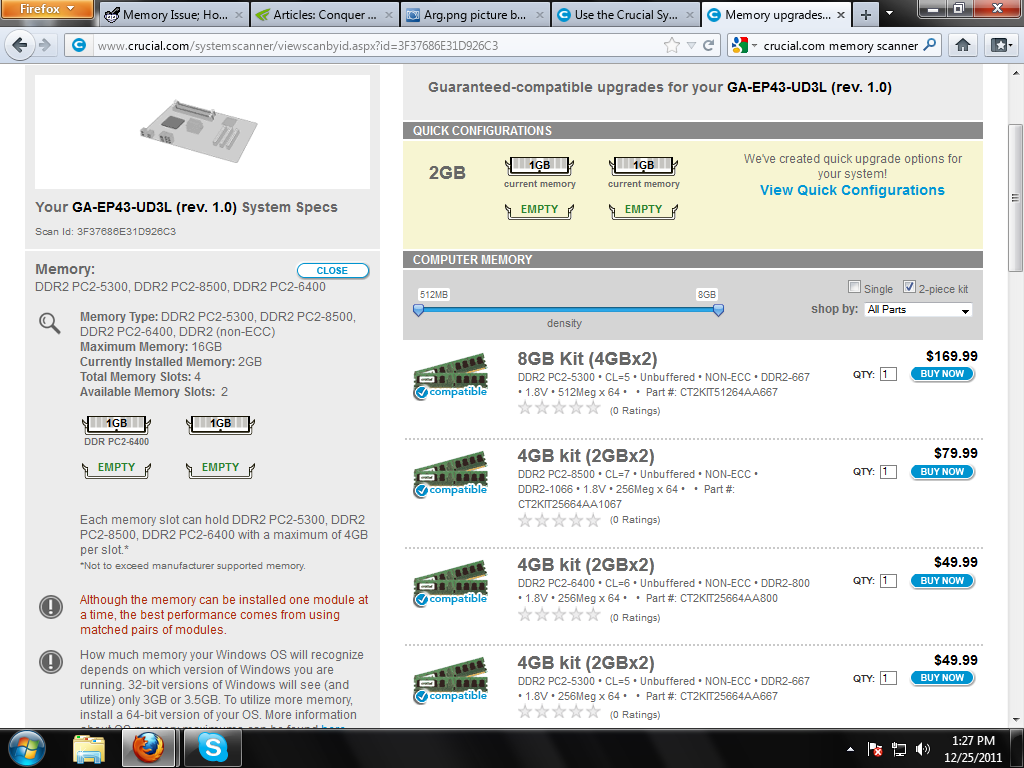Alright my comp say its "Maximum Memory Module Size" is 1024MB but yet it says its "Maximum Capacity" is 32768MB. Can someone help me out? I got 4 RAM slots on a GIGABYTE Motherboard.
Edit: Sorry I ment 1024MB and 32768MB
Edit: Sorry I ment 1024MB and 32768MB