Jayro I have portable Minitool Partition Wizard 12.5 Enterprise 64bit that works inside your mini windows 10 if you need it.I've heard, and hopefully I can fix that in the next version near the end of August.
You are using an out of date browser. It may not display this or other websites correctly.
You should upgrade or use an alternative browser.
You should upgrade or use an alternative browser.
Yes plz. Post it on the discord.Jayro I have portable Minitool Partition Wizard 12.5 Enterprise 64bit that works inside your mini windows 10 if you need it.
Link is on discord nowYes plz. Post it on the discord.
Hello, In the last three days, I wrote a script to rename the zips of Medicat USB. This script will prevent users from having to re-download zipped files because of errors in the names... Here are the steps of the script:
1) It asks the user for the version number and downloads, depending on the version of Medicat USB, the corresponding text file.
2) It asks the user for the directory where the files downloaded from google drive are located.
3) It extracts through a powershell command the software that will be used to compare the hashes in the current directory.
4) For each file in the directory (not those in the subdirectories), the script will calculate their hash and compare it with that of each normal zip file.
5) Whenever a hash matches, it will ask the user if they want to rename a file and will rename it if confirmed (the file name can be exactly the same as the existing one).
6) If a file is matched, the verification pass will be disabled to avoid errors and speed up the script.
The script makes a log file with all the actions that have been performed. For each version, I will specify the data as follows:
I will soon release a script that checks files and hashes to avoid download errors. @Jayro Do you want to share the script described above? Does anyone have a suggestion?
https://mega.nz/file/B9xCkT6b#ZF7j9nHx1B_KHLd53CFJJhENUx2qep5MK8yklKOHQLk
1) It asks the user for the version number and downloads, depending on the version of Medicat USB, the corresponding text file.
2) It asks the user for the directory where the files downloaded from google drive are located.
3) It extracts through a powershell command the software that will be used to compare the hashes in the current directory.
4) For each file in the directory (not those in the subdirectories), the script will calculate their hash and compare it with that of each normal zip file.
5) Whenever a hash matches, it will ask the user if they want to rename a file and will rename it if confirmed (the file name can be exactly the same as the existing one).
6) If a file is matched, the verification pass will be disabled to avoid errors and speed up the script.
The script makes a log file with all the actions that have been performed. For each version, I will specify the data as follows:
Code:
Number_Zips=one,two,three,four,five,six
Hashe_format=md5
Name_one_zip=MediCat USB v21.06.zip.001
Hashe_one_zip=7fe010fe39e8fece85c960ac5338dc23
Name_two_zip=MediCat USB v21.06.zip.002
Hashe_two_zip=02e526dbb55a0b0dddf9178d41933e70
Name_three_zip=MediCat USB v21.06.zip.003
Hashe_three_zip=cda237eeda37c8d66c764436b9bae982
Name_four_zip=MediCat USB v21.06.zip.004
Hashe_four_zip=a18a5e3203948217741844f6d6913da0
Name_five_zip=MediCat USB v21.06.zip.005
Hashe_five_zip=9e5762416ad7e58f1c6b87a89f93f414
Name_six_zip=MediCat USB v21.06.zip.006
Hashe_six_zip=6852095ae77629712d8ae270b60c773dI will soon release a script that checks files and hashes to avoid download errors. @Jayro Do you want to share the script described above? Does anyone have a suggestion?
https://mega.nz/file/B9xCkT6b#ZF7j9nHx1B_KHLd53CFJJhENUx2qep5MK8yklKOHQLk
Last edited by AAA3A,
Please post in English so we can help you better going forward, and do the zip files have matching hashes?Tengo problemas al crear mi usb, sigo los pasos según las instrucciones, y al descomprimir en mi usb me produce errores al descomprimir ¿Que puedo hacer?
hola Alejandro, this is a english only site, pleaseTengo problemas al crear mi usb, sigo los pasos según las instrucciones, y al descomprimir en mi usb me produce errores al descomprimir ¿Que puedo hacer?
Almost put a English version of your post.
The problem you describe seems a damaged zip file, use the hashes to verify your copy and redownload the bad ones
Parece que tienes algun(os) archivo(s) zip dañad(os), usa los hashes para verificarlos y descarga de nuevo los malos.
Last edited by impeeza,
Hi !
on brand new ACER PC, one of my customer forget his password.
So, i use the Win10PE and ... the ssd (NVMe ??) is not reconnized on it.
So i use O&O Bluecon system, and here, the disk is recognized...
ANd i use the "password remover" available on it.
Do you plan to work on this issue ?
do you need more information about it ?
on brand new ACER PC, one of my customer forget his password.
So, i use the Win10PE and ... the ssd (NVMe ??) is not reconnized on it.
So i use O&O Bluecon system, and here, the disk is recognized...
ANd i use the "password remover" available on it.
Do you plan to work on this issue ?
do you need more information about it ?
I'm guessing it's an NVMe driver missing? I'll look into adding NVMe drivers in the next release.Hi !
on brand new ACER PC, one of my customer forget his password.
So, i use the Win10PE and ... the ssd (NVMe ??) is not reconnized on it.
So i use O&O Bluecon system, and here, the disk is recognized...
ANd i use the "password remover" available on it.
Do you plan to work on this issue ?
do you need more information about it ?
Hi,I'm guessing it's an NVMe driver missing? I'll look into adding NVMe drivers in the next release.
I had the same problem on my brand new HP laptop with the Macrium WINPE version! I need to add manually my laptop NVME controller Intel from the driver i download before !
Question, if you add Nvme drivers controller, it will affect all the Medicat's Iso? Or you inject it only into WINPE?
Thx
Into the WinPE only.Hi,
I had the same problem on my brand new HP laptop with the Macrium WINPE version! I need to add manually my laptop NVME controller Intel from the driver i download before !
Question, if you add Nvme drivers controller, it will affect all the Medicat's Iso? Or you inject it only into WINPE?
Thx
Hello,
As you may know, I decided to create a tool called MediCat Documentations which allows the user to access, in the main menu, the list of tools, the list of PortableApps software, the chancelog, a tutorial to boot on a USB key, another to disable any antivirus easily... In the sub-menus, either sorted alphabetically or by category, the documentation of each Medicat USB bootable tool is present.
Lately, I added a new function that allows the user to download the tool update: the changelog, the list of bootable tools and the list of PortableApps software automatically. This feature allows me to update these files after the release of the new version of Medicat USB, so I don't have to ask @Jayro for the files before the release of each version.
Does anyone know where to find the official Windows Recovery website (if it exists)? Any documentation? Can he write one himself? This is the only documentation I can't find and it's the last step, it seems, before the menu is released to all users on Gbatemp and on Discord and maybe even integrated in Medicat USB (@momosala, @SteveF et @RogueAntics)!
I would like to thank especially Mikaël GUILLERM from Tech2Tech (https://www.tech2tech.fr/) for his help in writing the documentation of the preparation of the Medicat USB stick, the one of its use and finally the one of Mini Windows 10! Thanks also to all those who answered my messages!
What do you think of MediCat Documentations? Do you have a suggestion to implement (in relation to the functions or the user interface)? What do you think about the automatic update function?
Thanks in advance for your answers which will help me to go faster in this project!
As you may know, I decided to create a tool called MediCat Documentations which allows the user to access, in the main menu, the list of tools, the list of PortableApps software, the chancelog, a tutorial to boot on a USB key, another to disable any antivirus easily... In the sub-menus, either sorted alphabetically or by category, the documentation of each Medicat USB bootable tool is present.
Lately, I added a new function that allows the user to download the tool update: the changelog, the list of bootable tools and the list of PortableApps software automatically. This feature allows me to update these files after the release of the new version of Medicat USB, so I don't have to ask @Jayro for the files before the release of each version.
Does anyone know where to find the official Windows Recovery website (if it exists)? Any documentation? Can he write one himself? This is the only documentation I can't find and it's the last step, it seems, before the menu is released to all users on Gbatemp and on Discord and maybe even integrated in Medicat USB (@momosala, @SteveF et @RogueAntics)!
I would like to thank especially Mikaël GUILLERM from Tech2Tech (https://www.tech2tech.fr/) for his help in writing the documentation of the preparation of the Medicat USB stick, the one of its use and finally the one of Mini Windows 10! Thanks also to all those who answered my messages!
What do you think of MediCat Documentations? Do you have a suggestion to implement (in relation to the functions or the user interface)? What do you think about the automatic update function?
Thanks in advance for your answers which will help me to go faster in this project!
Hello,
Does anyone know where to find the official Windows Recovery website (if it exists)? Any documentation?
i think this is the closest to documentation for Windows Recovery
https://docs.microsoft.com/en-us/wi...-environment--windows-re--technical-reference
https://docs.microsoft.com/en-us/wi...e/desktop/windows-re-troubleshooting-features
i think this is the closest to documentation for Windows Recovery
https://docs.microsoft.com/en-us/wi...-environment--windows-re--technical-reference
https://docs.microsoft.com/en-us/wi...e/desktop/windows-re-troubleshooting-features
I will see if it works, thanks for your help!
Do you have a suggestion about the tool? What do you think about the whole thing?
Hi,
Got a faster USB Samsung Fit Plus & I would like to try the newer MediCat, currently I'm stick on 18.10 on other Pens.
Questions:
1. What are the minimun requirements to run 21.x?
Couldn't find them on fist page, were they posted time ago?
Would be good to appear there.
2. On Platform details at https://alternativeto.net/software/medicat-dvd/about/, is just mentioned that x86 support is droped on 2018, would be good to point somewhere to download or to search for 18.10 for those in need.
I know the BayPort can't be advertised, currently Mega is 20Gb instead of 15Gb, MediCat 18.10 would fit now there.
3. Saw posted that dropping ISOs to Ventoy folder or somewhere, they are autolinked at the Boot Menu, also about the edit of the JSON for some sort of things.
All this stuff would be good at the Install guide, on the Zip, and noted on the First Page or even in booth places.
Still downloading but on the files seems that all this is missing.
It would be a new guide or at least the links to the posts where all this is explained.
(Since I would need to find them, I would post them, if someone has the list, please share it , Thank you)
, Thank you)
As per OS Requierements:
MediCat 18.10 couldn't run on:
Got a faster USB Samsung Fit Plus & I would like to try the newer MediCat, currently I'm stick on 18.10 on other Pens.
Questions:
1. What are the minimun requirements to run 21.x?
Couldn't find them on fist page, were they posted time ago?
Would be good to appear there.
2. On Platform details at https://alternativeto.net/software/medicat-dvd/about/, is just mentioned that x86 support is droped on 2018, would be good to point somewhere to download or to search for 18.10 for those in need.
I know the BayPort can't be advertised, currently Mega is 20Gb instead of 15Gb, MediCat 18.10 would fit now there.
3. Saw posted that dropping ISOs to Ventoy folder or somewhere, they are autolinked at the Boot Menu, also about the edit of the JSON for some sort of things.
All this stuff would be good at the Install guide, on the Zip, and noted on the First Page or even in booth places.
Still downloading but on the files seems that all this is missing.
It would be a new guide or at least the links to the posts where all this is explained.
(Since I would need to find them, I would post them, if someone has the list, please share it
As per OS Requierements:
MediCat 18.10 couldn't run on:
HPCompaq 6020s
Intel Mobile Core 2 Duo T5470 @ 1.60GHz
Merom 65nm
2,00GB Dual-Channel DDR2 @ 332MHz
Thank youIntel Mobile Core 2 Duo T5470 @ 1.60GHz
Merom 65nm
2,00GB Dual-Channel DDR2 @ 332MHz
Hi,
Just installed following all the steps, but...
Somehow, doesn't boot to MediCat, instead, jumps to Windows after a while on a black screen.
The Pen is ok, I've tested launching it from MobaLiveCD and boots and could navigate trough the menu.
Checked on Ventoy's site but not found anything related.
Tried changing Laptop Bios to UEFI but just spent time still on the black screen
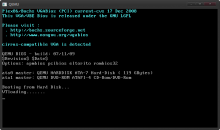

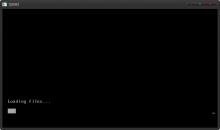
Any idea?¿
Samsung NP-QX411
Thank you
Just installed following all the steps, but...
Somehow, doesn't boot to MediCat, instead, jumps to Windows after a while on a black screen.
The Pen is ok, I've tested launching it from MobaLiveCD and boots and could navigate trough the menu.
Checked on Ventoy's site but not found anything related.
Tried changing Laptop Bios to UEFI but just spent time still on the black screen
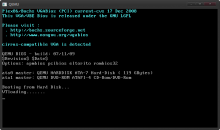

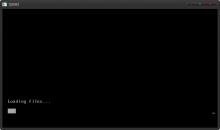
Any idea?¿
Samsung NP-QX411
Intel 2410 2,6 - 2,9Ghz
6Gb
USB 3.0
Bios | Windows 7
6Gb
USB 3.0
Bios | Windows 7
Thank you
Last edited by Zalex,
Similar threads
- Replies
- 55
- Views
- 55K
- Replies
- 206
- Views
- 348K
- Replies
- 41
- Views
- 33K
-
- Portal
- Replies
- 23
- Views
- 6K
- Replies
- 86
- Views
- 63K
Site & Scene News
New Hot Discussed
-
-
27K views
Atmosphere CFW for Switch updated to pre-release version 1.7.0, adds support for firmware 18.0.0
After a couple days of Nintendo releasing their 18.0.0 firmware update, @SciresM releases a brand new update to his Atmosphere NX custom firmware for the Nintendo...by ShadowOne333 107 -
21K views
Wii U and 3DS online services shutting down today, but Pretendo is here to save the day
Today, April 8th, 2024, at 4PM PT, marks the day in which Nintendo permanently ends support for both the 3DS and the Wii U online services, which include co-op play...by ShadowOne333 179 -
17K views
GBAtemp Exclusive Introducing tempBOT AI - your new virtual GBAtemp companion and aide (April Fools)
Hello, GBAtemp members! After a prolonged absence, I am delighted to announce my return and upgraded form to you today... Introducing tempBOT AI 🤖 As the embodiment... -
14K views
The first retro emulator hits Apple's App Store, but you should probably avoid it
With Apple having recently updated their guidelines for the App Store, iOS users have been left to speculate on specific wording and whether retro emulators as we... -
13K views
Delta emulator now available on the App Store for iOS
The time has finally come, and after many, many years (if not decades) of Apple users having to side load emulator apps into their iOS devices through unofficial...by ShadowOne333 96 -
13K views
MisterFPGA has been updated to include an official release for its Nintendo 64 core
The highly popular and accurate FPGA hardware, MisterFGPA, has received today a brand new update with a long-awaited feature, or rather, a new core for hardcore...by ShadowOne333 54 -
12K views
Nintendo Switch firmware update 18.0.1 has been released
A new Nintendo Switch firmware update is here. System software version 18.0.1 has been released. This update offers the typical stability features as all other... -
11K views
"TMNT: The Hyperstone Heist" for the SEGA Genesis / Mega Drive gets a brand new DX romhack with new features
The romhacking community is always a source for new ways to play retro games, from completely new levels or stages, characters, quality of life improvements, to flat...by ShadowOne333 36 -
9K views
"Sonic 3" movie has wrapped production & Knuckles series gets its official poster
Quite a bit of news have unfolded in the past couple of days in regards to the Sonic franchise, for both its small and big screens outings. To start off, the...by ShadowOne333 27 -
9K views
Battle.net is required to play Diablo IV on PC Game Pass
This Thursday, Microsoft will be fulfilling one of its key promises from when it acquired Activision-Blizzard by bringing Diablo IV to Game Pass. It looks like it'll...
-
-
-
179 replies
Wii U and 3DS online services shutting down today, but Pretendo is here to save the day
Today, April 8th, 2024, at 4PM PT, marks the day in which Nintendo permanently ends support for both the 3DS and the Wii U online services, which include co-op play...by ShadowOne333 -
169 replies
GBAtemp Exclusive Introducing tempBOT AI - your new virtual GBAtemp companion and aide (April Fools)
Hello, GBAtemp members! After a prolonged absence, I am delighted to announce my return and upgraded form to you today... Introducing tempBOT AI 🤖 As the embodiment...by tempBOT -
111 replies
Nintendo takes down Gmod content from Steam's Workshop
Nintendo might just as well be a law firm more than a videogame company at this point in time, since they have yet again issued their now almost trademarked usual...by ShadowOne333 -
107 replies
Atmosphere CFW for Switch updated to pre-release version 1.7.0, adds support for firmware 18.0.0
After a couple days of Nintendo releasing their 18.0.0 firmware update, @SciresM releases a brand new update to his Atmosphere NX custom firmware for the Nintendo...by ShadowOne333 -
97 replies
The first retro emulator hits Apple's App Store, but you should probably avoid it
With Apple having recently updated their guidelines for the App Store, iOS users have been left to speculate on specific wording and whether retro emulators as we...by Scarlet -
96 replies
Delta emulator now available on the App Store for iOS
The time has finally come, and after many, many years (if not decades) of Apple users having to side load emulator apps into their iOS devices through unofficial...by ShadowOne333 -
74 replies
Nintendo Switch firmware update 18.0.1 has been released
A new Nintendo Switch firmware update is here. System software version 18.0.1 has been released. This update offers the typical stability features as all other...by Chary -
55 replies
Nintendo Switch Online adds two more Nintendo 64 titles to its classic library
Two classic titles join the Nintendo Switch Online Expansion Pack game lineup. Available starting April 24th will be the motorcycle racing game Extreme G and another...by Chary -
54 replies
MisterFPGA has been updated to include an official release for its Nintendo 64 core
The highly popular and accurate FPGA hardware, MisterFGPA, has received today a brand new update with a long-awaited feature, or rather, a new core for hardcore...by ShadowOne333 -
53 replies
Nintendo "Indie World" stream announced for April 17th, 2024
Nintendo has recently announced through their social media accounts that a new Indie World stream will be airing tomorrow, scheduled for April 17th, 2024 at 7 a.m. PT...by ShadowOne333
-
Popular threads in this forum
General chit-chat
- No one is chatting at the moment.
-
-
-
-
-
-
-
-
-
-
-
-
-
-
-
-
-
-
 @
Psionic Roshambo:
The only CoD game I played that I truly enjoyed was Black Ops 1, and only the single player game. I just found the plot pretty interesting.
@
Psionic Roshambo:
The only CoD game I played that I truly enjoyed was Black Ops 1, and only the single player game. I just found the plot pretty interesting. -
-
-
-
 @
Psionic Roshambo:
I think if I was making a list Modern Warfare 1 would be my second place spot, with stopping a crazed terrorist from starting world war three and all.+1
@
Psionic Roshambo:
I think if I was making a list Modern Warfare 1 would be my second place spot, with stopping a crazed terrorist from starting world war three and all.+1 -
 @
Psionic Roshambo:
I really didn't like playing online against other people always felt like I was being matched against children... Sorry it's your 7th birthday but I guess I'm supposed to mow you down anyway...
@
Psionic Roshambo:
I really didn't like playing online against other people always felt like I was being matched against children... Sorry it's your 7th birthday but I guess I'm supposed to mow you down anyway... -
 @
Psionic Roshambo:
I have reflexes a cat would be jealous of and a near psychic ability to read people, makes online play feel incredibly unfair. Ironically I have been booted from online servers for being a bot.... Or aim assist lol
@
Psionic Roshambo:
I have reflexes a cat would be jealous of and a near psychic ability to read people, makes online play feel incredibly unfair. Ironically I have been booted from online servers for being a bot.... Or aim assist lol -









