You could try making the drive as GPT format NTFS, and try again.@Jayro i have to report one bug/problem that i noticed when i tried to boot the Active Data Studio iso file from the medicat 20.12, in UEFI mode
You are using an out of date browser. It may not display this or other websites correctly.
You should upgrade or use an alternative browser.
You should upgrade or use an alternative browser.
Thank you Jayro for this wonderful program. I have followed the instructions, but I'm not able to make it work. First, When I boot on the USB I see the ventoy menu, not the colourful medicat menu. Second, When I'm in the desktop environment of the different programs I get an error when I click on the programs icons. The drive or network connection that the shortcut ... refers to is unavailable. What did I do wrong ? Any help would be appreciated. Thanks
Try remaking the drive using GPT in Ventoy2Disk instead of MBR, and see if that makes a difference. Some computers are picky with their UEFI support and demand GPT.Thank you Jayro for this wonderful program. I have followed the instructions, but I'm not able to make it work. First, When I boot on the USB I see the ventoy menu, not the colourful medicat menu. Second, When I'm in the desktop environment of the different programs I get an error when I click on the programs icons. The drive or network connection that the shortcut ... refers to is unavailable. What did I do wrong ? Any help would be appreciated. Thanks
Been working on this VHD Installation of Windows 10 all afternoon. I even including a small handful of tools to get people started, and people can add their own tools to the toolbox. Not sure when I'll release this, but it's far from done. Made a lot of progress on it today though.
Best of all, it will be bootable from Ventoy with the VHD plugin, as well as iODD ODE drives and Zalman's ODE equivalents. So it will be usable for many people. It boots via UEFI. I've taken great care to remove telemetry, remove all the bloated trial/crapware apps and games, leaving a fully-functional Windows 10 installation with a lighter footprint. It boots at a decent speed from USB 3.0/3.1 (5Gb/s) SSD in my iODD 2531. I have installed .NET v5.0, 4.8, 3.5, 2.0, etc... as well as VC Redistributables from 2005 to 2019. Windows Update was left in, to avoid update problems. It's got just the few apps you see in the start menu, because I encourage you guys to install whatever else YOU need. This may replace Mini Windows 10 someday, but not right now. (Maybe in a 64GB build way, WAY down the road... But we'll see.) PowerShell is there, Chrome, MS Store, VLC, I really didn't want to gimp the OS any more than I had to. System Restore is disabled, but can easily be turned back on if you need it. The Pagefile is only set up to 1GB, but you can adjust that too, to your needs. The OS is very responsive, and works just as good as the native Windows 10 OS on my crap-tastic Walmart laptop. Only my HP laptop's drivers have been installed, so it already has Ryzen drivers, and Snappy Driver Installer Origin is also included, to help you get your hardware working. This has full networking support left in as well, so there's no annoying "PENetwork" to fuss with getting online. I guess I'm just getting tired of the WinPE limitations, so this is a great alternative, at the cost of file size. a cheap 32GB USB drive can be had these days for $10 USD or less though, so 20GB isn't very big these days really. (I don't recommend using this from an SD card, but if you do, make sure it's at least an A2 card to minimize lag spikes.)
Desktop preview:

Jayro's Toolbox preview:
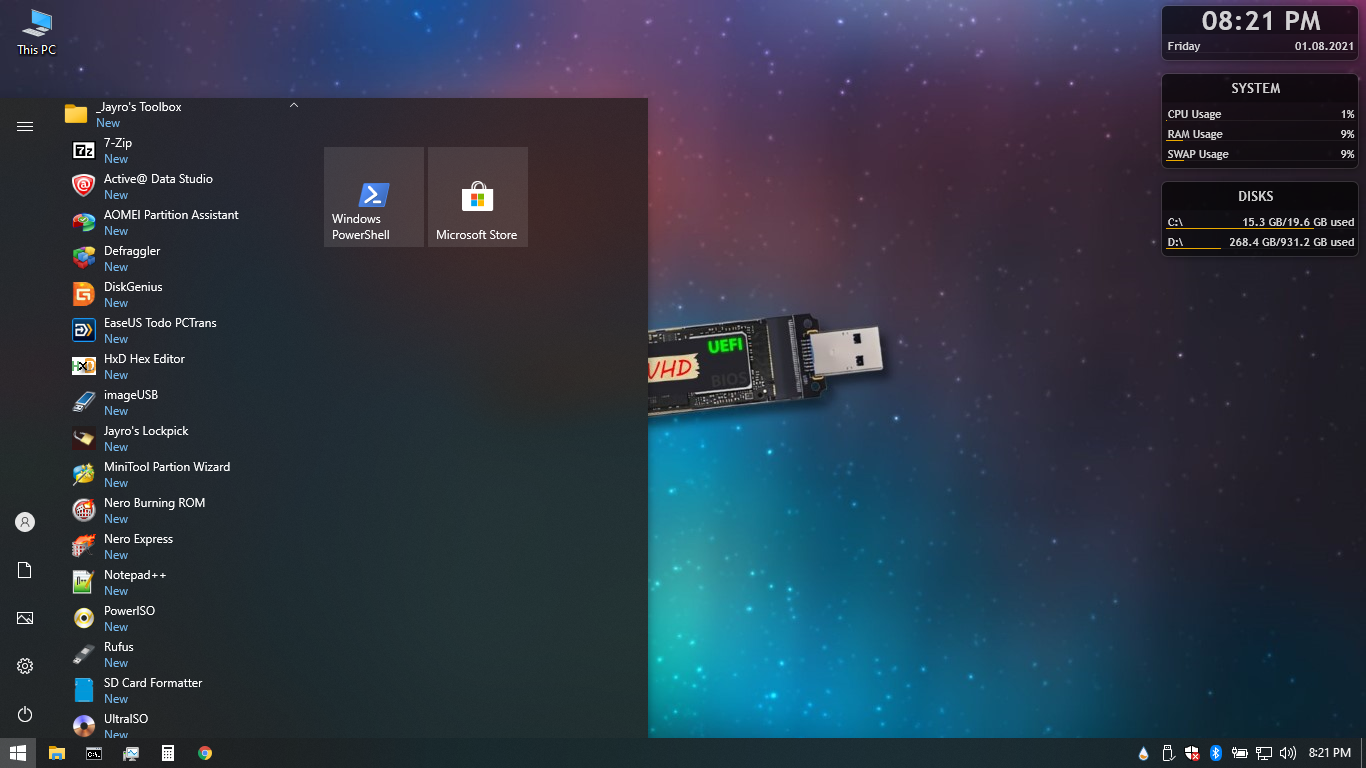
Best of all, it will be bootable from Ventoy with the VHD plugin, as well as iODD ODE drives and Zalman's ODE equivalents. So it will be usable for many people. It boots via UEFI. I've taken great care to remove telemetry, remove all the bloated trial/crapware apps and games, leaving a fully-functional Windows 10 installation with a lighter footprint. It boots at a decent speed from USB 3.0/3.1 (5Gb/s) SSD in my iODD 2531. I have installed .NET v5.0, 4.8, 3.5, 2.0, etc... as well as VC Redistributables from 2005 to 2019. Windows Update was left in, to avoid update problems. It's got just the few apps you see in the start menu, because I encourage you guys to install whatever else YOU need. This may replace Mini Windows 10 someday, but not right now. (Maybe in a 64GB build way, WAY down the road... But we'll see.) PowerShell is there, Chrome, MS Store, VLC, I really didn't want to gimp the OS any more than I had to. System Restore is disabled, but can easily be turned back on if you need it. The Pagefile is only set up to 1GB, but you can adjust that too, to your needs. The OS is very responsive, and works just as good as the native Windows 10 OS on my crap-tastic Walmart laptop. Only my HP laptop's drivers have been installed, so it already has Ryzen drivers, and Snappy Driver Installer Origin is also included, to help you get your hardware working. This has full networking support left in as well, so there's no annoying "PENetwork" to fuss with getting online. I guess I'm just getting tired of the WinPE limitations, so this is a great alternative, at the cost of file size. a cheap 32GB USB drive can be had these days for $10 USD or less though, so 20GB isn't very big these days really. (I don't recommend using this from an SD card, but if you do, make sure it's at least an A2 card to minimize lag spikes.)
Desktop preview:
Jayro's Toolbox preview:
Last edited by Jayro,
Wow, this is a great idea! But this VHD will add it to the Medicat Boot menu, to replace mini win10? Or it will be an additionnal tool on an other exclusive usb key?Been working on this VHD Installation of Windows 10 all afternoon. I even including a small handful of tools to get people started, and people can add their own tools to the toolbox. Not sure when I'll release this, but it's far from done. Made a lot of progress on it today though.
Best of all, it will be bootable from Ventoy with the VHD plugin, as well as iODD ODE drives and Zalman's ODE equivalents. So it will be usable for many people. It boots via UEFI. I've taken great care to remove telemetry, remove all the bloated trial/crapware apps and games, leaving a fully-functional Windows 10 installation with a lighter footprint. It boots at a decent speed from USB 3.0/3.1 (5Gb/s) SSD in my iODD 2531. I have installed .NET v5.0, 4.8, 3.5, 2.0, etc... as well as VC Redistributables from 2005 to 2019. Windows Update was left in, to avoid update problems. It's got just the few apps you see in the start menu, because I encourage you guys to install whatever else YOU need. This may replace Mini Windows 10 someday, but not right now. (Maybe in a 64GB build way, WAY down the road... But we'll see.) PowerShell is there, Chrome, MS Store, VLC, I really didn't want to gimp the OS any more than I had to. System Restore is disabled, but can easily be turned back on if you need it. The Pagefile is only set up to 1GB, but you can adjust that too, to your needs. The OS is very responsive, and works just as good as the native Windows 10 OS on my crap-tastic Walmart laptop. Only my HP laptop's drivers have been installed, so it already has Ryzen drivers, and Snappy Driver Installer Origin is also included, to help you get your hardware working. This has full networking support left in as well, so there's no annoying "PENetwork" to fuss with getting online. I guess I'm just getting tired of the WinPE limitations, so this is a great alternative, at the cost of file size. a cheap 32GB USB drive can be had these days for $10 USD or less though, so 20GB isn't very big these days really. (I don't recommend using this from an SD card, but if you do, make sure it's at least an A2 card to minimize lag spikes.
Desktop preview:
View attachment 241098
Jayro's Toolbox preview:
View attachment 241097
By the way great job, your tool made me out of trouble so many times!
Happy new year too
i will try later with GPT, but will it work like that both Legacy and UEFI?You could try making the drive as GPT format NTFS, and try again.
Yes most of the time it works like that too!i will try later with GPT, but will it work like that both Legacy and UEFI?
I'm thinking just a separate tool for now, but it CAN be add to MediCat USB by anyone that wants it, and it will just magically show up and work, once I impliment it in the ventoy.json file. But VHD is super universal to boot, so I feel like it will be a good success and addition.Wow, this is a great idea! But this VHD will add it to the Medicat Boot menu, to replace mini win10? Or it will be an additionnal tool on an other exclusive usb key?
By the way great job, your tool made me out of trouble so many times!
Happy new year too
And a happy new year to you as well!
Last edited by Jayro,
most of the time?Yes most of the time it works like that too!
[emoji2960] i tested it with last generation computers and old ones about 5 years old with CSM only activated... and had no problem at the moment. But you have plenty of brand & model and i'm pretty sure that some bios are crappy and not compatible with it ...most of the time?i needed all the time

Hello
For the past 2 versions of Medicat (never used this prior) I have been trying to get Windows Mini to boot but it just will not boot. When I attempt to boot up windows mini, I get either the error (of which i took a screenshot of) where it states that I did not have enough ram which is impossible as my laptop has 32GB or I get a graphical error where all i see is a distorted graphic. Can anyone please help?
For the past 2 versions of Medicat (never used this prior) I have been trying to get Windows Mini to boot but it just will not boot. When I attempt to boot up windows mini, I get either the error (of which i took a screenshot of) where it states that I did not have enough ram which is impossible as my laptop has 32GB or I get a graphical error where all i see is a distorted graphic. Can anyone please help?
Attachments
Last edited by Pr0xiimiti,
Have you tried it using memdisk enabled? How about in BIOS mode? And another thing you can try is making the USB stick as GPT instead of MBR in Ventoy2Disk. Hopefully one of those methods helps you out.Hello
For the past 2 versions of Medicat (never used this prior) I have been trying to get Windows Mini to boot but it just will not boot. When I attempt to boot up windows mini, I get either the error (of which i took a screenshot of) where it states that I did not have enough ram which is impossible as my laptop has 32GB or I get a graphical error where all i see is a distorted graphic. Can anyone please help?
Hello Jayro,Have you tried it using memdisk enabled? How about in BIOS mode? And another thing you can try is making the USB stick as GPT instead of MBR in Ventoy2Disk. Hopefully one of those methods helps you out.
I appreciate you for personally responding to my support inquiry! Dude, Medicat is freaking amazing. Prior to this I used to use Yumi for exactly this but yumi could be finicky sometimes and a lot of things just won't work with it. So Kudos to you for creating this awesome project! Sad that you do not accept donations as it's very much deserved! I know this is a labor of love for you. I also understand the legal trouble you can possibly get into if you did so i get it but the fact that you put this together as good as you did when no one else since hirenboot cd is amazing! Anyway I digress...
Now, responding to what you wrote, how would I be able to enable memdisk, I've never had to adjust anything in regards to memdisk so i don't know. Also what do you mean by "Bios mode"? I currently boot it via legacy mode as this won't boot while bios is in UEFI mode for some reason. Please elaborate?
I'll give GPT mode on ventoy a try and see.
Thanks!
Last edited by Pr0xiimiti,
Hello!
I have an old HP MicroServer N40L with a 500GB SSD and 3 x 2TB WD Red hard drives that I'd like to sell.
Right now it's running Arch Linux.
The Linux utility smartmontools reports a lot of errors on one of the harddrives and a few on another one.
Usually when I sell a hard drive, I check every sector with a tool like CrystalDiskInfo.
Is there a similar tool that allows me to make a report of my hard drives health inside MediCat USB?
Thank you in advance!
I have an old HP MicroServer N40L with a 500GB SSD and 3 x 2TB WD Red hard drives that I'd like to sell.
Right now it's running Arch Linux.
The Linux utility smartmontools reports a lot of errors on one of the harddrives and a few on another one.
Usually when I sell a hard drive, I check every sector with a tool like CrystalDiskInfo.
Is there a similar tool that allows me to make a report of my hard drives health inside MediCat USB?
Thank you in advance!
i think when the menu appears, there is text saying press f2 to boot with memdisk if i remember correctlyHello Jayro,
I appreciate you for personally responding to my support inquiry! Dude, Medicat is freaking amazing. Prior to this I used to use Yumi for exactly this but yumi could be finicky sometimes and a lot of things just won't work with it. So Kudos to you for creating this awesome project! Sad that you do not accept donations as it's very much deserved! I know this is a labor of love for you. I also understand the legal trouble you can possibly get into if you did so i get it but the fact that you put this together as good as you did when no one else since hirenboot cd is amazing! Anyway I digress...
Now, responding to what you wrote, how would I be able to enable memdisk, I've never had to adjust anything in regards to memdisk so i don't know. Also what do you mean by "Bios mode"? I currently boot it via legacy mode as this won't boot while bios is in UEFI mode for some reason. Please elaborate?
I'll give GPT mode on ventoy a try and see.
Thanks!
I tried booting with mem disk by pushing F1 but no matter what windows mini will not boot, I've tried GPT & MBR but I can't get it to boot, I've forced text mode but things still don't boot. Windows mini isn't the only thing that does not boot. I don't think there is a solution for me at this point...what a shame, medicat is amazing but maybe my laptop isn't compatible which makes no sense as my laptop is brand new.
Love the MediCat! When will v21.01 be available for download and will it include Ventoy 1.0.32?
Thanks in advance
I would try turning off secure boot support in Ventoy2Disk, and see if that helps, with secure boot disabled in your BIOS of course.Now, responding to what you wrote, how would I be able to enable memdisk, I've never had to adjust anything in regards to memdisk so i don't know. Also what do you mean by "Bios mode"? I currently boot it via legacy mode as this won't boot while bios is in UEFI mode for some reason. Please elaborate?
I'll give GPT mode on ventoy a try and see.
Thanks!
Yes, Crystal Disk Info is in the PortableApps menu.Usually when I sell a hard drive, I check every sector with a tool like CrystalDiskInfo.
Is there a similar tool that allows me to make a report of my hard drives health inside MediCat USB?
Thank you in advance!
Love the MediCat! When will v21.01 be available for download and will it include Ventoy 1.0.32?
Thanks in advance
Yes, it will have Ventoy 1.0.32 included.
I never have a release window, it will be released when it's ready? I just make sure to release at least once a month, but the day is never consistent. But it WILL be out before February.
Similar threads
- Replies
- 55
- Views
- 56K
- Replies
- 207
- Views
- 351K
- Replies
- 41
- Views
- 34K
-
- Portal
- Replies
- 23
- Views
- 6K
- Replies
- 86
- Views
- 64K
Site & Scene News
New Hot Discussed
-
-
28K views
New static recompiler tool N64Recomp aims to seamlessly modernize N64 games
As each year passes, retro games become harder and harder to play, as the physical media begins to fall apart and becomes more difficult and expensive to obtain. The... -
25K views
Nintendo officially confirms Switch successor console, announces Nintendo Direct for next month
While rumors had been floating about rampantly as to the future plans of Nintendo, the President of the company, Shuntaro Furukawa, made a brief statement confirming... -
23K views
TheFloW releases new PPPwn kernel exploit for PS4, works on firmware 11.00
TheFlow has done it again--a new kernel exploit has been released for PlayStation 4 consoles. This latest exploit is called PPPwn, and works on PlayStation 4 systems... -
22K views
Nintendo takes down Gmod content from Steam's Workshop
Nintendo might just as well be a law firm more than a videogame company at this point in time, since they have yet again issued their now almost trademarked usual...by ShadowOne333 129 -
21K views
Name the Switch successor: what should Nintendo call its new console?
Nintendo has officially announced that a successor to the beloved Switch console is on the horizon. As we eagerly anticipate what innovations this new device will... -
17K views
A prototype of the original "The Legend of Zelda" for NES has been found and preserved
Another video game prototype has been found and preserved, and this time, it's none other than the game that spawned an entire franchise beloved by many, the very...by ShadowOne333 32 -
14K views
DOOM has been ported to the retro game console in Persona 5 Royal
DOOM is well-known for being ported to basically every device with some kind of input, and that list now includes the old retro game console in Persona 5 Royal... -
13K views
Nintendo Switch Online adds two more Nintendo 64 titles to its classic library
Two classic titles join the Nintendo Switch Online Expansion Pack game lineup. Available starting April 24th will be the motorcycle racing game Extreme G and another... -
12K views
AYANEO officially launches the Pocket S, its next-generation Android gaming handheld
Earlier this year, AYANEO revealed details of its next Android-based gaming handheld, the AYANEO Pocket S. However, the actual launch of the device was unknown; that... -
11K views
Delta emulator for iOS will support iPad devices in its next update
With just a couple weeks after its initial release in the App Store, the Delta emulator for iOS was received with great success, after Apple loosened up its rules in...by ShadowOne333 35
-
-
-
293 replies
Name the Switch successor: what should Nintendo call its new console?
Nintendo has officially announced that a successor to the beloved Switch console is on the horizon. As we eagerly anticipate what innovations this new device will...by Costello -
232 replies
Nintendo officially confirms Switch successor console, announces Nintendo Direct for next month
While rumors had been floating about rampantly as to the future plans of Nintendo, the President of the company, Shuntaro Furukawa, made a brief statement confirming...by Chary -
133 replies
New static recompiler tool N64Recomp aims to seamlessly modernize N64 games
As each year passes, retro games become harder and harder to play, as the physical media begins to fall apart and becomes more difficult and expensive to obtain. The...by Chary -
129 replies
Nintendo takes down Gmod content from Steam's Workshop
Nintendo might just as well be a law firm more than a videogame company at this point in time, since they have yet again issued their now almost trademarked usual...by ShadowOne333 -
95 replies
Ubisoft reveals 'Assassin's Creed Shadows' which is set to launch later this year
Ubisoft has today officially revealed the next installment in the Assassin's Creed franchise: Assassin's Creed Shadows. This entry is set in late Sengoku-era Japan...by Prans -
87 replies
The Kingdom Hearts games are coming to Steam
After a little more than three years of exclusivity with the Epic Games Store, Square Enix has decided to bring their beloved Kingdom Hearts franchise to Steam. The...by Chary -
80 replies
TheFloW releases new PPPwn kernel exploit for PS4, works on firmware 11.00
TheFlow has done it again--a new kernel exploit has been released for PlayStation 4 consoles. This latest exploit is called PPPwn, and works on PlayStation 4 systems...by Chary -
78 replies
"Nintendo World Championships: NES Edition", a new NES Remix-like game, launching July 18th
After rumour got out about an upcoming NES Edition release for the famed Nintendo World Championships, Nintendo has officially unveiled the new game, titled "Nintendo...by ShadowOne333 -
71 replies
DOOM has been ported to the retro game console in Persona 5 Royal
DOOM is well-known for being ported to basically every device with some kind of input, and that list now includes the old retro game console in Persona 5 Royal...by relauby -
65 replies
Microsoft is closing down several gaming studios, including Tango Gameworks and Arkane Austin
The number of layoffs and cuts in the videogame industry sadly continue to grow, with the latest huge layoffs coming from Microsoft, due to what MIcrosoft calls a...by ShadowOne333
-








