For anyone who runs a Masterboy emulator on their PSP, whenever I select 'screenshot', it says that it will put it into the PSP/GAME/PHOTO/.../ directory. However, it doesn't create a folder called 'PHOTO' when I take the screenshot and try to transfer it to my computer. A quick search with respect to the PSP for anything named 'screenshot' or 'PHOTO' doesn't yield any results. Any ideas?
Last edited by HaloEffect17,



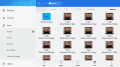
 , and
, and