Alright, I've got a request for some very specific help here, something the people only using Aroma would probably immediately shrug off as pointless, given that you can't use the Homebrew Loader as a channel in Aroma. But for someone like me who is happy to stick with Tiramisu for the time being, I need some unique help.
See what I've done is create a second alternate homebrew loader channel that loads its apps from the /wiiu/appx location instead of /wiiu/apps location. This itself was very easy, you just open the homebrew .elf channel with a hex editor like HxD, search for /wiiu/apps and change each instance to /wiiu/appx. From there I made a channel for this new homebrew loader through the Haxchi method. I stylized the icon and banners so that it looks like what you see in this video (if you watch the full video, you'll note another issue I wish to address from later in this post):
See, this new homebrew loader is meant to be a Sonic the Hedgehog Classic HD Collection loader. Kinda like a modern Sonic Mega Collection or Sonic Gems, but for the ported decomps of Sonic 1 (Forever), Sonic 2 (Absolute), Sonic CD, and Sonic Mania. (God willing, one day Sonic 3 in some form can be added as well). This actually works great, you place the sonic decomp folders in the appx folder, while still keeping the Sonic 1 and Sonic 2 .rsdk and mod files in the /wiiu/apps/sonic1 and /wiiu/apps/sonic2 directories respectively (these files for Mania and CD aren't affected at all since their folders are in the root of the SD Card). And I can change the homebrew music by placing the proper .ogg file in /wiiu/appx/homebrew_launcher. I could place a custom font in there too, but I do prefer the default over any of the sonic style fonts I messed around with.
This all works great, I have a custom homebrew channel just for the Sonic decomps. What I want now though is to refine and perfect this. I see how I could change various visual elements of the homebrew channel by editing the .png images here: https://github.com/dimok789/homebrew_launcher/tree/master/data/images and then recompiling the launcher when all is said and done. But what I'm not seeing is an image for the background. Where do I change the background image? Or is the background just an RGB value to be changed instead? I can see how the latter might hold true here, either way, can someone direct me to a location for where I can change the background, be it image, or just the color values?
If we can change the homebrew loader background I want to change it to this:
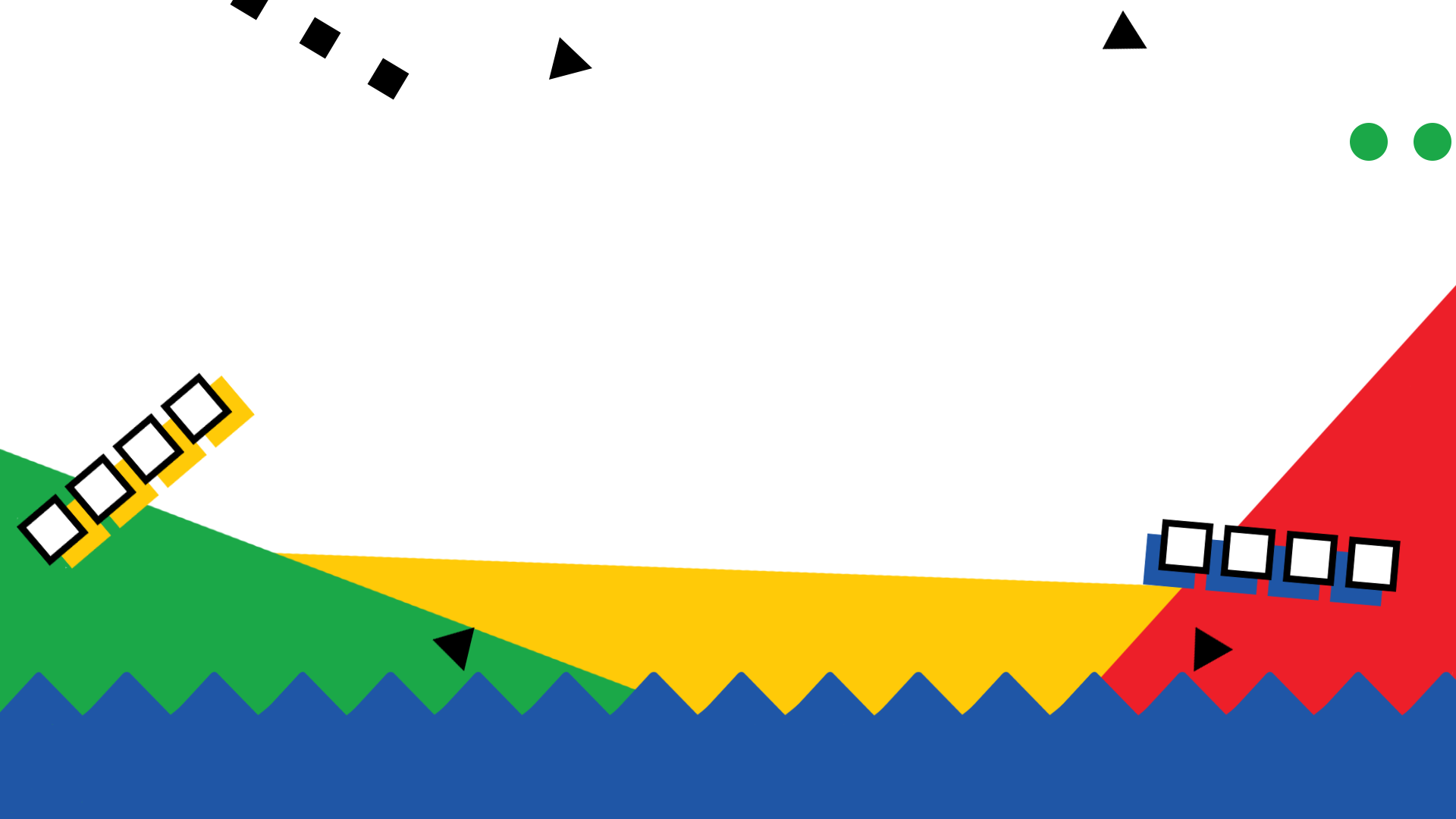
Likewise, how do I change the the bubbles that float by in the background? I would like to change these from the round circles to instead be those classic shape designs of classic sonic art. If possible, I want to replace the bubbles of the Homebrew Loader with images of shapes like these:


If someone can help me with these visual elements of the Homebrew Launcher that would be great. Like I said I believe I could handle changing the visual elements of other aspects of the Homebrew Launcher, though I may have trouble compiling, but that's a problem to address for later in getting this all together.
Finally, and MOST IMPORTANTLY (This is the subject I would love help with above all else here), you'll note in the above video that when I hit the home button within any of the Sonic games, I return to the proper Homebrew Loader, the one that's homebrew apps are located under /wiiu/apps. Does anybody have any idea how to make it so that when I leave homebrew launched from /wiiu/appx with the home button, that I return back to /wiiu/appx? This would keep the illusion of this being a real collection stay much more intact than any other mods left to do.
Thanks to anyone who can help and for hearing out my particular issue that may be specific just to me lol. But man I would love if I could pull this altogether like I'm envisioning it.
See what I've done is create a second alternate homebrew loader channel that loads its apps from the /wiiu/appx location instead of /wiiu/apps location. This itself was very easy, you just open the homebrew .elf channel with a hex editor like HxD, search for /wiiu/apps and change each instance to /wiiu/appx. From there I made a channel for this new homebrew loader through the Haxchi method. I stylized the icon and banners so that it looks like what you see in this video (if you watch the full video, you'll note another issue I wish to address from later in this post):
See, this new homebrew loader is meant to be a Sonic the Hedgehog Classic HD Collection loader. Kinda like a modern Sonic Mega Collection or Sonic Gems, but for the ported decomps of Sonic 1 (Forever), Sonic 2 (Absolute), Sonic CD, and Sonic Mania. (God willing, one day Sonic 3 in some form can be added as well). This actually works great, you place the sonic decomp folders in the appx folder, while still keeping the Sonic 1 and Sonic 2 .rsdk and mod files in the /wiiu/apps/sonic1 and /wiiu/apps/sonic2 directories respectively (these files for Mania and CD aren't affected at all since their folders are in the root of the SD Card). And I can change the homebrew music by placing the proper .ogg file in /wiiu/appx/homebrew_launcher. I could place a custom font in there too, but I do prefer the default over any of the sonic style fonts I messed around with.
This all works great, I have a custom homebrew channel just for the Sonic decomps. What I want now though is to refine and perfect this. I see how I could change various visual elements of the homebrew channel by editing the .png images here: https://github.com/dimok789/homebrew_launcher/tree/master/data/images and then recompiling the launcher when all is said and done. But what I'm not seeing is an image for the background. Where do I change the background image? Or is the background just an RGB value to be changed instead? I can see how the latter might hold true here, either way, can someone direct me to a location for where I can change the background, be it image, or just the color values?
If we can change the homebrew loader background I want to change it to this:
Likewise, how do I change the the bubbles that float by in the background? I would like to change these from the round circles to instead be those classic shape designs of classic sonic art. If possible, I want to replace the bubbles of the Homebrew Loader with images of shapes like these:
If someone can help me with these visual elements of the Homebrew Launcher that would be great. Like I said I believe I could handle changing the visual elements of other aspects of the Homebrew Launcher, though I may have trouble compiling, but that's a problem to address for later in getting this all together.
Finally, and MOST IMPORTANTLY (This is the subject I would love help with above all else here), you'll note in the above video that when I hit the home button within any of the Sonic games, I return to the proper Homebrew Loader, the one that's homebrew apps are located under /wiiu/apps. Does anybody have any idea how to make it so that when I leave homebrew launched from /wiiu/appx with the home button, that I return back to /wiiu/appx? This would keep the illusion of this being a real collection stay much more intact than any other mods left to do.
Thanks to anyone who can help and for hearing out my particular issue that may be specific just to me lol. But man I would love if I could pull this altogether like I'm envisioning it.
Last edited by MikaDubbz,


 like a 250 dollar kit back when DDR4 was Intel only
like a 250 dollar kit back when DDR4 was Intel only