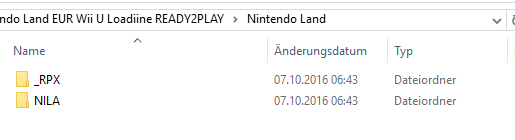Hello! I really appreciate that this app really helped out my brother, but I have one problem.
When I copy Sonic Boom to the \wiiu\games folder, it all goes good until at some point it returns me with a: "File Too Large for Destination File System" error on Windows. I don't want to format the SD Card to NTFS, as it will not load everything.
Any ideas on how to solve this?
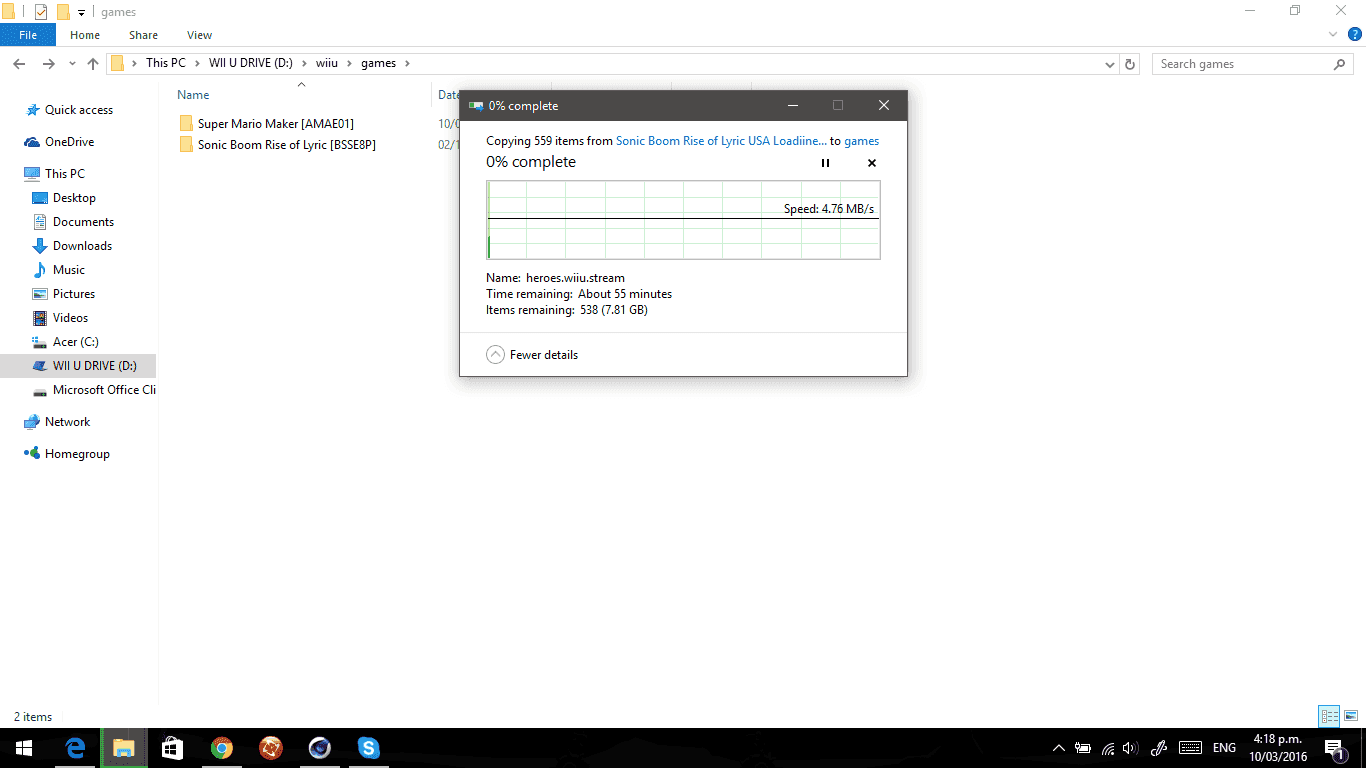
It all starts out good...
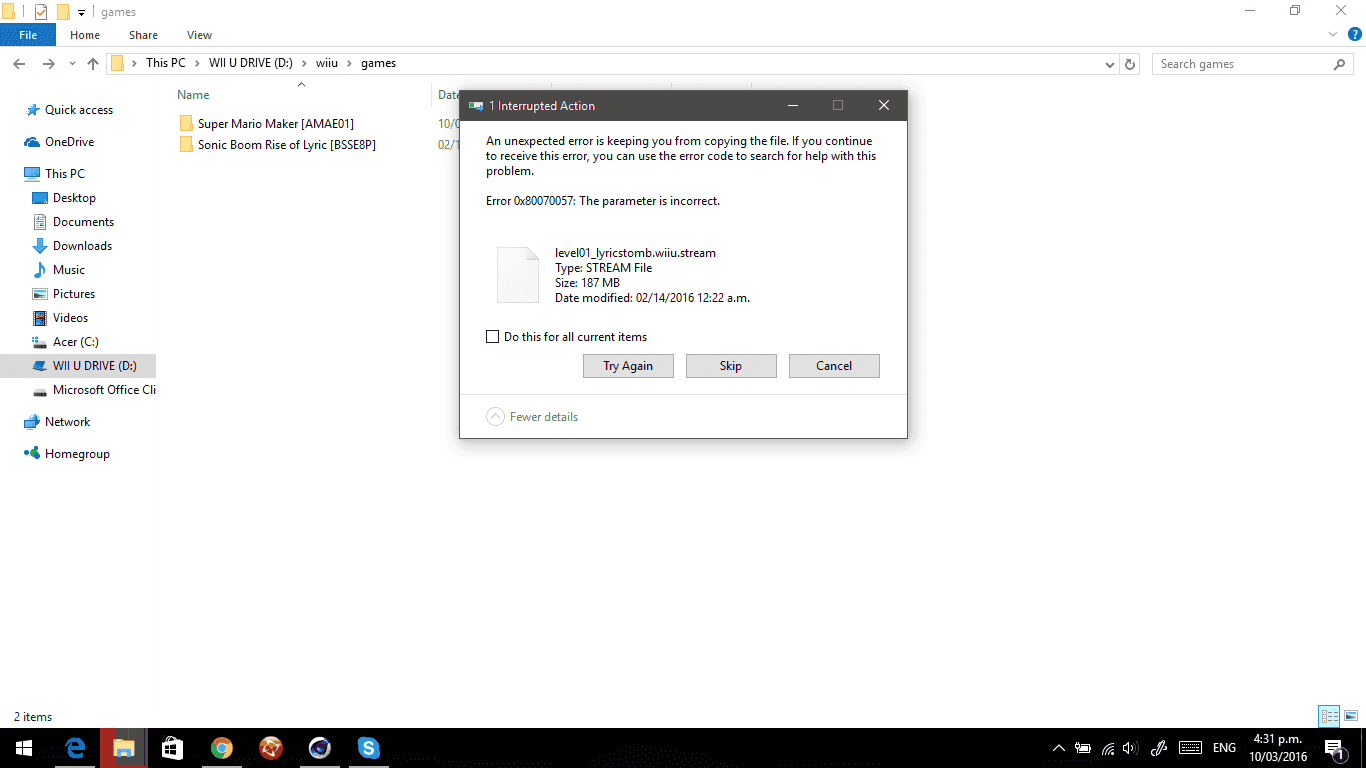
Here's where the errors start.
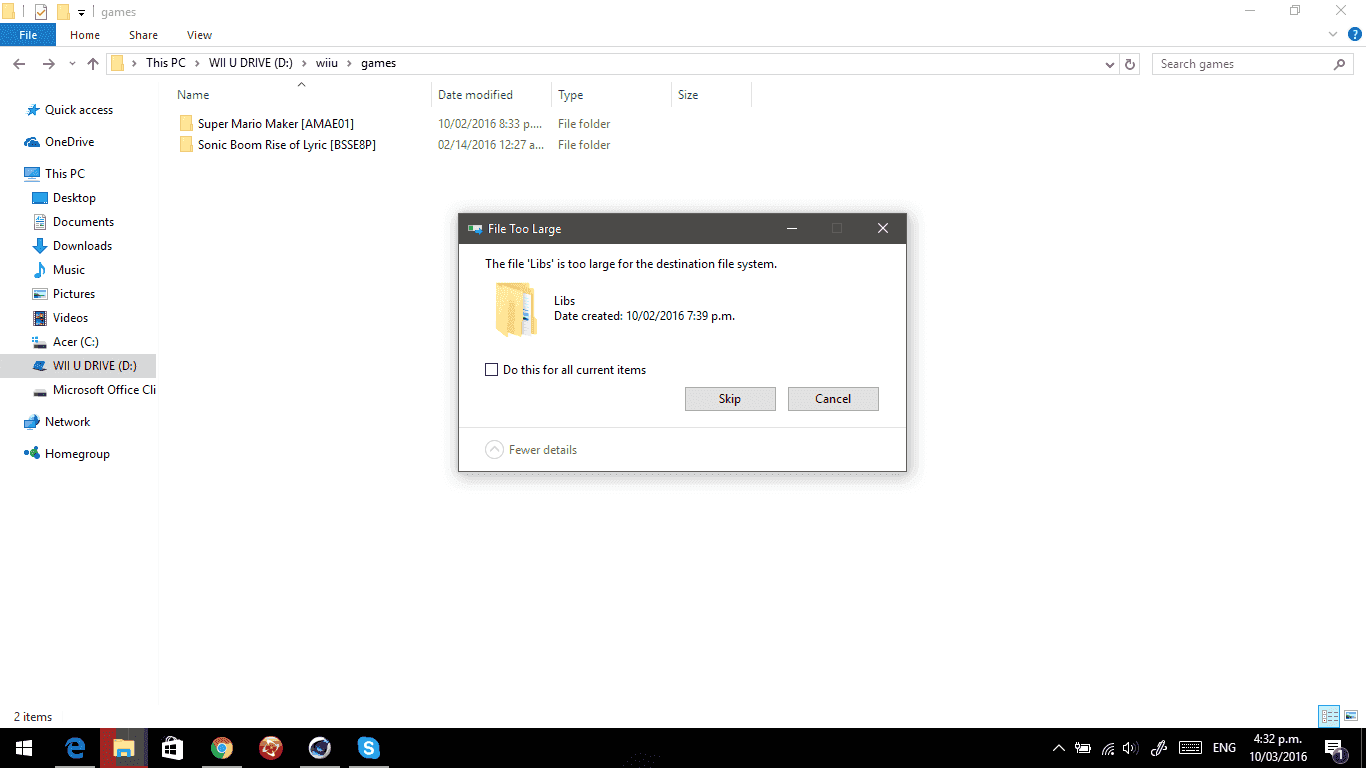
And it fails. I really need help.
When I copy Sonic Boom to the \wiiu\games folder, it all goes good until at some point it returns me with a: "File Too Large for Destination File System" error on Windows. I don't want to format the SD Card to NTFS, as it will not load everything.
Any ideas on how to solve this?
It all starts out good...
Here's where the errors start.
And it fails. I really need help.