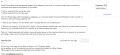Yes, they ARE releasing a new update for native support of firmwares up to 9.2.0 using the current card (the red one, the blue one will be useless, even for old DS games, since it doesn't support anything close to 9.2, it doesn't seem to be updateable, and the new exploit probably has nothing to do with the DS mode like the 4.0-4.5 one).
I thought so too. The blue card was banned in 6.1 after all. However, there actually is a CIA that, if installed without EmuNAND present (in my case, I could just insert the original 4 GB cards) , will re-enable old DS carts. Someone else linked to it a few pages ago. So, theoretically you could use the blue card to run DS ROMs after installing that CIA. But I can't see anyone wanting to. You can pick up an Acekard 2i dirt cheap these days (not that I ever considered the DSTwo expensive -- I buy retro flash adapter carts, a $40 card is practically an impulse buy for me).
Thanks for all the help. Is there a step by step guide on how to get your Gateway card up and running from start to finish I can you guys can "recommend"?
We haven't seen the official instructions for the new exploit yet. Though I believe some beta testers have reported that it's like Ninjhax, but it uses MiiPlaza to load the QR code instead of Cubic Ninja. Sounds rational.
The original method is easy:
1. Just copy the contents of the "blue card" folder to the root of a MicroSD card, place it in the blue card, insert the blue card, run the card, run GW_Installer. Follow the prompts, it will shut down, eject the card, done (if the installation hangs, shut it off, turn it back on, and try again). If you don't play DS games on your 3DS, you should not need to do this again (unless you do an unlink, but you can read about that later). If you have a DS card you use regularly with your 3DS, well, GW_Installer is a normal DS ROM, so there's no need to use the blue card if you have a good DS card. Just place GW_Installer.nds on the same card with your other DS ROMs, and run it after playing DS games.
2. Copy the "launcher.dat" to the root of your 3DS's internal SD card and place it back in your 3DS.
3. Turn your 3DS back on, go to System Settings, Other Settings, Profile, DS Profile. The Gateway menu will pop up if the red card is not inserted (which I deliberately didn't tell you to do yet) or you hold "L" while clicking "DS Profile"
Technically, the GW software is up and running at this point. It should have taken you to the Gateway menu. All you have to do now is copy games to a MicroSD card (it's advised to format it first, as EXFAT if available, as FAT32 otherwise), put the MicroSD card into the red card, and insert the red card into the 3DS.
So, with the red card inserted, select Gateway mode (if it's your first time using the card, it may ask to update it, just follow the prompts). If all went well, you should be back to the home menu, and hitting select should bring up the ROM selection menu.
Dumping your NAND and installing EmuNAND are optional, but highly recommended.
Both options are fairly straightforward. Select Dump NAND in the Gateway menu. Once that's done, back everything on the internal SD card up, because "Format EmuNAND" is going to wipe it. Once you have everything backed up, place the SD back into the 3DS, go back to the menu, and select "Format EmuNAND" Once that is done, boot back into Gateway mode (you can skip the menu this time). Go into System Settings, you should see "GW3D" in the firmware version if everything went well. Now you can perform a system update from the "Other Settings" menu. Once you have EmuNAND updated to 9.4, copy all of the files you backed up (except NAND.bin) back to the SD card. And while you've got the SD card connected to the computer, you might also want to backup your EmuNAND using EmuNAND Tool. If a future update gives a black screen, you can restore your backup.
Note that exiting the System Settings menu in EmuNAND will drop you back into SysNAND. So, check for "GW3D" every single time before you head to the update option. To help you better keep track of which you're running, set a theme once EmuNAND's on 9.4. Since initially your SysNAND and EmuNAND are linked, you'll want to setup 3 fake wifi connections with no security to keep real wifi connection settings in EmuNAND from transferring over. Also, under wifi settings, set both Spotpass options to no (note that these can only be set if you accepted the ToS -- if you didn't, by all means, don't, not accepting is an even better way to avoid updates). Also advised, enable parental controls in SysNAND. If you ever try to update SysNAND by mistake, you'll get asked for the 4 digit pin. One last thing. Windows Explorer is complete garbage and has a tendency to fragment files. So, I'd highly recommend using Total Commander or opening a command line and using the "xcopy" command to transfer the ROMs to the red card.