I recently upgraded my mums PC to Windows 7 from Windows XP but her sound and two DVD drives don't work.
I've tried uninstalling drivers and re-installing, but nope still doesn't work.
All she basically uses the computer for is for Facebook games (lol, child neglect) and copying/burning DVD's.
I was thinking of burning Ubuntu and try Live CD to see if the DVD drives will work then but how good is flash on Linux distro's? She be lost without dem games.
Would Ubuntu be okay for copying legit DVD's and then burning them onto another DVD?
The last choice I would want is to give her Ubuntu anyway... Then my last, last choice would be downgrading to Windows XP.
The DVD drives my mum has is a BENQ DVD DD DW1650 and a Philips ED16DVDS.
Can't find information pages about them, probably because they are old.
Any help?

I've tried uninstalling drivers and re-installing, but nope still doesn't work.
All she basically uses the computer for is for Facebook games (lol, child neglect) and copying/burning DVD's.
I was thinking of burning Ubuntu and try Live CD to see if the DVD drives will work then but how good is flash on Linux distro's? She be lost without dem games.
Would Ubuntu be okay for copying legit DVD's and then burning them onto another DVD?
The last choice I would want is to give her Ubuntu anyway... Then my last, last choice would be downgrading to Windows XP.
The DVD drives my mum has is a BENQ DVD DD DW1650 and a Philips ED16DVDS.
Can't find information pages about them, probably because they are old.
Any help?






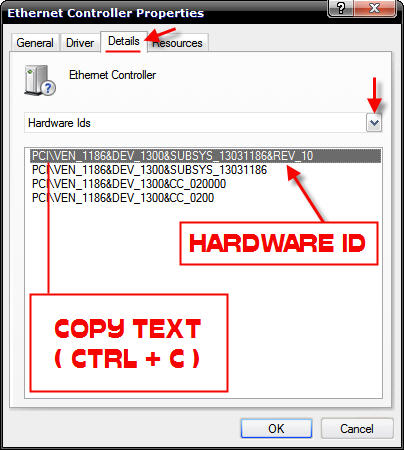

 ]
] 