You are using an out of date browser. It may not display this or other websites correctly.
You should upgrade or use an alternative browser.
You should upgrade or use an alternative browser.
- Thread starter DocKlokMan
- Start date
- Views 133,370
- Replies 188
If the filename use spaces then use quotes surrounding the filename, example:
py splitNSP.py "File with space on his name.nsp"
If it not work you can remove the spaces renaming the nsp.
========== NSP Splitter ==========
Traceback (most recent call last):
File "C:\Users\***\splitNSP.py", line 143, in <module>
main()
File "C:\Users\***\splitNSP.py", line 140, in main
splitCopy(filepath)
File "C:\Users\***\splitNSP.py", line 79, in splitCopy
info = shutil.disk_usage(os.path.dirname(filepath))
File "C:\Users\***\AppData\Local\Programs\Python\Python37\lib\shutil.py", line 1028, in disk_usage
total, free = nt._getdiskusage(path)
FileNotFoundError: [WinError 3] The system cannot find the path specified
========== NSP Splitter ==========
Traceback (most recent call last):
File "C:\Users\***\splitNSP.py", line 143, in <module>
main()
File "C:\Users\***\splitNSP.py", line 140, in main
splitCopy(filepath)
File "C:\Users\***\splitNSP.py", line 79, in splitCopy
info = shutil.disk_usage(os.path.dirname(filepath))
File "C:\Users\***\AppData\Local\Programs\Python\Python37\lib\shutil.py", line 1028, in disk_usage
total, free = nt._getdiskusage(path)
FileNotFoundError: [WinError 3] The system cannot find the path specified
Seems that script aren't ready to allow spaces on the file paths:
- Create a folder on C:// called nsps, then move the python script and the nsp file to this folder
- Rename the nsp file, sustitute spaces with another character, _ for example
- Open cmd and run: cd C://nsps
- Then run the script: py splitNSP.py my_nsp_file.nsp
Last edited by Chocola,
Seems that script aren't ready to allow spaces on the file paths:
I'm not the author of this tool, the paths with spaces should be fixed by him
- Create a folder on C:// called nsps, then move the python script and the nsp file to this folder
- Rename the nsp file, sustitute spaces with another character, _ for example
- Open cmd and run: cd C://nsps
- Then run the script: py splitNSP.py my_nsp_file.nsp
Tried moving the script and nsp file to the c drive in a path without spaces as well as changed the nsp filename to match, but I still get the same error.
Tried moving the script and nsp file to the c drive in a path without spaces as well as changed the nsp filename to match, but I still get the same error.
Then it's a bug of the script, I can't try it at this moment but the error said "file not found" it's like the script can't rearch the nsp filehttps://gbatemp.net/members/analogman.75506/
I can see there's actually a similar error being reported, but let me throw my documented error on here anyway so we can try and debug it. So I downloaded python 3.7 and installed it, then since it didn't modify my path variable I just manually call the full path of python 3.7. Here's what happens:
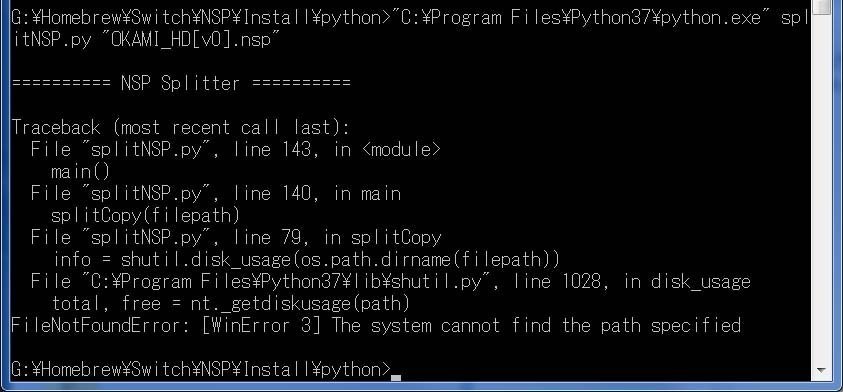
Any ideas?
Edit: I'm on Windows 7 if that matters. The homebrew directory is on a 1TB usb drive that I've used for the past few years.
Any ideas?
Edit: I'm on Windows 7 if that matters. The homebrew directory is on a 1TB usb drive that I've used for the past few years.
Last edited by bluedart,
Can you try using the full path to the NSP? I didn't test it on Windows but the command should be available for both Unix and Windows. if it works when you provide the full path then I'll know what's wrong and can put up a revised version.I can see there's actually a similar error being reported, but let me throw my documented error on here anyway so we can try and debug it. So I downloaded python 3.7 and installed it, then since it didn't modify my path variable I just manually call the full path of python 3.7. Here's what happens:
View attachment 146012
Any ideas?
Edit: I'm on Windows 7 if that matters. The homebrew directory is on a 1TB usb drive that I've used for the past few years.
EDIT: Try the latest version v1.0.1 and let me know if the issue is resolved.
Last edited by DocKlokMan,
I can't get the switch to recognize the resulting folder. It splits the NSP successfully and the archive bits are set on the split files, but when I copy the folder to the /tinfoil/nsp folder and then open tinfoil it sees nothing in the nsp folder
Last edited by Brandon Golway,
Using full quoted filenames for all of them got it to start properly, as it's saying that it's "calculating number of splits..." and "splitting NSP into 3 parts...". It'll probably be a while, but I think I'm on the right track. Did not try the newest revision, was the absolute path bit all you changed?
Edit: Program finished with "NSP successfully split!" Quick question however: When you say "change the archive bit" does opening the folder properties with Alt+Enter, clicking "Advanced" and then ticking the "Folder is ready for archiving" option achieve what you are aiming for? Also, when it prompts me to apply that to the files under said directory should I do so or leave the flag unchanged for them?
Edit: Program finished with "NSP successfully split!" Quick question however: When you say "change the archive bit" does opening the folder properties with Alt+Enter, clicking "Advanced" and then ticking the "Folder is ready for archiving" option achieve what you are aiming for? Also, when it prompts me to apply that to the files under said directory should I do so or leave the flag unchanged for them?
Last edited by bluedart,
, Reason: Addition
Fantastic tool, thank you very much!
I was wondering the same.When you say "change the archive bit" does opening the folder properties with Alt+Enter, clicking "Advanced" and then ticking the "Folder is ready for archiving" option achieve what you are aiming for? Also, when it prompts me to apply that to the files under said directory should I do so or leave the flag unchanged for them?
Tested the 1.0.1 version with Just Dance 2017 and works great, i just dragged and dropped the .nsp above the .py file and enabled archiving in the folder's properties it created.
Installed with Tinfoil 15fcd94 (latest build from lavatech right now) and the game is playing fine, i also checked for corruption from system settings and it showed no errors.
Thanks for releasing this!
I used the second option to apply to the folder, sub-folders and files as well, worked fine here.
Installed with Tinfoil 15fcd94 (latest build from lavatech right now) and the game is playing fine, i also checked for corruption from system settings and it showed no errors.
Thanks for releasing this!
Edit: Program finished with "NSP successfully split!" Quick question however: When you say "change the archive bit" does opening the folder properties with Alt+Enter, clicking "Advanced" and then ticking the "Folder is ready for archiving" option achieve what you are aiming for? Also, when it prompts me to apply that to the files under said directory should I do so or leave the flag unchanged for them?
I used the second option to apply to the folder, sub-folders and files as well, worked fine here.
Correct, that is what setting the archive flag on the folder means. Only the folder needs the flag, files inside don't need it.Using full quoted filenames for all of them got it to start properly, as it's saying that it's "calculating number of splits..." and "splitting NSP into 3 parts...". It'll probably be a while, but I think I'm on the right track. Did not try the newest revision, was the absolute path bit all you changed?
Edit: Program finished with "NSP successfully split!" Quick question however: When you say "change the archive bit" does opening the folder properties with Alt+Enter, clicking "Advanced" and then ticking the "Folder is ready for archiving" option achieve what you are aiming for? Also, when it prompts me to apply that to the files under said directory should I do so or leave the flag unchanged for them?
Yes.are they supposed to be called 00, 01 etc with no file extension?
See above.Fantastic tool, thank you very much!
I was wondering the same.
Once the folder is made and the archive flag is set
Any reason why this isn't done by the script itself?
Yes. Setting the archive flag needs admin privileges (meaning you'd need to run the script as admin) plus there's no one python command that sets the archive flag on both Windows and Unix (it would need to detect which you are using and import / use different functions for each) and lastly, on some OS's like macOS even if you set the archive flag on the folder the flag is erased when copied to a FAT32 partition. I don't feel like adding a feature that only works on some operating systems and not others.Any reason why this isn't done by the script itself?
Does anyone know how to set the archive flag on the folder when using Linux? Stupid Windows 10 won't even recognize my 350 GB FAT32 partition, even though the Switch or Linux has no issues with it.
Edit: Here's how to do it, works like a charm! https://linlog.skepticats.com/entries/2007/10/Editing_FAT32_file_attributes.php
Edit: Here's how to do it, works like a charm! https://linlog.skepticats.com/entries/2007/10/Editing_FAT32_file_attributes.php
Last edited by Brandon Golway,
Similar threads
- Replies
- 59
- Views
- 5K
Site & Scene News
New Hot Discussed
-
-
27K views
Atmosphere CFW for Switch updated to pre-release version 1.7.0, adds support for firmware 18.0.0
After a couple days of Nintendo releasing their 18.0.0 firmware update, @SciresM releases a brand new update to his Atmosphere NX custom firmware for the Nintendo...by ShadowOne333 107 -
21K views
Wii U and 3DS online services shutting down today, but Pretendo is here to save the day
Today, April 8th, 2024, at 4PM PT, marks the day in which Nintendo permanently ends support for both the 3DS and the Wii U online services, which include co-op play...by ShadowOne333 179 -
17K views
GBAtemp Exclusive Introducing tempBOT AI - your new virtual GBAtemp companion and aide (April Fools)
Hello, GBAtemp members! After a prolonged absence, I am delighted to announce my return and upgraded form to you today... Introducing tempBOT AI 🤖 As the embodiment... -
14K views
The first retro emulator hits Apple's App Store, but you should probably avoid it
With Apple having recently updated their guidelines for the App Store, iOS users have been left to speculate on specific wording and whether retro emulators as we... -
13K views
Delta emulator now available on the App Store for iOS
The time has finally come, and after many, many years (if not decades) of Apple users having to side load emulator apps into their iOS devices through unofficial...by ShadowOne333 96 -
13K views
MisterFPGA has been updated to include an official release for its Nintendo 64 core
The highly popular and accurate FPGA hardware, MisterFGPA, has received today a brand new update with a long-awaited feature, or rather, a new core for hardcore...by ShadowOne333 54 -
12K views
Nintendo Switch firmware update 18.0.1 has been released
A new Nintendo Switch firmware update is here. System software version 18.0.1 has been released. This update offers the typical stability features as all other... -
11K views
"TMNT: The Hyperstone Heist" for the SEGA Genesis / Mega Drive gets a brand new DX romhack with new features
The romhacking community is always a source for new ways to play retro games, from completely new levels or stages, characters, quality of life improvements, to flat...by ShadowOne333 36 -
9K views
"Sonic 3" movie has wrapped production & Knuckles series gets its official poster
Quite a bit of news have unfolded in the past couple of days in regards to the Sonic franchise, for both its small and big screens outings. To start off, the...by ShadowOne333 27 -
8K views
Editorial Making Pokemon Emerald my own one tweak at a time - Scarlet's March of gaming
In the month of March I had such lofty ideals, as I often do. I said to myself “I really want to beat Skyrim”, and I really did want to. I got the game downloaded...
-
-
-
179 replies
Wii U and 3DS online services shutting down today, but Pretendo is here to save the day
Today, April 8th, 2024, at 4PM PT, marks the day in which Nintendo permanently ends support for both the 3DS and the Wii U online services, which include co-op play...by ShadowOne333 -
169 replies
GBAtemp Exclusive Introducing tempBOT AI - your new virtual GBAtemp companion and aide (April Fools)
Hello, GBAtemp members! After a prolonged absence, I am delighted to announce my return and upgraded form to you today... Introducing tempBOT AI 🤖 As the embodiment...by tempBOT -
111 replies
Nintendo takes down Gmod content from Steam's Workshop
Nintendo might just as well be a law firm more than a videogame company at this point in time, since they have yet again issued their now almost trademarked usual...by ShadowOne333 -
107 replies
Atmosphere CFW for Switch updated to pre-release version 1.7.0, adds support for firmware 18.0.0
After a couple days of Nintendo releasing their 18.0.0 firmware update, @SciresM releases a brand new update to his Atmosphere NX custom firmware for the Nintendo...by ShadowOne333 -
97 replies
The first retro emulator hits Apple's App Store, but you should probably avoid it
With Apple having recently updated their guidelines for the App Store, iOS users have been left to speculate on specific wording and whether retro emulators as we...by Scarlet -
96 replies
Delta emulator now available on the App Store for iOS
The time has finally come, and after many, many years (if not decades) of Apple users having to side load emulator apps into their iOS devices through unofficial...by ShadowOne333 -
74 replies
Nintendo Switch firmware update 18.0.1 has been released
A new Nintendo Switch firmware update is here. System software version 18.0.1 has been released. This update offers the typical stability features as all other...by Chary -
55 replies
Nintendo Switch Online adds two more Nintendo 64 titles to its classic library
Two classic titles join the Nintendo Switch Online Expansion Pack game lineup. Available starting April 24th will be the motorcycle racing game Extreme G and another...by Chary -
54 replies
MisterFPGA has been updated to include an official release for its Nintendo 64 core
The highly popular and accurate FPGA hardware, MisterFGPA, has received today a brand new update with a long-awaited feature, or rather, a new core for hardcore...by ShadowOne333 -
53 replies
Nintendo "Indie World" stream announced for April 17th, 2024
Nintendo has recently announced through their social media accounts that a new Indie World stream will be airing tomorrow, scheduled for April 17th, 2024 at 7 a.m. PT...by ShadowOne333
-
Popular threads in this forum
General chit-chat
- No one is chatting at the moment.
-
-
-
-
-
-
-
-
-
-
-
-
-
-
-
-
-
-
 @
Psionic Roshambo:
The only CoD game I played that I truly enjoyed was Black Ops 1, and only the single player game. I just found the plot pretty interesting.
@
Psionic Roshambo:
The only CoD game I played that I truly enjoyed was Black Ops 1, and only the single player game. I just found the plot pretty interesting. -
-
-
-
 @
Psionic Roshambo:
I think if I was making a list Modern Warfare 1 would be my second place spot, with stopping a crazed terrorist from starting world war three and all.+1
@
Psionic Roshambo:
I think if I was making a list Modern Warfare 1 would be my second place spot, with stopping a crazed terrorist from starting world war three and all.+1 -
 @
Psionic Roshambo:
I really didn't like playing online against other people always felt like I was being matched against children... Sorry it's your 7th birthday but I guess I'm supposed to mow you down anyway...
@
Psionic Roshambo:
I really didn't like playing online against other people always felt like I was being matched against children... Sorry it's your 7th birthday but I guess I'm supposed to mow you down anyway... -
 @
Psionic Roshambo:
I have reflexes a cat would be jealous of and a near psychic ability to read people, makes online play feel incredibly unfair. Ironically I have been booted from online servers for being a bot.... Or aim assist lol
@
Psionic Roshambo:
I have reflexes a cat would be jealous of and a near psychic ability to read people, makes online play feel incredibly unfair. Ironically I have been booted from online servers for being a bot.... Or aim assist lol -








