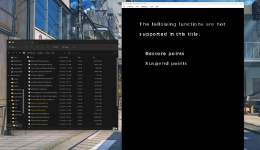I recently dumped all my roms. Pokemon yellow, crystal and red, they all give the same message, all my other roms work. I even had other GBA VC titles and they worked on Citra no problem. I was told to unpack them but I'm unfamiliar with that. How can I get these to work on GBAtemp?
You are using an out of date browser. It may not display this or other websites correctly.
You should upgrade or use an alternative browser.
You should upgrade or use an alternative browser.
Emulation Issues with 3 gameboy VC Pokemon games I dumped
- Thread starter ninjamummy
- Start date
- Views 1,723
- Replies 13
What's the message?I recently dumped all my roms. Pokemon yellow, crystal and red, they all give the same message, all my other roms work. I even had other GBA VC titles and they worked on Citra no problem. I was told to unpack them but I'm unfamiliar with that. How can I get these to work on GBAtemp?
updated the post, I forgot to add the pictureWhat's the message?
Easiest thing is just to grab those titles from google. Those titles are always going to say that because nintendo made them to not use savestatesupdated the post, I forgot to add the picture
Not sure why you want to run these in Citra when you could play them in a Game Boy emulator?updated the post, I forgot to add the picture
2 layers of emulation is rather pointless.
its how they were dumped, I cant control the way Godmode does thatNot sure why you want to run these in Citra when you could play them in a Game Boy emulator?
2 layers of emulation is rather pointless.
Post automatically merged:
What do you mean grab from google? I just want to figure out how to make my files work.Easiest thing is just to grab those titles from google. Those titles are always going to say that because nintendo made them to not use savestates
You can extract the .cia files and get the ROM files out of them.its how they were dumped, I cant control the way Godmode does that
Post automatically merged:
What do you mean grab from google? I just want to figure out how to make my files work.
GM9 might even let you mount the installed titles and browse the embedded romfs and extract the ROM files directly, without dumping the .cia.
- Joined
- Mar 6, 2006
- Messages
- 4,106
- Trophies
- 1
- Location
- Darling
- Website
- eonhack.blogspot.com
- XP
- 1,860
- Country

Easiest thing is just to grab those titles from google. Those titles are always going to say that because nintendo made them to not use savestates
Sure, but the games shouldn't freeze up at this message.
How would I extract the rom? I looked through GM9 and didn't see any other dumping options. I'm still trying to figure out what other program I would need.You can extract the .cia files and get the ROM files out of them.
GM9 might even let you mount the installed titles and browse the embedded romfs and extract the ROM files directly, without dumping the .cia.
Post automatically merged:
Sure, but the games shouldn't freeze up at this message
I looked into it a bit and its an anti hack thing Nintendo did. The games detect the save state stuff and locks it out for VC Pokemon games from what I read
1. mount the .cia in gm9 (select the .cia > "CIA image options..." > "Mount image to drive"; should be mounted as drive G)How would I extract the rom? I looked through GM9 and didn't see any other dumping options. I'm still trying to figure out what other program I would need.
2. open the "0000.00000002" > "romfs" > "rom" directory
3. select the file > "Copy to 0:/gm9/out"
4. rename the file found at <sd root>/gm9/out to <foo>.gb/gbc (.gb if its a gameboy rom, .gbc if its a gameboy color rom)
5. copy it from your sd card (<sd root>/gm9/out/<foo>.gb/gbc) and run it on an emulator
this was done with a pokemon crystal .cia, but should apply to any gameboy/gameboy color game.
Last edited by xsdfr,
Do you know if it possible to convert them just on the PC?1. mount the .cia in gm9 (select the .cia > "CIA image options..." > "Mount image to drive"; should be mounted as drive G)
2. open the "0000.00000002" > "romfs" > "rom" directory
3. select the file > "Copy to 0:/gm9/out"
4. rename the file found at <sd root>/gm9/out to <foo>.gb/gbc (.gb if its a gameboy rom, .gbc if its a gameboy color rom)
5. copy it from your sd card (<sd root>/gm9/out/<foo>.gb/gbc) and run it on an emulator
this was done with a pokemon crystal .cia, but should apply to any gameboy/gameboy color game.
sure.Do you know if it possible to convert them just on the PC?
1. decrypt and extract the .cia to somewhere on your PC
2. in the folder where you extracted the .cia, go to "RomFS" > "rom"
3. rename the file found in the rom folder and rename it "foo.gb/gbc" (.gb for a gameboy rom, .gbc for a gameboy color rom; replace foo with a name of your liking)
4. copy the file to a safe place on your PC and run it in an emulator
again, i did this with a pokemon crystal .cia, but this should apply to any gameboy/gameboy color game.
you can decrypt/extract 3DS roms with quite a few tools. i decrypted the .cia and turned it into a .cci with Batch CIA 3DS Decryptor and then extracted the decrypted .cci with .Net 3DS Toolkit.
another handy way to access the contents of the .cia on PC is using ninfs and following the steps i described in my previous post. this bypasses the need for decrypting the .cia, but you will need your boot9.bin file and a seeddb.bin or a seed for the game you're mounting.
- you can dump your boot9.bin using GodMode9 and you can dump your seeddb.bin using GodMode9 and SEEDconv. instructions for the seeddb.bin are in the github repo readme. just know that you can't mount the .cia if your seeddb.bin doesn't contain the seed of the game you're trying to mount, that is if the game is not/was not installed on the 3DS you dumped the seeddb.bin from.
Last edited by xsdfr,
Thanks for all the info, I got them all working!sure.
1. decrypt and extract the .cia to somewhere on your PC
2. in the folder where you extracted the .cia, go to "RomFS" > "rom"
3. rename the file found in the rom folder and rename it "foo.gb/gbc" (.gb for a gameboy rom, .gbc for a gameboy color rom; replace foo with a name of your liking)
4. copy the file to a safe place on your PC and run it in an emulator
again, i did this with a pokemon crystal .cia, but this should apply to any gameboy/gameboy color game.
you can decrypt/extract 3DS roms with quite a few tools. i decrypted the .cia and turned it into a .cci with Batch CIA 3DS Decryptor and then extracted the decrypted .cci with .Net 3DS Toolkit.
another handy way to access the contents of the .cia on PC is using ninfs and following the steps i described in my previous post. this bypasses the need for decrypting the .cia, but you will need your boot9.bin file and a seeddb.bin or a seed for the game you're mounting.
- you can dump your boot9.bin using GodMode9 and you can dump your seeddb.bin using GodMode9 and SEEDconv. instructions for the seeddb.bin are in the github repo readme. just know that you can't mount the .cia if your seeddb.bin doesn't contain the seed of the game you're trying to mount, that is if the game is not/was not installed on the 3DS you dumped the seeddb.bin from.
glad to hear that!Thanks for all the info, I got them all working!
Similar threads
- Replies
- 0
- Views
- 803
- Replies
- 0
- Views
- 365
- Replies
- 1
- Views
- 642
- Replies
- 2
- Views
- 1K
Site & Scene News
New Hot Discussed
-
-
27K views
Atmosphere CFW for Switch updated to pre-release version 1.7.0, adds support for firmware 18.0.0
After a couple days of Nintendo releasing their 18.0.0 firmware update, @SciresM releases a brand new update to his Atmosphere NX custom firmware for the Nintendo...by ShadowOne333 107 -
21K views
Wii U and 3DS online services shutting down today, but Pretendo is here to save the day
Today, April 8th, 2024, at 4PM PT, marks the day in which Nintendo permanently ends support for both the 3DS and the Wii U online services, which include co-op play...by ShadowOne333 179 -
17K views
GBAtemp Exclusive Introducing tempBOT AI - your new virtual GBAtemp companion and aide (April Fools)
Hello, GBAtemp members! After a prolonged absence, I am delighted to announce my return and upgraded form to you today... Introducing tempBOT AI 🤖 As the embodiment... -
14K views
The first retro emulator hits Apple's App Store, but you should probably avoid it
With Apple having recently updated their guidelines for the App Store, iOS users have been left to speculate on specific wording and whether retro emulators as we... -
13K views
Delta emulator now available on the App Store for iOS
The time has finally come, and after many, many years (if not decades) of Apple users having to side load emulator apps into their iOS devices through unofficial...by ShadowOne333 96 -
13K views
MisterFPGA has been updated to include an official release for its Nintendo 64 core
The highly popular and accurate FPGA hardware, MisterFGPA, has received today a brand new update with a long-awaited feature, or rather, a new core for hardcore...by ShadowOne333 54 -
12K views
Nintendo Switch firmware update 18.0.1 has been released
A new Nintendo Switch firmware update is here. System software version 18.0.1 has been released. This update offers the typical stability features as all other... -
11K views
"TMNT: The Hyperstone Heist" for the SEGA Genesis / Mega Drive gets a brand new DX romhack with new features
The romhacking community is always a source for new ways to play retro games, from completely new levels or stages, characters, quality of life improvements, to flat...by ShadowOne333 36 -
9K views
"Sonic 3" movie has wrapped production & Knuckles series gets its official poster
Quite a bit of news have unfolded in the past couple of days in regards to the Sonic franchise, for both its small and big screens outings. To start off, the...by ShadowOne333 27 -
9K views
Battle.net is required to play Diablo IV on PC Game Pass
This Thursday, Microsoft will be fulfilling one of its key promises from when it acquired Activision-Blizzard by bringing Diablo IV to Game Pass. It looks like it'll...
-
-
-
179 replies
Wii U and 3DS online services shutting down today, but Pretendo is here to save the day
Today, April 8th, 2024, at 4PM PT, marks the day in which Nintendo permanently ends support for both the 3DS and the Wii U online services, which include co-op play...by ShadowOne333 -
169 replies
GBAtemp Exclusive Introducing tempBOT AI - your new virtual GBAtemp companion and aide (April Fools)
Hello, GBAtemp members! After a prolonged absence, I am delighted to announce my return and upgraded form to you today... Introducing tempBOT AI 🤖 As the embodiment...by tempBOT -
111 replies
Nintendo takes down Gmod content from Steam's Workshop
Nintendo might just as well be a law firm more than a videogame company at this point in time, since they have yet again issued their now almost trademarked usual...by ShadowOne333 -
107 replies
Atmosphere CFW for Switch updated to pre-release version 1.7.0, adds support for firmware 18.0.0
After a couple days of Nintendo releasing their 18.0.0 firmware update, @SciresM releases a brand new update to his Atmosphere NX custom firmware for the Nintendo...by ShadowOne333 -
97 replies
The first retro emulator hits Apple's App Store, but you should probably avoid it
With Apple having recently updated their guidelines for the App Store, iOS users have been left to speculate on specific wording and whether retro emulators as we...by Scarlet -
96 replies
Delta emulator now available on the App Store for iOS
The time has finally come, and after many, many years (if not decades) of Apple users having to side load emulator apps into their iOS devices through unofficial...by ShadowOne333 -
74 replies
Nintendo Switch firmware update 18.0.1 has been released
A new Nintendo Switch firmware update is here. System software version 18.0.1 has been released. This update offers the typical stability features as all other...by Chary -
55 replies
Nintendo Switch Online adds two more Nintendo 64 titles to its classic library
Two classic titles join the Nintendo Switch Online Expansion Pack game lineup. Available starting April 24th will be the motorcycle racing game Extreme G and another...by Chary -
54 replies
MisterFPGA has been updated to include an official release for its Nintendo 64 core
The highly popular and accurate FPGA hardware, MisterFGPA, has received today a brand new update with a long-awaited feature, or rather, a new core for hardcore...by ShadowOne333 -
53 replies
Nintendo "Indie World" stream announced for April 17th, 2024
Nintendo has recently announced through their social media accounts that a new Indie World stream will be airing tomorrow, scheduled for April 17th, 2024 at 7 a.m. PT...by ShadowOne333
-
Popular threads in this forum
General chit-chat
- No one is chatting at the moment.
-
-
-
-
-
-
-
-
-
-
-
-
-
-
-
-
-
-
 @
Psionic Roshambo:
The only CoD game I played that I truly enjoyed was Black Ops 1, and only the single player game. I just found the plot pretty interesting.
@
Psionic Roshambo:
The only CoD game I played that I truly enjoyed was Black Ops 1, and only the single player game. I just found the plot pretty interesting. -
-
-
-
 @
Psionic Roshambo:
I think if I was making a list Modern Warfare 1 would be my second place spot, with stopping a crazed terrorist from starting world war three and all.+1
@
Psionic Roshambo:
I think if I was making a list Modern Warfare 1 would be my second place spot, with stopping a crazed terrorist from starting world war three and all.+1 -
 @
Psionic Roshambo:
I really didn't like playing online against other people always felt like I was being matched against children... Sorry it's your 7th birthday but I guess I'm supposed to mow you down anyway...
@
Psionic Roshambo:
I really didn't like playing online against other people always felt like I was being matched against children... Sorry it's your 7th birthday but I guess I'm supposed to mow you down anyway... -
 @
Psionic Roshambo:
I have reflexes a cat would be jealous of and a near psychic ability to read people, makes online play feel incredibly unfair. Ironically I have been booted from online servers for being a bot.... Or aim assist lol
@
Psionic Roshambo:
I have reflexes a cat would be jealous of and a near psychic ability to read people, makes online play feel incredibly unfair. Ironically I have been booted from online servers for being a bot.... Or aim assist lol -