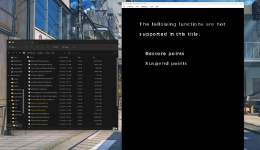I recently dumped all my roms. Pokemon yellow, crystal and red, they all give the same message, all my other roms work. I even had other GBA VC titles and they worked on Citra no problem. I was told to unpack them but I'm unfamiliar with that. How can I get these to work on GBAtemp?
You are using an out of date browser. It may not display this or other websites correctly.
You should upgrade or use an alternative browser.
You should upgrade or use an alternative browser.
Emulation Issues with 3 gameboy VC Pokemon games I dumped
- Thread starter ninjamummy
- Start date
- Views 1,750
- Replies 13
What's the message?I recently dumped all my roms. Pokemon yellow, crystal and red, they all give the same message, all my other roms work. I even had other GBA VC titles and they worked on Citra no problem. I was told to unpack them but I'm unfamiliar with that. How can I get these to work on GBAtemp?
updated the post, I forgot to add the pictureWhat's the message?
Easiest thing is just to grab those titles from google. Those titles are always going to say that because nintendo made them to not use savestatesupdated the post, I forgot to add the picture
Not sure why you want to run these in Citra when you could play them in a Game Boy emulator?updated the post, I forgot to add the picture
2 layers of emulation is rather pointless.
its how they were dumped, I cant control the way Godmode does thatNot sure why you want to run these in Citra when you could play them in a Game Boy emulator?
2 layers of emulation is rather pointless.
Post automatically merged:
What do you mean grab from google? I just want to figure out how to make my files work.Easiest thing is just to grab those titles from google. Those titles are always going to say that because nintendo made them to not use savestates
You can extract the .cia files and get the ROM files out of them.its how they were dumped, I cant control the way Godmode does that
Post automatically merged:
What do you mean grab from google? I just want to figure out how to make my files work.
GM9 might even let you mount the installed titles and browse the embedded romfs and extract the ROM files directly, without dumping the .cia.
- Joined
- Mar 6, 2006
- Messages
- 4,106
- Trophies
- 1
- Location
- Darling
- Website
- eonhack.blogspot.com
- XP
- 1,863
- Country

Easiest thing is just to grab those titles from google. Those titles are always going to say that because nintendo made them to not use savestates
Sure, but the games shouldn't freeze up at this message.
How would I extract the rom? I looked through GM9 and didn't see any other dumping options. I'm still trying to figure out what other program I would need.You can extract the .cia files and get the ROM files out of them.
GM9 might even let you mount the installed titles and browse the embedded romfs and extract the ROM files directly, without dumping the .cia.
Post automatically merged:
Sure, but the games shouldn't freeze up at this message
I looked into it a bit and its an anti hack thing Nintendo did. The games detect the save state stuff and locks it out for VC Pokemon games from what I read
1. mount the .cia in gm9 (select the .cia > "CIA image options..." > "Mount image to drive"; should be mounted as drive G)How would I extract the rom? I looked through GM9 and didn't see any other dumping options. I'm still trying to figure out what other program I would need.
2. open the "0000.00000002" > "romfs" > "rom" directory
3. select the file > "Copy to 0:/gm9/out"
4. rename the file found at <sd root>/gm9/out to <foo>.gb/gbc (.gb if its a gameboy rom, .gbc if its a gameboy color rom)
5. copy it from your sd card (<sd root>/gm9/out/<foo>.gb/gbc) and run it on an emulator
this was done with a pokemon crystal .cia, but should apply to any gameboy/gameboy color game.
Last edited by xsdfr,
Do you know if it possible to convert them just on the PC?1. mount the .cia in gm9 (select the .cia > "CIA image options..." > "Mount image to drive"; should be mounted as drive G)
2. open the "0000.00000002" > "romfs" > "rom" directory
3. select the file > "Copy to 0:/gm9/out"
4. rename the file found at <sd root>/gm9/out to <foo>.gb/gbc (.gb if its a gameboy rom, .gbc if its a gameboy color rom)
5. copy it from your sd card (<sd root>/gm9/out/<foo>.gb/gbc) and run it on an emulator
this was done with a pokemon crystal .cia, but should apply to any gameboy/gameboy color game.
sure.Do you know if it possible to convert them just on the PC?
1. decrypt and extract the .cia to somewhere on your PC
2. in the folder where you extracted the .cia, go to "RomFS" > "rom"
3. rename the file found in the rom folder and rename it "foo.gb/gbc" (.gb for a gameboy rom, .gbc for a gameboy color rom; replace foo with a name of your liking)
4. copy the file to a safe place on your PC and run it in an emulator
again, i did this with a pokemon crystal .cia, but this should apply to any gameboy/gameboy color game.
you can decrypt/extract 3DS roms with quite a few tools. i decrypted the .cia and turned it into a .cci with Batch CIA 3DS Decryptor and then extracted the decrypted .cci with .Net 3DS Toolkit.
another handy way to access the contents of the .cia on PC is using ninfs and following the steps i described in my previous post. this bypasses the need for decrypting the .cia, but you will need your boot9.bin file and a seeddb.bin or a seed for the game you're mounting.
- you can dump your boot9.bin using GodMode9 and you can dump your seeddb.bin using GodMode9 and SEEDconv. instructions for the seeddb.bin are in the github repo readme. just know that you can't mount the .cia if your seeddb.bin doesn't contain the seed of the game you're trying to mount, that is if the game is not/was not installed on the 3DS you dumped the seeddb.bin from.
Last edited by xsdfr,
Thanks for all the info, I got them all working!sure.
1. decrypt and extract the .cia to somewhere on your PC
2. in the folder where you extracted the .cia, go to "RomFS" > "rom"
3. rename the file found in the rom folder and rename it "foo.gb/gbc" (.gb for a gameboy rom, .gbc for a gameboy color rom; replace foo with a name of your liking)
4. copy the file to a safe place on your PC and run it in an emulator
again, i did this with a pokemon crystal .cia, but this should apply to any gameboy/gameboy color game.
you can decrypt/extract 3DS roms with quite a few tools. i decrypted the .cia and turned it into a .cci with Batch CIA 3DS Decryptor and then extracted the decrypted .cci with .Net 3DS Toolkit.
another handy way to access the contents of the .cia on PC is using ninfs and following the steps i described in my previous post. this bypasses the need for decrypting the .cia, but you will need your boot9.bin file and a seeddb.bin or a seed for the game you're mounting.
- you can dump your boot9.bin using GodMode9 and you can dump your seeddb.bin using GodMode9 and SEEDconv. instructions for the seeddb.bin are in the github repo readme. just know that you can't mount the .cia if your seeddb.bin doesn't contain the seed of the game you're trying to mount, that is if the game is not/was not installed on the 3DS you dumped the seeddb.bin from.
glad to hear that!Thanks for all the info, I got them all working!
Similar threads
- Replies
- 0
- Views
- 850
- Replies
- 0
- Views
- 416
- Replies
- 4
- Views
- 471
Site & Scene News
New Hot Discussed
-
-
23K views
Nintendo Switch firmware update 18.0.1 has been released
A new Nintendo Switch firmware update is here. System software version 18.0.1 has been released. This update offers the typical stability features as all other... -
19K views
The first retro emulator hits Apple's App Store, but you should probably avoid it
With Apple having recently updated their guidelines for the App Store, iOS users have been left to speculate on specific wording and whether retro emulators as we... -
18K views
Delta emulator now available on the App Store for iOS
The time has finally come, and after many, many years (if not decades) of Apple users having to side load emulator apps into their iOS devices through unofficial...by ShadowOne333 96 -
17K views
TheFloW releases new PPPwn kernel exploit for PS4, works on firmware 11.00
TheFlow has done it again--a new kernel exploit has been released for PlayStation 4 consoles. This latest exploit is called PPPwn, and works on PlayStation 4 systems... -
15K views
Nintendo takes down Gmod content from Steam's Workshop
Nintendo might just as well be a law firm more than a videogame company at this point in time, since they have yet again issued their now almost trademarked usual...by ShadowOne333 118 -
13K views
A prototype of the original "The Legend of Zelda" for NES has been found and preserved
Another video game prototype has been found and preserved, and this time, it's none other than the game that spawned an entire franchise beloved by many, the very...by ShadowOne333 31 -
13K views
Nintendo officially confirms Switch successor console, announces Nintendo Direct for next month
While rumors had been floating about rampantly as to the future plans of Nintendo, the President of the company, Shuntaro Furukawa, made a brief statement confirming... -
12K views
Anbernic reveals specs details of pocket-sized RG28XX retro handheld
Anbernic is back with yet another retro handheld device. The upcoming RG28XX is another console sporting the quad-core H700 chip of the company's recent RG35XX 2024... -
11K views
Nintendo Switch Online adds two more Nintendo 64 titles to its classic library
Two classic titles join the Nintendo Switch Online Expansion Pack game lineup. Available starting April 24th will be the motorcycle racing game Extreme G and another... -
10K views
Nintendo "Indie World" stream announced for April 17th, 2024
Nintendo has recently announced through their social media accounts that a new Indie World stream will be airing tomorrow, scheduled for April 17th, 2024 at 7 a.m. PT...by ShadowOne333 53
-
-
-
224 replies
Name the Switch successor: what should Nintendo call its new console?
Nintendo has officially announced that a successor to the beloved Switch console is on the horizon. As we eagerly anticipate what innovations this new device will...by Costello -
197 replies
Nintendo officially confirms Switch successor console, announces Nintendo Direct for next month
While rumors had been floating about rampantly as to the future plans of Nintendo, the President of the company, Shuntaro Furukawa, made a brief statement confirming...by Chary -
118 replies
Nintendo takes down Gmod content from Steam's Workshop
Nintendo might just as well be a law firm more than a videogame company at this point in time, since they have yet again issued their now almost trademarked usual...by ShadowOne333 -
97 replies
The first retro emulator hits Apple's App Store, but you should probably avoid it
With Apple having recently updated their guidelines for the App Store, iOS users have been left to speculate on specific wording and whether retro emulators as we...by Scarlet -
96 replies
Delta emulator now available on the App Store for iOS
The time has finally come, and after many, many years (if not decades) of Apple users having to side load emulator apps into their iOS devices through unofficial...by ShadowOne333 -
82 replies
Nintendo Switch firmware update 18.0.1 has been released
A new Nintendo Switch firmware update is here. System software version 18.0.1 has been released. This update offers the typical stability features as all other...by Chary -
80 replies
TheFloW releases new PPPwn kernel exploit for PS4, works on firmware 11.00
TheFlow has done it again--a new kernel exploit has been released for PlayStation 4 consoles. This latest exploit is called PPPwn, and works on PlayStation 4 systems...by Chary -
70 replies
DOOM has been ported to the retro game console in Persona 5 Royal
DOOM is well-known for being ported to basically every device with some kind of input, and that list now includes the old retro game console in Persona 5 Royal...by relauby -
70 replies
"Nintendo World Championships: NES Edition", a new NES Remix-like game, launching July 18th
After rumour got out about an upcoming NES Edition release for the famed Nintendo World Championships, Nintendo has officially unveiled the new game, titled "Nintendo...by ShadowOne333 -
62 replies
Microsoft is closing down several gaming studios, including Tango Gameworks and Arkane Austin
The number of layoffs and cuts in the videogame industry sadly continue to grow, with the latest huge layoffs coming from Microsoft, due to what MIcrosoft calls a...by ShadowOne333
-
Popular threads in this forum
General chit-chat
-
 Psionic Roshambo
Loading…
Psionic Roshambo
Loading… -
 Xdqwerty
Loading…what are you looking at?
Xdqwerty
Loading…what are you looking at? -
 K3Nv2
Loading…
K3Nv2
Loading… -
 BigOnYa
Loading…
BigOnYa
Loading… -
 realtimesave
Loading…
realtimesave
Loading…
-
-
-
 @
K3Nv2:
People tend to think look at everything I have gains attention but ends up making them look worse for what it is+1
@
K3Nv2:
People tend to think look at everything I have gains attention but ends up making them look worse for what it is+1 -
 @
BigOnYa:
It would be funny to pick up a girl in a real expensive car, then next date show up in a piece o shit car just to see her reaction. If she was real, it wouldn't matter.
@
BigOnYa:
It would be funny to pick up a girl in a real expensive car, then next date show up in a piece o shit car just to see her reaction. If she was real, it wouldn't matter. -
 @
Psionic Roshambo:
Everyone is disposable and replaceable, lies and deception are the coin of the realm. I have never felt so alone and so at odds with the world.
@
Psionic Roshambo:
Everyone is disposable and replaceable, lies and deception are the coin of the realm. I have never felt so alone and so at odds with the world. -
 @
K3Nv2:
I don't think we should see others as disposable just if they can show any glimps of care about humanity should be forgiven
@
K3Nv2:
I don't think we should see others as disposable just if they can show any glimps of care about humanity should be forgiven -
-
 @
Psionic Roshambo:
For a time I considered creating a new big bang. Wipe the slate clean and start from scratch....
@
Psionic Roshambo:
For a time I considered creating a new big bang. Wipe the slate clean and start from scratch.... -
-
-
-
-
 @
SylverReZ:
@BigOnYa, Binkinator is still around you guys. I just saw him in one of the Discord servers that I'm in.+1
@
SylverReZ:
@BigOnYa, Binkinator is still around you guys. I just saw him in one of the Discord servers that I'm in.+1 -
-
-
-
-
 @
Psionic Roshambo:
My favorite thing about that Ken, if they talk bad about others to you. They doing it to you too.
@
Psionic Roshambo:
My favorite thing about that Ken, if they talk bad about others to you. They doing it to you too. -
-
-
 @
Psionic Roshambo:
Well taking responsibility for their own actions would mean doing work and self reflection lol easier to just be a pile of crap rolling down hill
@
Psionic Roshambo:
Well taking responsibility for their own actions would mean doing work and self reflection lol easier to just be a pile of crap rolling down hill -
-
-
-