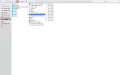Just bought a already hacked psp fat. The CFW is 6.60 pro c2. I don't haven't had a problem installing gba files so far but I tried to install an ISO (Lumines) and its showing up as corrupt. i downloaded the game, extracted the folder, them extracted the rav file in the folder that revealed the ISO. I transferred the ISO to the already created ISO folder but its showing corrupt on the PSP. Am I just supposed to transfer the ISO from the Lumines folder or the whole folder to the ISO folder on the PSP?
Sorry for the newb question I know I'm doing something stupid wrong.
Sorry for the newb question I know I'm doing something stupid wrong.
Last edited by brainstreem,