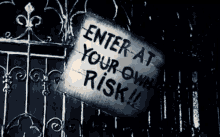Hi all,
So this morning, my brother, who is pretty young, was playing FIFA 20 Legacy Edition. He accidentally selected Connect which crashes the games, due to us having 90DNS enabled. He restarted the Switch, booting us into OFW. As he is young, he doesn't fully understand the difference between CFW and OFW, so he tried to play FIFA again to no avail. He then shouted to me to sort it out, so I attempted to start BotW and realised that the Switch was running OFW. So I booted up my PC and went into AMS. Afterwards, I ran the corruption check on BotW so I could play it again but accidentally pressed re-download instead of cancel. Worst thing to happen in a while lol. I thought all I had to do was reinstall it, so that's what I did, but when starting the game I got "Update data will be downloaded.", so I went into OFW, removed 90DNS and downloaded the rest of the data directly from Nintendo (stupid, i know). After booting back into AMS I got: "An error occurred. Please try again from the HOME Menu" (or something like that). I moved the recently downloaded data from the SD Card to NAND, but I got the same error. I consider myself to have a pretty good understanding of CFW and Homebrew, but for some dumb reason I decided to delete the tickets for BotW with Goldleaf. What spiralled from that was me deleted BotW and reinstalling it over and over again in an attempt to get the tickets back. It didn't work, so I consulted Google. I found a thread about not being able to install tickets, and they had their problem fixed by using Hekate to Clear the Archive Bits (i think that's what the tool is called), and after doing that I was able to download BotW with the tickets, but I still had the original error. I followed this guide: https://gbatemp.net/threads/how-to-fix-archive-bit-for-all-sd-files-and-folders.515258/ but the error continued. I hope I do not have to format my SD Card, but I will if I have to fix the error.
All help is appreciated. (what makes the situation even more annoying is that i completed all the shrines yesterday)
So this morning, my brother, who is pretty young, was playing FIFA 20 Legacy Edition. He accidentally selected Connect which crashes the games, due to us having 90DNS enabled. He restarted the Switch, booting us into OFW. As he is young, he doesn't fully understand the difference between CFW and OFW, so he tried to play FIFA again to no avail. He then shouted to me to sort it out, so I attempted to start BotW and realised that the Switch was running OFW. So I booted up my PC and went into AMS. Afterwards, I ran the corruption check on BotW so I could play it again but accidentally pressed re-download instead of cancel. Worst thing to happen in a while lol. I thought all I had to do was reinstall it, so that's what I did, but when starting the game I got "Update data will be downloaded.", so I went into OFW, removed 90DNS and downloaded the rest of the data directly from Nintendo (stupid, i know). After booting back into AMS I got: "An error occurred. Please try again from the HOME Menu" (or something like that). I moved the recently downloaded data from the SD Card to NAND, but I got the same error. I consider myself to have a pretty good understanding of CFW and Homebrew, but for some dumb reason I decided to delete the tickets for BotW with Goldleaf. What spiralled from that was me deleted BotW and reinstalling it over and over again in an attempt to get the tickets back. It didn't work, so I consulted Google. I found a thread about not being able to install tickets, and they had their problem fixed by using Hekate to Clear the Archive Bits (i think that's what the tool is called), and after doing that I was able to download BotW with the tickets, but I still had the original error. I followed this guide: https://gbatemp.net/threads/how-to-fix-archive-bit-for-all-sd-files-and-folders.515258/ but the error continued. I hope I do not have to format my SD Card, but I will if I have to fix the error.
All help is appreciated. (what makes the situation even more annoying is that i completed all the shrines yesterday)
Last edited by DitDit,