I'm slowly making some images so that I can make proper shortcuts to my Cemu games since Cemu does not seem to do it automatically. If anyone would like me to make them a custom one I can do so as well.

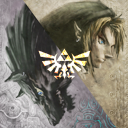
Simply download the ICO file you would like, save it somewhere safe. Right click your CEMU shortcut, click properties, followed by "change icon" and browse for the ICO file(s) you just downloaded
You will have to do this one by one for each shortcut you make, but it makes a huge difference! Especially if you pin your games to your task bar

You will have to do this one by one for each shortcut you make, but it makes a huge difference! Especially if you pin your games to your task bar

Simply, grab a screenshot of the icon itself from Cemu with your tool of choice. I use greenshot since it makes taking pixel perfect screenshots of any part of any monitor super simple. If you know of a way to extract/save this directly from Cemu please share.
Once you have the PNG file saved, simply upload it to https://convertico.com/ and download your new ICO file.
You should now be able to follow the sloppy guide in the other spoiler to use this ICO file.
Once you have the PNG file saved, simply upload it to https://convertico.com/ and download your new ICO file.
You should now be able to follow the sloppy guide in the other spoiler to use this ICO file.
Post automatically merged:
