Hi all,
So with the release of the 9.00 jailbreak today, I decided to hop on board and give it a go. One of the main reasons for wanting to jailbreak my PS4 was for playing PS2 games.
So I done some research and found the best way to do this is via the PS2-FPKG app. However I cannot for the life of me get this working on my Windows 11 PC.
I've got the .ISO for the PS2 game and I load it into the app and it just throws the following errors:
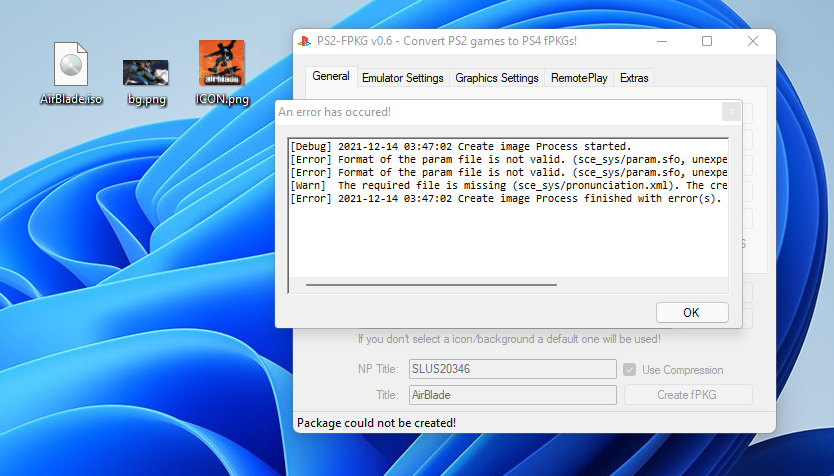
I've tried older version and it's still not outputting any kind of installable .pkg file. I've spent over an hour now trying to find a solution to the issue but there aren't many answers I can find.. Hence why I'm resorting to making this post. I've even tried different ISO files but its happening with everything I throw at it.
Just to point out I'm also running it as administrator.
Has anyone else had this issue and found a solution?
So with the release of the 9.00 jailbreak today, I decided to hop on board and give it a go. One of the main reasons for wanting to jailbreak my PS4 was for playing PS2 games.
So I done some research and found the best way to do this is via the PS2-FPKG app. However I cannot for the life of me get this working on my Windows 11 PC.
I've got the .ISO for the PS2 game and I load it into the app and it just throws the following errors:
[Debug] 2021-12-14 03:47:02 Create image Process started.
Format of the param file is not valid. (sce_sys/param.sfo, unexpected Content ID)
Format of the param file is not valid. (sce_sys/param.sfo, unexpected Title ID)
[Warn] The required file is missing (sce_sys/pronunciation.xml). The created package will not be imported into GEMS.
2021-12-14 03:47:02 Create image Process finished with error(s).
I've tried older version and it's still not outputting any kind of installable .pkg file. I've spent over an hour now trying to find a solution to the issue but there aren't many answers I can find.. Hence why I'm resorting to making this post. I've even tried different ISO files but its happening with everything I throw at it.
Just to point out I'm also running it as administrator.
Has anyone else had this issue and found a solution?





