Hello,
Do you know if there is a way to edit that ?
I would change the name of the days and make them start by a uppercase.
"Friday" is Vendredi in french, but the names start by a lowercase so "vendredi".
I would like to change that but I have no idea how would I go for this, even if this is even possible.
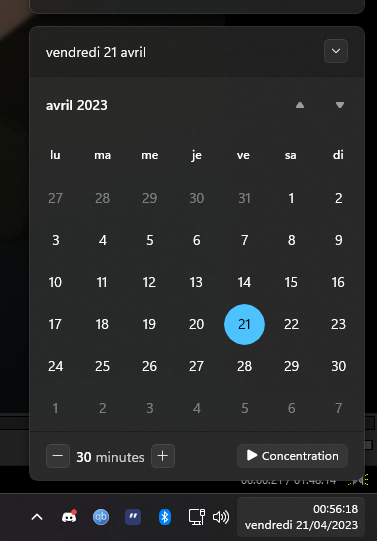
Do you know if there is a way to edit that ?
I would change the name of the days and make them start by a uppercase.
"Friday" is Vendredi in french, but the names start by a lowercase so "vendredi".
I would like to change that but I have no idea how would I go for this, even if this is even possible.



