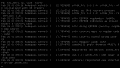You are using an out of date browser. It may not display this or other websites correctly.
You should upgrade or use an alternative browser.
You should upgrade or use an alternative browser.
Tutorial [HOW-TO] Have a homemade Streetpass Relay
- Thread starter dicamarques
- Start date
- Views 2,014,027
- Replies 7,502
- Likes 27
- Status
- Not open for further replies.
I've been trying to set up homepass for a few days now but I have a problem with the Windows native method.
My adapter can change MAC according to maccheck.cmd, I followed all the steps (using BASE256) and managed to start a hosted network, the BSSID also continuously changes after a few minutes in the output of netsh wlan show hostednetwork
The problem is that when I see the status of the hosted network, the activity only has sent and no received packages, and I also do not receive any streetpass.
Does someone have a resolution to this problem?
My adapter can change MAC according to maccheck.cmd, I followed all the steps (using BASE256) and managed to start a hosted network, the BSSID also continuously changes after a few minutes in the output of netsh wlan show hostednetwork
The problem is that when I see the status of the hosted network, the activity only has sent and no received packages, and I also do not receive any streetpass.
Does someone have a resolution to this problem?
Tried the dd-wrt method the nintendo zone is popping up but street passes are not. tried changing through 3 different mac addresses. Any ideas?
- Joined
- Feb 23, 2015
- Messages
- 2
- Trophies
- 0
- Age
- 29
- Location
- Woodville, Texas
- Website
- www.wattpad.com
- XP
- 41
- Country

I've been trying to set up homepass for a few days now but I have a problem with the Windows native method.
My adapter can change MAC according to maccheck.cmd, I followed all the steps (using BASE256) and managed to start a hosted network, the BSSID also continuously changes after a few minutes in the output of netsh wlan show hostednetwork
The problem is that when I see the status of the hosted network, the activity only has sent and no received packages, and I also do not receive any streetpass.
Does someone have a resolution to this problem?
I've been having this same problem for about a week now.
Is they a guide for Galaxy S5?
Also, do I need to set up my 3DS with attwifi for Android use?
Also, do I need to set up my 3DS with attwifi for Android use?
Somewhere in this huge thread I remember reading that a router starting to go bad would cause issues. As it turns out the router on my roadrunner connection was starting to fail. Last night wifi started refusing connections, and I had a hard time even accessing the web interface. I have a good feeling when I replace the router homepass will work on that connection once again. It was a Netgear wndr3400v3, about 18 months old.
EDIT: I replaced the router with a Netgear WNDR4500v2, and now everything works again with the PC connected to my roadrunner network. A bad router can definitely impact success of the Nzone.exe method.
EDIT: I replaced the router with a Netgear WNDR4500v2, and now everything works again with the PC connected to my roadrunner network. A bad router can definitely impact success of the Nzone.exe method.
Somewhere in this huge thread I remember reading that a router starting to go bad would cause issues. As it turns out the router on my roadrunner connection was starting to fail. Last night wifi started refusing connections, and I had a hard time even accessing the web interface. I have a good feeling when I replace the router homepass will work on that connection once again. It was a Netgear wndr3400v3, about 18 months old.
What script did you use? If you used the script that constantly writes to nvram then it could very well have been the problem, if you used any of the other scripts, it couldn't have been the problem.
What script did you use? If you used the script that constantly writes to nvram then it could very well have been the problem, if you used any of the other scripts, it couldn't have been the problem.
I'm using nzone.exe on Windows 7, so maybe the bad router wasn't the issue, unless it was affecting the Ethernet connection to the Windows pc in some way. (Plugging the Ethernet to a different router on a different ISP got it working)
http://www.glaciergaming.co.uk/articles/640/homepass-for-3ds-version-94-on-windows
I followed this method every step to the T and I still have no success with homepass. I'm gonna keep trying this tomorrow, it does say it works on firmware 9.5 so its probably an error on my end somehow.
I followed this method every step to the T and I still have no success with homepass. I'm gonna keep trying this tomorrow, it does say it works on firmware 9.5 so its probably an error on my end somehow.
http://www.glaciergaming.co.uk/articles/640/homepass-for-3ds-version-94-on-windows
I followed this method every step to the T and I still have no success with homepass. I'm gonna keep trying this tomorrow, it does say it works on firmware 9.5 so its probably an error on my end somehow.
I'm running 9.5 on my 3DS and tried this method it does work however it takes time (20 mins for the first streetpass and 1hr more less for the second one). If there was a way to only pick the prime Macs that would be great.
On Mac check when its doing it thing the row should have zeros and ones. and if have only have a long line of zeros and no ones, it won’t work. Thus from seeing the video it seems your wifi card might not workya stuff isnt working for me either .-.

I left it alone running for over an hour and I'm still getting no results. I've had better luck when my 3DS was left open rather than closed even though I read that part doesnt matter, I also feel your right about how its running into some MAC addresses that are simply useless and its a matter of luck running into the right ones.I'm running 9.5 on my 3DS and tried this method it does work however it takes time (20 mins for the first streetpass and 1hr more less for the second one). If there was a way to only pick the prime Macs that would be great.
Hi i'm new but following the various guide here an there i've finally reached the point where with two dongles (one sharing connections and the other acting as a hotspot) on windows 8.1 x64 AND by using the nzone.exe method on my n3DSXL i can finally see that the NZ appears and even works fully (even the Nintendo Zone App) but here comes the problem; I've used BASE1 wich should be the basic prime MAC but then how do you explain this?
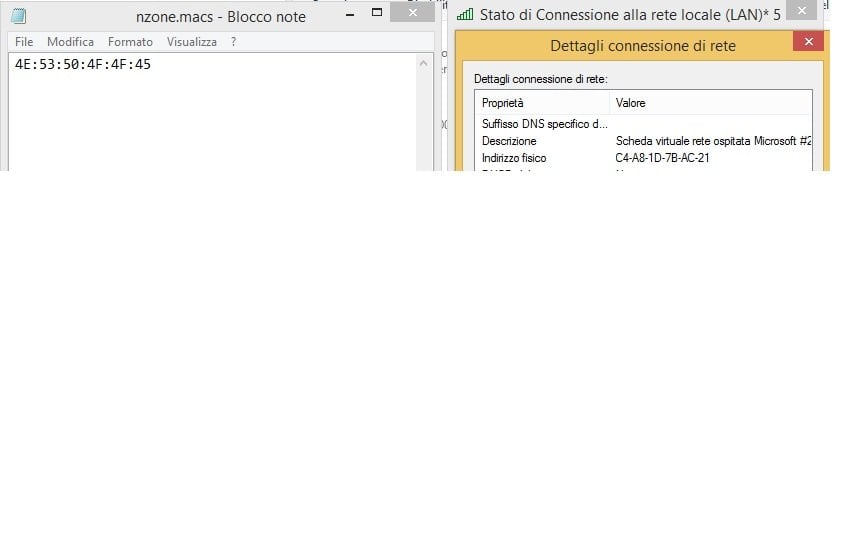
I changed the nzone.macs file to that MAC only (notice that when I used homepass in the past I had to change the MAC so that the last octet had to be the one previous to the one that I actually wanted) but the resulting one isn't even remotely close to the one that has been set.
I changed the nzone.macs file to that MAC only (notice that when I used homepass in the past I had to change the MAC so that the last octet had to be the one previous to the one that I actually wanted) but the resulting one isn't even remotely close to the one that has been set.
Where do I go after I am able to get Guide #1 configured? My 3ds is able to connect to the 'attwifi' and get internet access. What do I do now?
I've tried to setup the VM. But that didn't work.
DarkKnigh_t said he would post the next guide once other people completed the first one.
Guide #2
Seems to be a follow up, then when i run the Command
netsh wlan set hostednetwork mode=disallow
It disabled my wifi i setup in the Guide #1 and nothing seemed to work.
Help?
I've tried to setup the VM. But that didn't work.
DarkKnigh_t said he would post the next guide once other people completed the first one.
Guide #2
Seems to be a follow up, then when i run the Command
netsh wlan set hostednetwork mode=disallow
It disabled my wifi i setup in the Guide #1 and nothing seemed to work.
Help?
I have a Netgear WNDR3700 V4 router with DD-WRT [v24-sp2 (11/07/14) std] and a question. I was unable to get the nzone.sh cycle method working (something about how the router handles scripts has changed), so I circumvented it with a bunch of cron commands. It looks something like this:
00 00 * * * root nvram set def_whwaddr="MAC1" sleep 3 && nvram commit sleep 5 && reboot
20 00 * * * root nvram set def_whwaddr="MAC2" sleep 3 && nvram commit sleep 5 && reboot
00 08 * * * root nvram set def_whwaddr="MAC1" sleep 3 && nvram commit sleep 5 && reboot
20 08 * * * root nvram set def_whwaddr="MAC2" sleep 3 && nvram commit sleep 5 && reboot
00 16 * * * root nvram set def_whwaddr="MAC1" sleep 3 && nvram commit sleep 5 && reboot
20 16 * * * root nvram set def_whwaddr="MAC2" sleep 3 && nvram commit sleep 5 && reboot
I shortened it for the forum. I've actually got 10 MACs its cycling through every 20 minutes at eight hour intervals. The router I'm using is dual band, so the 2.4 GHz band is the attwifi with a MAC whitelist and hidden ssid (I know, it's pitiful security) and the 5 GHz band is for my computers and stuff. The cron script only affects ath0, the attwifi network so other than the reboots, ath1 is never affected. I would like to be able to control that though. I saw that dd-wrt has the .sesbutton script ability. My scripting is rather shoddy, so I was wondering if someone could tell me how to make a .sesbutton script that when run, would disable/enable both cron and ath0 without rebooting.
Something tantamount to a correct version of:
if cron-enabled -> disable ath0 && disable cron
if cron-disabled -> enable ath0 && enable cron
Since it would be a .sesbutton script, I think that would be all that is needed (it simply runs when the SES/AOSS/EZ-SETUP button is pressed?). If it isn't possible to disable and enable ath0 without interrupting ath1, that's fine. I'm most concerned with disabling and enabling cron with the button press. There are times when I might be backing up files or doing server maintenance when I don't want to be booted off every 20 minutes for 3 hours. While i've become friends with the web gui, I don't want to have to log in every time I want to disable cron.
I hope someone can help me with this so everything's working and in the future when someone like me finds this guide and can't get it to work, there will be a way around it.
If someone else has already answered this, please point me to the post. I tried skimming a large number of the thread pages, but there are a lot.
00 00 * * * root nvram set def_whwaddr="MAC1" sleep 3 && nvram commit sleep 5 && reboot
20 00 * * * root nvram set def_whwaddr="MAC2" sleep 3 && nvram commit sleep 5 && reboot
00 08 * * * root nvram set def_whwaddr="MAC1" sleep 3 && nvram commit sleep 5 && reboot
20 08 * * * root nvram set def_whwaddr="MAC2" sleep 3 && nvram commit sleep 5 && reboot
00 16 * * * root nvram set def_whwaddr="MAC1" sleep 3 && nvram commit sleep 5 && reboot
20 16 * * * root nvram set def_whwaddr="MAC2" sleep 3 && nvram commit sleep 5 && reboot
I shortened it for the forum. I've actually got 10 MACs its cycling through every 20 minutes at eight hour intervals. The router I'm using is dual band, so the 2.4 GHz band is the attwifi with a MAC whitelist and hidden ssid (I know, it's pitiful security) and the 5 GHz band is for my computers and stuff. The cron script only affects ath0, the attwifi network so other than the reboots, ath1 is never affected. I would like to be able to control that though. I saw that dd-wrt has the .sesbutton script ability. My scripting is rather shoddy, so I was wondering if someone could tell me how to make a .sesbutton script that when run, would disable/enable both cron and ath0 without rebooting.
Something tantamount to a correct version of:
if cron-enabled -> disable ath0 && disable cron
if cron-disabled -> enable ath0 && enable cron
Since it would be a .sesbutton script, I think that would be all that is needed (it simply runs when the SES/AOSS/EZ-SETUP button is pressed?). If it isn't possible to disable and enable ath0 without interrupting ath1, that's fine. I'm most concerned with disabling and enabling cron with the button press. There are times when I might be backing up files or doing server maintenance when I don't want to be booted off every 20 minutes for 3 hours. While i've become friends with the web gui, I don't want to have to log in every time I want to disable cron.
I hope someone can help me with this so everything's working and in the future when someone like me finds this guide and can't get it to work, there will be a way around it.
If someone else has already answered this, please point me to the post. I tried skimming a large number of the thread pages, but there are a lot.
I've been trying so many different methods to get homepass working for me (as of recent it has stopped working for me completly, since I updated to 9.5)
What I used before to get it working was Macycler and when I went back it was updated to 2.0 and what I used last was 1.3. The New update gave me hope in getting homepass to work again. With little instructions on how to use this new program, no readme to look at I'm left to figure this out on my own so I have just two questions.
1. When it asks to add a network adapter do I add the "wifi" network the adapter itself is set to or the virtual network that "NZ@McD1" is set to?
2. What are Prime MACs? Do I want to check off this box? The only reason I have it unchecked is that it only has 16 MACs available and I would like to connect to more than that.
What I used before to get it working was Macycler and when I went back it was updated to 2.0 and what I used last was 1.3. The New update gave me hope in getting homepass to work again. With little instructions on how to use this new program, no readme to look at I'm left to figure this out on my own so I have just two questions.
1. When it asks to add a network adapter do I add the "wifi" network the adapter itself is set to or the virtual network that "NZ@McD1" is set to?
2. What are Prime MACs? Do I want to check off this box? The only reason I have it unchecked is that it only has 16 MACs available and I would like to connect to more than that.
- Status
- Not open for further replies.
Similar threads
- Replies
- 240
- Views
- 27K
- Replies
- 0
- Views
- 553
- Replies
- 126
- Views
- 32K
Site & Scene News
New Hot Discussed
-
-
27K views
Atmosphere CFW for Switch updated to pre-release version 1.7.0, adds support for firmware 18.0.0
After a couple days of Nintendo releasing their 18.0.0 firmware update, @SciresM releases a brand new update to his Atmosphere NX custom firmware for the Nintendo...by ShadowOne333 107 -
21K views
Wii U and 3DS online services shutting down today, but Pretendo is here to save the day
Today, April 8th, 2024, at 4PM PT, marks the day in which Nintendo permanently ends support for both the 3DS and the Wii U online services, which include co-op play...by ShadowOne333 179 -
17K views
GBAtemp Exclusive Introducing tempBOT AI - your new virtual GBAtemp companion and aide (April Fools)
Hello, GBAtemp members! After a prolonged absence, I am delighted to announce my return and upgraded form to you today... Introducing tempBOT AI 🤖 As the embodiment... -
14K views
The first retro emulator hits Apple's App Store, but you should probably avoid it
With Apple having recently updated their guidelines for the App Store, iOS users have been left to speculate on specific wording and whether retro emulators as we... -
13K views
Delta emulator now available on the App Store for iOS
The time has finally come, and after many, many years (if not decades) of Apple users having to side load emulator apps into their iOS devices through unofficial...by ShadowOne333 96 -
13K views
MisterFPGA has been updated to include an official release for its Nintendo 64 core
The highly popular and accurate FPGA hardware, MisterFGPA, has received today a brand new update with a long-awaited feature, or rather, a new core for hardcore...by ShadowOne333 54 -
12K views
Nintendo Switch firmware update 18.0.1 has been released
A new Nintendo Switch firmware update is here. System software version 18.0.1 has been released. This update offers the typical stability features as all other... -
11K views
"TMNT: The Hyperstone Heist" for the SEGA Genesis / Mega Drive gets a brand new DX romhack with new features
The romhacking community is always a source for new ways to play retro games, from completely new levels or stages, characters, quality of life improvements, to flat...by ShadowOne333 36 -
9K views
"Sonic 3" movie has wrapped production & Knuckles series gets its official poster
Quite a bit of news have unfolded in the past couple of days in regards to the Sonic franchise, for both its small and big screens outings. To start off, the...by ShadowOne333 27 -
8K views
Editorial Making Pokemon Emerald my own one tweak at a time - Scarlet's March of gaming
In the month of March I had such lofty ideals, as I often do. I said to myself “I really want to beat Skyrim”, and I really did want to. I got the game downloaded...
-
-
-
179 replies
Wii U and 3DS online services shutting down today, but Pretendo is here to save the day
Today, April 8th, 2024, at 4PM PT, marks the day in which Nintendo permanently ends support for both the 3DS and the Wii U online services, which include co-op play...by ShadowOne333 -
169 replies
GBAtemp Exclusive Introducing tempBOT AI - your new virtual GBAtemp companion and aide (April Fools)
Hello, GBAtemp members! After a prolonged absence, I am delighted to announce my return and upgraded form to you today... Introducing tempBOT AI 🤖 As the embodiment...by tempBOT -
111 replies
Nintendo takes down Gmod content from Steam's Workshop
Nintendo might just as well be a law firm more than a videogame company at this point in time, since they have yet again issued their now almost trademarked usual...by ShadowOne333 -
107 replies
Atmosphere CFW for Switch updated to pre-release version 1.7.0, adds support for firmware 18.0.0
After a couple days of Nintendo releasing their 18.0.0 firmware update, @SciresM releases a brand new update to his Atmosphere NX custom firmware for the Nintendo...by ShadowOne333 -
97 replies
The first retro emulator hits Apple's App Store, but you should probably avoid it
With Apple having recently updated their guidelines for the App Store, iOS users have been left to speculate on specific wording and whether retro emulators as we...by Scarlet -
96 replies
Delta emulator now available on the App Store for iOS
The time has finally come, and after many, many years (if not decades) of Apple users having to side load emulator apps into their iOS devices through unofficial...by ShadowOne333 -
74 replies
Nintendo Switch firmware update 18.0.1 has been released
A new Nintendo Switch firmware update is here. System software version 18.0.1 has been released. This update offers the typical stability features as all other...by Chary -
55 replies
Nintendo Switch Online adds two more Nintendo 64 titles to its classic library
Two classic titles join the Nintendo Switch Online Expansion Pack game lineup. Available starting April 24th will be the motorcycle racing game Extreme G and another...by Chary -
54 replies
MisterFPGA has been updated to include an official release for its Nintendo 64 core
The highly popular and accurate FPGA hardware, MisterFGPA, has received today a brand new update with a long-awaited feature, or rather, a new core for hardcore...by ShadowOne333 -
53 replies
Nintendo "Indie World" stream announced for April 17th, 2024
Nintendo has recently announced through their social media accounts that a new Indie World stream will be airing tomorrow, scheduled for April 17th, 2024 at 7 a.m. PT...by ShadowOne333
-
Popular threads in this forum
General chit-chat
-
 Psionic Roshambo
Loading…
Psionic Roshambo
Loading… -
 K3Nv2
Loading…
K3Nv2
Loading… -
S
salazarcosplay
Loading…
-
-
-
 @
BunnyPinkie:
Currently asked for mecha mote iinchou mm my best friend to be translated but I also want to ask for cosmetic paradise princess life
@
BunnyPinkie:
Currently asked for mecha mote iinchou mm my best friend to be translated but I also want to ask for cosmetic paradise princess life -
-
-
-
-
-
-
 @
Psionic Roshambo:
Chang you have been warned!!! I will cancel my 20 dollar electronics order next month!!! lol
@
Psionic Roshambo:
Chang you have been warned!!! I will cancel my 20 dollar electronics order next month!!! lol -
-
-
-
-
-
-
-
-
-
-
-
-
-
-