I'm not seeing anything definitive on how to format my sd card other than fat32. Specifically what allocation should I use? Does it make any difference?
You are using an out of date browser. It may not display this or other websites correctly.
You should upgrade or use an alternative browser.
You should upgrade or use an alternative browser.
Homebrew How should I format my SD card?
- Thread starter claudekennilol
- Start date
- Views 7,479
- Replies 18
I prefer to use the lowest allocation size possible.I'm not seeing anything definitive on how to format my sd card other than fat32. Specifically what allocation should I use? Does it make any difference?
Sent from my SM-G903W using Tapatalk
That's specifically why I'm asking. I've seen "32" and "64" stated, but the utility I've seen suggested in multiple places (GuiFormat) doesn't appear to go lower than 512. Specifically, I've got a 64gb micro sdxc card I'm trying to make use of.I prefer to use the lowest allocation size possible.
Sent from my SM-G903W using Tapatalk
- Joined
- Aug 19, 2015
- Messages
- 10,195
- Trophies
- 1
- Location
- Glasgow
- Website
- www.rockstarnorth.com
- XP
- 16,158
- Country

I have a 64gig Samsung Evo+ micro sd and I have it at 32. I use it in my n3dsxl that has a9lh and Luma and had no problemsThat's specifically why I'm asking. I've seen "32" and "64" stated, but the utility I've seen suggested in multiple places (GuiFormat) doesn't appear to go lower than 512. Specifically, I've got a 64gb micro sdxc card I'm trying to make use of.
Sent from my SM-G903W using Tapatalk
I did not see that.You have posted the same thread in two different forums that is against gbatemp.net rules.
Looks like I won't be helping the OP further for breaking rules.
Everyone needs to read the rules of GBATEMP before doing anything on the site.
Sent from my SM-G903W using Tapatalk
I posted it in the wrong forum at first and then posted again. I went to delete the other and did not see a way to delete the thread. Instead of being all self righteous and high and mighty, let's just assume I made a mistake and help out the guy just looking for help.
So then how did you do that? I haven't yet found a way to do so...I have a 64gig Samsung Evo+ micro sd and I have it at 32. I use it in my n3dsxl that has a9lh and Luma and had no problems
Sent from my SM-G903W using Tapatalk
Last edited by claudekennilol,
- Joined
- Aug 19, 2015
- Messages
- 10,195
- Trophies
- 1
- Location
- Glasgow
- Website
- www.rockstarnorth.com
- XP
- 16,158
- Country

In that case then you don't create a new thread you use the report button at the bottom of you post and ask a mod to move it. I was only telling you this as you can be banned from the site for creating the same thread in different forums I was not being self righteous. Also the default sd formater in Windows lets you select 32kb or 64kbI posted it in the wrong forum at first and then posted again. I went to delete the other and did not see a way to delete the thread. Instead of being all self righteous and high and mighty, let's just assume I made a mistake and help out the guy just looking for help.
So then how did you do that? I haven't yet find a way to do so...
Last edited by AmandaRose,
In that case then you don't create a new thread you use the report button at the bottom of you post and ask a mod to move it. I was only telling you this as you can be banned from the site for creating the same thread in different forums I was not being self righteous. Also the default sd formater in Windows lets you select 32kb or 64kb
I can understand that, but saying "I'm not going to help you" doesn't help anyone. It just gives the impression of elitism and doesn't create a friendly environment. The default formater doesn't give me the option of FAT32 for this sdxc card, hence me not knowing what's going on.
Which of these options is the desired choice? I see no "32" or "64" as I've seen suggested. Do I need a separate a tool, or are "32" and "64" just shorthand for 32kb and 64kb meaning 32768 and 65536?
Last edited by claudekennilol,
- Joined
- Aug 19, 2015
- Messages
- 10,195
- Trophies
- 1
- Location
- Glasgow
- Website
- www.rockstarnorth.com
- XP
- 16,158
- Country

as for what @OfficialBrony said we'll we could get into trouble for posting because of your double thread so by saying he was no longer helping he then covered himself from getting into trouble should a mod see the thread. Also what version of Windows are you using?? The default formater should have the option to select 32kb or 64kbI can understand that, but saying "I'm not going to help you" doesn't help anyone. It just gives the impression of elitism and doesn't create a friendly environment.
View attachment 84309
Which of these options is the desired choice? I see no "32" or "64" as I've seen suggested. Do I need a separate a tool, or are "32" and "64" just shorthand for 32kb and 64kb meaning 32768 and 65536?
Last edited by AmandaRose,
I'm on Windows 10.
If you're going to get in trouble on my behalf because of a mistake I made then feel free to stop responding. I'm just trying to get this sorted out and find a definitive answer. Obviously I didn't intend for this to become such a hassle for anyone.
If you're going to get in trouble on my behalf because of a mistake I made then feel free to stop responding. I'm just trying to get this sorted out and find a definitive answer. Obviously I didn't intend for this to become such a hassle for anyone.
- Joined
- Aug 19, 2015
- Messages
- 10,195
- Trophies
- 1
- Location
- Glasgow
- Website
- www.rockstarnorth.com
- XP
- 16,158
- Country

try this it's probably the easiest way to fix the problem
First download EaseUS partition tool then
Step 1. Connect SD card to your computer, launch EaseUS partition tool, right-click the card you want to format and choose "Format partition".
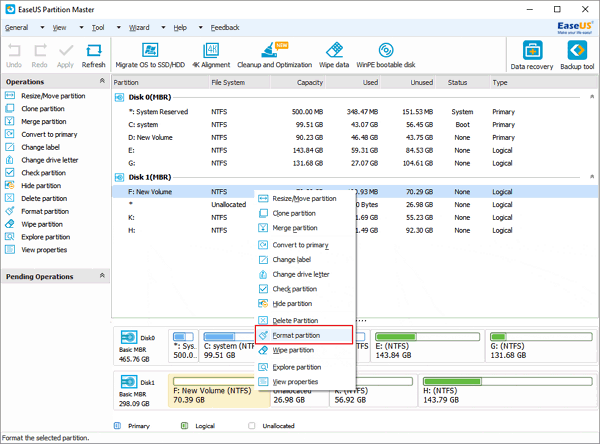
Step 2. A mini window pops out, on which you can edit the partition label and choose a file system such as FAT/FAT32, NTFS, EXT2/EXT3.
At this point select FAT32
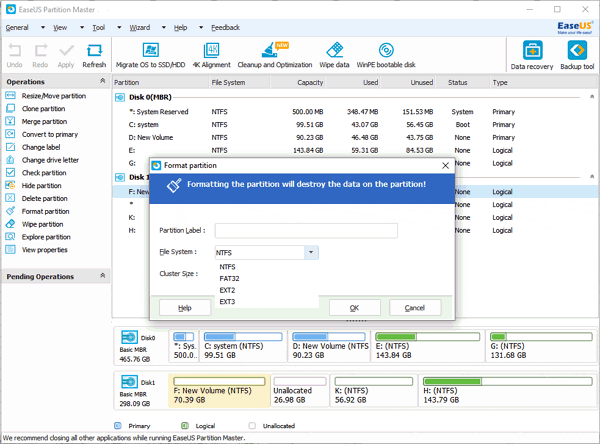
Step 3. Click "Apply" to confirm to format your 64GB SD card to FAT32 with ease.
First download EaseUS partition tool then
Step 1. Connect SD card to your computer, launch EaseUS partition tool, right-click the card you want to format and choose "Format partition".
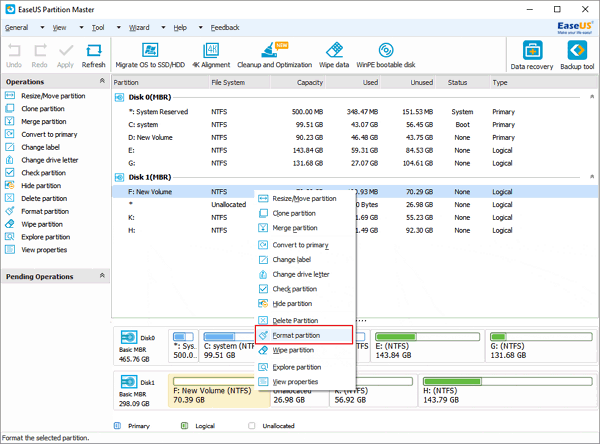
Step 2. A mini window pops out, on which you can edit the partition label and choose a file system such as FAT/FAT32, NTFS, EXT2/EXT3.
At this point select FAT32
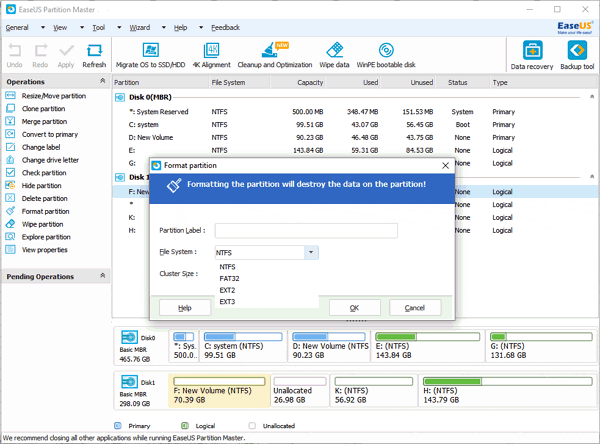
Step 3. Click "Apply" to confirm to format your 64GB SD card to FAT32 with ease.
Last edited by AmandaRose,
The built-in windows formatter doesn't support fat32 for 64gigs and higher.as for what @OfficialBrony said we'll we could get into trouble for posting because of your double thread so by saying he was no longer helping he then covered himself from getting into trouble should a mod see the thread. Also what version of Windows are you using?? The default formater should have the option to select 32kb or 64kb
Sent from my SM-G903W using Tapatalk
- Joined
- Aug 19, 2015
- Messages
- 10,195
- Trophies
- 1
- Location
- Glasgow
- Website
- www.rockstarnorth.com
- XP
- 16,158
- Country

Yes I forgot about that but that's why I posted to use EaseUS partition tool lol.The built-in windows formatter doesn't support fat32 for 64gigs and higher.
Sent from my SM-G903W using Tapatalk
LawlsYes I forgot about that but that's why I posted to use EaseUS partition tool lol.
Sent from my SM-G903W using Tapatalk
Personally, I use 64kb as cluster size for cards with 16Gb and more.
I actually have a 64Gb microSD XC card formatted to FAT32 @PrimaryType. And the reason why I use this high cluster size is because if I want a quick access to apps or install games, well, it's faster.
I actually have a 64Gb microSD XC card formatted to FAT32 @PrimaryType. And the reason why I use this high cluster size is because if I want a quick access to apps or install games, well, it's faster.
In GUIFormat the 65536 is 64kb and the 32768 is 32kb. They just have the exact number in bytes, instead of Kilobytes. I have my 64GB SD formated to 65536 Bytes/64KB.
I hope that helped.
(Sent from my Samsung Galaxy S6 Edge+ using Tapatalk)
I hope that helped.
(Sent from my Samsung Galaxy S6 Edge+ using Tapatalk)
Last edited by TheTechGenius,
Similar threads
- Replies
- 4
- Views
- 1K
- Replies
- 1
- Views
- 1K
- Replies
- 2
- Views
- 765
Site & Scene News
New Hot Discussed
-
-
26K views
Atmosphere CFW for Switch updated to pre-release version 1.7.0, adds support for firmware 18.0.0
After a couple days of Nintendo releasing their 18.0.0 firmware update, @SciresM releases a brand new update to his Atmosphere NX custom firmware for the Nintendo...by ShadowOne333 107 -
21K views
Wii U and 3DS online services shutting down today, but Pretendo is here to save the day
Today, April 8th, 2024, at 4PM PT, marks the day in which Nintendo permanently ends support for both the 3DS and the Wii U online services, which include co-op play...by ShadowOne333 179 -
17K views
GBAtemp Exclusive Introducing tempBOT AI - your new virtual GBAtemp companion and aide (April Fools)
Hello, GBAtemp members! After a prolonged absence, I am delighted to announce my return and upgraded form to you today... Introducing tempBOT AI 🤖 As the embodiment... -
14K views
The first retro emulator hits Apple's App Store, but you should probably avoid it
With Apple having recently updated their guidelines for the App Store, iOS users have been left to speculate on specific wording and whether retro emulators as we... -
13K views
MisterFPGA has been updated to include an official release for its Nintendo 64 core
The highly popular and accurate FPGA hardware, MisterFGPA, has received today a brand new update with a long-awaited feature, or rather, a new core for hardcore...by ShadowOne333 54 -
13K views
Delta emulator now available on the App Store for iOS
The time has finally come, and after many, many years (if not decades) of Apple users having to side load emulator apps into their iOS devices through unofficial...by ShadowOne333 96 -
11K views
Nintendo Switch firmware update 18.0.1 has been released
A new Nintendo Switch firmware update is here. System software version 18.0.1 has been released. This update offers the typical stability features as all other... -
11K views
"TMNT: The Hyperstone Heist" for the SEGA Genesis / Mega Drive gets a brand new DX romhack with new features
The romhacking community is always a source for new ways to play retro games, from completely new levels or stages, characters, quality of life improvements, to flat...by ShadowOne333 36 -
10K views
Anbernic announces RG35XX 2024 Edition retro handheld
Retro handheld manufacturer Anbernic is releasing a refreshed model of its RG35XX handheld line. This new model, named RG35XX 2024 Edition, features the same... -
9K views
"Sonic 3" movie has wrapped production & Knuckles series gets its official poster
Quite a bit of news have unfolded in the past couple of days in regards to the Sonic franchise, for both its small and big screens outings. To start off, the...by ShadowOne333 27
-
-
-
179 replies
Wii U and 3DS online services shutting down today, but Pretendo is here to save the day
Today, April 8th, 2024, at 4PM PT, marks the day in which Nintendo permanently ends support for both the 3DS and the Wii U online services, which include co-op play...by ShadowOne333 -
169 replies
GBAtemp Exclusive Introducing tempBOT AI - your new virtual GBAtemp companion and aide (April Fools)
Hello, GBAtemp members! After a prolonged absence, I am delighted to announce my return and upgraded form to you today... Introducing tempBOT AI 🤖 As the embodiment...by tempBOT -
107 replies
Atmosphere CFW for Switch updated to pre-release version 1.7.0, adds support for firmware 18.0.0
After a couple days of Nintendo releasing their 18.0.0 firmware update, @SciresM releases a brand new update to his Atmosphere NX custom firmware for the Nintendo...by ShadowOne333 -
107 replies
Nintendo takes down Gmod content from Steam's Workshop
Nintendo might just as well be a law firm more than a videogame company at this point in time, since they have yet again issued their now almost trademarked usual...by ShadowOne333 -
97 replies
The first retro emulator hits Apple's App Store, but you should probably avoid it
With Apple having recently updated their guidelines for the App Store, iOS users have been left to speculate on specific wording and whether retro emulators as we...by Scarlet -
96 replies
Delta emulator now available on the App Store for iOS
The time has finally come, and after many, many years (if not decades) of Apple users having to side load emulator apps into their iOS devices through unofficial...by ShadowOne333 -
74 replies
Nintendo Switch firmware update 18.0.1 has been released
A new Nintendo Switch firmware update is here. System software version 18.0.1 has been released. This update offers the typical stability features as all other...by Chary -
54 replies
Nintendo Switch Online adds two more Nintendo 64 titles to its classic library
Two classic titles join the Nintendo Switch Online Expansion Pack game lineup. Available starting April 24th will be the motorcycle racing game Extreme G and another...by Chary -
54 replies
MisterFPGA has been updated to include an official release for its Nintendo 64 core
The highly popular and accurate FPGA hardware, MisterFGPA, has received today a brand new update with a long-awaited feature, or rather, a new core for hardcore...by ShadowOne333 -
53 replies
Nintendo "Indie World" stream announced for April 17th, 2024
Nintendo has recently announced through their social media accounts that a new Indie World stream will be airing tomorrow, scheduled for April 17th, 2024 at 7 a.m. PT...by ShadowOne333
-

