My native language is Spanish, so I apologize in advance as I am using a translator.
I hope someone can answer my questions since I am somewhat new to the terms.
My Nintendo Switch is Erista, so I was following a tutorial to install Hekate.
Everything was going well until the time of performing the "Backup"
My memory turned out to be inefficient to save the "Backup" files
So I exited the "RCM" mode without having done the "Partition SD Card"
When they try to access Hekate again, the warnings about the images posted in the thread appeared, I can't get Hekate to start and I don't know what to do, I hope someone can answer my questions and if you could be specific I would appreciate it.
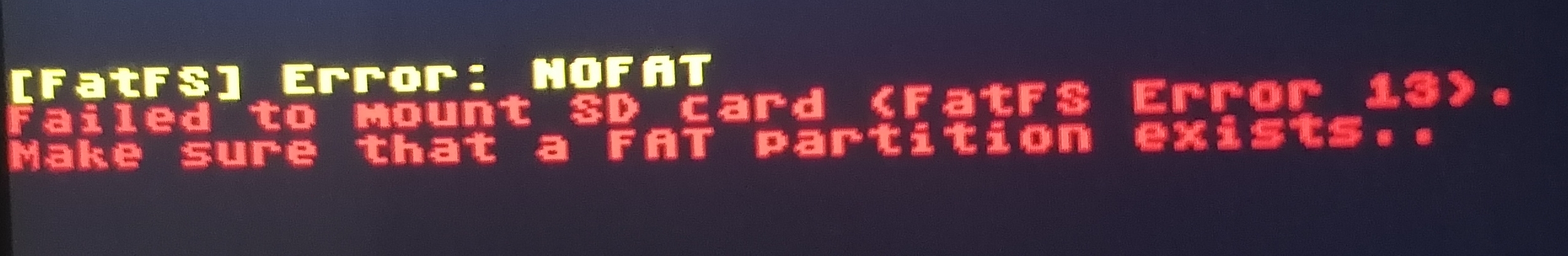
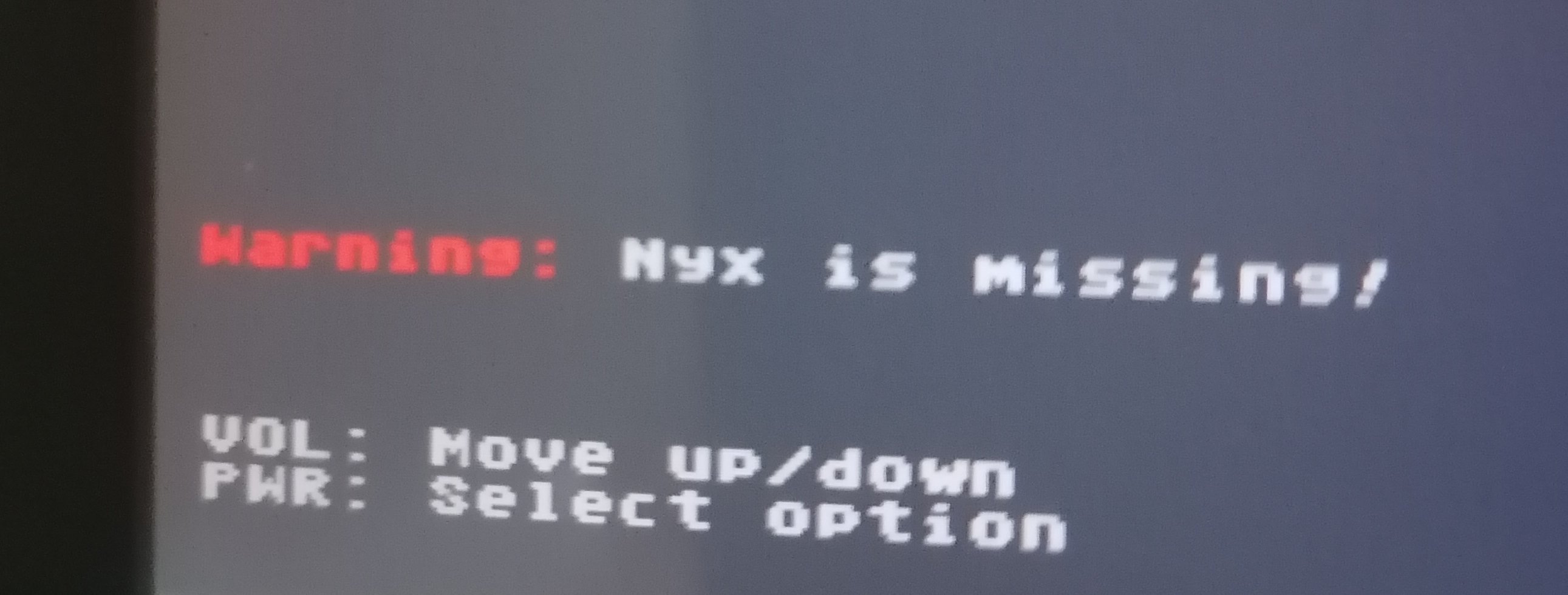
I hope someone can answer my questions since I am somewhat new to the terms.
My Nintendo Switch is Erista, so I was following a tutorial to install Hekate.
Everything was going well until the time of performing the "Backup"
My memory turned out to be inefficient to save the "Backup" files
So I exited the "RCM" mode without having done the "Partition SD Card"
When they try to access Hekate again, the warnings about the images posted in the thread appeared, I can't get Hekate to start and I don't know what to do, I hope someone can answer my questions and if you could be specific I would appreciate it.



