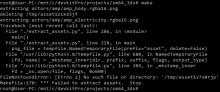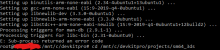Edit: I got it to work a while ago, so I don't need this thread. However I'm keeping it up for other people if they need help.
So I have the Mario 64 3DS repo on github (https://github.com/sm64-port/sm64_3ds), but I can't get it to work for the life of me. I followed jo's guide (https://nc.j0.lol/s/kaALgxfNaYYAFqy) but I keep getting this error on msys2:
Just for insight, I installed WSL and the Ubuntu terminal as well, but didn't work, spitting me this error in the attached photo. So please, If anyone could help, you'd be the absolute best!
So I have the Mario 64 3DS repo on github (https://github.com/sm64-port/sm64_3ds), but I can't get it to work for the life of me. I followed jo's guide (https://nc.j0.lol/s/kaALgxfNaYYAFqy) but I keep getting this error on msys2:
Code:
/usr/bin/env: ‘python3’: No such file or directory
Makefile:170: *** Failed to extract assets. Stop.Just for insight, I installed WSL and the Ubuntu terminal as well, but didn't work, spitting me this error in the attached photo. So please, If anyone could help, you'd be the absolute best!
Attachments
Last edited by Wavy,