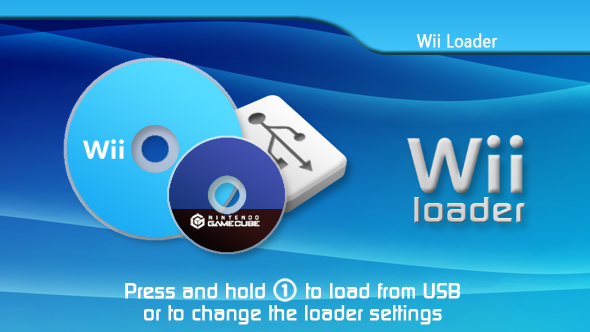I've always used NeoRame's Wii-ish Backup Loader channel, but after so much time it feels too Wii-ish XD Still, the other channels I found don't fit the Wii theme at all. So I'm doing my own Autoboot NeoGamma Channel, but I don't know which of these two I should use:
EDIT: I just uploaded the channels, they're here. There are versions for normal TVs and Widescreen TVs
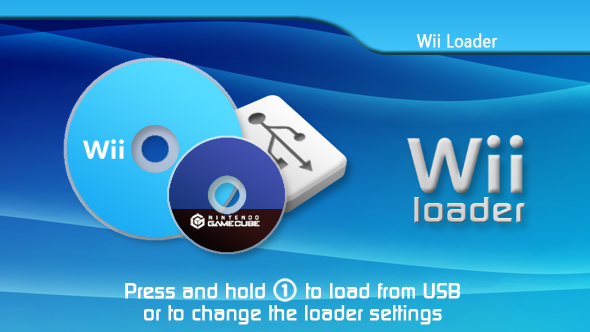
EDIT: I just uploaded the channels, they're here. There are versions for normal TVs and Widescreen TVs