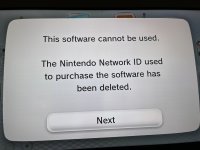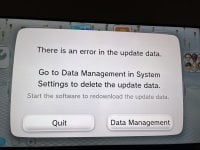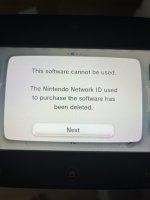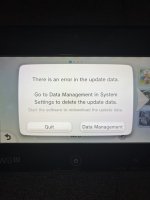Hi all
I'm a long time reader of the site and I need some help. I have written about my problem before and never got it sorted - and am now really keen to have one more go before I factory reset everything and start all over again.
I bought my Wii U many years ago and hacked it in 2017 using the Wii u hacks guide website. it was running 5.5.1. I had bought brain training (my exploitable virtual console game) and I ended up installing Haxchii. Using Haxchii I would then load Mocha CFW. This is what the guide recommended at the time. When I posted this questions before, people said that you don't need both - but I swear to god, the WiiU hacks guide at one stage had you installing both. I would turn on my WiiU, click on Mocha, Id see the mocha logo and it would load into another home screen. It was excellent - I managed to download a bunch of WiiU and virtual console games (um...for..um... free) on it using WUP installer and life was good.
Anyway everything worked well for ages. However, when we renovated our house, I packed away my Wii U for over year and pulled it out a while back. When I was trying to get it running, mocha wouldn’t ‘load’ and there would be an error when I tried to play a game. I couldn't figure out how to fix it and I read said upgrade to tiramisù. So I did. I followed the Wii u hacks guide and ended up uninstalling haxchii and following the guide perfectly. I upgraded the firmware to 5.5.5 and followed the guide EXACTLY. (I have hacked a bunch of Wii U and 3DS in the past - and although I am a noob, I can follow a set of instructions)
It’s not working properly. Im unsure what I am doing wrong. When I turn on the wiiU the blue screen pops up (screenshot 1). It says installer and tiramisu. Im assuming this is the correct startup screen. When I click tiramisu and select a game to play, it either says “the software cannot be used - the Nintendo network id used to purchase this software has been deleted” or it says "there is an error in the update data" (see screenshots).
I’m bitterly upset - the console is set up just how I like it and it took ages to get it to this stage. My daughter is 7 and is just getting into gaming and I am so keep to play mario and just dance with her. I really need help.
My questions are:
1. Please please please does anyone have any advice on how I can fix the console so I can play the games
2. If i was to factory reset my console - would it be case of doing that and then following the wiiU hacks guide to hack it again?
3. Am I able to copy the external hard drive the games are on and copy them to a new hard drive that the factory reset but same console can play?
thanks to all
I'm a long time reader of the site and I need some help. I have written about my problem before and never got it sorted - and am now really keen to have one more go before I factory reset everything and start all over again.
I bought my Wii U many years ago and hacked it in 2017 using the Wii u hacks guide website. it was running 5.5.1. I had bought brain training (my exploitable virtual console game) and I ended up installing Haxchii. Using Haxchii I would then load Mocha CFW. This is what the guide recommended at the time. When I posted this questions before, people said that you don't need both - but I swear to god, the WiiU hacks guide at one stage had you installing both. I would turn on my WiiU, click on Mocha, Id see the mocha logo and it would load into another home screen. It was excellent - I managed to download a bunch of WiiU and virtual console games (um...for..um... free) on it using WUP installer and life was good.
Anyway everything worked well for ages. However, when we renovated our house, I packed away my Wii U for over year and pulled it out a while back. When I was trying to get it running, mocha wouldn’t ‘load’ and there would be an error when I tried to play a game. I couldn't figure out how to fix it and I read said upgrade to tiramisù. So I did. I followed the Wii u hacks guide and ended up uninstalling haxchii and following the guide perfectly. I upgraded the firmware to 5.5.5 and followed the guide EXACTLY. (I have hacked a bunch of Wii U and 3DS in the past - and although I am a noob, I can follow a set of instructions)
It’s not working properly. Im unsure what I am doing wrong. When I turn on the wiiU the blue screen pops up (screenshot 1). It says installer and tiramisu. Im assuming this is the correct startup screen. When I click tiramisu and select a game to play, it either says “the software cannot be used - the Nintendo network id used to purchase this software has been deleted” or it says "there is an error in the update data" (see screenshots).
I’m bitterly upset - the console is set up just how I like it and it took ages to get it to this stage. My daughter is 7 and is just getting into gaming and I am so keep to play mario and just dance with her. I really need help.
My questions are:
1. Please please please does anyone have any advice on how I can fix the console so I can play the games
2. If i was to factory reset my console - would it be case of doing that and then following the wiiU hacks guide to hack it again?
3. Am I able to copy the external hard drive the games are on and copy them to a new hard drive that the factory reset but same console can play?
thanks to all