Man... I gotta stop buying stupid computers in flea market.
Anyway... guys, this DELL Optipled 745 is refusing to start.
Here's what's happening.
I tested it yesterday and it turned on but show no display. So I opened it and found it had no HDD. Today I went for a USB keyboard and plugged an old 500GB HDD to this, hoping to at least boot to BIOS... might be foreshadowing.
Anyway. I plugged in the HDD and the USB Keyboard. Connected the tower to the wall and it turned on by itself... I didn't even pressee the power button.
It has a solid green light, but beeps 6 times and it has one led that stays orange.
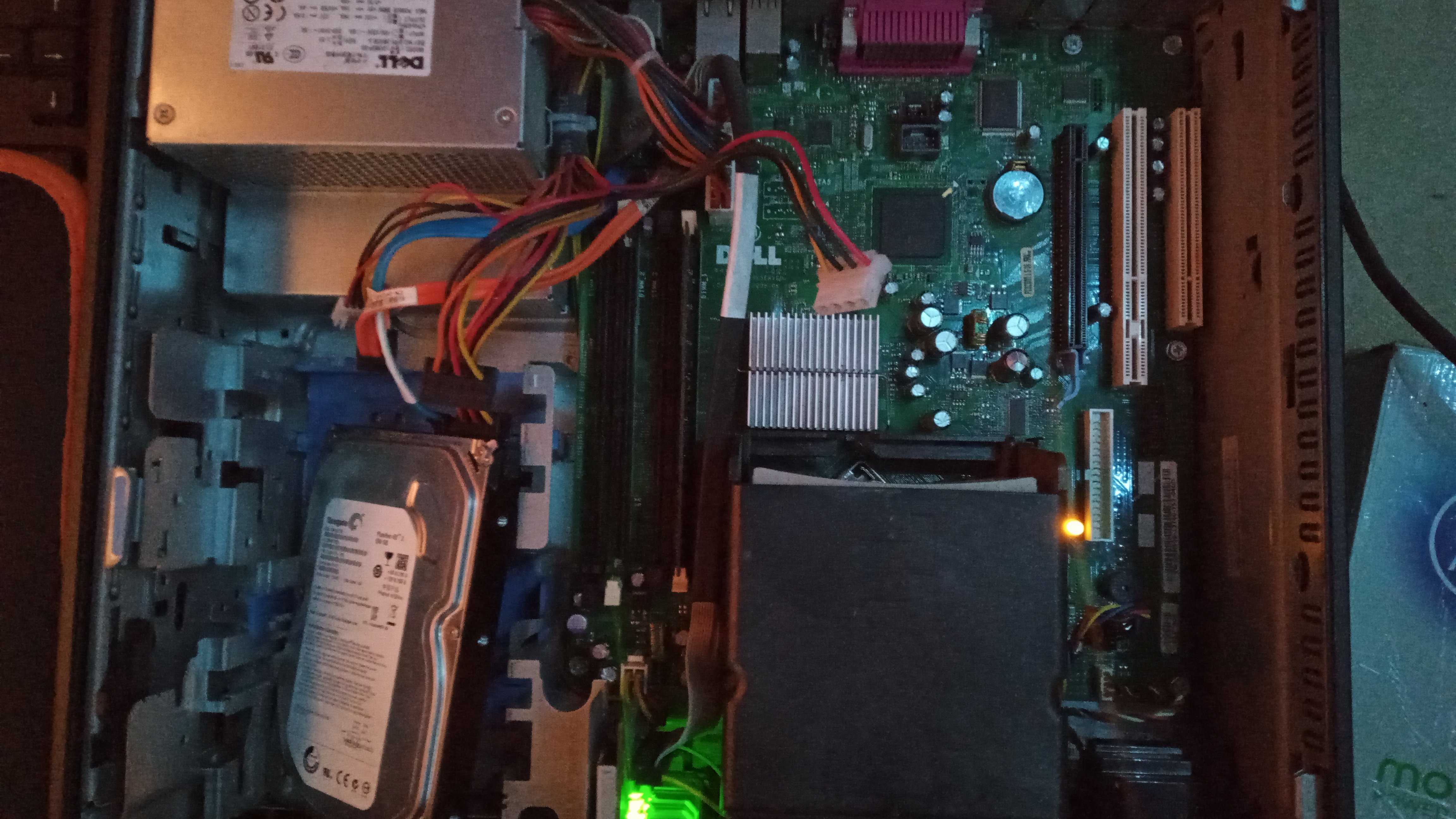
Quick Google and turns out 6 beeps in Optiplex 745 means RAM failure. I've swapped RAM and tested it in all those 4 slots, still won't boot or show display.
The HDD is indeed spinning though.
Thing's I've tried is to turn it on without RAM and without HDD and without USB, same 6 beeps.
I've removed the CMOS battery and turned it on without it, same 6 beeps.
I've left it unplugged and then put the CMOS battery and turned it on, same 6 beeps.
I'm running out of ideas unless it's a BIOS corruption or something else I'm not understanding.
I've also noticed the keyboard is not even starting, so... I don't have high hopes with this.
Any ideas?
Anyway... guys, this DELL Optipled 745 is refusing to start.
Here's what's happening.
I tested it yesterday and it turned on but show no display. So I opened it and found it had no HDD. Today I went for a USB keyboard and plugged an old 500GB HDD to this, hoping to at least boot to BIOS... might be foreshadowing.
Anyway. I plugged in the HDD and the USB Keyboard. Connected the tower to the wall and it turned on by itself... I didn't even pressee the power button.
It has a solid green light, but beeps 6 times and it has one led that stays orange.
Quick Google and turns out 6 beeps in Optiplex 745 means RAM failure. I've swapped RAM and tested it in all those 4 slots, still won't boot or show display.
The HDD is indeed spinning though.
Thing's I've tried is to turn it on without RAM and without HDD and without USB, same 6 beeps.
I've removed the CMOS battery and turned it on without it, same 6 beeps.
I've left it unplugged and then put the CMOS battery and turned it on, same 6 beeps.
I'm running out of ideas unless it's a BIOS corruption or something else I'm not understanding.
I've also noticed the keyboard is not even starting, so... I don't have high hopes with this.
Any ideas?



