In the latest unstable build it should be there.Maybe I am not seeing it but where in the option does it let you change to full screen I am not seeing it any where? I am using the lastest 31846-gameyob.nds. or has full screen not been put in yet?
You are using an out of date browser. It may not display this or other websites correctly.
You should upgrade or use an alternative browser.
You should upgrade or use an alternative browser.
In the latest unstable build it should be there.
Cool thanks must of grab the last finished one by mistake.
I've finally got autosaving working. I needed to call a function from libfat which isn't supposed to be visible, this isn't exactly elegant, but it's the only way I could get it to work. I'm happy with the result. It's disabled by default. You can try it out with the latest build.
Yes this question was answered on this very page... either use the latest build link in the first post or wait for the next release.
fatInitDefault initializes libfat with a cache size optimized for the host, in the case of the NDS is 8 fat sectors, this causes cache retention. By using fatInit instead of fatInitDefault and setting the cacheSize param to 0 should solve the issue without exposing the opaque bits of libfat.
fatInitDefault initializes libfat with a cache size optimized for the host, in the case of the NDS is 8 fat sectors, this causes cache retention. By using fatInit instead of fatInitDefault and setting the cacheSize param to 0 should solve the issue without exposing the opaque bits of libfat.
I tried this before, and it worked in most games, but it ended up corrupting pokemon saves. I think this is the reason:
Code:
if (numberOfPages < 2) {
numberOfPages = 2;
}Sorry if someone has already discussed this, but I was wondering how (if possible, which seems plausible) to transfer my Pokemon Yellow save file from lameboy to gameyob?
Save states are non-transferable, but regular save files share the same format. There is actually no conversion process, just start it up and it will load the save file.
Save states are non-transferable, but regular save files share the same format. There is actually no conversion process, just start it up and it will load the save file.
That is weird? I started up gameyob, and tried to play Pokemon Yellow and it tried to make me create a new game? I tapped the bottom screen and selected the same gamestate number as I had on Lameboy, but it said something like "state does not exist" or something. Lol I feel like I am annoying you with all of these problems/questions. Sorry. :/
That is weird? I started up gameyob, and tried to play Pokemon Yellow and it tried to make me create a new game? I tapped the bottom screen and selected the same gamestate number as I had on Lameboy, but it said something like "state does not exist" or something. Lol I feel like I am annoying you with all of these problems/questions. Sorry. :/
Like I said, save states are not compatible, only regular save files. You need to save in Pokemon Yellow, then press X in lameboy. This creates a save file which will work in any emulator.
Like I said, save states are not compatible, only regular save files. You need to save in Pokemon Yellow, then press X in lameboy. This creates a save file which will work in any emulator.
Oh, my bad, I misunderstood. I understand now though, thanks a lot!
I found something that doesn't seem to work...
My favorite Game Boy game when I was little was "Super Mario Land". I was looking around Romhacking.net and found a hack where they had colored it, and it looked fairly nice from the screenshots. I downloaded it and set it up, but it won't play on GameYob.
I know that hacks shouldn't be expected to work on all emulators, but the description said that it was tested on real hardware, so I'm thinking that it might be possible that the issue is on this end. Could you take a look at it? If it helps, I used the link for the latest unstable build, and actually downloaded it earlier today. This was actually the first game I tried on it.
Here's a link to the hack in general. (Patch format, not a ROM)
http://www.romhacking.net/hacks/1187/
My favorite Game Boy game when I was little was "Super Mario Land". I was looking around Romhacking.net and found a hack where they had colored it, and it looked fairly nice from the screenshots. I downloaded it and set it up, but it won't play on GameYob.
I know that hacks shouldn't be expected to work on all emulators, but the description said that it was tested on real hardware, so I'm thinking that it might be possible that the issue is on this end. Could you take a look at it? If it helps, I used the link for the latest unstable build, and actually downloaded it earlier today. This was actually the first game I tried on it.
Here's a link to the hack in general. (Patch format, not a ROM)
http://www.romhacking.net/hacks/1187/
I found something that doesn't seem to work...
My favorite Game Boy game when I was little was "Super Mario Land". I was looking around Romhacking.net and found a hack where they had colored it, and it looked fairly nice from the screenshots. I downloaded it and set it up, but it won't play on GameYob.
I can report that it works normally on the unstable build that I'm using now (maybe it's not the last one though) ...be sure to apply the patch on a clean rom and try again..
tomorrow I can see on my ds which version I'm using if needed too
Hi,
I can confirm what Walker D says - it actually works on both gameYob and lameBoy (if you patch it right).
You might be interessted to know that I actually managed to combine the color patch and the new gfx patch.
I had to manually edit back the filled question-boxes (since I liked those better) though.
Below are some screens:
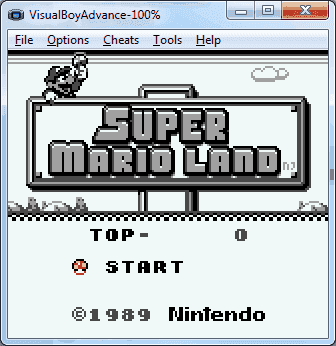
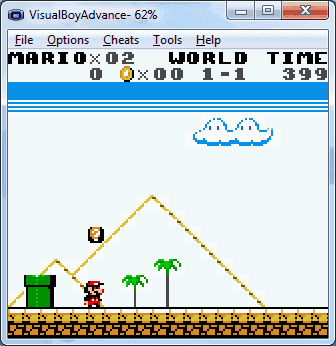
If anybody would like to try this patch out - let me know and I will perhaps upload it to fileTrip...
Keep up the good work Drenn!
/dACE
I can confirm what Walker D says - it actually works on both gameYob and lameBoy (if you patch it right).
You might be interessted to know that I actually managed to combine the color patch and the new gfx patch.
I had to manually edit back the filled question-boxes (since I liked those better) though.
Below are some screens:
If anybody would like to try this patch out - let me know and I will perhaps upload it to fileTrip...
Keep up the good work Drenn!
/dACE
Hi nitendo, I'minterested in your patch! Tha's a game I have always with me and play it every now and then. Thanks!Hi,
I can confirm what Walker D says - it actually works on both gameYob and lameBoy (if you patch it right).
You might be interessted to know that I actually managed to combine the color patch and the new gfx patch.
I had to manually edit back the filled question-boxes (since I liked those better) though.
Below are some screens:
View attachment 2819View attachment 2820
If anybody would like to try this patch out - let me know and I will perhaps upload it to fileTrip...
Keep up the good work Drenn!
/dACE
I've a problem with the game Mole Mania, every time you press start and click on any option, the colors got corrupted and go green or red.. something very strange. Can anyone look at it? Maybe is my ROM...
Thanks!
Hi,
Please find my combined patch on FileTrip - All credits go to the original creators:
Arne Niklas Jansson - for the patch: Unnamed Super Mario Land Graphics Hack
Drakon, Spikeman - for the patch: Super Mario Land Colour
http://filetrip.net/oldies-downloads/gb-gbc/download-new-super-mario-land-dx-10-f32030.html
/dACE a.k.a Nitendo
Please find my combined patch on FileTrip - All credits go to the original creators:
Arne Niklas Jansson - for the patch: Unnamed Super Mario Land Graphics Hack
Drakon, Spikeman - for the patch: Super Mario Land Colour
http://filetrip.net/oldies-downloads/gb-gbc/download-new-super-mario-land-dx-10-f32030.html
/dACE a.k.a Nitendo
Well, I found a pre-patched version of the hack I was trying to use, and it seems to work fine. The only problems are that the status bar up on the top moves with the environment, and all of the music seems to play at double speed. Is that an issue for you guys too, or should I keep looking for one that works better?
Also, with the version you're playing, did you have to rename it from a .gb file to a .gbc? I used Lunar IPS on my first one, and it stayed as a .gb, but the "working" version I found was a .gbc file.
Also, with the version you're playing, did you have to rename it from a .gb file to a .gbc? I used Lunar IPS on my first one, and it stayed as a .gb, but the "working" version I found was a .gbc file.
The speedup in sound is most likely due to you using the wrong version of the SML rom. You need a v1.1 (or revision A) rom to apply the patch to.
Check out my patch for directions to obtain the correct rom.
Also, please notice that NO colorization patch for GB is 100% percent flawless. There is always some glitches or miscoloring - at least in the ones I tried: SML 1, SML 2 and Metroid 2.
/dACE
Check out my patch for directions to obtain the correct rom.
Also, please notice that NO colorization patch for GB is 100% percent flawless. There is always some glitches or miscoloring - at least in the ones I tried: SML 1, SML 2 and Metroid 2.
/dACE
You might be interessted to know that I actually managed to combine the color patch and the new gfx patch.
I had to manually edit back the filled question-boxes (since I liked those better) though.
Cool, but ...what's the difference from your patch to this one and the "Super Mario Land (W) (V1.1) (New Color GFX 3.0 Hack) [C]" one? (not linking this one since I only found the rom file..)
Seems the same patch to me..
Trust me - it isn't.Cool, but ...what's the difference from your patch to this one and the "Super Mario Land (W) (V1.1) (New Color GFX 3.0 Hack) [C]" one? (not linking this one since I only found the rom file..)
Seems the same patch to me..
Shouldn't divert to long from the main subject of this thread...
- so try the patches out and decide for yourself which one you prefer.
/dACE
Similar threads
- Replies
- 0
- Views
- 2K
- Replies
- 13
- Views
- 2K
Site & Scene News
New Hot Discussed
-
-
23K views
Wii U and 3DS online services shutting down today, but Pretendo is here to save the day
Today, April 8th, 2024, at 4PM PT, marks the day in which Nintendo permanently ends support for both the 3DS and the Wii U online services, which include co-op play...by ShadowOne333 179 -
17K views
Nintendo Switch firmware update 18.0.1 has been released
A new Nintendo Switch firmware update is here. System software version 18.0.1 has been released. This update offers the typical stability features as all other... -
16K views
The first retro emulator hits Apple's App Store, but you should probably avoid it
With Apple having recently updated their guidelines for the App Store, iOS users have been left to speculate on specific wording and whether retro emulators as we... -
15K views
Delta emulator now available on the App Store for iOS
The time has finally come, and after many, many years (if not decades) of Apple users having to side load emulator apps into their iOS devices through unofficial...by ShadowOne333 96 -
14K views
MisterFPGA has been updated to include an official release for its Nintendo 64 core
The highly popular and accurate FPGA hardware, MisterFGPA, has received today a brand new update with a long-awaited feature, or rather, a new core for hardcore...by ShadowOne333 54 -
11K views
Nintendo takes down Gmod content from Steam's Workshop
Nintendo might just as well be a law firm more than a videogame company at this point in time, since they have yet again issued their now almost trademarked usual...by ShadowOne333 113 -
9K views
A prototype of the original "The Legend of Zelda" for NES has been found and preserved
Another video game prototype has been found and preserved, and this time, it's none other than the game that spawned an entire franchise beloved by many, the very...by ShadowOne333 31 -
8K views
Nintendo "Indie World" stream announced for April 17th, 2024
Nintendo has recently announced through their social media accounts that a new Indie World stream will be airing tomorrow, scheduled for April 17th, 2024 at 7 a.m. PT...by ShadowOne333 53 -
8K views
Anbernic reveals specs details of pocket-sized RG28XX retro handheld
Anbernic is back with yet another retro handheld device. The upcoming RG28XX is another console sporting the quad-core H700 chip of the company's recent RG35XX 2024... -
8K views
"Famidash", a new fanmade demake for the NES of Geometry Dash
Homebrew games for retro consoles have seen a rise over the years thanks to new tools and community-made development kits, which help a lot in the process of creating...by ShadowOne333 23
-
-
-
179 replies
Wii U and 3DS online services shutting down today, but Pretendo is here to save the day
Today, April 8th, 2024, at 4PM PT, marks the day in which Nintendo permanently ends support for both the 3DS and the Wii U online services, which include co-op play...by ShadowOne333 -
113 replies
Nintendo takes down Gmod content from Steam's Workshop
Nintendo might just as well be a law firm more than a videogame company at this point in time, since they have yet again issued their now almost trademarked usual...by ShadowOne333 -
97 replies
The first retro emulator hits Apple's App Store, but you should probably avoid it
With Apple having recently updated their guidelines for the App Store, iOS users have been left to speculate on specific wording and whether retro emulators as we...by Scarlet -
96 replies
Delta emulator now available on the App Store for iOS
The time has finally come, and after many, many years (if not decades) of Apple users having to side load emulator apps into their iOS devices through unofficial...by ShadowOne333 -
77 replies
Nintendo Switch firmware update 18.0.1 has been released
A new Nintendo Switch firmware update is here. System software version 18.0.1 has been released. This update offers the typical stability features as all other...by Chary -
61 replies
TheFloW releases new PPPwn kernel exploit for PS4, works on firmware 11.00
TheFlow has done it again--a new kernel exploit has been released for PlayStation 4 consoles. This latest exploit is called PPPwn, and works on PlayStation 4 systems...by Chary -
55 replies
Nintendo Switch Online adds two more Nintendo 64 titles to its classic library
Two classic titles join the Nintendo Switch Online Expansion Pack game lineup. Available starting April 24th will be the motorcycle racing game Extreme G and another...by Chary -
54 replies
MisterFPGA has been updated to include an official release for its Nintendo 64 core
The highly popular and accurate FPGA hardware, MisterFGPA, has received today a brand new update with a long-awaited feature, or rather, a new core for hardcore...by ShadowOne333 -
53 replies
Nintendo "Indie World" stream announced for April 17th, 2024
Nintendo has recently announced through their social media accounts that a new Indie World stream will be airing tomorrow, scheduled for April 17th, 2024 at 7 a.m. PT...by ShadowOne333 -
52 replies
The FCC has voted to restore net neutrality, reversing ruling from 2017
In 2017, the United States Federal Communications Commission (FCC) repealed net neutrality. At the time, it was a major controversy between internet service providers...by Chary
-







