I got kinda tired of not finding proper GameYob Borders, so I once again decided to make some myself.
Unfortunately, I encountered some problems while doing these.
First problem, the DS Resolution is way too small to make detailed works, and honestly, unless I make them pixel perfect (which I'm not) I'm decided to sacrifice detail for the sake of my sanity.
Second problem, and the bigger of these... the bit rate GameYob utilizes (15bit) is not enough to use lots of colors. I tried to use textures, gradients, details, measurements, etc. in my borders, but the bit ratio simply makes them either disappear or won't display it properly as gradients are shown with terrible color banding and or bleeding and improper scale of fonts. It's quite honestly very dissapointing.
So, you're not going to find "official looking" borders, yet, it's still an option if you want to use something different when playing GameYob in your Nintendo DS or GameBoy Macro.
I myself utilize a broken DS Lite turned to a GameBoy Macro, so I had that in mind while designing these.
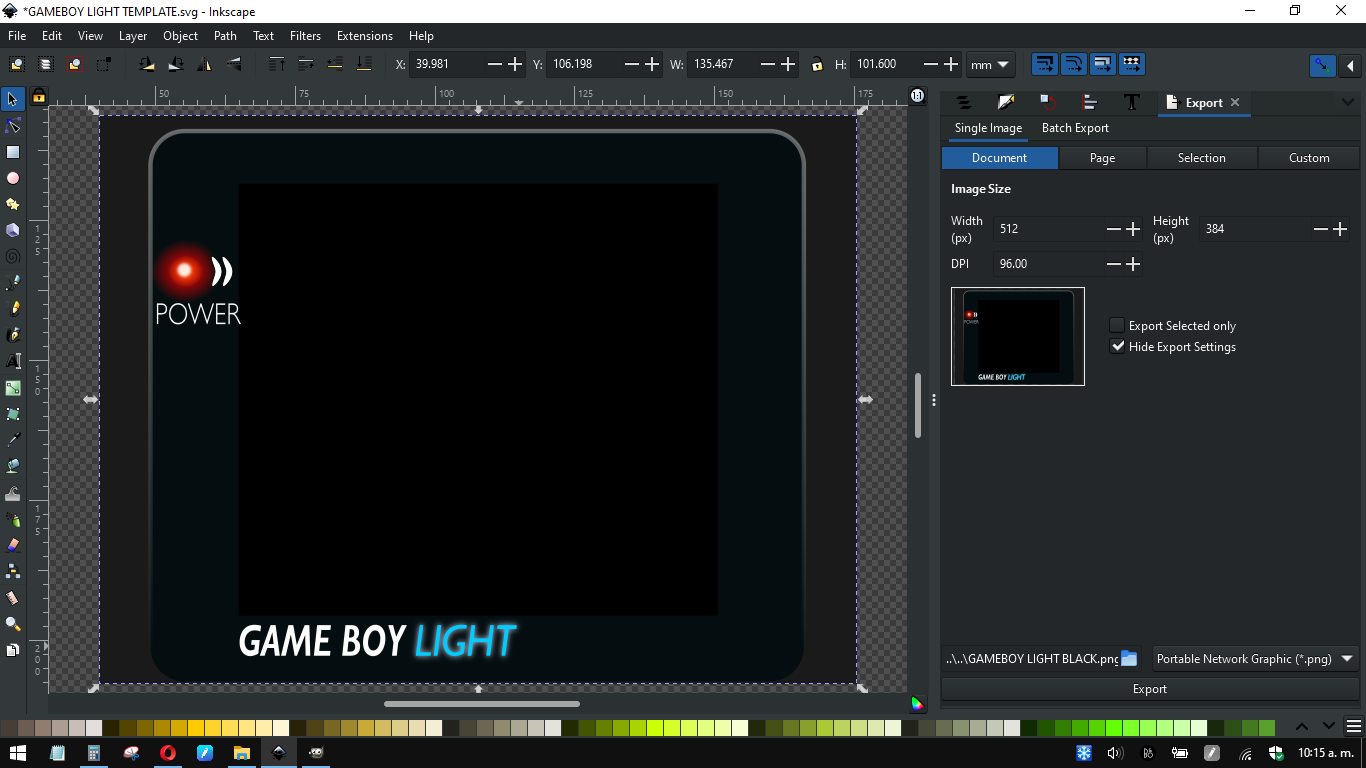
Yeah... I don't think you'll be able to see the subtle glow in the word LIGHT, on top of that POWER will be a mess of pixels in the tiny DS Screen. Inkscape 1.2.2.
Either way I tried to respect the original design of each console (DMG, POCKET, LIGHT, COLOR) so measurements and positions of fonts and lights are near exact.
But of course, unless you're a freak like me, you won't notice any tiny change that might not be correct and most people doesn't even care or realize. So ¯\_(ツ)_/¯.
I've been trying to come up with other designs but there's really not much space available to do what I have in mind, so, simple flat color borders does the job moderately fine and I admit that I might've confused some yellow and yellowish green with the same "color name", but whatever.
I won't be sharing my gameyobds.ini file. I've uploaded it somewhere else, so if you want some Color Palettes, go search for my .ini file. On that note, some users found exactly how GameYob Custom Palettes are made and we've made an extensive thread about it. So, if you want some more Custom Palettes, do them yourself.
NOTE: I was planning to do more experimental borders resembling Game and Watch and Game Boy Micro's covers. But to be honest this new version of Inkscape kinda sucks and I'm tired of it right now. If I ever decide to make those though, I'll upload them in this first post.
EDIT: Adding 3 Custom color palettes: Copy paste the following text into your gameyobds.ini file if you want to use these three color palettes.
SPOCKET=22,24,19,17,19,15,12,14,10,5,6,3
SLIGHT=0,22,16,0,19,14,0,13,9,0,9,7
SDMG=17,20,4,13,17,3,7,11,9,4,8,6
Unfortunately, I encountered some problems while doing these.
First problem, the DS Resolution is way too small to make detailed works, and honestly, unless I make them pixel perfect (which I'm not) I'm decided to sacrifice detail for the sake of my sanity.
Second problem, and the bigger of these... the bit rate GameYob utilizes (15bit) is not enough to use lots of colors. I tried to use textures, gradients, details, measurements, etc. in my borders, but the bit ratio simply makes them either disappear or won't display it properly as gradients are shown with terrible color banding and or bleeding and improper scale of fonts. It's quite honestly very dissapointing.
So, you're not going to find "official looking" borders, yet, it's still an option if you want to use something different when playing GameYob in your Nintendo DS or GameBoy Macro.
I myself utilize a broken DS Lite turned to a GameBoy Macro, so I had that in mind while designing these.
Yeah... I don't think you'll be able to see the subtle glow in the word LIGHT, on top of that POWER will be a mess of pixels in the tiny DS Screen. Inkscape 1.2.2.
Either way I tried to respect the original design of each console (DMG, POCKET, LIGHT, COLOR) so measurements and positions of fonts and lights are near exact.
But of course, unless you're a freak like me, you won't notice any tiny change that might not be correct and most people doesn't even care or realize. So ¯\_(ツ)_/¯.
I've been trying to come up with other designs but there's really not much space available to do what I have in mind, so, simple flat color borders does the job moderately fine and I admit that I might've confused some yellow and yellowish green with the same "color name", but whatever.
I won't be sharing my gameyobds.ini file. I've uploaded it somewhere else, so if you want some Color Palettes, go search for my .ini file. On that note, some users found exactly how GameYob Custom Palettes are made and we've made an extensive thread about it. So, if you want some more Custom Palettes, do them yourself.
NOTE: I was planning to do more experimental borders resembling Game and Watch and Game Boy Micro's covers. But to be honest this new version of Inkscape kinda sucks and I'm tired of it right now. If I ever decide to make those though, I'll upload them in this first post.
EDIT: Adding 3 Custom color palettes: Copy paste the following text into your gameyobds.ini file if you want to use these three color palettes.
SPOCKET=22,24,19,17,19,15,12,14,10,5,6,3
SLIGHT=0,22,16,0,19,14,0,13,9,0,9,7
SDMG=17,20,4,13,17,3,7,11,9,4,8,6
EDIT2: Updated macro borders!Attachments
Last edited by JuanMena,


