You are using an out of date browser. It may not display this or other websites correctly.
You should upgrade or use an alternative browser.
You should upgrade or use an alternative browser.
https://www.amazon.com/Nintendo-Con...+pro+controller+hycarus&qid=1569605874&sr=8-3
I've bought two of these and they work great. They are not capable of waking up the system though. Other than that they're pretty great and half the price
it also has turbo function (which I don't use but hey why not) and a pretty great battery life
I've bought two of these and they work great. They are not capable of waking up the system though. Other than that they're pretty great and half the price
it also has turbo function (which I don't use but hey why not) and a pretty great battery life
Hi, I have issue when trying to update fake clone nintendo switch pro controller... it always fail
--------------------- MERGED ---------------------------
Hi everyone,
I have issue with my fake clone nintendo switch pro controller, it only works with usb cable, the wireless function doesn't work anymore... And when trying to update the firmware, it always fail.
Do somebody knows have a solution for this ? and how to update the firmware by usb on pc ?
--------------------- MERGED ---------------------------
Hi everyone,
I have issue with my fake clone nintendo switch pro controller, it only works with usb cable, the wireless function doesn't work anymore... And when trying to update the firmware, it always fail.
Do somebody knows have a solution for this ? and how to update the firmware by usb on pc ?
Those fake controllers or nintendo controllers I have no idea, but the Xbox Original definitely has tradition rumble motors and could give a huge nice feeling...Normal motors can spin at different speeds, but the way they're used in rumble, they never do. Rumble is either on or off, and if they want different rumble strengths/pitches, they have traditionally used multiple motors with different sized weights at the end.
I guess this may be because of the heavy weight the rumble motor wouldn't spin effectively (or at all) at lower speeds.
I remember on Halo 1 there's a part with like a beam of light and the controller changes a lot the intensity of the vibration very similar to HD rumble depending on the character distance to the beam and had many different steps and from close the rumble was super high since Xbox controllers have always vibrated a lot just like Sony controllers, totally like them. Also the light beam sound was actually also being very nicely imitated but the Xbox controller normal rumble which was making almost the same sound and kinda like amplifying the sound from the TV speaker and hade very huge variation between the lightest sound+vibration to being close and having the hugest vibration+sound, the rumble even kinda made the electricity even more subwoofer like and imitated the sound so perfectly, that was amazing...
But I don't think in any other game with any other console I ever had that super nice experience as in Halo 1 with the small original controller from Xbox original, sure the HD rumble on the switch joy-cons are cool, but they don't even tickle, they are just too weak to make an actual good effect even though they totally work perfectly fine, but just too damn weak
Last edited by guily6669,
Wish someone would be that nintendo made proper joy-cons with big joysticks and real analog triggers...
Hello everyone!
So today I disassembled the controller and replaced the shell with a Pikachu version.
My motherboard version is SW-P-A V1.3, and it was manufactured on 2019.02.16.
The other PCB is WEL 2019.01.05 and V1.3 too.
Also I ordered another controller and some HD rumble motors for the Joy Cons. It looks like that the original Pro Controller uses more heavy motors, because the wires in the original are thicker and different. Meanwhile Joy-Con motors are a lot lighter and I think they require less power. Te Chinese controller has thin cables to the motors, so it might work. Shipping is around 30 days so it will take for a while.
Hi! Did you ever manage to change the colour in the software. I’m having the same problem with a a fake pro controller that I want to change the colour of the grips of to green.
I've just bought a fake pro controller, and would like to use it on a pc.
It works via USB cable, but I'd like to use it via Bluetooth. When I sync it, it syncs as 'input' with a mouse/keyboard icon, rather than a gamepad connection.
Does anyone know how I can connect it via Bluetooth and have it recognise properly? I've checked out BetterJoy4Cemu, but it doesn't even recognise the pad in Windows to make it appear there.
Thanks!
It works via USB cable, but I'd like to use it via Bluetooth. When I sync it, it syncs as 'input' with a mouse/keyboard icon, rather than a gamepad connection.
Does anyone know how I can connect it via Bluetooth and have it recognise properly? I've checked out BetterJoy4Cemu, but it doesn't even recognise the pad in Windows to make it appear there.
Thanks!
I recently found a new fake switch controller that was told that does include NFC functionality, after getting one that actually not, disarming it and finding this forum in the way of searching how it works I decided to buy it and finally came.
First, it displays Nintendo logo on the front and in the backward, weights a bit more and feels like the others.
Once opened we can see this board.
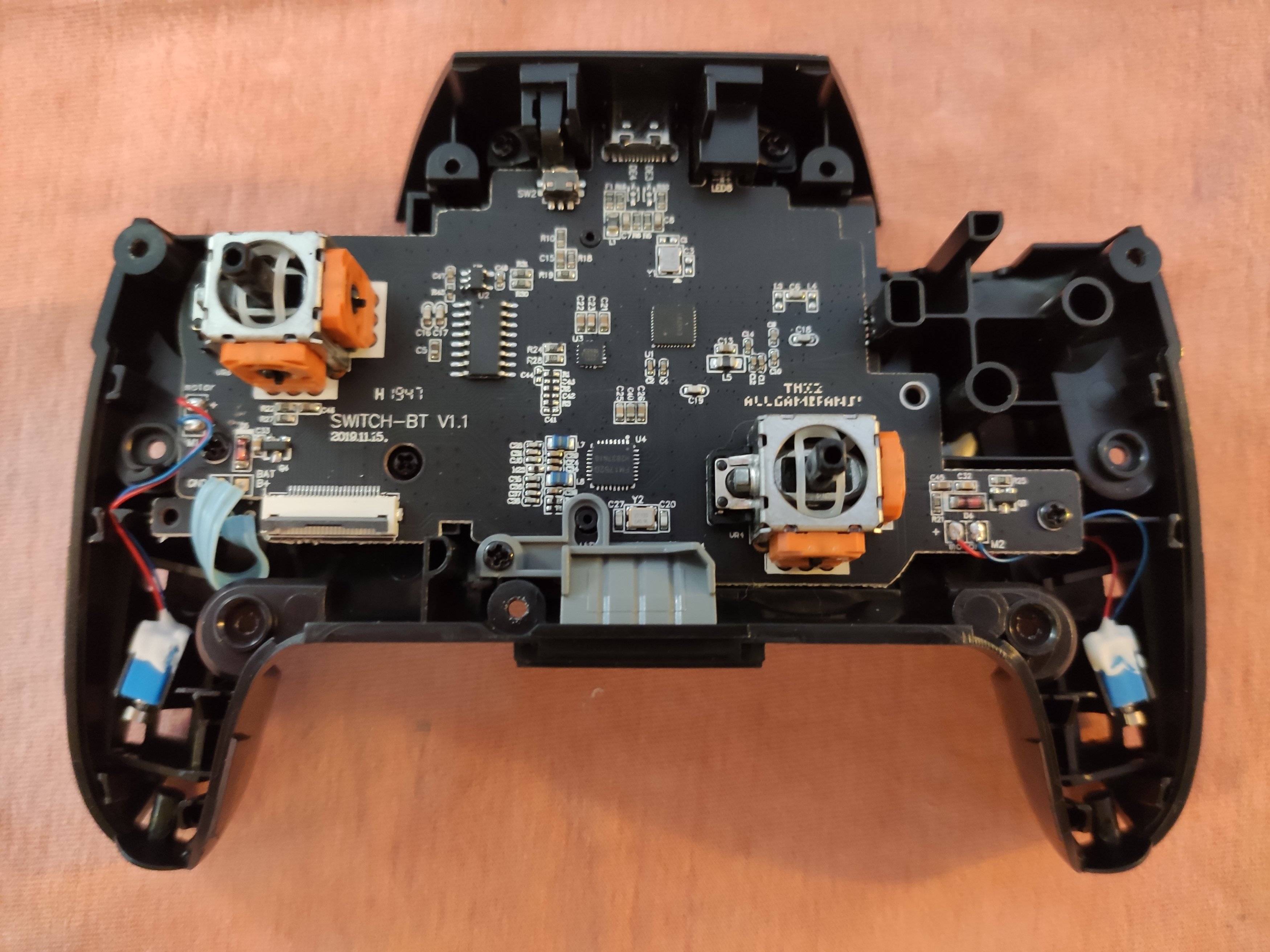
Pretty different from our 1.3 and 1.6 PCBs that I saw here but looks like joysticks are the same. It is dated of 2019-11-15 but seems to be from another manufacturer as it is not 1.8 or something like that; same material even though.
The main reason why I bought it was to know the differences between this NFC version and the other ones, to see if it could be implemented in someway. Surprisingly, the top board are exactly the same (that means other controllers also have the NFC antenna but that PCB does not implement NFC at all). No notificacion led but I found that despite not in the description of the product, it does wake up console.


We know that upper PCB is compatible with new controllers if they broke or don't work properly.
I also discover that as the original, plastic letters and arrows are plastic inked, so cannot be erased with use. Don't remember if other also have it

Battery looks the same.


Finally I want to test if this PCB does support HD-rumble, not likely but possible. Have to mention that rumble in this controller is terrible, even to disconnect it.

I wanted to share it if it is usefull to anybody and listen your thoughts about it.
First, it displays Nintendo logo on the front and in the backward, weights a bit more and feels like the others.
Once opened we can see this board.
Pretty different from our 1.3 and 1.6 PCBs that I saw here but looks like joysticks are the same. It is dated of 2019-11-15 but seems to be from another manufacturer as it is not 1.8 or something like that; same material even though.
The main reason why I bought it was to know the differences between this NFC version and the other ones, to see if it could be implemented in someway. Surprisingly, the top board are exactly the same (that means other controllers also have the NFC antenna but that PCB does not implement NFC at all). No notificacion led but I found that despite not in the description of the product, it does wake up console.
We know that upper PCB is compatible with new controllers if they broke or don't work properly.
I also discover that as the original, plastic letters and arrows are plastic inked, so cannot be erased with use. Don't remember if other also have it
Battery looks the same.


Finally I want to test if this PCB does support HD-rumble, not likely but possible. Have to mention that rumble in this controller is terrible, even to disconnect it.
I wanted to share it if it is usefull to anybody and listen your thoughts about it.
Thanks for the info, honestly I'm curious if the firmware for these can be updated anywhere. Like a manufacturer site.I recently found a new fake switch controller that was told that does include NFC functionality, after getting one that actually not, disarming it and finding this forum in the way of searching how it works I decided to buy it and finally came.
First, it displays Nintendo logo on the front and in the backward, weights a bit more and feels like the others.
Once opened we can see this board.
View attachment 216322
Pretty different from our 1.3 and 1.6 PCBs that I saw here but looks like joysticks are the same. It is dated of 2019-11-15 but seems to be from another manufacturer as it is not 1.8 or something like that; same material even though.
The main reason why I bought it was to know the differences between this NFC version and the other ones, to see if it could be implemented in someway. Surprisingly, the top board are exactly the same (that means other controllers also have the NFC antenna but that PCB does not implement NFC at all). No notificacion led but I found that despite not in the description of the product, it does wake up console.
View attachment 216323 View attachment 216324
We know that upper PCB is compatible with new controllers if they broke or don't work properly.
I also discover that as the original, plastic letters and arrows are plastic inked, so cannot be erased with use. Don't remember if other also have it
View attachment 216325
Battery looks the same.
View attachment 216320 View attachment 216321
Finally I want to test if this PCB does support HD-rumble, not likely but possible. Have to mention that rumble in this controller is terrible, even to disconnect it.
View attachment 216326
I wanted to share it if it is usefull to anybody and listen your thoughts about it.
Out of curiosuty where did you buy that Controller? I have one of the older versions without the wake up functionality. I wouldn't mind picking up a cheap one if it had the wake up function.I recently found a new fake switch controller that was told that does include NFC functionality, after getting one that actually not, disarming it and finding this forum in the way of searching how it works I decided to buy it and finally came.
First, it displays Nintendo logo on the front and in the backward, weights a bit more and feels like the others.
Once opened we can see this board.
View attachment 216322
Pretty different from our 1.3 and 1.6 PCBs that I saw here but looks like joysticks are the same. It is dated of 2019-11-15 but seems to be from another manufacturer as it is not 1.8 or something like that; same material even though.
The main reason why I bought it was to know the differences between this NFC version and the other ones, to see if it could be implemented in someway. Surprisingly, the top board are exactly the same (that means other controllers also have the NFC antenna but that PCB does not implement NFC at all). No notificacion led but I found that despite not in the description of the product, it does wake up console.
View attachment 216323 View attachment 216324
We know that upper PCB is compatible with new controllers if they broke or don't work properly.
I also discover that as the original, plastic letters and arrows are plastic inked, so cannot be erased with use. Don't remember if other also have it
View attachment 216325
Battery looks the same.
View attachment 216320 View attachment 216321
Finally I want to test if this PCB does support HD-rumble, not likely but possible. Have to mention that rumble in this controller is terrible, even to disconnect it.
View attachment 216326
I wanted to share it if it is usefull to anybody and listen your thoughts about it.
Thanks.
what is the problem? its only the icon.I've just bought a fake pro controller, and would like to use it on a pc.
It works via USB cable, but I'd like to use it via Bluetooth. When I sync it, it syncs as 'input' with a mouse/keyboard icon, rather than a gamepad connection.
Does anyone know how I can connect it via Bluetooth and have it recognise properly? I've checked out BetterJoy4Cemu, but it doesn't even recognise the pad in Windows to make it appear there.
Thanks!
when you look on the device with right mouse button you see and can access gamepade settings.
it is only the wrong icon.
Name and properties are correct.
Even a ps4 controller get this icon.
Gesendet von meinem ELE-L29 mit Tapatalk
Last edited by Liriel,
Out of curiosuty where did you buy that Controller? I have one of the older versions without the wake up functionality. I wouldn't mind picking up a cheap one if it had the wake up function.
Thanks.
On AliExpress, it only took two weeks to arrive but it depends on where to ship.
Not sure if I can post shopping links, so send me a DM if you want exactly which one I bought.
Cost around 25€ and it hides these models within the options, the one first is a third party, I suppose that they want to avoid license problems at the same time they want to sell cheap controllers.
SEEMS the product got taken down. Nintondo STRIKES AGAINHi,
Did anyone tried this fake pro controller? Seems pretty legit to me. Claims that works wireless.
https://www.ebay.com/itm/bluetooth-...ging-cable-for-nintendo-ns-black/132597251014
I've just bought a fake pro controller, and would like to use it on a pc.
It works via USB cable, but I'd like to use it via Bluetooth. When I sync it, it syncs as 'input' with a mouse/keyboard icon, rather than a gamepad connection.
Does anyone know how I can connect it via Bluetooth and have it recognise properly? I've checked out BetterJoy4Cemu, but it doesn't even recognise the pad in Windows to make it appear there.
Thanks!
I spent tons of hours trying to understand Bluetooth connectivity. I reach the conclusion that PC (at least windows) only recognise as native xinput (Xbox controllers). Generally, programmers create games and software using xinput as it is the easiest and fastest way to implement controller support. Steam and many other programs translate the most usual controllers in xinput, allowing to use almost any controller in many games.
USB connection skips all of this. Not sure if windows performs this action already or is x360ce that I've used during all my research. If someone can specify would help a lot.
I recommend you MAGIC-NS, is a device created by Mayflash that do all the job. Just plug and play, any console or pc, almost any controller, and very reasonable price. Wireless playing without delay or connectivity errors.
Hope it helps!
Hmm... I noticed some of you have successfully paired the 1.3 to PC? Did you somehow upgrade the firmware or something? I try to pair it through Bluetooth, PC shows it's paired but the controller completely ignores it on Windows, Ubuntu, and Android. The only way to use it is through USB cable, then it's recognized as x360 controller.
Is there anything that can still be done?
Is there anything that can still be done?
Pairing is no problem.
Windows ignore it? Have you try a Software that emulates a xinput device?
Ps4 and Pro controller are no xinput device.
And most games only accept xinput.
Android and Linux ignore them?
Android which Version?
Linux? Even retropie accept the fake as Pro controller.
Upgrade Firmware? Where do you get a firmware update for a fake PRo controller?
Or are you try to update the fake with a nintendo Pro controller Firmware?
That would be idiotic because both use different hardware.
Gesendet von meinem ELE-L29 mit Tapatalk
Windows ignore it? Have you try a Software that emulates a xinput device?
Ps4 and Pro controller are no xinput device.
And most games only accept xinput.
Android and Linux ignore them?
Android which Version?
Linux? Even retropie accept the fake as Pro controller.
Upgrade Firmware? Where do you get a firmware update for a fake PRo controller?
Or are you try to update the fake with a nintendo Pro controller Firmware?
That would be idiotic because both use different hardware.
Gesendet von meinem ELE-L29 mit Tapatalk
Last edited by Liriel,
During a pairing process, Windows states that it's paired, but the controller keeps flashing 4 running lights until shutting off. The same happens on newest stock Ubuntu (states it's paired, but disconnected) and Android 10 (pairs other controllers fine). So after the "pairing" and pressing any button on controller it just flashes those 4 lights for a few seconds and that's it.
Works all fine through cable but only recognized as the xbox 360 controller, so no motion controls or screenshot button.
I did not try upgrading the FW or anything, just thought it as the only logical answer.
You are pairing by pressing the top sync button, right? No need to manually switch between switch and pc modes?
Works all fine through cable but only recognized as the xbox 360 controller, so no motion controls or screenshot button.
I did not try upgrading the FW or anything, just thought it as the only logical answer.
You are pairing by pressing the top sync button, right? No need to manually switch between switch and pc modes?
mmh what you discripe seams like a similar problem that i had.
I could not Pairing the controller and my pc.
but the error was the Bluetooth adapter.
Perhaps you try a other bluetooth adapter.
and yes you pairing with hold short the little button ner the usb port.
There are no firmware Updates for the fake controller.
Gesendet von meinem ELE-L29 mit Tapatalk
I could not Pairing the controller and my pc.
but the error was the Bluetooth adapter.
Perhaps you try a other bluetooth adapter.
and yes you pairing with hold short the little button ner the usb port.
There are no firmware Updates for the fake controller.
Gesendet von meinem ELE-L29 mit Tapatalk
Last edited by Liriel,
Similar threads
- Replies
- 4
- Views
- 355
- Replies
- 8
- Views
- 802
- Replies
- 0
- Views
- 749
Site & Scene News
New Hot Discussed
-
-
23K views
Wii U and 3DS online services shutting down today, but Pretendo is here to save the day
Today, April 8th, 2024, at 4PM PT, marks the day in which Nintendo permanently ends support for both the 3DS and the Wii U online services, which include co-op play...by ShadowOne333 179 -
16K views
Nintendo Switch firmware update 18.0.1 has been released
A new Nintendo Switch firmware update is here. System software version 18.0.1 has been released. This update offers the typical stability features as all other... -
16K views
The first retro emulator hits Apple's App Store, but you should probably avoid it
With Apple having recently updated their guidelines for the App Store, iOS users have been left to speculate on specific wording and whether retro emulators as we... -
15K views
Delta emulator now available on the App Store for iOS
The time has finally come, and after many, many years (if not decades) of Apple users having to side load emulator apps into their iOS devices through unofficial...by ShadowOne333 96 -
14K views
MisterFPGA has been updated to include an official release for its Nintendo 64 core
The highly popular and accurate FPGA hardware, MisterFGPA, has received today a brand new update with a long-awaited feature, or rather, a new core for hardcore...by ShadowOne333 54 -
11K views
Nintendo takes down Gmod content from Steam's Workshop
Nintendo might just as well be a law firm more than a videogame company at this point in time, since they have yet again issued their now almost trademarked usual...by ShadowOne333 113 -
9K views
A prototype of the original "The Legend of Zelda" for NES has been found and preserved
Another video game prototype has been found and preserved, and this time, it's none other than the game that spawned an entire franchise beloved by many, the very...by ShadowOne333 31 -
8K views
Nintendo "Indie World" stream announced for April 17th, 2024
Nintendo has recently announced through their social media accounts that a new Indie World stream will be airing tomorrow, scheduled for April 17th, 2024 at 7 a.m. PT...by ShadowOne333 53 -
8K views
Anbernic reveals specs details of pocket-sized RG28XX retro handheld
Anbernic is back with yet another retro handheld device. The upcoming RG28XX is another console sporting the quad-core H700 chip of the company's recent RG35XX 2024... -
8K views
"Famidash", a new fanmade demake for the NES of Geometry Dash
Homebrew games for retro consoles have seen a rise over the years thanks to new tools and community-made development kits, which help a lot in the process of creating...by ShadowOne333 23
-
-
-
179 replies
Wii U and 3DS online services shutting down today, but Pretendo is here to save the day
Today, April 8th, 2024, at 4PM PT, marks the day in which Nintendo permanently ends support for both the 3DS and the Wii U online services, which include co-op play...by ShadowOne333 -
113 replies
Nintendo takes down Gmod content from Steam's Workshop
Nintendo might just as well be a law firm more than a videogame company at this point in time, since they have yet again issued their now almost trademarked usual...by ShadowOne333 -
97 replies
The first retro emulator hits Apple's App Store, but you should probably avoid it
With Apple having recently updated their guidelines for the App Store, iOS users have been left to speculate on specific wording and whether retro emulators as we...by Scarlet -
96 replies
Delta emulator now available on the App Store for iOS
The time has finally come, and after many, many years (if not decades) of Apple users having to side load emulator apps into their iOS devices through unofficial...by ShadowOne333 -
77 replies
Nintendo Switch firmware update 18.0.1 has been released
A new Nintendo Switch firmware update is here. System software version 18.0.1 has been released. This update offers the typical stability features as all other...by Chary -
59 replies
TheFloW releases new PPPwn kernel exploit for PS4, works on firmware 11.00
TheFlow has done it again--a new kernel exploit has been released for PlayStation 4 consoles. This latest exploit is called PPPwn, and works on PlayStation 4 systems...by Chary -
55 replies
Nintendo Switch Online adds two more Nintendo 64 titles to its classic library
Two classic titles join the Nintendo Switch Online Expansion Pack game lineup. Available starting April 24th will be the motorcycle racing game Extreme G and another...by Chary -
54 replies
MisterFPGA has been updated to include an official release for its Nintendo 64 core
The highly popular and accurate FPGA hardware, MisterFGPA, has received today a brand new update with a long-awaited feature, or rather, a new core for hardcore...by ShadowOne333 -
53 replies
Nintendo "Indie World" stream announced for April 17th, 2024
Nintendo has recently announced through their social media accounts that a new Indie World stream will be airing tomorrow, scheduled for April 17th, 2024 at 7 a.m. PT...by ShadowOne333 -
52 replies
The FCC has voted to restore net neutrality, reversing ruling from 2017
In 2017, the United States Federal Communications Commission (FCC) repealed net neutrality. At the time, it was a major controversy between internet service providers...by Chary
-
Popular threads in this forum
General chit-chat
- No one is chatting at the moment.




![20191210_202226[1].jpg](/data/attachments/189/189429-1fc38e580f1521a7ae6e9c9999928a2f.jpg)







