if its hacked there is 0% of it being new. where exactly did you get the console fromIt says version 1.6.3, do I have to update it? And there was no previous owner, this was new when I bought it and I wanna know how to update the hacks. I also want to know what softbrick means. Thanks.
You are using an out of date browser. It may not display this or other websites correctly.
You should upgrade or use an alternative browser.
You should upgrade or use an alternative browser.
D
Deleted User
Guest
Oh, I chose to hack it and gave it to the store but, I had friends who had a 3ds and wanted to play with them but I couldn’t because I would get banned for using online play (the guy at the store said) and I wanted to turn it back to stock firmware because I always have to be cautious and I want my 3ds to be legitimate so...
The guy at the store. They know shit all about how cfw and 3ds hacking works. You will not get banned for going online with a cfw system. thats only if you use cheats online or use leaked games online before official release date.Oh, I chose to hack it and gave it to the store but, I had friends who had a 3ds and wanted to play with them but I couldn’t because I would get banned for using online play (the guy at the store said) and I wanted to turn it back to stock firmware because I always have to be cautious and I want my 3ds to be legitimate so...
D
Deleted User
Guest
Softbrick means the software becomes unusable and the 3DS is essentially as useful as this old dirty brick:

Well…
GodMode9 1.6.3… New enough. You’re have B9S installed.
Download latest Luma and latest GodMode9 and put the files onto your SD. In addition to what is already there it should look like this:
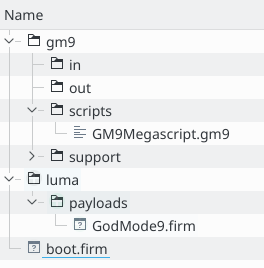
Then you can follow the uninstall instructions.
But as @lone_wolf323 already stated: cfw will not lead to a ban (and uninstalling it would not prevent it if the console was hacked at some point.) I still advise against uninstalling.

Well…
GodMode9 1.6.3… New enough. You’re have B9S installed.
Download latest Luma and latest GodMode9 and put the files onto your SD. In addition to what is already there it should look like this:
Then you can follow the uninstall instructions.
But as @lone_wolf323 already stated: cfw will not lead to a ban (and uninstalling it would not prevent it if the console was hacked at some point.) I still advise against uninstalling.
Are you prepared with the possibility of semi-permanently softbricking your 3DS if you choose to remove the custom firmware? If your remove CFW with an imperfect 3DS firmware, your system can be rendered inoperable where the only way to fix it is to rehack with an NTRboot DS flashcart.I still want to have it back to stock ok? (DONT JUDGE ME)
D
Deleted User
Guest
Are those the folders? And do I have to make folders for luma and gm9? Plus I already had a crash dump-black screen thingy once already, had to bring it to the store. I also know how to recover your 3ds from a softbrick and there will most likely not be a softbrick because everything is ok with my system (I think). One more thing, do I basically have to install the entire hack again and then uninstall it?
Last edited by ,
D
Deleted User
Guest
For convenience, here's a collection of key files.is anyone here? I need help.
You will most likely need to:
Followed by
***
If you decide to Uninstall CFW, don't say we didn't warn you that your 3DS can very well softbrick. If you go through with it where it kaputs, you'll need R4i Gold Plus and NTRboot.
D
Deleted User
Guest
All of that? Which are the most important and do I uninstall them later? I don’t have a SD card reader to do that now but I need to know which files to download and can you just like, tell me what to do like step by step? Plus, in the guide it has some folders and things that I don’t have, should I install them? Thanks.
Last edited by ,
You should first get yourself a USB SD card reader or borrow a computer that has one built-in. If the idea of using that entire CFW starter kit does not bode well with you, follow directions found in the Updating B9S and Finalizing Setup guides and use only files that they specify. You can either pull those files from that kit or download/recollect them yourself from their official GitHub release pages. If you're not sure where to place certain folders and files, study that starter kit's setup as a baseline when producing your own.All of that? Which are the most important and do I uninstall them later? I don’t have a SD card reader to do that now but I need to know which files to download and can you just like, tell me what to do like step by step? Plus, in the guide it has some folders and things that I don’t have, should I install them? Thanks.
Your most important folder is Nintendo 3DS as this contains all your 3DS titles and saves + extdata. Every other folder will depend what their importance means to you (Example, your collection of HOME Menu themes and roms for retrogames & emulators).
Telling you step by step here would be a rehash of what's written in those previously mentioned guides. You should perhaps not do anything to your 3DS until after studying some basic ins & outs of how 3DS custom firmware and homebrew works. Read the 3ds.hacks.guide from the beginning as if it was the first time hacking your 3DS system.
D
Deleted User
Guest
- Joined
- Sep 13, 2009
- Messages
- 424
- Trophies
- 1
- Age
- 42
- Location
- Fresno
- Website
- wiidatabase.freeforums.org
- XP
- 1,290
- Country

You need to stop! Read the damn guides you have been linked to so you understand what you are doing. You are gonna screw up your 3DS at this rate.So download and make every single file mentioned? Are there any other files I need to download?
D
Deleted User
Guest
- Joined
- Sep 13, 2009
- Messages
- 424
- Trophies
- 1
- Age
- 42
- Location
- Fresno
- Website
- wiidatabase.freeforums.org
- XP
- 1,290
- Country

That wont fix shit either! Read, stop being ignorant, it's a really simple fix.Fine I’ll just bring it into a store jeez...
D
Deleted User
Guest
THEN WHAT DO I DO!!??? I don’t have most of the files and most of the folders!
--------------------- MERGED ---------------------------
--------------------- MERGED ---------------------------
Last edited by ,
- Joined
- Sep 13, 2009
- Messages
- 424
- Trophies
- 1
- Age
- 42
- Location
- Fresno
- Website
- wiidatabase.freeforums.org
- XP
- 1,290
- Country

Start by reading that guide! It's obvious you haven't bothered at all up to this point.THEN WHAT DO I DO!!??? I don’t have most of the files and most of the folders!
D
Deleted User
Guest
I read the entire whole thing and even more of it so yes I know what to do. And do you have to download other files!?
The guide has some things that there are no links to download.
The guide has some things that there are no links to download.
Last edited by ,
- Joined
- Sep 13, 2009
- Messages
- 424
- Trophies
- 1
- Age
- 42
- Location
- Fresno
- Website
- wiidatabase.freeforums.org
- XP
- 1,290
- Country

The guide tells you what, and where to get everything you need. You are not reading, this will be my last attempt to help you cause all you want to do is cry, not help yourself. Have a nice day!
D
Deleted User
Guest
Ok... I actually kinda get the guide now so... All I’m scared of is that I will break my 3ds so. All I gotta do is just download the files Kleines Sinchen showed me (Luma and gm9) and put them in folders like how Kleines showed me and then you do updating b9s and finalization steps (or maybe before that) and then finally, uninstalling it.
Last edited by ,
Similar threads
- Replies
- 5
- Views
- 520
- Replies
- 0
- Views
- 1K
- Replies
- 8
- Views
- 1K
- Replies
- 0
- Views
- 451
Site & Scene News
New Hot Discussed
-
-
24K views
Wii U and 3DS online services shutting down today, but Pretendo is here to save the day
Today, April 8th, 2024, at 4PM PT, marks the day in which Nintendo permanently ends support for both the 3DS and the Wii U online services, which include co-op play...by ShadowOne333 179 -
20K views
Nintendo Switch firmware update 18.0.1 has been released
A new Nintendo Switch firmware update is here. System software version 18.0.1 has been released. This update offers the typical stability features as all other... -
17K views
The first retro emulator hits Apple's App Store, but you should probably avoid it
With Apple having recently updated their guidelines for the App Store, iOS users have been left to speculate on specific wording and whether retro emulators as we... -
17K views
Delta emulator now available on the App Store for iOS
The time has finally come, and after many, many years (if not decades) of Apple users having to side load emulator apps into their iOS devices through unofficial...by ShadowOne333 96 -
14K views
TheFloW releases new PPPwn kernel exploit for PS4, works on firmware 11.00
TheFlow has done it again--a new kernel exploit has been released for PlayStation 4 consoles. This latest exploit is called PPPwn, and works on PlayStation 4 systems... -
13K views
Nintendo takes down Gmod content from Steam's Workshop
Nintendo might just as well be a law firm more than a videogame company at this point in time, since they have yet again issued their now almost trademarked usual...by ShadowOne333 113 -
11K views
A prototype of the original "The Legend of Zelda" for NES has been found and preserved
Another video game prototype has been found and preserved, and this time, it's none other than the game that spawned an entire franchise beloved by many, the very...by ShadowOne333 31 -
10K views
Anbernic reveals specs details of pocket-sized RG28XX retro handheld
Anbernic is back with yet another retro handheld device. The upcoming RG28XX is another console sporting the quad-core H700 chip of the company's recent RG35XX 2024... -
10K views
Nintendo "Indie World" stream announced for April 17th, 2024
Nintendo has recently announced through their social media accounts that a new Indie World stream will be airing tomorrow, scheduled for April 17th, 2024 at 7 a.m. PT...by ShadowOne333 53 -
9K views
Nintendo Switch Online adds two more Nintendo 64 titles to its classic library
Two classic titles join the Nintendo Switch Online Expansion Pack game lineup. Available starting April 24th will be the motorcycle racing game Extreme G and another...
-
-
-
179 replies
Wii U and 3DS online services shutting down today, but Pretendo is here to save the day
Today, April 8th, 2024, at 4PM PT, marks the day in which Nintendo permanently ends support for both the 3DS and the Wii U online services, which include co-op play...by ShadowOne333 -
113 replies
Nintendo takes down Gmod content from Steam's Workshop
Nintendo might just as well be a law firm more than a videogame company at this point in time, since they have yet again issued their now almost trademarked usual...by ShadowOne333 -
97 replies
The first retro emulator hits Apple's App Store, but you should probably avoid it
With Apple having recently updated their guidelines for the App Store, iOS users have been left to speculate on specific wording and whether retro emulators as we...by Scarlet -
96 replies
Delta emulator now available on the App Store for iOS
The time has finally come, and after many, many years (if not decades) of Apple users having to side load emulator apps into their iOS devices through unofficial...by ShadowOne333 -
79 replies
Nintendo Switch firmware update 18.0.1 has been released
A new Nintendo Switch firmware update is here. System software version 18.0.1 has been released. This update offers the typical stability features as all other...by Chary -
77 replies
TheFloW releases new PPPwn kernel exploit for PS4, works on firmware 11.00
TheFlow has done it again--a new kernel exploit has been released for PlayStation 4 consoles. This latest exploit is called PPPwn, and works on PlayStation 4 systems...by Chary -
55 replies
Nintendo Switch Online adds two more Nintendo 64 titles to its classic library
Two classic titles join the Nintendo Switch Online Expansion Pack game lineup. Available starting April 24th will be the motorcycle racing game Extreme G and another...by Chary -
53 replies
Nintendo "Indie World" stream announced for April 17th, 2024
Nintendo has recently announced through their social media accounts that a new Indie World stream will be airing tomorrow, scheduled for April 17th, 2024 at 7 a.m. PT...by ShadowOne333 -
52 replies
The FCC has voted to restore net neutrality, reversing ruling from 2017
In 2017, the United States Federal Communications Commission (FCC) repealed net neutrality. At the time, it was a major controversy between internet service providers...by Chary -
43 replies
AYANEO officially launches the Pocket S, its next-generation Android gaming handheld
Earlier this year, AYANEO revealed details of its next Android-based gaming handheld, the AYANEO Pocket S. However, the actual launch of the device was unknown; that...by Prans
-
Popular threads in this forum
General chit-chat



