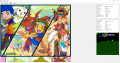i am attempting to rip sprites from an old pc game digimon battle server how ever alot of the files i wanna look at are in .dms format (or disc masher) and i have literally no clue how to open those files. it is only the client side data not the complete game so icant just start it up to rip them the old fashioned way a2ny help would be very useful
-
 Xdqwerty
what are you looking at?
Xdqwerty
what are you looking at? -
 BigOnYa
BigOnYa
-
 Psionic Roshambo
Psionic Roshambo
-
 @
NinStar:
there is a plugin that display them on the wii u menu, pretty sure it is enabled by default
@
NinStar:
there is a plugin that display them on the wii u menu, pretty sure it is enabled by default -
-
-
-
-
-
-
 @
NinStar:
I don't have a wii u anymore to test it myself, but if homebrews are not visible on the wii u menu I think you can press L + R + minus to open the plugin menu, there should be an option called "homebrews on wii u menu" or something similar
@
NinStar:
I don't have a wii u anymore to test it myself, but if homebrews are not visible on the wii u menu I think you can press L + R + minus to open the plugin menu, there should be an option called "homebrews on wii u menu" or something similar -
-
-
-
-
 @
NinStar:
then it is working, I also don't like that they did this but it is the only option you have if you are using aroma
@
NinStar:
then it is working, I also don't like that they did this but it is the only option you have if you are using aroma -
-
-
-
-
-
-
-
-
-
 @
BigOnYa:
Or when your player dies, you can say in code, if enemy exists, do nothing, but if enemy does not exist, then create enemy at certain spot. (This would be a pain tho for lots of emeies)+1
@
BigOnYa:
Or when your player dies, you can say in code, if enemy exists, do nothing, but if enemy does not exist, then create enemy at certain spot. (This would be a pain tho for lots of emeies)+1 -
 @
BigOnYa:
Easiest, simple way would be just restart scene, but player would restart from beginning.
@
BigOnYa:
Easiest, simple way would be just restart scene, but player would restart from beginning. -