- Joined
- Jul 28, 2006
- Messages
- 1,001
- Trophies
- 0
- Location
- Jewgoslavia
- Website
- Visit site
- XP
- 318
- Country

Ok, after I reinstalled WinXP after more than a year without doing so, I uninstalled some crap and installed firefox. I medditely came here to gbatemp to ask this question:
What are some Essential Tweaks (or apps that apply tweaks) after a fresh install of Windows XP?
What are some Essential Tweaks (or apps that apply tweaks) after a fresh install of Windows XP?

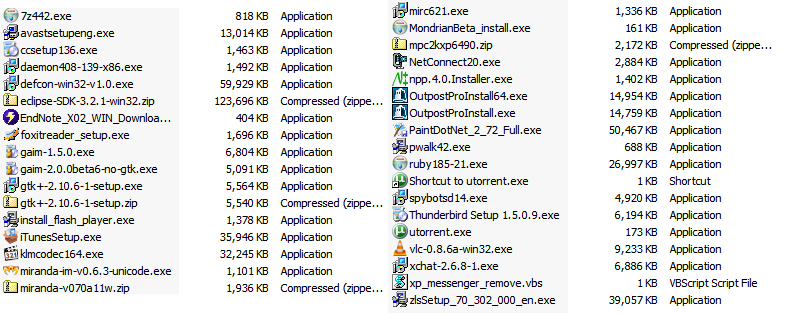





 like a 250 dollar kit back when DDR4 was Intel only
like a 250 dollar kit back when DDR4 was Intel only