- Joined
- Mar 1, 2013
- Messages
- 381
- Trophies
- 1
- Location
- In heart of Windows XP, 7
- Website
- www.startpage.com
- XP
- 3,333
- Country

Latest browsers for Windows XP, Vista, 7 and 8.x
I did research on internet and I have good news for all people who are old school of Windows XP, Vista, 7 and 8.x!
Remember most companies like Microsoft, Google and Firefox are no longer support old legacy operating system anymore cause most people get very angry. 3rd party developers are joining in to support Windows XP, Vista, 7 and 8.x to bring current of modern internet back just like what Windows 10 and 11 are already release out before! Anyone excite about that!
I want to bring this to extend support legacy of older Windows operating system to regain control from end support to make work like current today modern internet technology! Amazing!
Welcome to Retrobrowsers!
https://retrobrowsers.neocities.org/
Warning: Avoid using Chromium-based browsers until Google drops support for Web Environment Integrity, this could impact the use of web browsers on older operating systems by flagging them as "non-approved"
Web browsers for Windows XP, Windows 7, Vista and 8.x.
Mypal (Gecko/Firefox based)
http://mypal-browser.org/
Kafan Minibrowser (Chromium based)
https://browser.kfsafe.cn/
RTFreesoft browsers (includes New Moon, Serpent and K-Meleon versions. Also has builds for older cpus without SSE2 support)
http://rtfreesoft.blogspot.com/
CatsXP (Post v109 Chromium for Windows 7 and 8.x)
https://www.catsxp.com/
Supermium (Post v109 Chromium for Windows 7 and 8.x)
https://github.com/win32ss/supermium
Browserfor7 (Unofficial Firefox 116 beta recompiled for Windows 7 and 8.x)
https://github.com/xacky/browserfor7
To install browsers on a fresh install of Windows, transfer the setup or zip file from a newer machine with a USB or CD/DVD-R, or install your virtual machine's guest additions and drag and drop the files. Or you can vist Mypal's website in IE6. It is recommended you install from SP3 for XP or SP1 for Windows 7. A fresh install of Windows 7 needs this update installed to get Windows Update to work. Fully updating Windows 7 will also provide the Microsoft Edge browser (but dosen't get updates past version 109).
One Core API for Windows XP is making progress at allowing newer browsers to run, but is still quite buggy. Also the Windows Vista extended kernel can run modern Firefox up to Version 109 and Chromium up to 109. Windows 7 requires KB4474419 installed to run the lastest version of Firefox. Windows 8.1 still runs most browsers (Chromium based up to v109) at this time but most hardware drivers skipped Windows 8.1 support. It is recommended to use Legacy Update to fix Windows update problems on older Windows versions, although the updates no longer provide defence against security vulnerabilities discovered after the end of support period.
Windows 7 requires KB4474419
https://www.catalog.update.microsoft.com/Search.aspx?q=kb4474419
https://legacyupdate.net/
Virtual machines and emulators include Virtualbox, VMWare Player/Workstation, Hyper-V, 86Box/PCem/PCbox, VirtualPC (old), UTM/Parallels (Mac) and Gnome Boxes/QEMU/VirtManager (Linux)
Why use retro browsers? It is all about empowering the retro computing movement, plus the right to repair to keep previously obsolete computers still functioning. Also the amount of legacy software in use means that sometimes internet acceess is required on older computers even if the security situation is less than ideal. Regular back ups of data is required, and using a modern computer for regular use is recommended. File transfers using usb or optical media is safer than trying to download directly. Unfortunatley many networks such as Cloudflare block old operating systems even with the latest browsers, so have a backup newer machine for certin websites. Modern fingerprinting techniques means that user agent spoofing dosen't work anymore either.
Note: This site used to be located at retrobrowsers.com but was taken over by domain squatting scammers after moving from squarespace to neocities. The retrowindows wiki used to be ran by retrobrowsers but is no longer maintained by us
Retrobrowsers, last updated July 20th 2023
Modern Chrome... for Windows 7?!
Chrome 118... on Windows XP
Latest Chrome... on Windows XP (x64)
Chrome 102 on Windows XP!
Google Chrome 102.0.5005.63
https://chrome.softwaredownload.co.in/chrome-102-0-5005-63
But Google Chrome 103 and above are not working due to crash on Windows XP, please wait for developers to working on One Core API to solve in near future.
One Core API: Modern apps in Windows XP
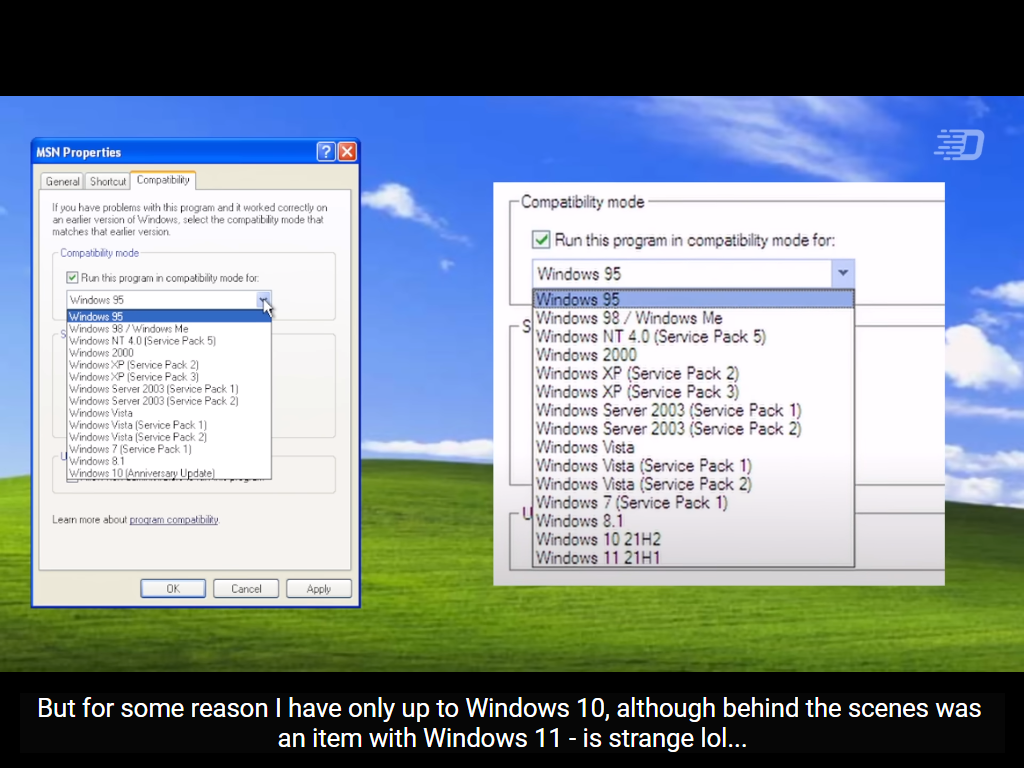
One Core API for Windows XP and Server 2003 (both 32 Bit and 64 Bit)
https://github.com/Skulltrail192/One-Core-Api
A complete layer to get compatibility on XP/2003 for newer applications to allow running latest technology of programs and games from Windows Vista to 11.
Download One Core API version 3.0.4 for Windows XP and Server 2003
https://github.com/Skulltrail192/On...ownload/3.0.4/One-Core-API-Binaries-3.0.4.zip
One more time, thank you so much Murak, which found out the reasons for many apps failing. Now chromium/chrome version up 122 is working, Edge up version 115, Opera latest and other chromium based browsers, with downloads working fine! Firefox support increased up version 116! Visual Studio code and Skype now create shortcut without "Interface not supported" at compatbility mode. See all new features.
What's new:
Fully Chrome and Chromium 122 browser. Now, we have latest chrome support, like Windows 10;
Microsoft Edge support increased up to version 115;
Opera support increased up to version 105;
Support latest for Vivaldi, Brave and others chromium based browsers;
Firefox support increased up to version 116 and sandbox is disabled by default with builtin a user variable. Don't need add User environment variables (only if get a better support), But, follow env varable are avaliable to improve support:
MOZ_DISABLE_CONTENT_SANDBOX
MOZ_DISABLE_GMP_SANDBOX
MOZ_DISABLE_GPU_SANDBOX
MOZ_DISABLE_NPAPI_SANDBOX
MOZ_DISABLE_RDD_SANDBOX
MOZ_DISABLE_SOCKET_PROCESS_SANDBOX
MOZ_FORCE_DISABLE_E10S
Thunderbird support increased to 115;
Reversed Dwrite to wine because Vista/Windows 7 Plataform Update Dwrite not work with latest chrome version;
Partial support for Office 2013 installation. Keep failing at end, but, now, try install. Some componentes, like Word, work better with usp10 update;
Added some functions to OneDriver, however, keep not working;
Fixing office 2007/2010 fail installation on Server 2003 x86/x64;
Completely rewrite of SRW and ConditionVariable API using XPExpert (https://github.com/zeroclear/xpext) for SRW and YY-Thunks(https://github.com/Chuyu-Team/YY-Thunks) for ConditionVariable. Thanks for both. It's seem fix Firefox download for every version after 54, fix Edge 115 and several other things; Now, wine tests for sync has only 1 failure, before 11 or more. It's maybe fix several other applications;
Completely rewrite of D3DKMTCREATEDCFROMMEMORY. Native Directx 11 runtime up to Windows 8 now work with restrictions on XP/2003. It's use a software warp device, good for simple/medium tasks, but very slower to gaming. A native package will be relased on One-Core-API-Extras ;
Chromium and based applications now descreased several megabytes on Server 2003 by default and on XP/XP x64 at compatbility mode. In invesgation the behavior on XP/XP x64;
Server 2003/XP x64 Activation now seem fixed. Please test again;
Maybe BSOD on Core 2 Duo platform with XP could fixed by inclusing of intelppm from XP SP2. Need test;
Firefox download seem work fine now. Youtube seem work fine on real hardware if use Directx native. Palemon download work, with some restrictions, maybe need choose place to download, and new open/save under in impletation;
Visual Studio Code, Skype and other application what need run in compatbility mode now create shortcut without problem. Before got a erro: "Interface not supported".However, if you use NNN4NT5 for Compatibility with Vista+, explorer will got some errors with quick launch:
On Server 2003/XP x64, it's increase to much the quick launch width. Need unlock taskbar and resize manually;
On XP, always get quick launch disabled on reboot;
Added PowerWriteSettingsAttributes for powrprof.dll to get LeagueDisplay working (untested);
Legacy Update seem work, tested 1.9;
Opera 39~60 installer now create shortcut and open opera at end;
Known issues:
Discovered the reason of Chromium and based browsers memory leak: Seem dlls with no base address. Under in investigation;
Chromium 49 and maybe below sandbox not working. Under in investigation;
Driver Update package has a updated HD audio and maybe cause not audio device;
Some applications what require Administrator rights prompt "Run as" dialog and cannot be installed, stuck the installation;
Gimp 2.10-2.99 installer get a extraction error on server 2003;
Black Box game repack installers get a error during installation;
If you click on a service on Services.msc, you get a message with error before the dialog open;
If you try uninstall Base Package before Driver update or Additional Dlls, you may get a BSOD;
Base Installer frozen install if you uninstall and install again. The workaround is terminate the SCHTASKS process on task manager;
Speccy installer has wrong behavior on Windows XP and not install right. And both Windows XP, Server 2003 and XP x64 not work when load, generating a error;
Microsoft Visual Studio 2010 installer has glitches on texts and messages;
Paint.net 3.5.11 generate an unhandled error at startup on Windows XP/Server 2003;
Java 1.8.191 not install on XP SP3 and Server 2003 x86;
Chrome 117 on Windows 7 and 8! (tutorial)
I'm surprise that's what I did research on internet! That's really amazing for us and everyone who are old school of Windows operating system around the world. Time to party!

Please shout to your family and friends about old legacy of Windows operating system get more support from 3rd party of developers!
.
I did research on internet and I have good news for all people who are old school of Windows XP, Vista, 7 and 8.x!

Remember most companies like Microsoft, Google and Firefox are no longer support old legacy operating system anymore cause most people get very angry. 3rd party developers are joining in to support Windows XP, Vista, 7 and 8.x to bring current of modern internet back just like what Windows 10 and 11 are already release out before! Anyone excite about that!
I want to bring this to extend support legacy of older Windows operating system to regain control from end support to make work like current today modern internet technology! Amazing!
Welcome to Retrobrowsers!
https://retrobrowsers.neocities.org/
Warning: Avoid using Chromium-based browsers until Google drops support for Web Environment Integrity, this could impact the use of web browsers on older operating systems by flagging them as "non-approved"
Web browsers for Windows XP, Windows 7, Vista and 8.x.
Mypal (Gecko/Firefox based)
http://mypal-browser.org/
Kafan Minibrowser (Chromium based)
https://browser.kfsafe.cn/
RTFreesoft browsers (includes New Moon, Serpent and K-Meleon versions. Also has builds for older cpus without SSE2 support)
http://rtfreesoft.blogspot.com/
CatsXP (Post v109 Chromium for Windows 7 and 8.x)
https://www.catsxp.com/
Supermium (Post v109 Chromium for Windows 7 and 8.x)
https://github.com/win32ss/supermium
Browserfor7 (Unofficial Firefox 116 beta recompiled for Windows 7 and 8.x)
https://github.com/xacky/browserfor7
To install browsers on a fresh install of Windows, transfer the setup or zip file from a newer machine with a USB or CD/DVD-R, or install your virtual machine's guest additions and drag and drop the files. Or you can vist Mypal's website in IE6. It is recommended you install from SP3 for XP or SP1 for Windows 7. A fresh install of Windows 7 needs this update installed to get Windows Update to work. Fully updating Windows 7 will also provide the Microsoft Edge browser (but dosen't get updates past version 109).
One Core API for Windows XP is making progress at allowing newer browsers to run, but is still quite buggy. Also the Windows Vista extended kernel can run modern Firefox up to Version 109 and Chromium up to 109. Windows 7 requires KB4474419 installed to run the lastest version of Firefox. Windows 8.1 still runs most browsers (Chromium based up to v109) at this time but most hardware drivers skipped Windows 8.1 support. It is recommended to use Legacy Update to fix Windows update problems on older Windows versions, although the updates no longer provide defence against security vulnerabilities discovered after the end of support period.
Windows 7 requires KB4474419
https://www.catalog.update.microsoft.com/Search.aspx?q=kb4474419
https://legacyupdate.net/
Virtual machines and emulators include Virtualbox, VMWare Player/Workstation, Hyper-V, 86Box/PCem/PCbox, VirtualPC (old), UTM/Parallels (Mac) and Gnome Boxes/QEMU/VirtManager (Linux)
Why use retro browsers? It is all about empowering the retro computing movement, plus the right to repair to keep previously obsolete computers still functioning. Also the amount of legacy software in use means that sometimes internet acceess is required on older computers even if the security situation is less than ideal. Regular back ups of data is required, and using a modern computer for regular use is recommended. File transfers using usb or optical media is safer than trying to download directly. Unfortunatley many networks such as Cloudflare block old operating systems even with the latest browsers, so have a backup newer machine for certin websites. Modern fingerprinting techniques means that user agent spoofing dosen't work anymore either.
Note: This site used to be located at retrobrowsers.com but was taken over by domain squatting scammers after moving from squarespace to neocities. The retrowindows wiki used to be ran by retrobrowsers but is no longer maintained by us
Retrobrowsers, last updated July 20th 2023
Modern Chrome... for Windows 7?!
Chrome 118... on Windows XP
Latest Chrome... on Windows XP (x64)
Chrome 102 on Windows XP!
Google Chrome 102.0.5005.63
https://chrome.softwaredownload.co.in/chrome-102-0-5005-63
But Google Chrome 103 and above are not working due to crash on Windows XP, please wait for developers to working on One Core API to solve in near future.
One Core API: Modern apps in Windows XP
One Core API for Windows XP and Server 2003 (both 32 Bit and 64 Bit)
https://github.com/Skulltrail192/One-Core-Api
A complete layer to get compatibility on XP/2003 for newer applications to allow running latest technology of programs and games from Windows Vista to 11.
Download One Core API version 3.0.4 for Windows XP and Server 2003
https://github.com/Skulltrail192/On...ownload/3.0.4/One-Core-API-Binaries-3.0.4.zip
One more time, thank you so much Murak, which found out the reasons for many apps failing. Now chromium/chrome version up 122 is working, Edge up version 115, Opera latest and other chromium based browsers, with downloads working fine! Firefox support increased up version 116! Visual Studio code and Skype now create shortcut without "Interface not supported" at compatbility mode. See all new features.
What's new:
Fully Chrome and Chromium 122 browser. Now, we have latest chrome support, like Windows 10;
Microsoft Edge support increased up to version 115;
Opera support increased up to version 105;
Support latest for Vivaldi, Brave and others chromium based browsers;
Firefox support increased up to version 116 and sandbox is disabled by default with builtin a user variable. Don't need add User environment variables (only if get a better support), But, follow env varable are avaliable to improve support:
MOZ_DISABLE_CONTENT_SANDBOX
MOZ_DISABLE_GMP_SANDBOX
MOZ_DISABLE_GPU_SANDBOX
MOZ_DISABLE_NPAPI_SANDBOX
MOZ_DISABLE_RDD_SANDBOX
MOZ_DISABLE_SOCKET_PROCESS_SANDBOX
MOZ_FORCE_DISABLE_E10S
Thunderbird support increased to 115;
Reversed Dwrite to wine because Vista/Windows 7 Plataform Update Dwrite not work with latest chrome version;
Partial support for Office 2013 installation. Keep failing at end, but, now, try install. Some componentes, like Word, work better with usp10 update;
Added some functions to OneDriver, however, keep not working;
Fixing office 2007/2010 fail installation on Server 2003 x86/x64;
Completely rewrite of SRW and ConditionVariable API using XPExpert (https://github.com/zeroclear/xpext) for SRW and YY-Thunks(https://github.com/Chuyu-Team/YY-Thunks) for ConditionVariable. Thanks for both. It's seem fix Firefox download for every version after 54, fix Edge 115 and several other things; Now, wine tests for sync has only 1 failure, before 11 or more. It's maybe fix several other applications;
Completely rewrite of D3DKMTCREATEDCFROMMEMORY. Native Directx 11 runtime up to Windows 8 now work with restrictions on XP/2003. It's use a software warp device, good for simple/medium tasks, but very slower to gaming. A native package will be relased on One-Core-API-Extras ;
Chromium and based applications now descreased several megabytes on Server 2003 by default and on XP/XP x64 at compatbility mode. In invesgation the behavior on XP/XP x64;
Server 2003/XP x64 Activation now seem fixed. Please test again;
Maybe BSOD on Core 2 Duo platform with XP could fixed by inclusing of intelppm from XP SP2. Need test;
Firefox download seem work fine now. Youtube seem work fine on real hardware if use Directx native. Palemon download work, with some restrictions, maybe need choose place to download, and new open/save under in impletation;
Visual Studio Code, Skype and other application what need run in compatbility mode now create shortcut without problem. Before got a erro: "Interface not supported".However, if you use NNN4NT5 for Compatibility with Vista+, explorer will got some errors with quick launch:
On Server 2003/XP x64, it's increase to much the quick launch width. Need unlock taskbar and resize manually;
On XP, always get quick launch disabled on reboot;
Added PowerWriteSettingsAttributes for powrprof.dll to get LeagueDisplay working (untested);
Legacy Update seem work, tested 1.9;
Opera 39~60 installer now create shortcut and open opera at end;
Known issues:
Discovered the reason of Chromium and based browsers memory leak: Seem dlls with no base address. Under in investigation;
Chromium 49 and maybe below sandbox not working. Under in investigation;
Driver Update package has a updated HD audio and maybe cause not audio device;
Some applications what require Administrator rights prompt "Run as" dialog and cannot be installed, stuck the installation;
Gimp 2.10-2.99 installer get a extraction error on server 2003;
Black Box game repack installers get a error during installation;
If you click on a service on Services.msc, you get a message with error before the dialog open;
If you try uninstall Base Package before Driver update or Additional Dlls, you may get a BSOD;
Base Installer frozen install if you uninstall and install again. The workaround is terminate the SCHTASKS process on task manager;
Speccy installer has wrong behavior on Windows XP and not install right. And both Windows XP, Server 2003 and XP x64 not work when load, generating a error;
Microsoft Visual Studio 2010 installer has glitches on texts and messages;
Paint.net 3.5.11 generate an unhandled error at startup on Windows XP/Server 2003;
Java 1.8.191 not install on XP SP3 and Server 2003 x86;
Chrome 117 on Windows 7 and 8! (tutorial)
I'm surprise that's what I did research on internet! That's really amazing for us and everyone who are old school of Windows operating system around the world. Time to party!
Please shout to your family and friends about old legacy of Windows operating system get more support from 3rd party of developers!
.
Last edited by console,
