When I saw that I was worried that it wasn't going to be 71 minutes, i guess the PS2 CD-R games like Time Splitters 1 are also 71 minutes then. It kind of makes sense that the early PS2s have the seek issue PSX80MP solves with 80 minute media wiith games more so then the PS1. Not even the PS2 titles were 74 minutes, let alone 80 minutes.That's interesting that you got a late enough version to have PlayStation 2 mentioned, too. Very cool pickup and info.
You are using an out of date browser. It may not display this or other websites correctly.
You should upgrade or use an alternative browser.
You should upgrade or use an alternative browser.
The 71 minute mark can also be seen on CD version of Swap Magic for PS2. They used Crazy Taxi as a basis to get a TOC big enough for other PS2 CDs.When I saw that I was worried that it wasn't going to be 71 minutes, i guess the PS2 CD-R games like Time Splitters 1 are also 71 minutes then. It kind of makes sense that the early PS2s have the seek issue PSX80MP solves with 80 minute media wiith games more so then the PS1. Not even the PS2 titles were 74 minutes, let alone 80 minutes.
http://redump.org/disc/12043/
http://redump.org/disc/3596/
I had to burn my own PS1 software on a real PS1 for CD tests. Thanks to alexfree guide, i am here, and i want to share my testing results, because it may help someone too (and also can help to improve a guide).
CD-R: Verbatim DataLifePlus AZO CD-R 52x 700MB
I got this info about my CD-R's from ImgBurn: 97m34s23f / Mitsubishi Chemical Corp.
Writer: HP GH80N (Recommended by flen)
It's also recommended from a guide. I was lucky to find this one in my country, it cost me less than the pack of 50 CD-R's I bought for him 0__0
Additional info:
HP DVD Rewriter GH80N (A2HH)
Manufactured: April 2012
F/W: RF03
H/W: B
Game for tests: Resident Evil 3 (NTSC)
The game contains FMV's and Audio CD that uses for dialogues
Console Drive: SCPH-102 (PAL)
It's scary how many games i played on this disc drive. Operating since 2003. Still alive... Somehow.
Attempt 1: ImgBurn - 4x - .CUE
The game works fine except cutscenes and Audio CD. Some FMV's are works so bad so the PS CD Drive gives up reading. The game loads on the first try.
Tried to load the same CD using Duckstation emulator with GH80N that was used to burn this CD. The result is 100% accurate. Can't trust the emulator because PC DVD-RAM are significantly better than a 20 year old PSX Drive.
Attempt 2: ImgBurn - 8x - .CUE
The result is even worse. An FMV that works previously, now are impossible to watch. It took multiple tries just to boot the game.
Attempt 3: Alcohol 120% - 4x - .CCD
Tried to convert disc ROM to other file format, also changed burning program to see what will change.
Only FMV-opening are working fine. So the result is significant worse. Even an emulator refuses to load second FMV and just crashes. So yeah, this is the worst result so far. Pretty sure it's a software issues.
Attempt 4: Alcohol 120% - 4x -.CUE
The result is similar to the first attempt.
Attempt 5: ImgBurn - 4x - .CCD
The result is similar to the first attempt. Just to make sure that .CCD should work fine with ImgBurn.
Attempt 6: ImgBurn - [MAX SPEED (40x)] - .CUE
I expect the worst result, BUT it's actually the best work so far. FMV's and dialogues works almost perfectly. The same FMV that was not working at 4x speed at all, now is working 100% accurate. I decide to play more. After 4 hours of playing from this disc, i got only 1 barely noticeable FMV stutter (literally 5-10 frames) and no dialogue skips.
That's an interesting and unexpected result for me and completely opposite that i learn from many guides from the internet.
I think it's all because a modern CD-R's designed to work with the highest writing speed, but it's just my theory and i can't say for sure.
CD-R: Verbatim DataLifePlus AZO CD-R 52x 700MB
I got this info about my CD-R's from ImgBurn: 97m34s23f / Mitsubishi Chemical Corp.
Writer: HP GH80N (Recommended by flen)
It's also recommended from a guide. I was lucky to find this one in my country, it cost me less than the pack of 50 CD-R's I bought for him 0__0
Additional info:
HP DVD Rewriter GH80N (A2HH)
Manufactured: April 2012
F/W: RF03
H/W: B
Game for tests: Resident Evil 3 (NTSC)
The game contains FMV's and Audio CD that uses for dialogues
Console Drive: SCPH-102 (PAL)
It's scary how many games i played on this disc drive. Operating since 2003. Still alive... Somehow.
Attempt 1: ImgBurn - 4x - .CUE
The game works fine except cutscenes and Audio CD. Some FMV's are works so bad so the PS CD Drive gives up reading. The game loads on the first try.
Tried to load the same CD using Duckstation emulator with GH80N that was used to burn this CD. The result is 100% accurate. Can't trust the emulator because PC DVD-RAM are significantly better than a 20 year old PSX Drive.
Attempt 2: ImgBurn - 8x - .CUE
The result is even worse. An FMV that works previously, now are impossible to watch. It took multiple tries just to boot the game.
Attempt 3: Alcohol 120% - 4x - .CCD
Tried to convert disc ROM to other file format, also changed burning program to see what will change.
Only FMV-opening are working fine. So the result is significant worse. Even an emulator refuses to load second FMV and just crashes. So yeah, this is the worst result so far. Pretty sure it's a software issues.
Attempt 4: Alcohol 120% - 4x -.CUE
The result is similar to the first attempt.
Attempt 5: ImgBurn - 4x - .CCD
The result is similar to the first attempt. Just to make sure that .CCD should work fine with ImgBurn.
Attempt 6: ImgBurn - [MAX SPEED (40x)] - .CUE
I expect the worst result, BUT it's actually the best work so far. FMV's and dialogues works almost perfectly. The same FMV that was not working at 4x speed at all, now is working 100% accurate. I decide to play more. After 4 hours of playing from this disc, i got only 1 barely noticeable FMV stutter (literally 5-10 frames) and no dialogue skips.
That's an interesting and unexpected result for me and completely opposite that i learn from many guides from the internet.
I think it's all because a modern CD-R's designed to work with the highest writing speed, but it's just my theory and i can't say for sure.
Attachments
You shouldn't write CDs in RAW-DAO(+Sub96) unless needed (and it requires a perfect image to even begin).Attempt 3: Alcohol 120% - 4x - .CCD
Tried to convert disc ROM to other file format, also changed burning program to see what will change.
Only FMV-opening are working fine. So the result is significant worse. Even an emulator refuses to load second FMV and just crashes. So yeah, this is the worst result so far. Pretty sure it's a software issues.
Attempt 4: Alcohol 120% - 4x -.CUE
The result is similar to the first attempt.
Alcohol 120%, CloneCD and Blindwrite Suite are specialized in attempting to reproduce various non-standard garbage (ab)used as copy protection for PC CD-ROMs and default to RAW modes. LibCrypt games might require RAW-DAO+Sub96. Most PS1 games are best written in ("cooked") SAO or DAO – like IMGBurn does.
According to ECMA-394 this should not be the case. Multispeed CD-R shall be tested at various speeds, including 2x and 4x (Chapter 2.2, page 23)I think it's all because a modern CD-R's designed to work with the highest writing speed, but it's just my theory and i can't say for sure.
1x is a special case. I've not read much good about going down to 1x, even on oldest writers. CDs written that way often show significant higher error rates.
That doesn't say that tests at slow speeds are still performed just because they should. Writing in CAV mode is a way more complex thing though so the result is surprising.
=========
Writing backup discs for consoles is and will stay a trial-and-error game. At least in my opinion. Too many variables. Different media, different writers, different console drive models, different level of wear on writers/readers.
I don't think there is some "ultimate superior way".
Did you tried (cheaper?) CD-R's with a dye that identifies as "Short strategy type (Phthalocyanine or similar)"? These discs seem to be easier to read then AZO discs by the PS1's a have.
In the guide I mentioned how each burn speed and media combination changes how the disc is burned (known as a ‘strategy’) so maybe the slower speed strategy’s for that drive are garbage and the only one that really works are the high speed ones. That is interesting though thanks for the results.I had to burn my own PS1 software on a real PS1 for CD tests. Thanks to alexfree guide, i am here, and i want to share my testing results, because it may help someone too (and also can help to improve a guide).
CD-R: Verbatim DataLifePlus AZO CD-R 52x 700MB
I got this info about my CD-R's from ImgBurn: 97m34s23f / Mitsubishi Chemical Corp.
Writer: HP GH80N (Recommended by flen)
It's also recommended from a guide. I was lucky to find this one in my country, it cost me less than the pack of 50 CD-R's I bought for him 0__0
Additional info:
HP DVD Rewriter GH80N (A2HH)
Manufactured: April 2012
F/W: RF03
H/W: B
Game for tests: Resident Evil 3 (NTSC)
The game contains FMV's and Audio CD that uses for dialogues
Console Drive: SCPH-102 (PAL)
It's scary how many games i played on this disc drive. Operating since 2003. Still alive... Somehow.
Attempt 1: ImgBurn - 4x - .CUE
The game works fine except cutscenes and Audio CD. Some FMV's are works so bad so the PS CD Drive gives up reading. The game loads on the first try.
Tried to load the same CD using Duckstation emulator with GH80N that was used to burn this CD. The result is 100% accurate. Can't trust the emulator because PC DVD-RAM are significantly better than a 20 year old PSX Drive.
Attempt 2: ImgBurn - 8x - .CUE
The result is even worse. An FMV that works previously, now are impossible to watch. It took multiple tries just to boot the game.
Attempt 3: Alcohol 120% - 4x - .CCD
Tried to convert disc ROM to other file format, also changed burning program to see what will change.
Only FMV-opening are working fine. So the result is significant worse. Even an emulator refuses to load second FMV and just crashes. So yeah, this is the worst result so far. Pretty sure it's a software issues.
Attempt 4: Alcohol 120% - 4x -.CUE
The result is similar to the first attempt.
Attempt 5: ImgBurn - 4x - .CCD
The result is similar to the first attempt. Just to make sure that .CCD should work fine with ImgBurn.
Attempt 6: ImgBurn - [MAX SPEED (40x)] - .CUE
I expect the worst result, BUT it's actually the best work so far. FMV's and dialogues works almost perfectly. The same FMV that was not working at 4x speed at all, now is working 100% accurate. I decide to play more. After 4 hours of playing from this disc, i got only 1 barely noticeable FMV stutter (literally 5-10 frames) and no dialogue skips.
That's an interesting and unexpected result for me and completely opposite that i learn from many guides from the internet.
I think it's all because a modern CD-R's designed to work with the highest writing speed, but it's just my theory and i can't say for sure.
Post automatically merged:
I personally do raw dao 16 mode for everything (it is required for edc protected games as well). You only need raw dao 96 for libcrypt titles.You shouldn't write CDs in RAW-DAO(+Sub96) unless needed (and it requires a perfect image to even begin).
Alcohol 120%, CloneCD and Blindwrite Suite are specialized in attempting to reproduce various non-standard garbage (ab)used as copy protection for PC CD-ROMs and default to RAW modes. LibCrypt games might require RAW-DAO+Sub96. Most PS1 games are best written in ("cooked") SAO or DAO – like IMGBurn does.
According to ECMA-394 this should not be the case. Multispeed CD-R shall be tested at various speeds, including 2x and 4x (Chapter 2.2, page 23)
1x is a special case. I've not read much good about going down to 1x, even on oldest writers. CDs written that way often show significant higher error rates.
That doesn't say that tests at slow speeds are still performed just because they should. Writing in CAV mode is a way more complex thing though so the result is surprising.
=========
Writing backup discs for consoles is and will stay a trial-and-error game. At least in my opinion. Too many variables. Different media, different writers, different console drive models, different level of wear on writers/readers.
I don't think there is some "ultimate superior way".
I’ve been burning @2x speed to the same verbatim datalifeplus discs he’s using with the Iomega zip cd 650 usb burner with the best results I’ve ever seen. So I think this is for sure an issue with that burner not really liking low burn speeds for the datalifeplus cd-rs (strategy for slow speeds must suck I guess).
I forgot to include a final note in my post. I guess a final burning speed is very special for each configuration (we have 3 important variables: PSX Drive, PC Drive and CD-R's itself). Some drive/CD's require 2x/4x speed, but my combination works good in a highest speed. It's not about "everyone should use MIN/MAX speed", it's about "Prepare to buy 5-10 CD-R's just to find your perfect speed". :>Writing backup discs for consoles is and will stay a trial-and-error game. At least in my opinion. Too many variables. Different media, different writers, different console drive models, different level of wear on writers/readers.
I don't think there is some "ultimate superior way".
Not yet. I got this build just a few days ago. And i have 44 empty AZO discs leftDid you tried (cheaper?) CD-R's with a dye that identifies as "Short strategy type (Phthalocyanine or similar)"? These discs seem to be easier to read then AZO discs by the PS1's a have.
UPD: Thanks for the advice to try GH80N!
Last edited by NITROYUASH,
Don't even know where (which subchannel) the LibCrypt stuff is. Subchannels from "R" to "W" are more or less unused in almost all cases.I personally do raw dao 16 mode for everything (it is required for edc protected games as well). You only need raw dao 96 for libcrypt titles.
But some burners don't offer a choice here: Either RAW-DAO (no explicit subchannel) or RAW-DAO+Sub96 (and I have a very old one not offering either).
Got similar results.Did you tried (cheaper?) CD-R's with a dye that identifies as "Short strategy type (Phthalocyanine or similar)"? These discs seem to be easier to read then AZO discs by the PS1's a have.
The weaker PS1 drives struggle more with AZO.
=============
=============
=============
I have found some evidence that the 71 minute CD-R differs from 74min type by the linear speed and the size of the "pits" respectively (like it is the case for the 63min – just way less extreme) . The track pitch seems to be the same – and thus the length of the spiral.
This conjecture is based on a measurement (DPM) of an original pressed CD (Sypro 3) which is almost 71 minutes long compared to copies on 74min and 80min CD-R. Just assuming here the master disc would behave the same like the final product (would make sense).
I need more concentration to present my findings in a good way.
The burner firmware modification used to speed up / increase pit size used for the proof of concept self-booting disc could be helpful to create "perfect" backups. Not in the sense of self-booting discs, but in the sense of speeding up the disc/increasing pit size by about 4%. This should result in the exact data distribution the master disc CD-R and pressed originals have.
As obtaining 71min CD-R in great quantity is more or less impossible while 74min are at least somewhat common, this would be desirable.
I ran into many of these problems myself a few years back. You also need to be sure the media you're buying hasn't been in a sunny shop for years. I have had some Verbatim AZO packs that were useless, others that were fine.
In the end it motivated me to go and re-buy all of my old PSX collection on eBay before prices started going mad. I was able to buy many titles as disc-only (which doesn't bother me) and it turns out that you can resurface them very cheaply in some game shops, so they don't even need to be in particularly good condition.
In the end it motivated me to go and re-buy all of my old PSX collection on eBay before prices started going mad. I was able to buy many titles as disc-only (which doesn't bother me) and it turns out that you can resurface them very cheaply in some game shops, so they don't even need to be in particularly good condition.
Last edited by patters,
FWIW I'm burning games on newly bought HP (rebranded CMC) discs on two identical HP GHA3N sata drives at 4x burn speed (I usually burn two games at once) and they work great on my 7502 with its stock unserviced drive and on my 1002 with a re-lubed psone drive swapped in. No skips or anything. But I have some maxell discs kicking around and if I burn to them I get loads of skipping and barely readable discs.
One solution used to be to buy directly from verbatim, but for DataLifePlus I haven't seen any restocks in months. The CMC Pro discs powered by Taiyo Yuden technology are really good as well (with older burners espically like my Iomega zip cd 650 USB which again I can't recommend enough, it is a shame those go for quite a bit of $), they are the great grandchild of the original Taiyo Yuden discs and probably the closest you can get to the original Taiyo Yuden PSX Master Disc media that is still being made (granted it is a bit different and also 80 minutes not 71 minutes or 74).I ran into many of these problems myself a few years back. You also need to be sure the media you're buying hasn't been in a sunny shop for years. I have had some Verbatim AZO packs that were useless, others that were fine.
In the end it motivated me to go and re-buy all of my old PSX collection on eBay before prices started going mad. I was able to buy many titles as disc-only (which doesn't bother me) and it turns out that you can resurface them very cheaply in some game shops, so they don't even need to be in particularly good condition.
Post automatically merged:
I keep all my spindles in my closet (as well as my burned copies) for this exact reason.I ran into many of these problems myself a few years back. You also need to be sure the media you're buying hasn't been in a sunny shop for years. I have had some Verbatim AZO packs that were useless, others that were fine.
In the end it motivated me to go and re-buy all of my old PSX collection on eBay before prices started going mad. I was able to buy many titles as disc-only (which doesn't bother me) and it turns out that you can resurface them very cheaply in some game shops, so they don't even need to be in particularly good condition.
Post automatically merged:
Ironically my iomega zip cd 650 USB only works in DAO raw 16 mode with cdrdao v1.2.5. I posted back here that IMGBurn didn't work correctly because this drive is not MMC (3?, any version?) compliant and SAO/TAO did not work at all. CDRDAO did happen to explicitly support this drive with the generic-mmc-raw driver however. I can't imagine it supports RAW DAO 96 but I haven't tried. The drive doesn't support non-raw DAO at all (no generic-mmc support). The DateOfManufacture is 8/04/2000.Don't even know where (which subchannel) the LibCrypt stuff is. Subchannels from "R" to "W" are more or less unused in almost all cases.
But some burners don't offer a choice here: Either RAW-DAO (no explicit subchannel) or RAW-DAO+Sub96 (and I have a very old one not offering either).
Got similar results.
The weaker PS1 drives struggle more with AZO.
=============
=============
=============
I have found some evidence that the 71 minute CD-R differs from 74min type by the linear speed and the size of the "pits" respectively (like it is the case for the 63min – just way less extreme) . The track pitch seems to be the same – and thus the length of the spiral.
This conjecture is based on a measurement (DPM) of an original pressed CD (Sypro 3) which is almost 71 minutes long compared to copies on 74min and 80min CD-R. Just assuming here the master disc would behave the same like the final product (would make sense).
I need more concentration to present my findings in a good way.
The burner firmware modification used to speed up / increase pit size used for the proof of concept self-booting disc could be helpful to create "perfect" backups. Not in the sense of self-booting discs, but in the sense of speeding up the disc/increasing pit size by about 4%. This should result in the exact data distribution the master disc CD-R and pressed originals have.
As obtaining 71min CD-R in great quantity is more or less impossible while 74min are at least somewhat common, this would be desirable.
Post automatically merged:
You shouldn't write CDs in RAW-DAO(+Sub96) unless needed (and it requires a perfect image to even begin).
Alcohol 120%, CloneCD and Blindwrite Suite are specialized in attempting to reproduce various non-standard garbage (ab)used as copy protection for PC CD-ROMs and default to RAW modes. LibCrypt games might require RAW-DAO+Sub96. Most PS1 games are best written in ("cooked") SAO or DAO – like IMGBurn does.
According to ECMA-394 this should not be the case. Multispeed CD-R shall be tested at various speeds, including 2x and 4x (Chapter 2.2, page 23)
1x is a special case. I've not read much good about going down to 1x, even on oldest writers. CDs written that way often show significant higher error rates.
That doesn't say that tests at slow speeds are still performed just because they should. Writing in CAV mode is a way more complex thing though so the result is surprising.
=========
Writing backup discs for consoles is and will stay a trial-and-error game. At least in my opinion. Too many variables. Different media, different writers, different console drive models, different level of wear on writers/readers.
I don't think there is some "ultimate superior way".
I think I have something sort of an ultimate superior way here: https://alex-free.github.io/psx-cdr/#the-magic-recipe . Now I get not everyone can do this but honestly even with 80 minute media on the PSX I have gotten the best results I've ever had. Here is an exact burner, multiple CD-R media, and burn speed combination. Not sure about unpatched LibCrypt but for everything else I challenge anyone to something better.
The Magic Recipe
So, what do I do to burn PSX discs now with everything I’ve learned?
Burner: IOMega Zip CD 650 USB
Burn speed: 2x.
CD-R Media: Verbatim DataLifePlus 80 Minute, CMC Pro Powered By Taiyo Yuden Technology 80 Minute, or Verbatim DataLifePlus 74 Minute (the best, but quite expensive compared to the previous 2 mentioned).
Burner program: CDRDAO-PLED with --driver generic-mmc-raw --swap --speed 1 --eject -n arguments.
Last edited by alexfree,
(Hopefully not making a fool of myself – no warranty for correctness)
The difference between 71min and 74min seems to be ATIP wavelength, forcing the CD writer on a higher speed when locking on the 22.05kHz frequency. Data Position Measurement (DPM) – unfortunately to my knowledge still only possible with closed source software – reveals the size of the angle a single sector needs on a specific position of an optical disc.
Graphics created by DPM software aren't fully self-explanatory (at least not for me). Took me a while to understand. X-axis is simply sector number. Y-axis shows degree of arc (for a single sector). This means: Higher values correspond with lower data density. Of course the degree value goes gradually down as the read/write pickup moves further to the outside of the disc in all cases (bigger circle, more space, less degrees per sector).
Enough talk! Picture:

The first picture shows a comparison between the legit Spyro 3 CD and a copy on 74min CD-R. At the beginning of the disc a sector on the original takes ≈38° for the original and ≈36.5° for the copy. Difference in sector size – supposedly caused by slightly higher rotational speed during writing – has almost the same value as 74/71. An astonishing precision for just measuring read timings!
Following the curves to the right we notice that the distance between the two shrinks. At first this left me confused. Thinking about it for a while the reason for that became clear: The original CD, almost 71min, reaches the end at the diameter 11.8cm while the CD-R has still some minutes of capacity free; we are filling the spiral track slower due to "smaller writing". Hence the our optical pickup is not at the outer boundary when finishing writing the disc. Smaller diameter → smaller circumference → less space per rotation. This effect partially compensates the difference caused by the two different "sizes of writing"
Next picture shows it even more clearly:

On common 80min CD-R with tighter spiral (smaller track pitch) we are still quite far from the outer boundary when reaching minute 71. At the beginning difference in arc degree between 80min and 71min is almost the same as 74min vs 71min. But at some point staying further inside thanks to narrow track fully compensates for the differences in pit size.
Using oversized, non-standard CDs would probably make the green line cross the red one (I will have to order more 90min and 100min blanks)
Note that the two pictures do not (directly) show absolute data position. Although the two lines seem to be more similar for the 80min CD-R, the absolute difference for "At what diameter can a random sector be found?" is in fact bigger when using 80min media.
To clarify: I do not have any PlayStation Master Disc CD-R and just assumed it would behave just like the pressed disc. If only they weren't that ridiculously expensive…
The difference between 71min and 74min seems to be ATIP wavelength, forcing the CD writer on a higher speed when locking on the 22.05kHz frequency. Data Position Measurement (DPM) – unfortunately to my knowledge still only possible with closed source software – reveals the size of the angle a single sector needs on a specific position of an optical disc.
Graphics created by DPM software aren't fully self-explanatory (at least not for me). Took me a while to understand. X-axis is simply sector number. Y-axis shows degree of arc (for a single sector). This means: Higher values correspond with lower data density. Of course the degree value goes gradually down as the read/write pickup moves further to the outside of the disc in all cases (bigger circle, more space, less degrees per sector).
Enough talk! Picture:
The first picture shows a comparison between the legit Spyro 3 CD and a copy on 74min CD-R. At the beginning of the disc a sector on the original takes ≈38° for the original and ≈36.5° for the copy. Difference in sector size – supposedly caused by slightly higher rotational speed during writing – has almost the same value as 74/71. An astonishing precision for just measuring read timings!
Following the curves to the right we notice that the distance between the two shrinks. At first this left me confused. Thinking about it for a while the reason for that became clear: The original CD, almost 71min, reaches the end at the diameter 11.8cm while the CD-R has still some minutes of capacity free; we are filling the spiral track slower due to "smaller writing". Hence the our optical pickup is not at the outer boundary when finishing writing the disc. Smaller diameter → smaller circumference → less space per rotation. This effect partially compensates the difference caused by the two different "sizes of writing"
Next picture shows it even more clearly:
On common 80min CD-R with tighter spiral (smaller track pitch) we are still quite far from the outer boundary when reaching minute 71. At the beginning difference in arc degree between 80min and 71min is almost the same as 74min vs 71min. But at some point staying further inside thanks to narrow track fully compensates for the differences in pit size.
Using oversized, non-standard CDs would probably make the green line cross the red one (I will have to order more 90min and 100min blanks)
Note that the two pictures do not (directly) show absolute data position. Although the two lines seem to be more similar for the 80min CD-R, the absolute difference for "At what diameter can a random sector be found?" is in fact bigger when using 80min media.
To clarify: I do not have any PlayStation Master Disc CD-R and just assumed it would behave just like the pressed disc. If only they weren't that ridiculously expensive…
I always burned mine at 4x and never had an issue. It was the slowest my burner would burn them, but 8x and 16x seemed fine as well. I'd boot my PS1 with a gameshark, swap the discs, and start the game without entering any codes. Booted all my favorite games just fine. (I used high quality Sony CD-Rs sold in singles and 3-packs, not spindled media.)
Really interesting to see it in a chart, thank you. I would expect Spyro to be the same as the master disc CD-R in spiral windings.(Hopefully not making a fool of myself – no warranty for correctness)
The difference between 71min and 74min seems to be ATIP wavelength, forcing the CD writer on a higher speed when locking on the 22.05kHz frequency. Data Position Measurement (DPM) – unfortunately to my knowledge still only possible with closed source software – reveals the size of the angle a single sector needs on a specific position of an optical disc.
Graphics created by DPM software aren't fully self-explanatory (at least not for me). Took me a while to understand. X-axis is simply sector number. Y-axis shows degree of arc (for a single sector). This means: Higher values correspond with lower data density. Of course the degree value goes gradually down as the read/write pickup moves further to the outside of the disc in all cases (bigger circle, more space, less degrees per sector).
Enough talk! Picture:
View attachment 397055
The first picture shows a comparison between the legit Spyro 3 CD and a copy on 74min CD-R. At the beginning of the disc a sector on the original takes ≈38° for the original and ≈36.5° for the copy. Difference in sector size – supposedly caused by slightly higher rotational speed during writing – has almost the same value as 74/71. An astonishing precision for just measuring read timings!
Following the curves to the right we notice that the distance between the two shrinks. At first this left me confused. Thinking about it for a while the reason for that became clear: The original CD, almost 71min, reaches the end at the diameter 11.8cm while the CD-R has still some minutes of capacity free; we are filling the spiral track slower due to "smaller writing". Hence the our optical pickup is not at the outer boundary when finishing writing the disc. Smaller diameter → smaller circumference → less space per rotation. This effect partially compensates the difference caused by the two different "sizes of writing"
Next picture shows it even more clearly:
View attachment 397056
On common 80min CD-R with tighter spiral (smaller track pitch) we are still quite far from the outer boundary when reaching minute 71. At the beginning difference in arc degree between 80min and 71min is almost the same as 74min vs 71min. But at some point staying further inside thanks to narrow track fully compensates for the differences in pit size.
Using oversized, non-standard CDs would probably make the green line cross the red one (I will have to order more 90min and 100min blanks)
Note that the two pictures do not (directly) show absolute data position. Although the two lines seem to be more similar for the 80min CD-R, the absolute difference for "At what diameter can a random sector be found?" is in fact bigger when using 80min media.
To clarify: I do not have any PlayStation Master Disc CD-R and just assumed it would behave just like the pressed disc. If only they weren't that ridiculously expensive…
I can confirm that Master Disc CD-Rs are cyanide, they appear to essentially be https://cdmediaworld.com/hardware/cdrom/taiyo_yuden.shtml but 71:05 in length with a slightly wider spiral windings (which is what the PSX/PS2 is expecting when doing an initial seek for a random sector). I still have not yet burned anything to my Master Disc CD-R.
In my experience its been a huge toss up. 2 of my older drives are very unreliable at burning anything, but the other one is basically near perfect. Newer slimline drives haven't given me too many issues outside of dvd rw discs, but i've had a few bad burns before, and they seem to not burn very well with very noticeable lines where the laser changed intensity for whatever reason. Do note though that I haven't tried burning at slower speeds, these do pass verify tests on img burn but how much of that is their error correction I have no idea
I have noticed that before as well with the very noticeable lines after using a cheap burner. I’m not sure if it’s laser intensity I think it is actually the speed changing (CLV to whatever mode). When you burn at I.e. 24x you never actually get close to that until the end of the disc , it starts off slower due to physics (you can only spin the cd so fast). You never get those hard lines at a true 2x on old hardware.In my experience its been a huge toss up. 2 of my older drives are very unreliable at burning anything, but the other one is basically near perfect. Newer slimline drives haven't given me too many issues outside of dvd rw discs, but i've had a few bad burns before, and they seem to not burn very well with very noticeable lines where the laser changed intensity for whatever reason. Do note though that I haven't tried burning at slower speeds, these do pass verify tests on img burn but how much of that is their error correction I have no idea
There are a few modes in which optical discs are read/write:I have noticed that before as well with the very noticeable lines after using a cheap burner. I’m not sure if it’s laser intensity I think it is actually the speed changing (CLV to whatever mode). When you burn at I.e. 24x you never actually get close to that until the end of the disc , it starts off slower due to physics (you can only spin the cd so fast). You never get those hard lines at a true 2x on old hardware.
Basically:
CLV – Constant Linear Velocity → Rotational speed decreases as progressing outwards; data rate keeps the same – so may the write strategy
CAV – Constant Angular Velocity → Rotational speed keeps the same progressing outwards; data rate gradually increases – write strategy must constantly adapt to speed
Then there are:
PCAV (partial CAV) → Same as CAV, but stop increasing write speed when reaching a certain level. Best example is 8x speed for DVD recording. It may start at 6.4x, increases to 8x pretty early and stays there until the end.
ZCLV (zoned CLV) → rotational speed reduces as progressing, but at certain points it goes up again increasing data rate (huge step up at once). I would suspect this to create the doughnut ring effect as the write strategy has to change completely at these jump points.
The following picture is from service manual for the LG drive GCE-8480b
It would be nice if we could write with the same strategy across the same disc. That imposes a physical limit. Most drives nowadays stay below 10000RPM when writing/reading CDs which limits the maximum speed at the inner most part to about 20x (but the CLV write mode current drives offer generally is 16x for full-sized and 10x for slim).
The result of trying to write a CD-R with 48x CLV mode

Last edited by KleinesSinchen,
Yeah, on my cheap 20 dollar burner it made sense, although im noticing it on a 80 dollar blu ray drive. Then again its an LG slim drive so they're already not great. But i've noticed it on every media ive burnt, be it BD-R, DVD+/-R/RW, and CD-R. I have an older sony drive which rips discs fast but can't burn for shit unless its very specific media usually dvd+r (hm I wonder why) or if the read speed is set to low, although again that could be it just showing its ageI have noticed that before as well with the very noticeable lines after using a cheap burner. I’m not sure if it’s laser intensity I think it is actually the speed changing (CLV to whatever mode). When you burn at I.e. 24x you never actually get close to that until the end of the disc , it starts off slower due to physics (you can only spin the cd so fast). You never get those hard lines at a true 2x on old hardware.
Post automatically merged:
Out of curiosity I tore mine apart and started a burn, since it noticeably slowed down its write rate (ie 18MB/s to something like 16.5MB/s) and when that happened the laser seemed to dim and the spindle seemed to slow down slightly before picking back up, but until the laser dimmed and shot back up it snapped back to the old read rate, I might have the img burn graph data somewhereI have noticed that before as well with the very noticeable lines after using a cheap burner. I’m not sure if it’s laser intensity I think it is actually the speed changing (CLV to whatever mode). When you burn at I.e. 24x you never actually get close to that until the end of the disc , it starts off slower due to physics (you can only spin the cd so fast). You never get those hard lines at a true 2x on old hardware.
Can the IOMega Zip CD 650 USB from the year 2000 burn a LibCrypt CD-R correctly? Let's find out:
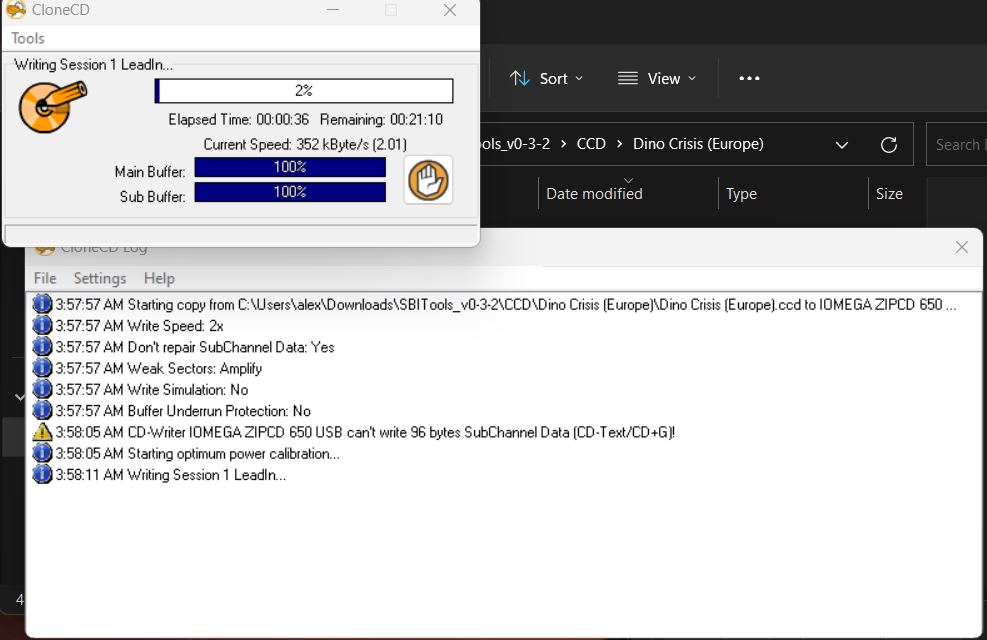
LibCrypt protection bypasses are being added to Tonyhax International. You'll be able to burn a normal bin/cue image and it will work just fine if International boots said disc even if your console has a non-stealth mod-chip or if it is unmodified and stock.
What I'm curious though of, is this ancient CD burner even capable of burning a valid LibCrypt disc?
Another question, does said valid LibCrypt disc work on the Japanese launch consoles? MottZilla thinks it is not even possible to play real import LibCrypt discs on the SCPH-1000 and early SCPH-3000 models with VC0A/VC0B CDROM controllers. This is due to those CDROM controller lacking the command that allows for reading the subchannel data.
LibCrypt protection bypasses are being added to Tonyhax International. You'll be able to burn a normal bin/cue image and it will work just fine if International boots said disc even if your console has a non-stealth mod-chip or if it is unmodified and stock.
What I'm curious though of, is this ancient CD burner even capable of burning a valid LibCrypt disc?
Another question, does said valid LibCrypt disc work on the Japanese launch consoles? MottZilla thinks it is not even possible to play real import LibCrypt discs on the SCPH-1000 and early SCPH-3000 models with VC0A/VC0B CDROM controllers. This is due to those CDROM controller lacking the command that allows for reading the subchannel data.
Last edited by alexfree,
Similar threads
- Replies
- 7
- Views
- 3K
- Replies
- 4
- Views
- 2K
- Replies
- 10
- Views
- 4K
- Replies
- 9
- Views
- 15K
-
- Article
- Replies
- 27
- Views
- 13K
Site & Scene News
New Hot Discussed
-
-
22K views
Wii U and 3DS online services shutting down today, but Pretendo is here to save the day
Today, April 8th, 2024, at 4PM PT, marks the day in which Nintendo permanently ends support for both the 3DS and the Wii U online services, which include co-op play...by ShadowOne333 179 -
18K views
GBAtemp Exclusive Introducing tempBOT AI - your new virtual GBAtemp companion and aide (April Fools)
Hello, GBAtemp members! After a prolonged absence, I am delighted to announce my return and upgraded form to you today... Introducing tempBOT AI 🤖 As the embodiment... -
15K views
The first retro emulator hits Apple's App Store, but you should probably avoid it
With Apple having recently updated their guidelines for the App Store, iOS users have been left to speculate on specific wording and whether retro emulators as we... -
15K views
Nintendo Switch firmware update 18.0.1 has been released
A new Nintendo Switch firmware update is here. System software version 18.0.1 has been released. This update offers the typical stability features as all other... -
15K views
Delta emulator now available on the App Store for iOS
The time has finally come, and after many, many years (if not decades) of Apple users having to side load emulator apps into their iOS devices through unofficial...by ShadowOne333 96 -
14K views
MisterFPGA has been updated to include an official release for its Nintendo 64 core
The highly popular and accurate FPGA hardware, MisterFGPA, has received today a brand new update with a long-awaited feature, or rather, a new core for hardcore...by ShadowOne333 54 -
10K views
Nintendo takes down Gmod content from Steam's Workshop
Nintendo might just as well be a law firm more than a videogame company at this point in time, since they have yet again issued their now almost trademarked usual...by ShadowOne333 113 -
9K views
Editorial Making Pokemon Emerald my own one tweak at a time - Scarlet's March of gaming
In the month of March I had such lofty ideals, as I often do. I said to myself “I really want to beat Skyrim”, and I really did want to. I got the game downloaded... -
8K views
A prototype of the original "The Legend of Zelda" for NES has been found and preserved
Another video game prototype has been found and preserved, and this time, it's none other than the game that spawned an entire franchise beloved by many, the very...by ShadowOne333 31 -
8K views
Nintendo "Indie World" stream announced for April 17th, 2024
Nintendo has recently announced through their social media accounts that a new Indie World stream will be airing tomorrow, scheduled for April 17th, 2024 at 7 a.m. PT...by ShadowOne333 53
-
-
-
179 replies
Wii U and 3DS online services shutting down today, but Pretendo is here to save the day
Today, April 8th, 2024, at 4PM PT, marks the day in which Nintendo permanently ends support for both the 3DS and the Wii U online services, which include co-op play...by ShadowOne333 -
169 replies
GBAtemp Exclusive Introducing tempBOT AI - your new virtual GBAtemp companion and aide (April Fools)
Hello, GBAtemp members! After a prolonged absence, I am delighted to announce my return and upgraded form to you today... Introducing tempBOT AI 🤖 As the embodiment...by tempBOT -
113 replies
Nintendo takes down Gmod content from Steam's Workshop
Nintendo might just as well be a law firm more than a videogame company at this point in time, since they have yet again issued their now almost trademarked usual...by ShadowOne333 -
97 replies
The first retro emulator hits Apple's App Store, but you should probably avoid it
With Apple having recently updated their guidelines for the App Store, iOS users have been left to speculate on specific wording and whether retro emulators as we...by Scarlet -
96 replies
Delta emulator now available on the App Store for iOS
The time has finally come, and after many, many years (if not decades) of Apple users having to side load emulator apps into their iOS devices through unofficial...by ShadowOne333 -
77 replies
Nintendo Switch firmware update 18.0.1 has been released
A new Nintendo Switch firmware update is here. System software version 18.0.1 has been released. This update offers the typical stability features as all other...by Chary -
55 replies
Nintendo Switch Online adds two more Nintendo 64 titles to its classic library
Two classic titles join the Nintendo Switch Online Expansion Pack game lineup. Available starting April 24th will be the motorcycle racing game Extreme G and another...by Chary -
54 replies
MisterFPGA has been updated to include an official release for its Nintendo 64 core
The highly popular and accurate FPGA hardware, MisterFGPA, has received today a brand new update with a long-awaited feature, or rather, a new core for hardcore...by ShadowOne333 -
53 replies
Nintendo "Indie World" stream announced for April 17th, 2024
Nintendo has recently announced through their social media accounts that a new Indie World stream will be airing tomorrow, scheduled for April 17th, 2024 at 7 a.m. PT...by ShadowOne333 -
52 replies
The FCC has voted to restore net neutrality, reversing ruling from 2017
In 2017, the United States Federal Communications Commission (FCC) repealed net neutrality. At the time, it was a major controversy between internet service providers...by Chary
-
Popular threads in this forum
General chit-chat
-
 Psionic Roshambo
Loading…
Psionic Roshambo
Loading…
-
-
-
-
-
-
-
-
-
-
-
-
-
-
-
-
-
-
-
-
-
-
-
-
-
 @
Psionic Roshambo:
Playing the Judge Dredd arcade game prototype lol I can see why they didn't finish it but at the same time I think it would have turned out pretty good with some minor tweaks to the gameplay
@
Psionic Roshambo:
Playing the Judge Dredd arcade game prototype lol I can see why they didn't finish it but at the same time I think it would have turned out pretty good with some minor tweaks to the gameplay






