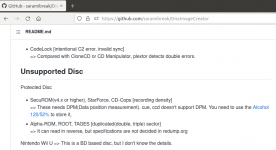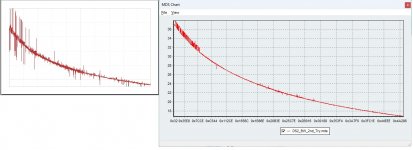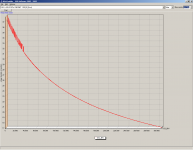Tutorial
Updated
Creating Backups of CDs Containing SecuROM New ≥ v4.8
This text will cover several ways of backing up CD-ROM¹ based software, mostly games, that are protected² with SecuROM New in version 4.8³ and higher. To keep this very long thing at least a bit little shorter, I’ll focus more on what has to be done, rather than why it is done and keep the technical background at a minimum:
The idea behind newer iterations of SecuROM is having a pattern (different for each title) of areas with lower linear density compared to the surrounding parts. This can be measured by observing the read speed/timings of reference points.
A CD-burner on the other hand, writes the data at a constant, defined size. This means, that a CD-R(W) copy will not have any deviations in linear data density across the whole spiral track and is thus easily revealed as a duplicate (and rejected of course).
I will not provide any of the needed software because of licensing questions. I have no idea if I am allowed to share all the stuff I used (not only talking about the demos of commercial software, I mean all the programs). If anybody wants to follow the TwinPeak method below, they will have to search up the stuff on their own. Most of it isn't too hard to find. Old versions of Blindwrite Suite can be found on the official VSO site with the help of the Wayback Machine.
Generally there are multiple ways of achieving the same goal: Running SecuROM infected software without having the original disc in the drive, thus defeating SecuROM. What I’ll not cover here is just downloading a No-CD crack. That is not backing up the original disc (and for purists: It is piracy according to the law, since you are downloading copyrighted stuff, normally the main executable in decrypted form). Arguably a crack is the most convenient thing to have, since neither additional software, nor hardware or any CD is needed. The game might work on newer operating systems where old, disc-based DRM sometimes causes trouble.
Still: This is about backing up, not downloading cracks:
The awkward density variations of SecuROM New discs can be measured. This is the first step of any method of creating a working copy. With the help of a DPM (Data Position Measurement) analysis file, emulation can be applied to both, a physical disc (drive), and a virtual disc (drive). The copying software does a detailed DPM before (or after) copying the normal data of the given CD. The resulting image can be inserted into a virtual drive which will behave 100% like the original disc. When using a physical CD-R(W), the emulation software intercepts (filter driver?) the reading and will alter the timings to simulate the density variations of the original disc.
The advantages of emulation are: Ease of use, high reliability/compatibility and the lack of any CD in case of virtual drive.
The downside of both emulation methods is (better say: was) the blacklisting cat+mouse game, that took place as protectionist tried to counter emulation. Not really important anymore since SecuROM (and other CD-based DRM stuff) is long dead and has been outlived by the emulators which will most likely not be detected anymore in new version (and/or can be hidden by helper applications). In addition to that, the resulting copy will never work on it’s own: In no drive it will produce the correct timings on a PC where the emulation software is unavailable. Think back in time again: Did you really want to buy multiple licenses for the emulator, just to have your kids play backups instead of expensive originals?
Usable software for this:
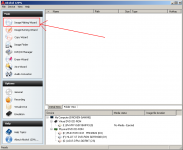

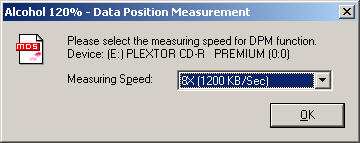
After dumping the disc…
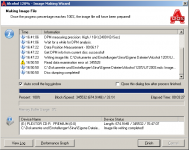
look at the DPM analysis before proceeding:
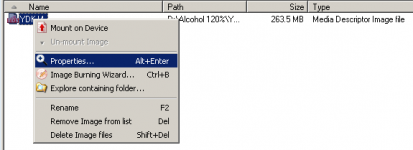

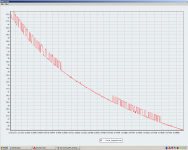
This is an example of an "okay" DPM. It is not great or perfect. Could be smoother and contain less small errors, but it is usable for sure.
 Don't proceed writing to CD-R when the graph has very high/low spikes (I do not mean the characteristic SecuROM peaks that can be seen in my example – they are normal and needed), or if the line doesn't look at least a bit smooth.
Don't proceed writing to CD-R when the graph has very high/low spikes (I do not mean the characteristic SecuROM peaks that can be seen in my example – they are normal and needed), or if the line doesn't look at least a bit smooth.
Just select SecuROM 4/5/7 as Datatype once again and Alcohol 120% should choose the correct write method. Make sure "Burn RMPS to media" is selected. The writing mode should be RAW-DAO (disc-at-once).




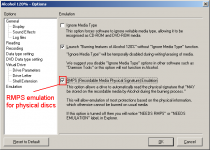
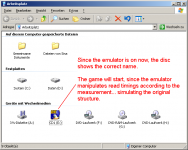
Next possibility: Going beyond emulation, approximating the density deviations in a way that the resulting CD-R will start the game without helper software.
Since a normal CD-writer does not give us control over the size of pits/lands, somebody had the clever idea to simulate lower density by wasting space. How? By inserting some sectors (including subchannel which also contains the sector numbers) twice: Twin sectors! This can be written by any burner allowing RAW-DAO(+Sub96) writing mode (which means every writer available nowadays).
Problem is: Success in reading, which also means starting up a game with a TwinPeak copy on the other hand, depends solely on the capabilities of the drive used for reading. Some (ironically often the better) drives stop a brief moment when encountering the same sector number twice and – factually correct – report an error. As if the drive wanted to say: “What I’ve just seen here does not make sense!”
Many drives on the other hand simply ignore the second instance of the same number, which they saw a moment before, and continue normally. This introduces a tiny amount of delay, slowing down the reading in a very similar way the lower data density areas on the original disc do. Again: only the reading drive is responsible for success or failure. No background software/emulator is needed⁴. Sometimes the actual data becomes unusable (can't install the game from TwinPeak copy) while the disc authentication succeeds. This sounds acceptable when thinking back in time: Carefully install games from legit CDs, and have the children play with the copies afterwards. In many cases the TwinPeak copies are fully usable for installation though (especially on Lite-On drives).
Creating a TwinPeak copy is not fully trivial, especially since the TwinPeak tool (or TwinCreator) has never been updated to support newer MDS files (which contains the DPM data). Luckily we can also use BWA files created by “Physical Characteristics Dumper”, which is part of Blindwrite Suite (it does not even demand buying a license opposed to the reading/writing applications). TwinCreator will determine the peak ranges in the BWA files (the peaks represent lower density areas) and insert twin sectors into those spots. If the copy does not work with your drive, you can try inserting more or less twin sectors (lower, respectively higher step number).
In short, big advantage is: No need for any helper software/emulator
Disadvantages: Limited compatibility, suboptimal software (not really user friendly process)


I used → A-Ray Copy Protection Scanner ← which is now available on the GBAtemp download section. You can also use the original TwinPeak tool or the TwinCreator in the program "Alcoholer" if you find them.
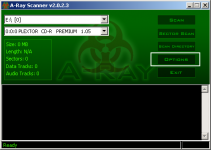
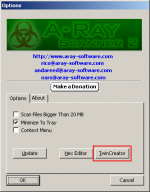
Select your CCD/BWA files you are ready to start. The only questions that is left, is the step size. Numbers that have been said to work are the default 15, but also 6 (very heavy modification on the image!), 30 and 50 (little modification).
Different drives might work with different numbers, which means trial and error. Some drives, especially a lot of the widespread LG, won't work with any TwinPeak copies regardless of the quality of the BWA file and regardless of the step size.
The same for old, “real” Plextor. Older Lite-On are by far the best and sometimes detect a TwinPeak copy faster(!) than the original CD which is funny to say the least.
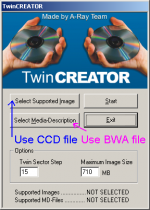

After selecting your files and the step size, you can hit "Start" and will be informed about the areas that the tool will manipulate. It is not a bad idea to compare these values with the graph to see if they are plausible.
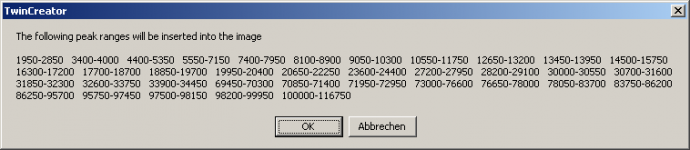
This gives us the following result:
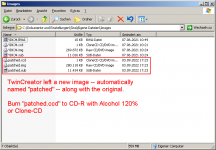


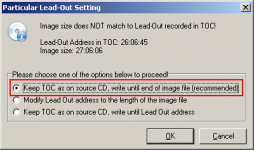
The resulting CD should start in twin sector friendly drives.
If you are curious to see the difference between the original CD and a TwinPeak copy: It is very hard to get full DPM analysis of a TwinPeak copy. Either the scanner aborts with an error, or it produces absolute nonsensical values. How can such copies work then? Well, SecuROM, as much of a pain in the a.. it is/was, didn't do full analysis each time booting the game. They didn't go that far, to have players wait 15 minutes each time. The brief look it has onto the structures, more or less seems to just validate the presence of changing data density. There is a huge amount of tolerance in order to not reject the legit discs (happened nevertheless sometimes).
I lost track of the number of write cycles on my testing CD-RW. After hours and hours of testing and slowly getting better values, I sacrificed one CD-R and finally obtained a TwinPeak copy with a somewhat sane DPM picture with very few measurement errors:
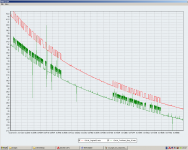
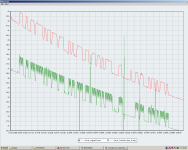
There is one single drive model that can be used to create "perfect" (not really, but very good) backups: The Plextor Premium (not Premium 2). CD-R written this way should start in any drive and as fast as the legit CD.
As good this method is, it will rarely be helpful: I had a hard time getting that drive without paying a fortune. The prices are insane! Obtaining one of these isn't easy, that's for sure.
Other Plextor drives should be theoretically able to achieve the same results, but the firmware doesn't allow it. In order to (ab)use the GigaRec feature to write very good SecuROM copies, the Premium has to have at least firmware version 1.03. In older revisions GigaRec can't yet be used in "reverse mode" (less density; larger pits/lands), but that is exactly what we need. I upgraded the firmware to 1.05 and this works like a charm.
Anything related to VSO Blindwrite Suite assumes you to use a physical Windows XP (or older) machine. The version I used is Blindwrite Suite 4.5.2 (as far as I know the last from the 4.x series that allows at least a bit of control… and I completely failed to get newer versions to cooperate). I will try again to get newer versions to use the Premium for writing SecuROM New v4.8+.
Plextor Premium is an IDE drive, so you’ll need an older motherboard (which has good chances to be XP compatible). Note that PCI cards providing IDE ports often only support HDDs and not optical drives. An external USB→IDE case might make the drive somewhat work, but I’ve no idea if all the special Plextor functions can be used (and if this depends on the particular USB→IDE device).
Blindwrite implemented the TwinPeak technique from above as well and can insert the twin sectors automatically without patching an image file. Doing everything according to the screenshot below with any other drive, will result in Blindwrite automatically applying the TwinPeak technique. As always with Blindwrite Suite: The user has next to no control and doesn't even get any information about peak ranges and step size.
Big advantage of this method: High compatibility with high quality backup and no helper software.
Biggest (and only) disadvantage: You got to find a drive that is almost two decades out of production.
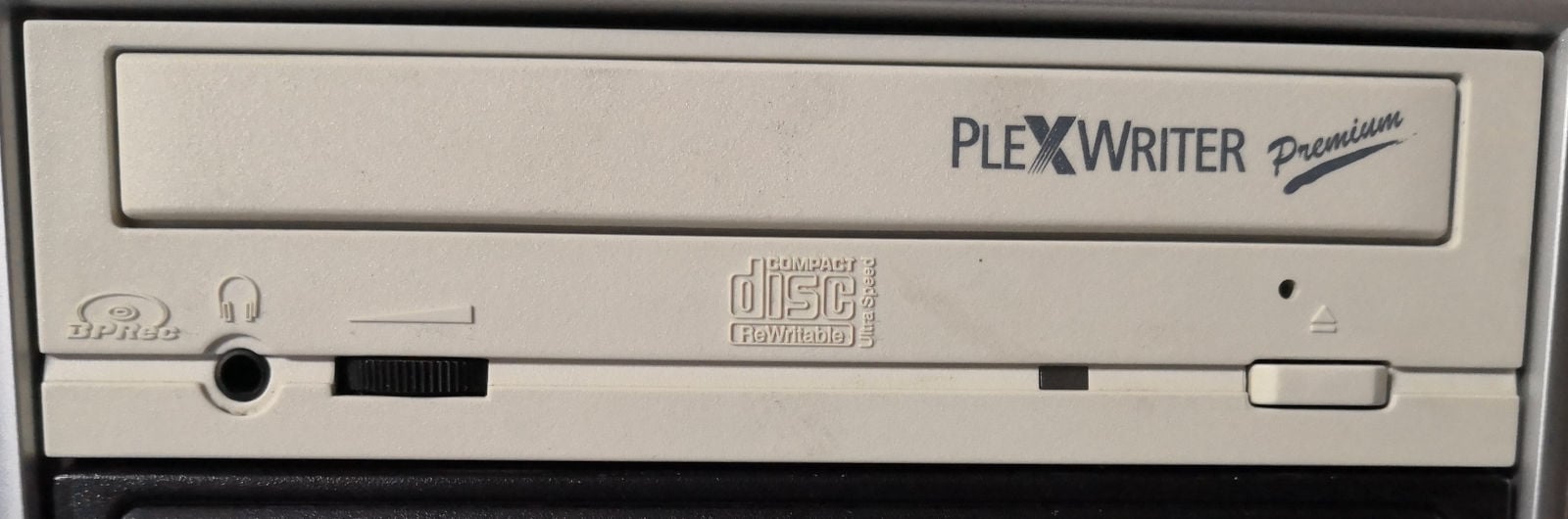
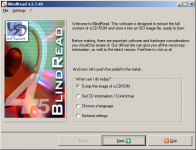
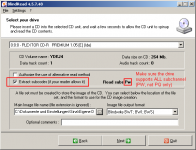
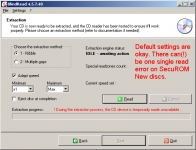
There is not much to take care of. I've no idea if density based SecuROM still needs the Subchannel dumped, but it doesn't harm. Your drive should support "sub Pw" (Sub-96) and not only "sub Pq" (Sub-16). The default settings (Nibble, Max read speed) will do fine.

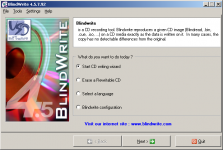
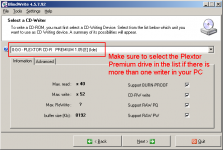
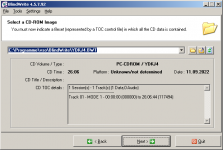
Verify that the Plextor Premium is selected and has firmware 1.03 or higher.
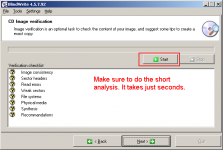
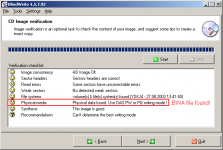
The quick image check will tell you if the BWA file is found (should have the same basename as the image file)
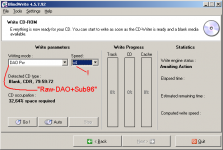
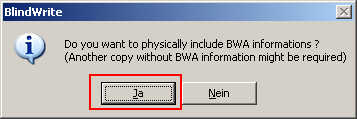
No idea if selecting 4x speed is needed. Blindwrite should reduce the speed to that value automatically. The Premium will write GigaRec discs at 8x with newer firmware, but Blindwrite insists on the older limit.
Answer the question for physically including BWA information with "Yes", and you should receive the best backup that is possible with consumer hardware.
Sorry for the Yes/No dialogue element being in German. I couldn't change this (seems to be Windows internal)
Sadly the user doesn't get informed about the technical side of things before starting the write process (and you can't use CD-RW here). After finishing, you can see a log.
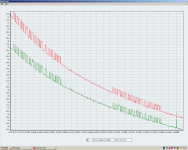
Very good imitation (more measurement errors are normal on any CD-R). However, the absolute density is much higher on the copy (shifted down) than on the original. It is certainly possible to detect this.
I'm still waiting for a SecuROM v7.x CD. It is said to successfully tell apart Premium copies from the original. Can't confirm or deny at the moment. SecuROM v7.x CD arrived. Sad result is that they really upped the measurement precision. Premium copy worked only in two out of four tested drives. I have to emphasize that there has been frequent rejection of the legit CD as well on the drives where the Premium copy fails. The measurement tolerances seem to be very tight to the point, that unsuspecting, legitimate customers using original CDs might get detection errors.
My SecuROM v7.x disc (Lego Star Wars II) is pretty full (about 660MB) which means they average density is higher than on the example pictures above → The lines of original CD and Premium copy are not shifted this time. No idea how the protection detects Premium copies.
TwinPeak method seems to still work reliably – on the same drives as before; it was never working on all drives.
===
Another update on this: Got an older version of SecuROM 7 (surprise: Lego Star Wars I). It seems more aggressive from the software side (background service is installed without notice and runs all the time until you kill it). On the pro side: The lower version from the 7 series is fooled by Premium copies in all drives. Long story short: If you have Plextor Premium drive, just try regardless of the SecuROM version. In the worst case you waste one cheap CD-R.
=====================================================================
Despite this topic being of no interest for the most people anymore,
I will of course answer any questions (if I can), comments and would
be happy for any corrections or improvements!
=====================================================================
__________________
¹ I have my doubts if SecuROM discs should actually be called “CD-ROM”, but that is off-topic. Let’s say CD-ROM like discs, that strangely are compatible with most optical drives.
² Since the inner workings of disc based DRM, or any DRM at all, often show non-desirable behavior, I tend to prefer the term “infected” as a more accurate description
³ There might be a few titles with lower SecuROM version numbers already using the density based detection instead of the previous, much weaker subcode based method.
⁴ Some 4.8x versions of SecuROM do an ATIP-check. ATIP hiding is needed for all drives capable of writing. Later v4.8x and 5.x dropped this additional check for unknown reason which means any twin sector friendly drive will boot copies without any helper software.
The idea behind newer iterations of SecuROM is having a pattern (different for each title) of areas with lower linear density compared to the surrounding parts. This can be measured by observing the read speed/timings of reference points.
A CD-burner on the other hand, writes the data at a constant, defined size. This means, that a CD-R(W) copy will not have any deviations in linear data density across the whole spiral track and is thus easily revealed as a duplicate (and rejected of course).
I will not provide any of the needed software because of licensing questions. I have no idea if I am allowed to share all the stuff I used (not only talking about the demos of commercial software, I mean all the programs). If anybody wants to follow the TwinPeak method below, they will have to search up the stuff on their own. Most of it isn't too hard to find. Old versions of Blindwrite Suite can be found on the official VSO site with the help of the Wayback Machine.
I strongly advise against using slim (internal/external) “laptop” drives! They often have low quality, low reading capabilities, lower speed (physical limitation of the construction), fail extracting good quality DPM and generally perform poorer in any way compared to their full-sized counterparts. USB connected external drives without own power supply are the worst. I mean these things that get connected with a Y-cable, hoping they can get enough power for working more or less correctly.
The reason for writing this, is more keeping old information available at a single point, rather than any practical usecase. Since the demise of the forum club.myce.com (formally cdfreaks), a lot of interesting information is lost or at least much harder to find (the Wayback Machine has backed up a lot… if you know the old URLs).
CD protections relying on physical attributes (angles, density) have often been considered to be impossible to successfully replicate with consumer hardware. I want to make sure that the knowledge about possible approximations doesn’t get lost (TwinPeak and Plextor Premium)
When the following methods of copying SecuROM appeared, they did have practical use: As GBAtemp’s Backup Reminder, I want to emphasize the importance of backups once more at this point:
CD protections relying on physical attributes (angles, density) have often been considered to be impossible to successfully replicate with consumer hardware. I want to make sure that the knowledge about possible approximations doesn’t get lost (TwinPeak and Plextor Premium)
When the following methods of copying SecuROM appeared, they did have practical use: As GBAtemp’s Backup Reminder, I want to emphasize the importance of backups once more at this point:
- CDs can easily break… and if children were playing with them (using multiple games and changing discs), it was just a question of time until an expensive disc shattered or at least became unreadable.
- For people playing online, which was already the often the case about 2002/2003, a crack/modification wasn’t ideal either: An update requires waiting for a new crack to come and caries the risk of being caught and banned. Having a backup CD-R in the drive which the protection will accept as original, should have been enough to be relatively save (theoretically improved detection of known backup methods could have been applied in updates – don’t know if this was the case.)
Generally there are multiple ways of achieving the same goal: Running SecuROM infected software without having the original disc in the drive, thus defeating SecuROM. What I’ll not cover here is just downloading a No-CD crack. That is not backing up the original disc (and for purists: It is piracy according to the law, since you are downloading copyrighted stuff, normally the main executable in decrypted form). Arguably a crack is the most convenient thing to have, since neither additional software, nor hardware or any CD is needed. The game might work on newer operating systems where old, disc-based DRM sometimes causes trouble.
Still: This is about backing up, not downloading cracks:
Method 1 – RMPS (Removable Media Physical Structure) Emulation
The awkward density variations of SecuROM New discs can be measured. This is the first step of any method of creating a working copy. With the help of a DPM (Data Position Measurement) analysis file, emulation can be applied to both, a physical disc (drive), and a virtual disc (drive). The copying software does a detailed DPM before (or after) copying the normal data of the given CD. The resulting image can be inserted into a virtual drive which will behave 100% like the original disc. When using a physical CD-R(W), the emulation software intercepts (filter driver?) the reading and will alter the timings to simulate the density variations of the original disc.
The advantages of emulation are: Ease of use, high reliability/compatibility and the lack of any CD in case of virtual drive.
The downside of both emulation methods is (better say: was) the blacklisting cat+mouse game, that took place as protectionist tried to counter emulation. Not really important anymore since SecuROM (and other CD-based DRM stuff) is long dead and has been outlived by the emulators which will most likely not be detected anymore in new version (and/or can be hidden by helper applications). In addition to that, the resulting copy will never work on it’s own: In no drive it will produce the correct timings on a PC where the emulation software is unavailable. Think back in time again: Did you really want to buy multiple licenses for the emulator, just to have your kids play backups instead of expensive originals?
Usable software for this:
- Alcohol 120% (physical and virtual)
- Daemon Tools (physical and virtual)
- Blindwrite Suite (physical, named Autoplay or EZ-Play)
- VirtualCD (mostly virtual, but I think they support a special format for physical discs)
Dumping the original disc
Insert the original disc (you will need an original CD to get sensible DPM data – this is true for all methods. Thankfully this whole tutorial is useless for pirates not owning the legit CDs) and select the SecuROM New 4/5/7 profile as Datatype when dumping the disc. For the DPM analysis slower speeds are usually (not always!) more accurate on CDs. The results depend on the reading drive though. If the graph doesn't look good (or Alcohol 120% even aborts and tells you the current drive can't extract DPM), try different speed settings and different drives.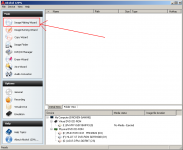

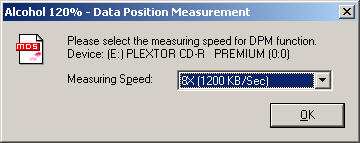
After dumping the disc…
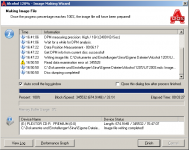
look at the DPM analysis before proceeding:
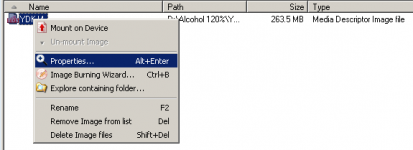

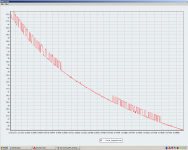
This is an example of an "okay" DPM. It is not great or perfect. Could be smoother and contain less small errors, but it is usable for sure.
Burning to CD-R(W)
Now that we have a usable image, including DPM data, it is time to write it onto a blank CD. We could just insert the image to a virtual drive, but this is even less fun than RMPS emulation on physical CD.Just select SecuROM 4/5/7 as Datatype once again and Alcohol 120% should choose the correct write method. Make sure "Burn RMPS to media" is selected. The writing mode should be RAW-DAO (disc-at-once).



Starting the game
The copy will only work, if the emulator is installed to the system where you want to play. Make sure the feature is turned on in the settings, else the read timings will not match and SecuROM will reject the copy.
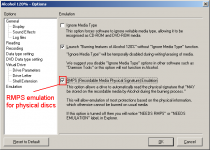
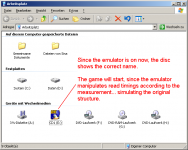
Method 2 – TwinPeak Copy
Next possibility: Going beyond emulation, approximating the density deviations in a way that the resulting CD-R will start the game without helper software.
Since a normal CD-writer does not give us control over the size of pits/lands, somebody had the clever idea to simulate lower density by wasting space. How? By inserting some sectors (including subchannel which also contains the sector numbers) twice: Twin sectors! This can be written by any burner allowing RAW-DAO(+Sub96) writing mode (which means every writer available nowadays).
Problem is: Success in reading, which also means starting up a game with a TwinPeak copy on the other hand, depends solely on the capabilities of the drive used for reading. Some (ironically often the better) drives stop a brief moment when encountering the same sector number twice and – factually correct – report an error. As if the drive wanted to say: “What I’ve just seen here does not make sense!”
Many drives on the other hand simply ignore the second instance of the same number, which they saw a moment before, and continue normally. This introduces a tiny amount of delay, slowing down the reading in a very similar way the lower data density areas on the original disc do. Again: only the reading drive is responsible for success or failure. No background software/emulator is needed⁴. Sometimes the actual data becomes unusable (can't install the game from TwinPeak copy) while the disc authentication succeeds. This sounds acceptable when thinking back in time: Carefully install games from legit CDs, and have the children play with the copies afterwards. In many cases the TwinPeak copies are fully usable for installation though (especially on Lite-On drives).
Creating a TwinPeak copy is not fully trivial, especially since the TwinPeak tool (or TwinCreator) has never been updated to support newer MDS files (which contains the DPM data). Luckily we can also use BWA files created by “Physical Characteristics Dumper”, which is part of Blindwrite Suite (it does not even demand buying a license opposed to the reading/writing applications). TwinCreator will determine the peak ranges in the BWA files (the peaks represent lower density areas) and insert twin sectors into those spots. If the copy does not work with your drive, you can try inserting more or less twin sectors (lower, respectively higher step number).
Sadly the BWA creator of Blindwrite Suite isn't remotely as good at creating consistent, good measurements as the DPM function of Alcohol 120%. This is where I would need help: The initial version of TwinPeak tool is open source and the author(s) explicitly allowed improvements. If a developer would have a look at TwinPeak, they could easily improve it in a way that it works with MDS files produced by Alcohol 120%.
Documentation of the proprietary MDS format is inside the source of CDEMU. The authors revere-engineered this.
The TwinCreator (part of A-Ray Copy Protection Scanner) I used for the screenshots does support MDS – in theory – but it simply crashes or goes 100% CPU forever when providing files from current Alcohol versions.
This leaves us with the suboptimal BWA creator until a developer improves the situation.
Documentation of the proprietary MDS format is inside the source of CDEMU. The authors revere-engineered this.
The TwinCreator (part of A-Ray Copy Protection Scanner) I used for the screenshots does support MDS – in theory – but it simply crashes or goes 100% CPU forever when providing files from current Alcohol versions.
This leaves us with the suboptimal BWA creator until a developer improves the situation.
Disadvantages: Limited compatibility, suboptimal software (not really user friendly process)
Create source files
Start by dumping the game disc. Either with Clone-CD or Alcohol 120%, but in Clone-CD format (ccd file, img file, sub file). Make sure to set reading to RAW+Sub96. Next is the trickiest part. Getting physical analysis from Blindwrite Suite. It might need multiple drives, attempts and a lot of time to get a usable file with Blindwrite Physical Characteristics Dumper.
Very bad. Inaccurate and not smooth. Useless.
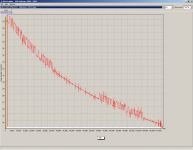
Also bad: Spikes!
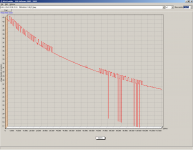
A few spikes might be acceptable. This file would be usable since SecuROM usually checks in the first section of peaks.
Do not abort analysis when spikes appear: The software often automatically corrects some or all of them after finishing.
If you have patience, search and download BWAEdit. You can manually correct spikes with it (tedious!!)
Very good analysis:
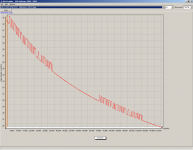
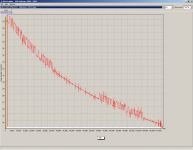
Also bad: Spikes!
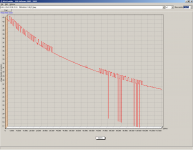
A few spikes might be acceptable. This file would be usable since SecuROM usually checks in the first section of peaks.
Do not abort analysis when spikes appear: The software often automatically corrects some or all of them after finishing.
If you have patience, search and download BWAEdit. You can manually correct spikes with it (tedious!!)
Very good analysis:
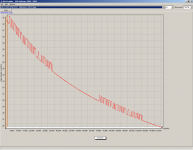
Once you have all the files, it is time for TwinCreator

I used → A-Ray Copy Protection Scanner ← which is now available on the GBAtemp download section. You can also use the original TwinPeak tool or the TwinCreator in the program "Alcoholer" if you find them.
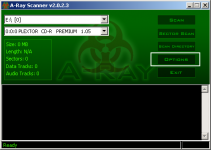
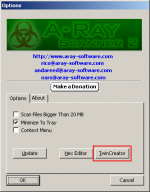
Select your CCD/BWA files you are ready to start. The only questions that is left, is the step size. Numbers that have been said to work are the default 15, but also 6 (very heavy modification on the image!), 30 and 50 (little modification).
Different drives might work with different numbers, which means trial and error. Some drives, especially a lot of the widespread LG, won't work with any TwinPeak copies regardless of the quality of the BWA file and regardless of the step size.
The same for old, “real” Plextor. Older Lite-On are by far the best and sometimes detect a TwinPeak copy faster(!) than the original CD which is funny to say the least.
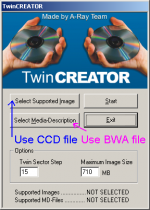

After selecting your files and the step size, you can hit "Start" and will be informed about the areas that the tool will manipulate. It is not a bad idea to compare these values with the graph to see if they are plausible.
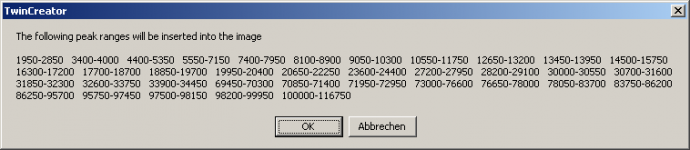
This gives us the following result:
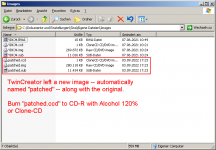
Writing to CD-R(W)
All that is left now is burning the patched image in RAW-DAO mode. Clone-CD will do this very well, but you need a to buy license after 21 days. I used Alcohol 120% Free Edition again, which also does the job. Pay attention to the question it asks and choose the recommended option. This is the only one that makes any sense.

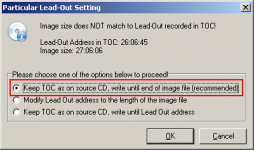
The resulting CD should start in twin sector friendly drives.
Closing Comments for this section
Twin sectors violate the CD standard. You do everything on your own risk! I didn't encounter any hardware damage and tried more than 20 drives, some for hours, but please note that twin sectors are a crude thing and there is no guarantee for hardware to take it benevolent.If you are curious to see the difference between the original CD and a TwinPeak copy: It is very hard to get full DPM analysis of a TwinPeak copy. Either the scanner aborts with an error, or it produces absolute nonsensical values. How can such copies work then? Well, SecuROM, as much of a pain in the a.. it is/was, didn't do full analysis each time booting the game. They didn't go that far, to have players wait 15 minutes each time. The brief look it has onto the structures, more or less seems to just validate the presence of changing data density. There is a huge amount of tolerance in order to not reject the legit discs (happened nevertheless sometimes).
I lost track of the number of write cycles on my testing CD-RW. After hours and hours of testing and slowly getting better values, I sacrificed one CD-R and finally obtained a TwinPeak copy with a somewhat sane DPM picture with very few measurement errors:
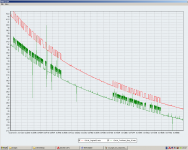
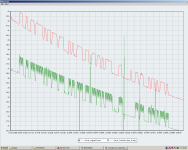
Method 3 – Almost(!) perfect copy with Plextor PlexWriter Premium (1)
There is one single drive model that can be used to create "perfect" (not really, but very good) backups: The Plextor Premium (not Premium 2). CD-R written this way should start in any drive and as fast as the legit CD.
As good this method is, it will rarely be helpful: I had a hard time getting that drive without paying a fortune. The prices are insane! Obtaining one of these isn't easy, that's for sure.
Other Plextor drives should be theoretically able to achieve the same results, but the firmware doesn't allow it. In order to (ab)use the GigaRec feature to write very good SecuROM copies, the Premium has to have at least firmware version 1.03. In older revisions GigaRec can't yet be used in "reverse mode" (less density; larger pits/lands), but that is exactly what we need. I upgraded the firmware to 1.05 and this works like a charm.
Anything related to VSO Blindwrite Suite assumes you to use a physical Windows XP (or older) machine. The version I used is Blindwrite Suite 4.5.2 (as far as I know the last from the 4.x series that allows at least a bit of control… and I completely failed to get newer versions to cooperate). I will try again to get newer versions to use the Premium for writing SecuROM New v4.8+.
Plextor Premium is an IDE drive, so you’ll need an older motherboard (which has good chances to be XP compatible). Note that PCI cards providing IDE ports often only support HDDs and not optical drives. An external USB→IDE case might make the drive somewhat work, but I’ve no idea if all the special Plextor functions can be used (and if this depends on the particular USB→IDE device).
Blindwrite implemented the TwinPeak technique from above as well and can insert the twin sectors automatically without patching an image file. Doing everything according to the screenshot below with any other drive, will result in Blindwrite automatically applying the TwinPeak technique. As always with Blindwrite Suite: The user has next to no control and doesn't even get any information about peak ranges and step size.
Big advantage of this method: High compatibility with high quality backup and no helper software.
Biggest (and only) disadvantage: You got to find a drive that is almost two decades out of production.
Disc dumping
Since we are dealing with an old version of Blindwrite, we will need to dump the disc in it's native format (no support for anything else).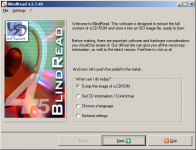
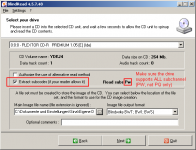
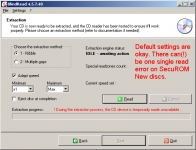
There is not much to take care of. I've no idea if density based SecuROM still needs the Subchannel dumped, but it doesn't harm. Your drive should support "sub Pw" (Sub-96) and not only "sub Pq" (Sub-16). The default settings (Nibble, Max read speed) will do fine.
DPM analysis
Obtain a good BWA, just like above in the TwinPeak chapter.
Select Burner and Image
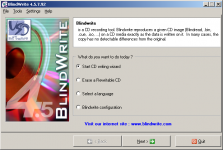
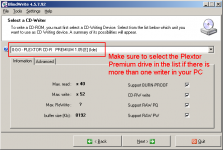
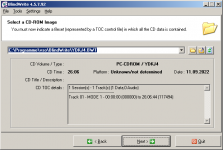
Verify that the Plextor Premium is selected and has firmware 1.03 or higher.
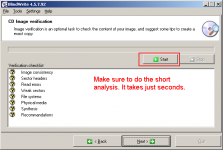
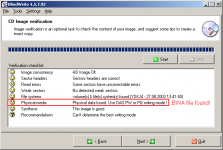
The quick image check will tell you if the BWA file is found (should have the same basename as the image file)
Let's go!
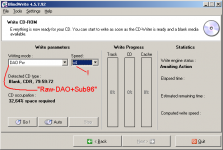
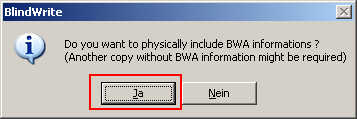
No idea if selecting 4x speed is needed. Blindwrite should reduce the speed to that value automatically. The Premium will write GigaRec discs at 8x with newer firmware, but Blindwrite insists on the older limit.
Answer the question for physically including BWA information with "Yes", and you should receive the best backup that is possible with consumer hardware.
Sorry for the Yes/No dialogue element being in German. I couldn't change this (seems to be Windows internal)
Sadly the user doesn't get informed about the technical side of things before starting the write process (and you can't use CD-RW here). After finishing, you can see a log.
***----- Image verification started -----***
HD image is OK
Sector: Bad headers 1 - Bad Edc 0 - Weak 0 - Status 1
File systems: Volumes 2 - files 5382 - folders 3658
Volume size 234690 boot 0 Vol ID YDKJ4 - 27.08.2003 13:41:40 Status 1
***----- Image verification ended -----***
Microsoft Windows XP Professional Service Pack 3 (Build 2600)
Patin-couffin version 14 in use
Blindwrite Version 4.5.7.92
***----- CD DEVICE INFO START OF REPORT -----***
CAUTION : Using unknown CD writer.
Unit String : "PLEXTOR CD-R PREMIUM "
***----- CD DEVICE INFO END OF REPORT -----***
Unit 0:0:0 - PLEXTOR CD-R PREMIUM 1.05 [E] (Ide)
Speed x4
VolumeId : "YDKJ4"
Hash : 866F22C92821F82F5338C9718035170BEE82A4DC
HD image "YDKJ4.BWT"
Physical media informations (BWA) found.
BWA support by Rate variation is used (1:1 copy)
Writing mode : DAO PW
Physical 1:1 copy is possible on this drive. Burnproof is disabled, writing speed is set to *4
Sectors read : 117645
Sectors built: 0
CD is complete
HD image is OK
Sector: Bad headers 1 - Bad Edc 0 - Weak 0 - Status 1
File systems: Volumes 2 - files 5382 - folders 3658
Volume size 234690 boot 0 Vol ID YDKJ4 - 27.08.2003 13:41:40 Status 1
***----- Image verification ended -----***
Microsoft Windows XP Professional Service Pack 3 (Build 2600)
Patin-couffin version 14 in use
Blindwrite Version 4.5.7.92
***----- CD DEVICE INFO START OF REPORT -----***
CAUTION : Using unknown CD writer.
Unit String : "PLEXTOR CD-R PREMIUM "
***----- CD DEVICE INFO END OF REPORT -----***
Unit 0:0:0 - PLEXTOR CD-R PREMIUM 1.05 [E] (Ide)
Speed x4
VolumeId : "YDKJ4"
Hash : 866F22C92821F82F5338C9718035170BEE82A4DC
HD image "YDKJ4.BWT"
Physical media informations (BWA) found.
BWA support by Rate variation is used (1:1 copy)
Writing mode : DAO PW
Physical 1:1 copy is possible on this drive. Burnproof is disabled, writing speed is set to *4
Sectors read : 117645
Sectors built: 0
CD is complete
***----- Image verification started -----***
HD image is OK
Sector: Bad headers 0 - Bad Edc 1 - Weak 0 - Status 0
File systems: Volumes 2 - files 8672 - folders 38
Volume size 610958 boot 0 Vol ID CD2 - 28.06.2005 15:07:00 Status 1
***----- Image verification ended -----***
Microsoft Windows XP Professional Service Pack 3 (Build 2600)
Patin-couffin version 14 in use
Blindwrite Version 4.5.7.92
***----- CD DEVICE INFO START OF REPORT -----***
CAUTION : Using unknown CD writer.
Unit String : "ASUS DRW-24D5MT "
***----- CD DEVICE INFO END OF REPORT -----***
Unit 2:6:0 - ASUS DRW-24D5MT 1.00 [G] (Scsi)
Speed Max
VolumeId : "CD2"
Hash : A0BC7E416316206F2D0AF22657B436095EB49749
HD image "SONICCD2.BWT"
Physical media informations (BWA) found.
BWA support by TwinPeak technique is used
Writing mode : DAO PW
Sectors read : 306448
Sectors built: 0
CD is complete
HD image is OK
Sector: Bad headers 0 - Bad Edc 1 - Weak 0 - Status 0
File systems: Volumes 2 - files 8672 - folders 38
Volume size 610958 boot 0 Vol ID CD2 - 28.06.2005 15:07:00 Status 1
***----- Image verification ended -----***
Microsoft Windows XP Professional Service Pack 3 (Build 2600)
Patin-couffin version 14 in use
Blindwrite Version 4.5.7.92
***----- CD DEVICE INFO START OF REPORT -----***
CAUTION : Using unknown CD writer.
Unit String : "ASUS DRW-24D5MT "
***----- CD DEVICE INFO END OF REPORT -----***
Unit 2:6:0 - ASUS DRW-24D5MT 1.00 [G] (Scsi)
Speed Max
VolumeId : "CD2"
Hash : A0BC7E416316206F2D0AF22657B436095EB49749
HD image "SONICCD2.BWT"
Physical media informations (BWA) found.
BWA support by TwinPeak technique is used
Writing mode : DAO PW
Sectors read : 306448
Sectors built: 0
CD is complete
Final picture
Comparing the DPM data of legit CD and Plextor Premium copy. The structures (density changes) are virtually the same.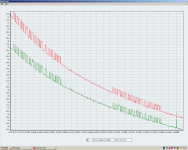
Very good imitation (more measurement errors are normal on any CD-R). However, the absolute density is much higher on the copy (shifted down) than on the original. It is certainly possible to detect this.
My SecuROM v7.x disc (Lego Star Wars II) is pretty full (about 660MB) which means they average density is higher than on the example pictures above → The lines of original CD and Premium copy are not shifted this time. No idea how the protection detects Premium copies.
TwinPeak method seems to still work reliably – on the same drives as before; it was never working on all drives.
===
Another update on this: Got an older version of SecuROM 7 (surprise: Lego Star Wars I). It seems more aggressive from the software side (background service is installed without notice and runs all the time until you kill it). On the pro side: The lower version from the 7 series is fooled by Premium copies in all drives. Long story short: If you have Plextor Premium drive, just try regardless of the SecuROM version. In the worst case you waste one cheap CD-R.
=====================================================================
Despite this topic being of no interest for the most people anymore,
I will of course answer any questions (if I can), comments and would
be happy for any corrections or improvements!
=====================================================================
__________________
¹ I have my doubts if SecuROM discs should actually be called “CD-ROM”, but that is off-topic. Let’s say CD-ROM like discs, that strangely are compatible with most optical drives.
² Since the inner workings of disc based DRM, or any DRM at all, often show non-desirable behavior, I tend to prefer the term “infected” as a more accurate description
³ There might be a few titles with lower SecuROM version numbers already using the density based detection instead of the previous, much weaker subcode based method.
⁴ Some 4.8x versions of SecuROM do an ATIP-check. ATIP hiding is needed for all drives capable of writing. Later v4.8x and 5.x dropped this additional check for unknown reason which means any twin sector friendly drive will boot copies without any helper software.
Last edited by KleinesSinchen,