I'm having an issue with loading Minecraft through Loadiine. It boots up fine and everything on a non-NID account, but on the menu the gamepad controller forces down, so I'm not able to select anything on the menu because it just keeps scrolling through them. I have made sure that there's no other controllers connected, and the gamepad works fine when I exit to the home menu, so I'm not sure what the problem is. Any help would be appreciated.
EDIT: Apparently my Pro Controller is working fine, but the Gamepad still doesn't. Neither does a classic controller.
EDIT: Apparently my Pro Controller is working fine, but the Gamepad still doesn't. Neither does a classic controller.
Last edited by FawfulCopter27,


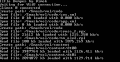




 . Saves on time, soap, water and money having to wash them.
. Saves on time, soap, water and money having to wash them. 