Yeah, the Chinese firewall blocks wikidot for some reason. Perhaps somebody can help you out and post a link elsewhere.dljin said:very good software,but cannot download.
You are using an out of date browser. It may not display this or other websites correctly.
You should upgrade or use an alternative browser.
You should upgrade or use an alternative browser.
Hacking Configurator for Configurable USB Loader
- Thread starter Dr. Clipper
- Start date
- Views 413,460
- Replies 609
dljin said:very good software,but cannot download.
Here you have
http://www.miroriii.com/fichier/1/98572/Cf...torv47-zip.html
Nope. Console mode is restricted to those 16 colours. GUI mode gives you a choice of 32-bit colour, so I doubt you'd need more there.LxTrix said:Anyway of getting more color options for text?
Within the loader, GUI mode is the mode with multiple covers displaying at once. Console mode is where you have the text game list with only the cover of the selected game showing. The console is also used for the options and displaying any text about the loading of games.LxTrix said:I'm not sure what you mean by GUI mode or console mode i just mean within the loader itself.
In the GUI mode, the only text is the selected game's title or the clock (and sometimes a page indicator or mode indicator when switching modes). You can make this text any colour you like and can also add an outline or shadow to the text which can also be any colour.
In the console, there are 6 types of foreground text (normal, header, footer, selected, inactive and help). Each of those can have one of sixteen colours. There are also two background elements (the background of the console and the background of the selection bar) which can have 16 colours or can just be transparent.
The Configurator will help you choose the colours you want to use in the loader.
v48 of Configurator is out
download here
Changes in 48:

Profiles were actually really hard to figure out how to add nicely, and there are probably some bugs in my implementation. Please try it out, but keep backups of your files just in case. I'll try to do some testing of my own after I've slept, but I really would appreciate input from you guys as well.
I plan to add a method to rename profiles, as well as make it case insensitive, but that can wait until later.
There are two main places to look for the profile options. Firstly, the third page of global options and secondly, the game settings page. The text list on the global options page represents the master list of profiles that will be saved in both config.txt and settings.cfg. If you temporarily rename or remove a profile from the list and restore it (within one configuration sitting), it actually should restore which profiles the game is a favorite in as well.
I'll let you guys figure out the rest.
download here
Changes in 48:
- Added profile configuration
- Added other v48 options
Profiles were actually really hard to figure out how to add nicely, and there are probably some bugs in my implementation. Please try it out, but keep backups of your files just in case. I'll try to do some testing of my own after I've slept, but I really would appreciate input from you guys as well.
I plan to add a method to rename profiles, as well as make it case insensitive, but that can wait until later.
There are two main places to look for the profile options. Firstly, the third page of global options and secondly, the game settings page. The text list on the global options page represents the master list of profiles that will be saved in both config.txt and settings.cfg. If you temporarily rename or remove a profile from the list and restore it (within one configuration sitting), it actually should restore which profiles the game is a favorite in as well.
I'll let you guys figure out the rest.
v48.1 of Configurator is out
download here
Changes in 48:
download here
Changes in 48:
- Bug fixes
- Added a feature to rename profiles
v48.2 of Configurator is out
download here
Changes in 48.2:
download here
Changes in 48.2:
- Changed debug and cover_url options
- Profiles can have spaces in names
- Added fat_split_size option
- Added further favorite/profile support to display games via profile. (new button below favorites box)
Is there an additional file I need to get this to run on Windows XP? It doesn't show as a program executable and returns an error when I double-click it.
You might need to install .NET Framework 2.0.kid sampson said:Is there an additional file I need to get this to run on Windows XP? It doesn't show as a program executable and returns an error when I double-click it.
v49 of Configurator is out
download here
Changes in 49:
download here
Changes in 49:
- Added disable_nsmb_patch and fat_install_dir options from v49a
Dr. Clipper said:v49 of Configurator is out
download here
Changes in 49:And sample.cdbs for language translators updated again too.
- Added disable_nsmb_patch and fat_install_dir options from v49a
hi - thanks for the reply in the other forum (still think the button page to change profiles is a good idea
anyway - i've messed with the app, loaded and saved a config / settings setup, al without geting near the wii yet, but one thing jumps out
1) could the manage favorites that opens the "dialog2" pop-up window be made resizable so i can see more profiles / games, please?
2) could the hide game option open a similar window, rather than have to open the drop-drop down list open and see one game at a time?
3) alternatively, add a 'global' "hide game" column when managing favorites (ie is applicable to all profiles unless it is unlocled)
as you may have guessed (since my first post arround usb-loader v27 ish), the priority for me is hiding games
thanks for your time
1) I'll try, although I'm not familiar with the mechanics for that. More profiles is certainly not an option.xakmad said:Dr. Clipper said:v49 of Configurator is out
download here
Changes in 49:And sample.cdbs for language translators updated again too.
- Added disable_nsmb_patch and fat_install_dir options from v49a
hi - thanks for the reply in the other forum (still think the button page to change profiles is a good idea)
anyway - i've messed with the app, loaded and saved a config / settings setup, al without geting near the wii yet, but one thing jumps out
1) could the manage favorites that opens the "dialog2" pop-up window be made resizable so i can see more profiles / games, please?
2) could the hide game option open a similar window, rather than have to open the drop-drop down list open and see one game at a time?
3) alternatively, add a 'global' "hide game" column when managing favorites (ie is applicable to all profiles unless it is unlocled)
as you may have guessed (since my first post arround usb-loader v27 ish), the priority for me is hiding games
thanks for your time
2) I think I'll add this to the profile management window. I hadn't thought of it before, but it makes a lot of sense to have it.
3) Oh, I didn't understand what you were saying here before, but just realised you're talking about my idea for 2)
v49.1 of Configurator is out
download here
Changes in 49.1:
download here
Changes in 49.1:
- Fixed title of "Dialog2"
- Added hidden game editing to Favorites Wizard
- Made Favorites/Hidden Wizard resizable with the game box automatically resizing
- Joined
- Jan 31, 2008
- Messages
- 89
- Trophies
- 0
- Age
- 56
- Location
- Cuernavaca, Morelos, Mexico
- Website
- Visit site
- XP
- 168
- Country

@ Dr. Clipper, is it somehow possible to see in the theme configuration screen how a font looks and if the chosen size also fits, because that is not always happening and sometimes it's just guessing and hoping that it will.
- Joined
- Oct 2, 2009
- Messages
- 532
- Trophies
- 0
- Age
- 40
- Location
- New York City
- Website
- Visit site
- XP
- 87
- Country

Man, I should've read through your first post thoroughly the first time I checked out this thread. Only now did I realize you can actually run this on a Mac. lol. I've never heard of Novell's Mono but I'm going to finally try Configurator out. Other than it taking about 40 seconds to open (Probably due to my 4 year old PowerBook G4) it looks and runs well. Skimming through all the pages I haven't seen any Mac users trying it out so I'll let you know how well it works. I know you included "This should work fine for Mac OSX and Linux people. " in your downloads paragraph but maybe you should include screenshots from those OSs. Here's one I took:
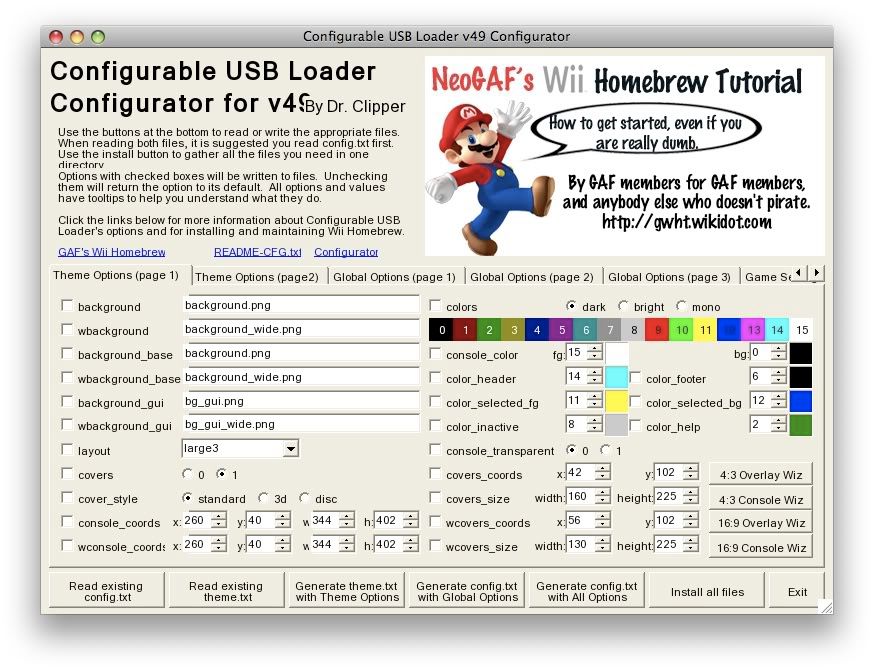
The "By Dr. Clipper" alignment and some overlap by the left and right arrows are the only visual issue I've noticed to far.
Also, it took me a little while to figure out how to even run it. And even when I found the command line I was lucky enough to realize I needed to wait. lol. Could you include something like the following in your first post:
Mac users must use Terminal to run the application.
Place CfgLoaderConfigurator.exe in your Applications folder.
Open Terminal and enter the following command:
It might take a moment to start (Up to 40 seconds on a 1.67 GHz PowerBook G4).
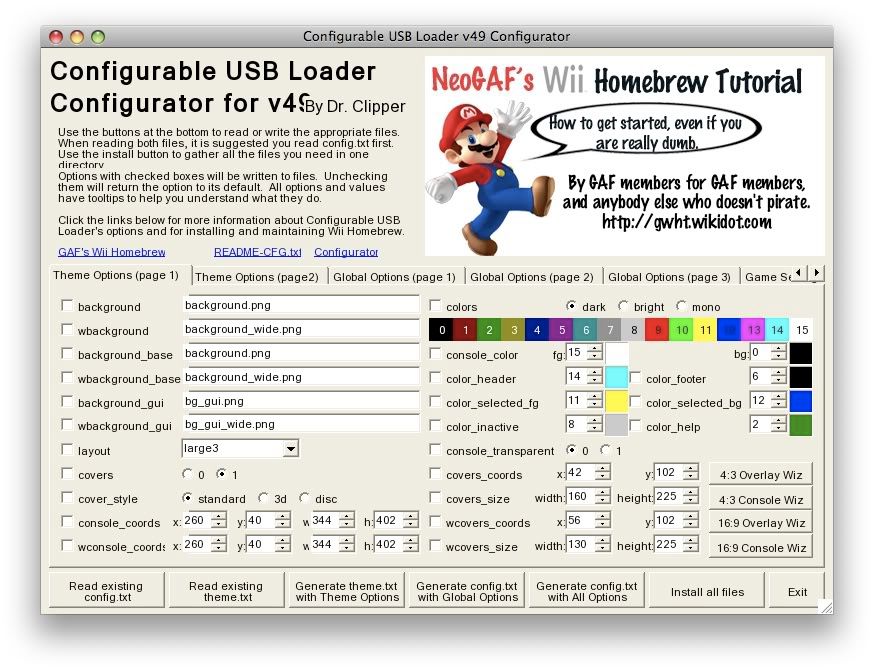
The "By Dr. Clipper" alignment and some overlap by the left and right arrows are the only visual issue I've noticed to far.
Also, it took me a little while to figure out how to even run it. And even when I found the command line I was lucky enough to realize I needed to wait. lol. Could you include something like the following in your first post:
Mac users must use Terminal to run the application.
Place CfgLoaderConfigurator.exe in your Applications folder.
Open Terminal and enter the following command:
Code:
mono /Applications/CfgLoaderConfigurator.exeI'll look into it. It shouldn't be too hard, though, now that even the console font is generated by .png. I just need to confirm I have the right algorithm for determining number of lines and character width.The-Magician said:@ Dr. Clipper, is it somehow possible to see in the theme configuration screen how a font looks and if the chosen size also fits, because that is not always happening and sometimes it's just guessing and hoping that it will.
Dr. Clipper said:v49.1 of Configurator is out
Changes in 49.1:And sample.cdbs for language translators updated again too.
- Fixed title of "Dialog2"
- Added hidden game editing to Favorites Wizard
- Made Favorites/Hidden Wizard resizable with the game box automatically resizing
brilliant mate!
1)
once you have finished in 'hidden game mode', and are on the normal 'tick profile favorites mode', what about that the hidden games are italics, and/or indented?
this is so that you can clearly see
>> what you have hidden while in profile 'mode' (you dont have to flick between modes to remind yourself whats hidden and whats not)
>> what will appear as the default favorites (ie those ticked but not italics/idented)
>> what will apear as the favorites once you have entered the password (ie those ticked and indented)
2)
alternate the colour of the odd and even game names inprofile, e.g. light blue and light green, to make it easier to read ?
similarly, have hidden game rows as "red text" or "pale red row colour" to identify them
3)
possibly a button to load "config & settings & titles" all at the same time, assuming they are all in the same directory, ie the opposite (?) of install all files (i think!)
thanks again - great app. again you've guessed that configuring these for 10 profiles is my primary use.
I can wait for the days when/if themes are downloadable... thou this does encourage me to tinker a bit with BUI backgrounds, i dont really know what each one is/does, and what would be transparent, etc. The new Dr Who Logo would be my first challenge Dr Who logo 2010
And I was just about to post a new version with a more correct console display as requested above. I'll have a quick look to see if these changes are easy to make before releasing it too.xakmad said:Dr. Clipper said:v49.1 of Configurator is out
Changes in 49.1:And sample.cdbs for language translators updated again too.
- Fixed title of "Dialog2"
- Added hidden game editing to Favorites Wizard
- Made Favorites/Hidden Wizard resizable with the game box automatically resizing
brilliant mate!
1)
once you have finished in 'hidden game mode', and are on the normal 'tick profile favorites mode', what about that the hidden games are italics, and/or indented?
this is so that you can clearly see
>> what you have hidden while in profile 'mode' (you dont have to flick between modes to remind yourself whats hidden and whats not)
>> what will appear as the default favorites (ie those ticked but not italics/idented)
>> what will apear as the favorites once you have entered the password (ie those ticked and indented)
2)
alternate the colour of the odd and even game names inprofile, e.g. light blue and light green, to make it easier to read ?
similarly, have hidden game rows as "red text" or "pale red row colour" to identify them
3)
possibly a button to load "config & settings & titles" all at the same time, assuming they are all in the same directory, ie the opposite (?) of install all files (i think!)
thanks again - great app. again you've guessed that configuring these for 10 profiles is my primary use.
I can wait for the days when/if themes are downloadable... thou this does encourage me to tinker a bit with BUI backgrounds, i dont really know what each one is/does, and what would be transparent, etc. The new Dr Who Logo would be my first challenge Dr Who logo 2010
As for 3), just load config.txt first. It will automatically find theme.txt (it needs the value of theme from config.txt) and settings.cfg if they are present in the directory structure and will prompt you whether to load them. I just realised that theme might be set in settings.cfg and will take priority over the theme in config.txt, so I'll make that correction for the next version too.
Similar threads
- Replies
- 10
- Views
- 2K
- Replies
- 2
- Views
- 793
- Replies
- 6
- Views
- 1K
- Replies
- 9
- Views
- 651
- Replies
- 3
- Views
- 852
Site & Scene News
New Hot Discussed
-
-
22K views
Wii U and 3DS online services shutting down today, but Pretendo is here to save the day
Today, April 8th, 2024, at 4PM PT, marks the day in which Nintendo permanently ends support for both the 3DS and the Wii U online services, which include co-op play...by ShadowOne333 179 -
18K views
GBAtemp Exclusive Introducing tempBOT AI - your new virtual GBAtemp companion and aide (April Fools)
Hello, GBAtemp members! After a prolonged absence, I am delighted to announce my return and upgraded form to you today... Introducing tempBOT AI 🤖 As the embodiment... -
15K views
The first retro emulator hits Apple's App Store, but you should probably avoid it
With Apple having recently updated their guidelines for the App Store, iOS users have been left to speculate on specific wording and whether retro emulators as we... -
15K views
Nintendo Switch firmware update 18.0.1 has been released
A new Nintendo Switch firmware update is here. System software version 18.0.1 has been released. This update offers the typical stability features as all other... -
15K views
Delta emulator now available on the App Store for iOS
The time has finally come, and after many, many years (if not decades) of Apple users having to side load emulator apps into their iOS devices through unofficial...by ShadowOne333 96 -
14K views
MisterFPGA has been updated to include an official release for its Nintendo 64 core
The highly popular and accurate FPGA hardware, MisterFGPA, has received today a brand new update with a long-awaited feature, or rather, a new core for hardcore...by ShadowOne333 54 -
10K views
Nintendo takes down Gmod content from Steam's Workshop
Nintendo might just as well be a law firm more than a videogame company at this point in time, since they have yet again issued their now almost trademarked usual...by ShadowOne333 113 -
9K views
Editorial Making Pokemon Emerald my own one tweak at a time - Scarlet's March of gaming
In the month of March I had such lofty ideals, as I often do. I said to myself “I really want to beat Skyrim”, and I really did want to. I got the game downloaded... -
9K views
A prototype of the original "The Legend of Zelda" for NES has been found and preserved
Another video game prototype has been found and preserved, and this time, it's none other than the game that spawned an entire franchise beloved by many, the very...by ShadowOne333 31 -
8K views
Nintendo "Indie World" stream announced for April 17th, 2024
Nintendo has recently announced through their social media accounts that a new Indie World stream will be airing tomorrow, scheduled for April 17th, 2024 at 7 a.m. PT...by ShadowOne333 53
-
-
-
179 replies
Wii U and 3DS online services shutting down today, but Pretendo is here to save the day
Today, April 8th, 2024, at 4PM PT, marks the day in which Nintendo permanently ends support for both the 3DS and the Wii U online services, which include co-op play...by ShadowOne333 -
169 replies
GBAtemp Exclusive Introducing tempBOT AI - your new virtual GBAtemp companion and aide (April Fools)
Hello, GBAtemp members! After a prolonged absence, I am delighted to announce my return and upgraded form to you today... Introducing tempBOT AI 🤖 As the embodiment...by tempBOT -
113 replies
Nintendo takes down Gmod content from Steam's Workshop
Nintendo might just as well be a law firm more than a videogame company at this point in time, since they have yet again issued their now almost trademarked usual...by ShadowOne333 -
97 replies
The first retro emulator hits Apple's App Store, but you should probably avoid it
With Apple having recently updated their guidelines for the App Store, iOS users have been left to speculate on specific wording and whether retro emulators as we...by Scarlet -
96 replies
Delta emulator now available on the App Store for iOS
The time has finally come, and after many, many years (if not decades) of Apple users having to side load emulator apps into their iOS devices through unofficial...by ShadowOne333 -
77 replies
Nintendo Switch firmware update 18.0.1 has been released
A new Nintendo Switch firmware update is here. System software version 18.0.1 has been released. This update offers the typical stability features as all other...by Chary -
55 replies
Nintendo Switch Online adds two more Nintendo 64 titles to its classic library
Two classic titles join the Nintendo Switch Online Expansion Pack game lineup. Available starting April 24th will be the motorcycle racing game Extreme G and another...by Chary -
54 replies
MisterFPGA has been updated to include an official release for its Nintendo 64 core
The highly popular and accurate FPGA hardware, MisterFGPA, has received today a brand new update with a long-awaited feature, or rather, a new core for hardcore...by ShadowOne333 -
53 replies
Nintendo "Indie World" stream announced for April 17th, 2024
Nintendo has recently announced through their social media accounts that a new Indie World stream will be airing tomorrow, scheduled for April 17th, 2024 at 7 a.m. PT...by ShadowOne333 -
52 replies
The FCC has voted to restore net neutrality, reversing ruling from 2017
In 2017, the United States Federal Communications Commission (FCC) repealed net neutrality. At the time, it was a major controversy between internet service providers...by Chary
-
Popular threads in this forum
General chit-chat
-
 TwoSpikedHands
Loading…
TwoSpikedHands
Loading…
-
-
-
-
-
 @
Xdqwerty:
Although tomorrow is Labor Day which means I won't go to class which means I'll sleep well.
@
Xdqwerty:
Although tomorrow is Labor Day which means I won't go to class which means I'll sleep well. -
-
-
-
-
-
-
-
-
-
-
-
-
-
-
-
-
-
 @
TwoSpikedHands:
yall im torn... ive been hacking away at tales of phantasia GBA (the USA version) and have so many documents of reverse engineering i've done
@
TwoSpikedHands:
yall im torn... ive been hacking away at tales of phantasia GBA (the USA version) and have so many documents of reverse engineering i've done -
 @
TwoSpikedHands:
I just found out that the EU version is better in literally every way, better sound quality, better lighting, and there's even a patch someone made to make the text look nicer
@
TwoSpikedHands:
I just found out that the EU version is better in literally every way, better sound quality, better lighting, and there's even a patch someone made to make the text look nicer -
 @
TwoSpikedHands:
Do I restart now using what i've learned on the EU version since it's a better overall experience? or do I continue with the US version since that is what ive been using, and if someone decides to play my hack, it would most likely be that version?
@
TwoSpikedHands:
Do I restart now using what i've learned on the EU version since it's a better overall experience? or do I continue with the US version since that is what ive been using, and if someone decides to play my hack, it would most likely be that version?


