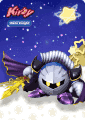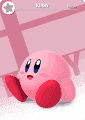I work with Illustrator almost daily. What exactly is needed? Just the paths where it would be glossy?I know but it requires a LOT of work. So, if someone is so good with illustrator and wants to start to create the Illustrator image for every card, the final result will be PERFETC.
For the Smash cards i want to gloss the main character, the name, number and symbol.
For the Mario Party cards, I want to gloss the background name, the name on the top and the character.
Etc etc...
I will start from the Smash Brosh Cards.
You are using an out of date browser. It may not display this or other websites correctly.
You should upgrade or use an alternative browser.
You should upgrade or use an alternative browser.
I work with Illustrator almost daily. What exactly is needed? Just the paths where it would be glossy?
We need to do something like that:
With this Template
If everything had been designed in Illustrator, this would be super easy. Since it wasn't, it may be too time consuming. I may try a few, just to see how it goes, though.
@squee666 Do you have Photoshop? If so, use this template, and simply drag and drop my .PNG images into the .PSD. Photoshop will adjust them to print correctly. You can put 4 horizontally and 3 vertically. Here's another .PSD with some images prefilled so you can see what I mean. They should print at 20cm x 24,6cm.
The reason for the white borders I explained before: If you print one sheet of paper with 12 identical 'back' images (which are 50x82mm), and another sheet with 12 different 'front' images (which are 48x80mm + 2mm white border) you can simply stick those two pages together, and if you cut along the white lines at the front your cards will look beautifully aligned front and back.
This is perfect if anything photoshop has better colour handling to over-ride the printers own setting (which may fox my yellows) have to tweak now T_T .
My plan is now after fixing the my yellows i will start making pre-built template.
as in
all yellows/0range/browns template
red/pinks/dark orange
blue/greens
Mixed colors
It should speed up printing when its mainly focusing on 1 colour
I'm re-creating the Kirby Amiibo Box for the Kirby Limited Edition Amiibo 
Someone can find the artwork used on these amiibos?
EDIT: what do you think of the final result? (I used different artwork since i cannot find anything good online)
EDIT 2: I created a Back card:
And the Kirby Collection is complete.
If someone will find the original Artworks, i Will edit these cards.
Someone can find the artwork used on these amiibos?
EDIT: what do you think of the final result? (I used different artwork since i cannot find anything good online)
EDIT 2: I created a Back card:
And the Kirby Collection is complete.
If someone will find the original Artworks, i Will edit these cards.
Last edited by Simone,
Ididnt expect it to be so hard to find a nice image of kirby on that cloud.... still lookingI'm re-creating the Kirby Amiibo Box for the Kirby Limited Edition Amiibo
Someone can find the artwork used on these amiibos?
View attachment 42554
EDIT: what do you think of the final result? (I will use different artwork since i cannot find anything good online)
View attachment 42568 View attachment 42569
--------------------- MERGED ---------------------------
Those look great !!! Nice cards
--------------------- MERGED ---------------------------
i've found this one : http://orig01.deviantart.net/0927/f/2014/012/a/0/kirby_air_ride_by_mintenndo-d71y82g.png
these just cards?no ntag215 right?how do you added it?Ok, here I am. I received the cards and are wonderful
I used printerstudio.com and the cards have pretty good quality
I will upload some photos and the zipped files with all the Smash Cards (for the moment) with the bleeding area that printerstudio asks.
View attachment 42333 View attachment 42331 View attachment 42332 View attachment 42330
Here the link for the Smash bros collection with the bleeding Area:
https://mega.nz/#!GdBQGLpY!2D_fOEBJRRQJTCsmSp5Rcei3F0bQICDp6tGMopi9L6A
Enjoy!
these just cards?no ntag215 right?how do you added it?
yes these are just cards. I attached the ntag215 sticker on the circle I created on the back of these card.
the result is wonderful.
here's a video of the cards in action
Edit: I dumped my Pokken tournament amiibo CARd. If someone is interested on the .bin file contact me via pm.
Last edited by Simone,
Does Pokken recognize the Mewtwo amiibo as the Shadow Mewtwo card and vice-versa for other games? Or are they different, have you tried?Pokken tournament amiibo CARD.
Last edited by EmanueleBGN,
Does Pokken recognize the Mewtwo amiibo as the Shadow Mewtwo card and vice-versa for other games? Or are they different, have you tried?
no I haven't tried and now I can't try because the game let you use only five amiibo per day.
I will try tomorrow and I keep you informed.
23 more in just the SSB to go. sooo many....
Oops EDIT:
Turns out if you look through the whole thread you can find quite a few more than the OP.
Looks like we need the following:
Shadow Mewtwo
Corrin
Duck Hunt Duo
Mega Man
Mii Brawler
Mii Gunner
Mii Swordsman
Pac Man - Nevermind
Pikachu - Nevermind
Pit - Not dark - Nevermind
R.O.B - Red
Robby (R.O.B - White)
Super Series:
Mario
Gold Mario
Silver Mario
Misc:
Gold Mega Man
Here's a link to my Amiibo folder. All of the images I found are in here, and included is a secret bonus
Final Edit forgot the link: https://drive.google.com/open?id=0BwHUNr2D8U3kcmhZbGFtMUpwcUk
@KingOfTaurus
First I wanted to thank you for gathering all these items and organizing everything! B) I also want to thank you for the template its great! III) I have been using your template for open office (new to me) and I have been trying to set it up so that if you flip the page over and print on the back it will line up perfectly.
I have tried multiple times and failed. I also re-sized the picture inserts to 3.5X2.5. I would like playing card size and I have double sided photo paper so I would like to take advantage of that!
Is there a way in open office to move the pictures precisely using arrow keys and not drag them with the mouse? When I used the arrow keys it seems to make them "jump" To far up and down.
I am also only printing Amiibos that I have so the backs and card assortments will all be different
Here is the file that I made from you template: http://bit.ly/1VkeWpT
Any tips are appreciated!
@KingOfTaurus Turns out your Templates are too big for Laminating Pouches as the default pouches are the same dimensions, perfect for printing directly to cards like you said
@KingOfTaurus
First I wanted to thank you for gathering all these items and organizing everything! B) I also want to thank you for the template its great! III) I have been using your template for open office (new to me) and I have been trying to set it up so that if you flip the page over and print on the back it will line up perfectly.
I have tried multiple times and failed. I also re-sized the picture inserts to 3.5X2.5. I would like playing card size and I have double sided photo paper so I would like to take advantage of that!
Is there a way in open office to move the pictures precisely using arrow keys and not drag them with the mouse? When I used the arrow keys it seems to make them "jump" To far up and down.
I am also only printing Amiibos that I have so the backs and card assortments will all be different.
Here is the file that I made from you template: http://bit.ly/1VkeWpT
Any tips are appreciated!
Yes you are able to move the image 1 pixel at a time by pressing ALT (for windows) and the arrow keys. Good luck on your quest to double sided printing, I have found that in two different printers that I have used, the paper does not always feed into it perfectly straight (for the accuracy that I would personally want) If you have a bleeding area on the card that compensates for that, then there should not be any problems.
@KingOfTaurus Turns out your Templates are too big for Laminating Pouches as the default pouches are the same dimensions, perfect for printing directly to cards like you said
Really? those pouches must be really tiny then. I figured an ID sized print would easily fit into any laminating pouch.
these just cards?no ntag215 right?how do you added it?
His cards are from a printing service and they are the size of playing cards. My cards are ID sized and are NTAG215 and printed directly to them. His cards also need an additional NTAG215 device attached to them.
@KingOfTaurus they are the exact same dimensions as the Printout so i need to reduce the template slightly. they not that much smaller they just exact size of template which doesnt work
Hi,
I'm looking for a nice Megaman Gold and Roy SSB amiibo Card image!
Can someone help me.
thank you
Hochtoener
I'm looking for a nice Megaman Gold and Roy SSB amiibo Card image!
Can someone help me.
thank you
Hochtoener
Ok, here I am. I received the cards and are wonderful
I used printerstudio.com and the cards have pretty good quality
I will upload some photos and the zipped files with all the Smash Cards (for the moment) with the bleeding area that printerstudio asks.
View attachment 42333 View attachment 42331 View attachment 42332 View attachment 42330
Here the link for the Smash bros collection with the bleeding Area:
https://mega.nz/#!GdBQGLpY!2D_fOEBJRRQJTCsmSp5Rcei3F0bQICDp6tGMopi9L6A
Enjoy!
yes these are just cards. I attached the ntag215 sticker on the circle I created on the back of these card.
the result is wonderful.
here's a video of the cards in action
Edit: I dumped my Pokken tournament amiibo CARd. If someone is interested on the .bin file contact me via pm.
Really love how they look. I'm looking into ordering square NTAG215s stickers with the amiibo square printed on them, so that I can then order a deck of plastic cards and just stick the stickers right in those spots.
Last edited by Attainable,
Does Pokken recognize the Mewtwo amiibo as the Shadow Mewtwo card and vice-versa for other games? Or are they different, have you tried?
i forgot to reply. the 2 amiibo are different. in pokken tournament the mewtwo amiibo is recognized as a standard amiibo and unlocks stuff. the shadow mewtwo amiibo card is the only that unlocks shadow mewtwo
Really love how they look. I'm looking into ordering square NTAG215s stickers with the amiibo square printed on them, so that I can then order a deck of plastic cards and just stick the stickers right in those spots.
I tried to ask how much the chips cost with an image print on them (on alibaba.com) but it was too expensive...
Similar threads
- Replies
- 1
- Views
- 2K
- Replies
- 126
- Views
- 10K
- Replies
- 3
- Views
- 2K
- Replies
- 2
- Views
- 2K
- Replies
- 0
- Views
- 2K
Site & Scene News
New Hot Discussed
-
-
23K views
Wii U and 3DS online services shutting down today, but Pretendo is here to save the day
Today, April 8th, 2024, at 4PM PT, marks the day in which Nintendo permanently ends support for both the 3DS and the Wii U online services, which include co-op play...by ShadowOne333 179 -
17K views
Nintendo Switch firmware update 18.0.1 has been released
A new Nintendo Switch firmware update is here. System software version 18.0.1 has been released. This update offers the typical stability features as all other... -
16K views
The first retro emulator hits Apple's App Store, but you should probably avoid it
With Apple having recently updated their guidelines for the App Store, iOS users have been left to speculate on specific wording and whether retro emulators as we... -
16K views
Delta emulator now available on the App Store for iOS
The time has finally come, and after many, many years (if not decades) of Apple users having to side load emulator apps into their iOS devices through unofficial...by ShadowOne333 96 -
15K views
MisterFPGA has been updated to include an official release for its Nintendo 64 core
The highly popular and accurate FPGA hardware, MisterFGPA, has received today a brand new update with a long-awaited feature, or rather, a new core for hardcore...by ShadowOne333 54 -
11K views
Nintendo takes down Gmod content from Steam's Workshop
Nintendo might just as well be a law firm more than a videogame company at this point in time, since they have yet again issued their now almost trademarked usual...by ShadowOne333 113 -
10K views
TheFloW releases new PPPwn kernel exploit for PS4, works on firmware 11.00
TheFlow has done it again--a new kernel exploit has been released for PlayStation 4 consoles. This latest exploit is called PPPwn, and works on PlayStation 4 systems... -
10K views
A prototype of the original "The Legend of Zelda" for NES has been found and preserved
Another video game prototype has been found and preserved, and this time, it's none other than the game that spawned an entire franchise beloved by many, the very...by ShadowOne333 31 -
9K views
Anbernic reveals specs details of pocket-sized RG28XX retro handheld
Anbernic is back with yet another retro handheld device. The upcoming RG28XX is another console sporting the quad-core H700 chip of the company's recent RG35XX 2024... -
9K views
Nintendo "Indie World" stream announced for April 17th, 2024
Nintendo has recently announced through their social media accounts that a new Indie World stream will be airing tomorrow, scheduled for April 17th, 2024 at 7 a.m. PT...by ShadowOne333 53
-
-
-
179 replies
Wii U and 3DS online services shutting down today, but Pretendo is here to save the day
Today, April 8th, 2024, at 4PM PT, marks the day in which Nintendo permanently ends support for both the 3DS and the Wii U online services, which include co-op play...by ShadowOne333 -
113 replies
Nintendo takes down Gmod content from Steam's Workshop
Nintendo might just as well be a law firm more than a videogame company at this point in time, since they have yet again issued their now almost trademarked usual...by ShadowOne333 -
97 replies
The first retro emulator hits Apple's App Store, but you should probably avoid it
With Apple having recently updated their guidelines for the App Store, iOS users have been left to speculate on specific wording and whether retro emulators as we...by Scarlet -
96 replies
Delta emulator now available on the App Store for iOS
The time has finally come, and after many, many years (if not decades) of Apple users having to side load emulator apps into their iOS devices through unofficial...by ShadowOne333 -
79 replies
Nintendo Switch firmware update 18.0.1 has been released
A new Nintendo Switch firmware update is here. System software version 18.0.1 has been released. This update offers the typical stability features as all other...by Chary -
72 replies
TheFloW releases new PPPwn kernel exploit for PS4, works on firmware 11.00
TheFlow has done it again--a new kernel exploit has been released for PlayStation 4 consoles. This latest exploit is called PPPwn, and works on PlayStation 4 systems...by Chary -
55 replies
Nintendo Switch Online adds two more Nintendo 64 titles to its classic library
Two classic titles join the Nintendo Switch Online Expansion Pack game lineup. Available starting April 24th will be the motorcycle racing game Extreme G and another...by Chary -
54 replies
MisterFPGA has been updated to include an official release for its Nintendo 64 core
The highly popular and accurate FPGA hardware, MisterFGPA, has received today a brand new update with a long-awaited feature, or rather, a new core for hardcore...by ShadowOne333 -
53 replies
Nintendo "Indie World" stream announced for April 17th, 2024
Nintendo has recently announced through their social media accounts that a new Indie World stream will be airing tomorrow, scheduled for April 17th, 2024 at 7 a.m. PT...by ShadowOne333 -
52 replies
The FCC has voted to restore net neutrality, reversing ruling from 2017
In 2017, the United States Federal Communications Commission (FCC) repealed net neutrality. At the time, it was a major controversy between internet service providers...by Chary
-
Popular threads in this forum
General chit-chat
- No one is chatting at the moment.
-
-
-
-
-
 @
BigOnYa:
@SylverReZ I've never used a disposable, seems like a waste. kinda cool idea tho. It would be nice to have vape built in to a cell phone even. "The iVape"+1
@
BigOnYa:
@SylverReZ I've never used a disposable, seems like a waste. kinda cool idea tho. It would be nice to have vape built in to a cell phone even. "The iVape"+1 -
-
-
-
-
-
 @
K3Nv2:
I was hoping I could add a custom ROM to this fire HD 10 tablet but guess no one's made twrp available
@
K3Nv2:
I was hoping I could add a custom ROM to this fire HD 10 tablet but guess no one's made twrp available -
-
-
-
-
-
-
-
-
-
-
-
-
-
 @
ZeroT21:
only ps5 updated to latest firmware can go on psn, jailbroken ones just don't use psn or they risk getting flagged or banned, altho spouting profanity in online play alredy does that
@
ZeroT21:
only ps5 updated to latest firmware can go on psn, jailbroken ones just don't use psn or they risk getting flagged or banned, altho spouting profanity in online play alredy does that