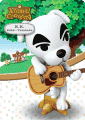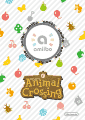Ok, here I am. I received the cards and are wonderful
I used printerstudio.com and the cards have pretty good quality
I will upload some photos and the zipped files with all the Smash Cards (for the moment) with the bleeding area that printerstudio asks.
View attachment 42333 View attachment 42331 View attachment 42332 View attachment 42330
Here the link for the Smash bros collection with the bleeding Area:
https://mega.nz/#!GdBQGLpY!2D_fOEBJRRQJTCsmSp5Rcei3F0bQICDp6tGMopi9L6A
Enjoy!
How strong are those cards? Are they like playing cards or like your driver's license?