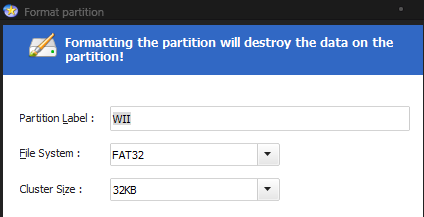You are using an out of date browser. It may not display this or other websites correctly.
You should upgrade or use an alternative browser.
You should upgrade or use an alternative browser.
Okay, even when running from the drive, it's still horribly slow...any way to speed it up? It takes maybe a minute after I press "start" for the game to actually get to the menu, and the music is messed up.
Okay, even when running from the drive, it's still horribly slow...any way to speed it up? It takes maybe a minute after I press "start" for the game to actually get to the menu, and the music is messed up.
Found this forum, maybe it's the drive or the DM version: http://gbatemp.net/threads/dios-mios-help.341529/
Found this forum, maybe it's the drive or the DM version: http://gbatemp.net/threads/dios-mios-help.341529/
This is exactly my problem.
I'll reformat the drive to be safe and report back.
Could I ask for a link to 2.4 in the mean time? After nearly 19 hours of struggle I'm excited.
Formatted it and dragged the games into 'er -- still very slow sadly...it might just be the Dios Mios version like that guy had a problem with. I know the drive is capable of performing well, I've used it before for other games.
Well I downgraded to 2.4 and I'm having the blackscreen problems again, sigh.
Well I downgraded to 2.4 and I'm having the blackscreen problems again, sigh.
And now I re-upgraded and the console restarts when I try to play...ugh.
It runs with Dios Mios Lite, but I'm not sure if it's actually running from the SD card or the drive itself. I'm going to remove the game from the SD card and test it then.
Fatal Error Apploader Size is Zero!
I reinstalled Dios Mios 2.10 and I swear, it's like it will ONLY RUN off the SD card, which is HORRIBLY slow. It always black screens then, no splash at all.
It runs with Dios Mios Lite, but I'm not sure if it's actually running from the SD card or the drive itself. I'm going to remove the game from the SD card and test it then.
Fatal Error Apploader Size is Zero!
I reinstalled Dios Mios 2.10 and I swear, it's like it will ONLY RUN off the SD card, which is HORRIBLY slow. It always black screens then, no splash at all.
If it's DM Lite, then it'll run from SD. If it's regular DM, it'll run from USB. Try downgrading to 2.4 again and make sure the drive is the way we established earlier. It might have went back after the format.
If it's DM Lite, then it'll run from SD. If it's regular DM, it'll run from USB. Try downgrading to 2.4 again and make sure the drive is the way we established earlier. It might have went back after the format.
Curious -- I have the 2.4.wad, do I need alternate RVLs? I'm going to downgrade to 2.4 again.
2.4 results in a blackscreen.
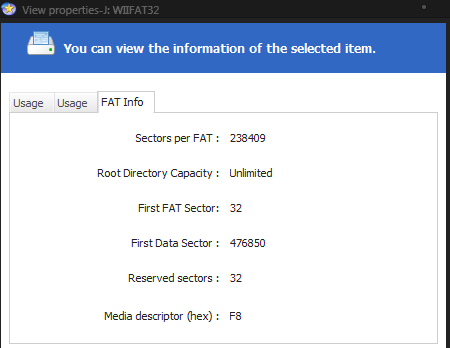
Pretty sure the same wads apply for the versions.
Then I have no clue. Both result in a black screen.
If
Did you use the most recent USB loader gx? If not gamecube games didn't work for me until I did that.I really appreciate all the help you've given me - sleep well man.
If
Did you use the most recent USB loader gx? If not gamecube games didn't work for me until I did that.
I'm using the Dios Mios booter, and yes, I am using the most recent version, I think. 3.0 or something like that.
I'm using the Dios Mios booter, and yes, I am using the most recent version, I think. 3.0 or something like that.
Ah see it didn't work for me until I started using usb loader gx's latest version. You're sure you got all the correct wads? And you are sure your hard drive is compatible? I had to use my bigger hard drive because my smaller one didn't work with gamecube games at all.
Okay, so, turns out the drive HATES FAT32 apparently. It works with WBFS, but not FAT32, so I'm stuck using the lite version. The load times are still fuck-off slow and the music is skipping. I'm not sure what I can do to help it. Do I need to format the card in a specific way?
AHA! Reformatting the SD to 32k cluster and Optimizing the .iso made it run beautifully!
Glad you got everything worked out.
Similar threads
- Replies
- 13
- Views
- 2K
- Replies
- 3
- Views
- 728
- Replies
- 5
- Views
- 985
- Replies
- 6
- Views
- 1K
- Replies
- 33
- Views
- 4K
Site & Scene News
New Hot Discussed
-
-
28K views
Nintendo Switch firmware update 18.0.1 has been released
A new Nintendo Switch firmware update is here. System software version 18.0.1 has been released. This update offers the typical stability features as all other... -
22K views
Nintendo officially confirms Switch successor console, announces Nintendo Direct for next month
While rumors had been floating about rampantly as to the future plans of Nintendo, the President of the company, Shuntaro Furukawa, made a brief statement confirming... -
21K views
New static recompiler tool N64Recomp aims to seamlessly modernize N64 games
As each year passes, retro games become harder and harder to play, as the physical media begins to fall apart and becomes more difficult and expensive to obtain. The... -
21K views
TheFloW releases new PPPwn kernel exploit for PS4, works on firmware 11.00
TheFlow has done it again--a new kernel exploit has been released for PlayStation 4 consoles. This latest exploit is called PPPwn, and works on PlayStation 4 systems... -
20K views
Delta emulator now available on the App Store for iOS
The time has finally come, and after many, many years (if not decades) of Apple users having to side load emulator apps into their iOS devices through unofficial...by ShadowOne333 96 -
19K views
Nintendo takes down Gmod content from Steam's Workshop
Nintendo might just as well be a law firm more than a videogame company at this point in time, since they have yet again issued their now almost trademarked usual...by ShadowOne333 127 -
16K views
Name the Switch successor: what should Nintendo call its new console?
Nintendo has officially announced that a successor to the beloved Switch console is on the horizon. As we eagerly anticipate what innovations this new device will... -
15K views
A prototype of the original "The Legend of Zelda" for NES has been found and preserved
Another video game prototype has been found and preserved, and this time, it's none other than the game that spawned an entire franchise beloved by many, the very...by ShadowOne333 32 -
14K views
Anbernic reveals specs details of pocket-sized RG28XX retro handheld
Anbernic is back with yet another retro handheld device. The upcoming RG28XX is another console sporting the quad-core H700 chip of the company's recent RG35XX 2024... -
12K views
DOOM has been ported to the retro game console in Persona 5 Royal
DOOM is well-known for being ported to basically every device with some kind of input, and that list now includes the old retro game console in Persona 5 Royal...
-
-
-
263 replies
Name the Switch successor: what should Nintendo call its new console?
Nintendo has officially announced that a successor to the beloved Switch console is on the horizon. As we eagerly anticipate what innovations this new device will...by Costello -
228 replies
Nintendo officially confirms Switch successor console, announces Nintendo Direct for next month
While rumors had been floating about rampantly as to the future plans of Nintendo, the President of the company, Shuntaro Furukawa, made a brief statement confirming...by Chary -
127 replies
Nintendo takes down Gmod content from Steam's Workshop
Nintendo might just as well be a law firm more than a videogame company at this point in time, since they have yet again issued their now almost trademarked usual...by ShadowOne333 -
117 replies
New static recompiler tool N64Recomp aims to seamlessly modernize N64 games
As each year passes, retro games become harder and harder to play, as the physical media begins to fall apart and becomes more difficult and expensive to obtain. The...by Chary -
96 replies
Delta emulator now available on the App Store for iOS
The time has finally come, and after many, many years (if not decades) of Apple users having to side load emulator apps into their iOS devices through unofficial...by ShadowOne333 -
82 replies
Nintendo Switch firmware update 18.0.1 has been released
A new Nintendo Switch firmware update is here. System software version 18.0.1 has been released. This update offers the typical stability features as all other...by Chary -
80 replies
TheFloW releases new PPPwn kernel exploit for PS4, works on firmware 11.00
TheFlow has done it again--a new kernel exploit has been released for PlayStation 4 consoles. This latest exploit is called PPPwn, and works on PlayStation 4 systems...by Chary -
78 replies
"Nintendo World Championships: NES Edition", a new NES Remix-like game, launching July 18th
After rumour got out about an upcoming NES Edition release for the famed Nintendo World Championships, Nintendo has officially unveiled the new game, titled "Nintendo...by ShadowOne333 -
75 replies
Ubisoft reveals 'Assassin's Creed Shadows' which is set to launch later this year
Ubisoft has today officially revealed the next installment in the Assassin's Creed franchise: Assassin's Creed Shadows. This entry is set in late Sengoku-era Japan...by Prans -
71 replies
DOOM has been ported to the retro game console in Persona 5 Royal
DOOM is well-known for being ported to basically every device with some kind of input, and that list now includes the old retro game console in Persona 5 Royal...by relauby
-
Popular threads in this forum
General chit-chat
-
 BakerMan
Loading…I rather enjoy a life of taking it easy. I haven't reached that life yet though.
BakerMan
Loading…I rather enjoy a life of taking it easy. I haven't reached that life yet though. -
 K3Nv2
Loading…
K3Nv2
Loading… -
 Psionic Roshambo
Loading…
Psionic Roshambo
Loading…
-
-
-
-
-
-
-
-
-
-
-
 @
K3Nv2:
Don't know how Aldis managed to pack better potato salad than Walmart but it is Walmart quality food
@
K3Nv2:
Don't know how Aldis managed to pack better potato salad than Walmart but it is Walmart quality food -
-
-
-
-
-
-
-
-
-
-
-
-
-