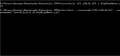Full video tutorial on CFW:
Leave a like if it helped. Credit to peekatyou for code.bin!
Written tutorial is in the description, too. It's been perfected and is VERY specific.
Leave a like if it helped. Credit to peekatyou for code.bin!
Written tutorial is in the description, too. It's been perfected and is VERY specific.