A software on the Wii will load only a CIOs at time, today the default Slot loaded by Homebrew loaders is the 249 but on the majority of loaders you can setup a different CIOs slot per each game. so if a game needs a different base IOS for loading you can install a different CIOs on other slot and then configure your loader to launch the game using that slot. that's why the majority of us will only need one or two CIOS on ours consoles.No, these are cios with a fakemote module, they allow you to use ps3 or ps4 controllers in wii games, that's why I put it in other slots when I use it, but don't worry, I already solved my problem, @XFlak doesn't need to help me. Thank you
You are using an out of date browser. It may not display this or other websites correctly.
You should upgrade or use an alternative browser.
You should upgrade or use an alternative browser.
Important Posts
Recent threadmarks
6.6.0- Joined
- Sep 12, 2009
- Messages
- 13,832
- Trophies
- 3
- Age
- 38
- Location
- Cyprus, originally from Toronto
- Website
- modmii.github.io
- XP
- 9,826
- Country

Your ios253 is unclear. Whatever it is, it has not been tagged during installation as is typical with CIOSs (e.g. Your 248-252). If you installed it using the d2x cios installer (wii app) perhaps the ciosmaps.xml was missing the tag? Maybe try reinstalling it via modmii and the tag should populate (but perhaps install to a lower slot number for reasons explained below), or if u supply the wii d2x cios installer with an updated ciosmaps it should also include all the tags.
Also I would install your 252 to a lower slot. I recently (yesterday) learned from blackb0x that Gx's auto ios option prefers higher slot numbers when selecting what ios to use. Meaning as your wii stands now, gx's auto ios option would choose your 252 (d2x base 57 with fakemote) over 250 (d2x base 57 without fakemote) when selecting a base 57 d2x ios. I assume you want the auto ios option to select the non-fakemote version, so if you moved the fakemote ios to slot 247 and removed it from 252 it would select your 250 instead.
Also I would install your 252 to a lower slot. I recently (yesterday) learned from blackb0x that Gx's auto ios option prefers higher slot numbers when selecting what ios to use. Meaning as your wii stands now, gx's auto ios option would choose your 252 (d2x base 57 with fakemote) over 250 (d2x base 57 without fakemote) when selecting a base 57 d2x ios. I assume you want the auto ios option to select the non-fakemote version, so if you moved the fakemote ios to slot 247 and removed it from 252 it would select your 250 instead.
So... I am using my backup Wii because my main one overheats, if I am lucky is just that it needs to be opened up and cleaned, if I am unlucky it is a hardware issue.
Anyway, been two years since I updated anything, anything I should know before I give it a go? I already made a backup just in case.
Edit: Everything works fine and I added a few emulators using the Homebrew Channel, the one that let's you download stuff.
Anyway, been two years since I updated anything, anything I should know before I give it a go? I already made a backup just in case.
Edit: Everything works fine and I added a few emulators using the Homebrew Channel, the one that let's you download stuff.
Last edited by raxadian,
I have a problem, I have created 4 emunands neek20 with ModMii as a test, but out of all of them I have not been able to make emunand sneek+DI work, it stays on this screen (I left it for about 20 minutes and nothing happened), I clarify that I have in my usb gc and wii games, so that it works. I also tried to change the name of the bootmiineek folder to bootmii, and it was the same result, but normal sneek emunand if it works for me. Do you know what could be happening? It's just curiosity I prefer emunand uneek+di, but some users who use only sd and I would like to help. Thank you.
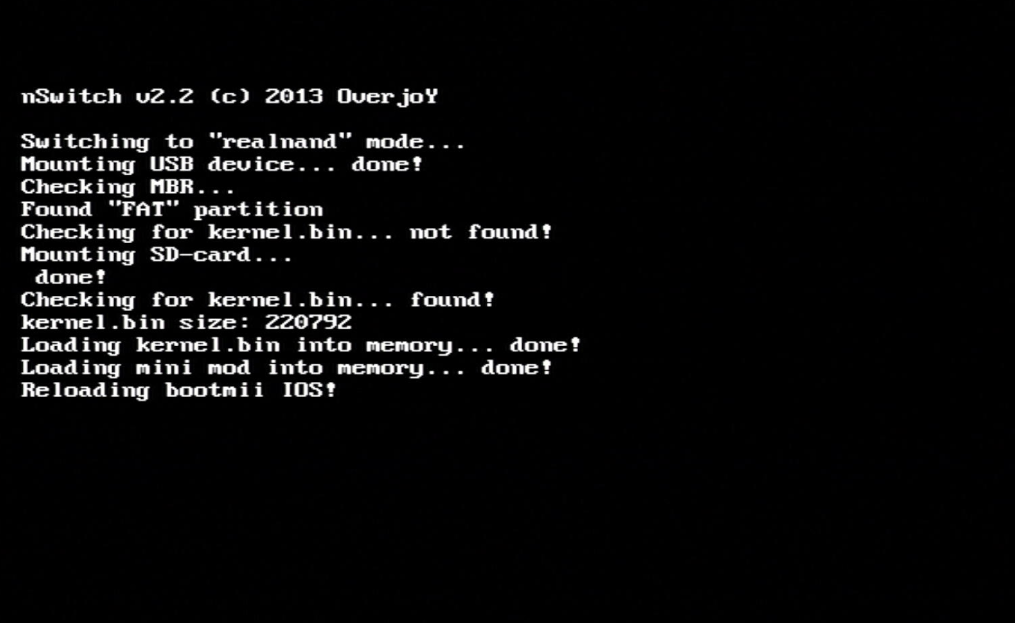
I have a problem, I have created 4 emunands neek20 with ModMii as a test, but out of all of them I have not been able to make emunand sneek+DI work, it stays on this screen (I left it for about 20 minutes and nothing happened), I clarify that I have in my usb gc and wii games, so that it works. I also tried to change the name of the bootmiineek folder to bootmii, and it was the same result, but normal sneek emunand if it works for me. Do you know what could be happening? It's just curiosity I prefer emunand uneek+di, but some users who use only sd and I would like to help. Thank you.
View attachment 372243
Have tried to run it from the sd card? The Wii has trouble loading stuff from the USB port unless it has its own power source.
As I mentioned, the only emunand that I have not been able to start is sneek+di, the others like emunand uneek, uneek+di and sneek, if they work for me.Have tried to run it from the sd card? The Wii has trouble loading stuff from the USB port unless it has its own power source.
- Joined
- Sep 12, 2009
- Messages
- 13,832
- Trophies
- 3
- Age
- 38
- Location
- Cyprus, originally from Toronto
- Website
- modmii.github.io
- XP
- 9,826
- Country

When you rename the sd:/bootmiineek folder to bootmii, do you then launch it via "bootmii" (via hbc, priiloader, boot2, etc), or are you trying to use nswitch or something like that?
If running the official neek+di, and not neek2o, you will need a game in usb:/games/gamename in fst extracted format
You constructed sneek+di and not just an emunand right? If u build uneek+di then just insert an SD emunand it's not enough to actually launch the sd emunand, the sneek(+di) files are needed too
If running the official neek+di, and not neek2o, you will need a game in usb:/games/gamename in fst extracted format
You constructed sneek+di and not just an emunand right? If u build uneek+di then just insert an SD emunand it's not enough to actually launch the sd emunand, the sneek(+di) files are needed too
I tried it now, but it still didn't work for me, I got the application from here, https://gbatemp.net/threads/vwii-neek2o-issues.397072/, one question, neek2o, it only works from the hbc on vWii, right?
- Joined
- Sep 12, 2009
- Messages
- 13,832
- Trophies
- 3
- Age
- 38
- Location
- Cyprus, originally from Toronto
- Website
- modmii.github.io
- XP
- 9,826
- Country

I'm not sure about vWii, I think it might need it's own special build of neek
Generally I find that most issues with neek stem from hardware compatibility (at least once user error is ruled out, lol)
Generally I find that most issues with neek stem from hardware compatibility (at least once user error is ruled out, lol)
- Joined
- Sep 12, 2009
- Messages
- 13,832
- Trophies
- 3
- Age
- 38
- Location
- Cyprus, originally from Toronto
- Website
- modmii.github.io
- XP
- 9,826
- Country

Please describe your issue in more detail. Are you going to d2x options and seeing all the various versions hosted online? Are you entering a number like 1, 2, 3, etc for the first, second and third options respectively? After doing so does the version change in download page 4 / adv downloads pages? Are you getting an error?
I
On previous versions I typed v8-final and on the newest version it says "IIncorrect key". Typing 8, d2x-v8-final... anything doesnt work
I am going to the advanced download section, clicked on the option to change the d2x version.Please describe your issue in more detail. Are you going to d2x options and seeing all the various versions hosted online? Are you entering a number like 1, 2, 3, etc for the first, second and third options respectively? After doing so does the version change in download page 4 / adv downloads pages? Are you getting an error?
On previous versions I typed v8-final and on the newest version it says "IIncorrect key". Typing 8, d2x-v8-final... anything doesnt work
for the CIOS, page 4 of Modmii (cios d2x v11 beta 1 <<<== latest version)I
I am going to the advanced download section, clicked on the option to change the d2x version.
On previous versions I typed v8-final and on the newest version it says "IIncorrect key". Typing 8, d2x-v8-final... anything doesnt work
I did this, I want to change it to download previous versions of d2x (not to download the latest one) since I lost the SD Card that I had with everything downloaded, but it doesnt work. The latest version is already highlighted.for the CIOS, page 4 of Modmii (cios d2x v11 beta 1 <<<== latest version)
One suggestion: include mGBA on the Emulator section. mGBA is far better than VisualBoyAdvance. VBA is only useful to run GB/GBC ROMs.
Last edited by Sonic3320,
- Joined
- Sep 12, 2009
- Messages
- 13,832
- Trophies
- 3
- Age
- 38
- Location
- Cyprus, originally from Toronto
- Website
- modmii.github.io
- XP
- 9,826
- Country

I am having issues when trying to download other d2x versions besides the included v11. Everything that I type is a wrong value.
So something changed on github and the download links are no longer being parsed correctly. There's an easy fix that you can apply until I get around to pushing an update
open support\modmii.bat, and search for this line of code:
Code:
support\sfk filter -spat "temp\list.txt" ++".7z" ++"d2x/" -rep _"*temp/d2x/"__ -rep _".7z*"__ -write -yes>nulthen add the following line just BEFORE it
Code:
support\sfk filter -spat "temp\list.txt" -rep _\x22path\x22_\x0d\x0a_ -write -yes>nulDo this then try again, and it should work
edit:
a similar issue is present in modmiiskin.bat when selecting a new theme, to fix this change
Code:
support\sfk filter -spat "temp\skins.txt" ++".zip" -!"Default.zip" -rep _".zip*"__ -rep _*\x22__ -write -yes>nulto
Code:
support\sfk filter -spat "temp\skins.txt" -rep _\x22path\x22_\x0d\x0a_ -write -yes>nul
support\sfk filter -spat "temp\skins.txt" ++"Skins/" ++".zip" -!"Default.zip" -rep _"temp/Skins/"__ -rep _".zip*"__ -rep _*\x22__ -write -yes>nul
Last edited by XFlak,
Hey, so I am trying to re-mod my Wii as it wasn't loading into any games from my USB stick. I followed a couple tutorials but now it won't even read the USB stick or my HDD (truth be told it's a different USB but I'd really like my 1TB drive to work, its a SeaGate Plus Portable so I think it should work). It's on FAT32 MBR already.
I wanted to just start from scratch using ModMii, never heard of it before but it seems like you have built an incredible tool over the years, most devs aren't as patient as you these days.
I'm having trouble getting ModMii to download the cIOSes, the Homebrew Browser I can install myself
Here's my download log:
I wanted to just start from scratch using ModMii, never heard of it before but it seems like you have built an incredible tool over the years, most devs aren't as patient as you these days.
I'm having trouble getting ModMii to download the cIOSes, the Homebrew Browser I can install myself
Here's my download log:
Code:
SystemMenu_4.1J_v448_DarkWiiBlue_No-Spin.wad: Valid
cIOS248[38]-d2x-v11-beta1.wad: Valid
cIOS249[56]-d2x-v11-beta1.wad: Valid
cIOS250[57]-d2x-v11-beta1.wad: Valid
cIOS251[58]-d2x-v11-beta1.wad: Valid
CleanRip: Valid
DarkWii Orange Theme (4.2K) - No-Spin: Valid
FAT32 GUI Formatter: Valid
GameCube Backup Manager: Found
SystemMenu_4.2J_v480_DarkWiiOrange_No-Spin.wad: Valid
SystemMenu_4.2E_v482_DarkWiiOrange_No-Spin.wad: Valid
IOS11v65535(IOS60v6174[FS-ES-NP-VP-DIP-RC24]).wad: Valid
cBC-NMMv0.2a.wad: Valid
IOS13-64-v1032.wad: Valid
0000000e.app from IOS60 v6174 (SNEEK): Valid
00000001.app from IOS80 v6943 (SNEEK): Valid
IOS17-64-v1032.wad: Valid
nSwitch: Valid
IOS21-64-v1039.wad: Valid
cIOS250[38]-v21.wad: Valid
DarkWii Orange Theme (4.1E) - No-Spin: Valid
RVL-cMIOS-v65535(v10)_WiiGator_WiiPower_v0.2.wad: Valid
IOS31-64-v3608.wad: Valid
DarkWii Red Theme (4.1K) - No-Spin: Valid
SystemMenu_4.1J_v448_DarkWiiBlue_No-Spin.wad: Valid
cIOS250[57]-v19.wad: Valid
IOS36-64-v3608.wad: Valid
IOS37-64-v5663.wad: Valid
cIOS250[56]-v20: Missing
IOS40v65535(IOS60v6174[FS-ES-NP-VP-DIP-RC24]).wad: Valid
nSwitch: Valid
IOS43-64-v3607.wad: Valid
IOS45-64-v3607.wad: Valid
WiiFlow: Found
IOS48-64-v4124.wad: Valid
DarkWii Green Theme (4.3U) - No-Spin: Valid
cIOS250[57]-d2x-v11-beta1.wad: Valid
IOS53-64-v5663.wad: Valid
IOS55-64-v5663.wad: Valid
IOS56-64-v5662.wad: Valid
IOS57-64-v5919.wad: Valid
RVL-cMIOS-v65535(v10)_WiiGator_WiiPower_v0.2.wad: Valid
cIOS250[57]-d2x-v11-beta1.wad: Valid
cIOS250[58]-v21: Missing
YU-GI-OWNED (USA, PAL and JPN): Valid
IOS70v65535(IOS60v6174[FS-ES-NP-VP-DIP-RC24]).wad: Valid
Homebrew Browser: Missing
RVL-mios-v10.wad: Valid
MyMenuifyMod: Valid
Nintendont: Found
NKit Processing App: Valid
Open Homebrew Channel WAD (LULZ): Valid
DarkWii Green Theme (4.3U) - No-Spin: Valid
FileZilla: Found
USB-Loader Forwarder Channel\dol: Valid
cIOS222[38]-v5: Missing
Yet Another Wad Manager ModMii Edition: Valid- Joined
- Sep 12, 2009
- Messages
- 13,832
- Trophies
- 3
- Age
- 38
- Location
- Cyprus, originally from Toronto
- Website
- modmii.github.io
- XP
- 9,826
- Country

Generally for anything NUS related, like cios's, just repeating the download it should eventually be able to download the required files in order to build it. Once the base ios is downloaded and saved to your modmii temp folder it should always be able to construct the cios again in the future without needing to download anything again in the future.
That being said, cIOS250[58]-v21 is missing, but not needed since you have already downloaded d2x 248-251. You can only have 1 ios250 installed at a time, and d2x v11 beta 1 is currently recommended.
Similarly cios222 is generally not needed anymore as d2x can pretty much do all the same anyway. Nothing wrong with installing it though, just repeating the download should eventually get it working
Homebrew browser... for now just download manually from oscwii.org. I've messaged the team about reverting the zip back to it's previous format, for some reason it changed and it's breaking things. Once reverted it will work in modmii again, if for some reason it can't revert I'll push an update to fix it
That being said, cIOS250[58]-v21 is missing, but not needed since you have already downloaded d2x 248-251. You can only have 1 ios250 installed at a time, and d2x v11 beta 1 is currently recommended.
Similarly cios222 is generally not needed anymore as d2x can pretty much do all the same anyway. Nothing wrong with installing it though, just repeating the download should eventually get it working
Homebrew browser... for now just download manually from oscwii.org. I've messaged the team about reverting the zip back to it's previous format, for some reason it changed and it's breaking things. Once reverted it will work in modmii again, if for some reason it can't revert I'll push an update to fix it
Being someone that install Just Dance and DJ Hero mods, disagree. Many of them require hermes cios to work since the hermes cios has the ability to skip image size checks that the game has if the image is above 4,3GB. It can be easily averted if the user replaces the bi2.bin file on the game with wiiscrubber or reconstructing a wbfs image on wit, but many people just see that the 222 ios is required, try to run the game and get pissed by modmii just for not setting it up beforehand. Trying to run these games with d2x without replacing bi2.bin the game will fail to load with the 001 error, on hermes cios it works, that is why most of the time it is recommended by these modders.Similarly cios222 is generally not needed anymore as d2x can pretty much do all the same anyway. Nothing wrong with installing it though, just repeating the download should eventually get it working
Post automatically merged:
To be clear, the image size check only happens on modded games that go beyond the size of the original disc game, it is not an issue with every DVD9 game. d2x loads Xenoblade Chronicles and Smash Bros Brawl just fine, the 001 error doesnt appear.
Attachments
Last edited by Sonic3320,
Hermes cios 224 with a base 57 is the only way i could get the call of duty games to use a headset so i guess hermes cios is still usefull on rare occasions .
that's why you can select the loading ISO on the most of loaders.Hermes cios 224 with a base 57 is the only way i could get the call of duty games to use a headset so i guess hermes cios is still usefull on rare occasions .
please report that on the threads:
https://wii.guide/cios
https://gbatemp.net/threads/d2xl-cios-a-fork-of-davebaols-d2x-cios.558581/#post-8968173
for next people to know the cIOS needed for CoD
Similar threads
- Replies
- 6
- Views
- 1K
- Replies
- 9
- Views
- 1K
- Replies
- 6
- Views
- 7K
Site & Scene News
New Hot Discussed
-
-
23K views
Wii U and 3DS online services shutting down today, but Pretendo is here to save the day
Today, April 8th, 2024, at 4PM PT, marks the day in which Nintendo permanently ends support for both the 3DS and the Wii U online services, which include co-op play...by ShadowOne333 179 -
18K views
Nintendo Switch firmware update 18.0.1 has been released
A new Nintendo Switch firmware update is here. System software version 18.0.1 has been released. This update offers the typical stability features as all other... -
16K views
The first retro emulator hits Apple's App Store, but you should probably avoid it
With Apple having recently updated their guidelines for the App Store, iOS users have been left to speculate on specific wording and whether retro emulators as we... -
16K views
Delta emulator now available on the App Store for iOS
The time has finally come, and after many, many years (if not decades) of Apple users having to side load emulator apps into their iOS devices through unofficial...by ShadowOne333 96 -
15K views
MisterFPGA has been updated to include an official release for its Nintendo 64 core
The highly popular and accurate FPGA hardware, MisterFGPA, has received today a brand new update with a long-awaited feature, or rather, a new core for hardcore...by ShadowOne333 54 -
11K views
Nintendo takes down Gmod content from Steam's Workshop
Nintendo might just as well be a law firm more than a videogame company at this point in time, since they have yet again issued their now almost trademarked usual...by ShadowOne333 113 -
11K views
TheFloW releases new PPPwn kernel exploit for PS4, works on firmware 11.00
TheFlow has done it again--a new kernel exploit has been released for PlayStation 4 consoles. This latest exploit is called PPPwn, and works on PlayStation 4 systems... -
10K views
A prototype of the original "The Legend of Zelda" for NES has been found and preserved
Another video game prototype has been found and preserved, and this time, it's none other than the game that spawned an entire franchise beloved by many, the very...by ShadowOne333 31 -
9K views
Anbernic reveals specs details of pocket-sized RG28XX retro handheld
Anbernic is back with yet another retro handheld device. The upcoming RG28XX is another console sporting the quad-core H700 chip of the company's recent RG35XX 2024... -
9K views
Nintendo "Indie World" stream announced for April 17th, 2024
Nintendo has recently announced through their social media accounts that a new Indie World stream will be airing tomorrow, scheduled for April 17th, 2024 at 7 a.m. PT...by ShadowOne333 53
-
-
-
179 replies
Wii U and 3DS online services shutting down today, but Pretendo is here to save the day
Today, April 8th, 2024, at 4PM PT, marks the day in which Nintendo permanently ends support for both the 3DS and the Wii U online services, which include co-op play...by ShadowOne333 -
113 replies
Nintendo takes down Gmod content from Steam's Workshop
Nintendo might just as well be a law firm more than a videogame company at this point in time, since they have yet again issued their now almost trademarked usual...by ShadowOne333 -
97 replies
The first retro emulator hits Apple's App Store, but you should probably avoid it
With Apple having recently updated their guidelines for the App Store, iOS users have been left to speculate on specific wording and whether retro emulators as we...by Scarlet -
96 replies
Delta emulator now available on the App Store for iOS
The time has finally come, and after many, many years (if not decades) of Apple users having to side load emulator apps into their iOS devices through unofficial...by ShadowOne333 -
79 replies
Nintendo Switch firmware update 18.0.1 has been released
A new Nintendo Switch firmware update is here. System software version 18.0.1 has been released. This update offers the typical stability features as all other...by Chary -
76 replies
TheFloW releases new PPPwn kernel exploit for PS4, works on firmware 11.00
TheFlow has done it again--a new kernel exploit has been released for PlayStation 4 consoles. This latest exploit is called PPPwn, and works on PlayStation 4 systems...by Chary -
55 replies
Nintendo Switch Online adds two more Nintendo 64 titles to its classic library
Two classic titles join the Nintendo Switch Online Expansion Pack game lineup. Available starting April 24th will be the motorcycle racing game Extreme G and another...by Chary -
54 replies
MisterFPGA has been updated to include an official release for its Nintendo 64 core
The highly popular and accurate FPGA hardware, MisterFGPA, has received today a brand new update with a long-awaited feature, or rather, a new core for hardcore...by ShadowOne333 -
53 replies
Nintendo "Indie World" stream announced for April 17th, 2024
Nintendo has recently announced through their social media accounts that a new Indie World stream will be airing tomorrow, scheduled for April 17th, 2024 at 7 a.m. PT...by ShadowOne333 -
52 replies
The FCC has voted to restore net neutrality, reversing ruling from 2017
In 2017, the United States Federal Communications Commission (FCC) repealed net neutrality. At the time, it was a major controversy between internet service providers...by Chary
-
Popular threads in this forum
General chit-chat
-
-
-
-
-
-
-
-
-
-
-
 @
SylverReZ:
@Xdqwerty, The Saturn had ROM or RAM carts. Action Replay took advantage of this to play burned games.+1
@
SylverReZ:
@Xdqwerty, The Saturn had ROM or RAM carts. Action Replay took advantage of this to play burned games.+1 -
-
-
-
 @
Xdqwerty:
Also if my older brother does a clean Windows install I will ask him to do that dual boot thing to have Linux aswell
@
Xdqwerty:
Also if my older brother does a clean Windows install I will ask him to do that dual boot thing to have Linux aswell -
-
-
-
-
-
 @
Xdqwerty:
@K3Nv2, there was no way of knowing if it was gonna be clickbait or not until clicking it
@
Xdqwerty:
@K3Nv2, there was no way of knowing if it was gonna be clickbait or not until clicking it -
-
 @
Arne214:
Hi i was wondering where i can download a fresh istall for the mii maker on wii u (EU). The consol is not modded jet but the mii maker is corupted
@
Arne214:
Hi i was wondering where i can download a fresh istall for the mii maker on wii u (EU). The consol is not modded jet but the mii maker is corupted -
-





