Oh i see!Sorry, I should have been more clear: The regions don't matter, but the game version number (1.0.0/1.0.1/1.0.2/1.0.3) does.
So for example, a patch created with JP version 1.0.1 will be fully compatible with the US/EU version 1.0.1 and vice versa. But a patch created with JP version 1.0.1 will not be fully compatible with any other version number, whether it's the JP version or not.
And by the way, thanks for your posts! I know some people have trouble with my patcher, so I appreciate it.
Well no biggie, and no problem for the uploads, i know the struggle, ages ago when i started messing around with tutorials, patches, hacking consoles etc i was using Windows XP and i had so many compatibility issues








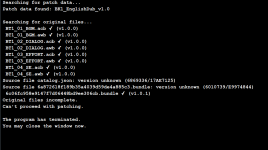
 s
s