Follow this:if i done this , then update to 9.4
will i keep my edited theme ?
i bought 3 themes from the shop
1)Backup your themes;
2)Upload it to MEGA;
3)Post HERE;
4)Update your Emunand to 9.4;
5)PROFIT
Follow this:if i done this , then update to 9.4
will i keep my edited theme ?
i bought 3 themes from the shop
what kind of profit could i get from uploading my themes ?Follow this:
1)Backup your themes;
2)Upload it to MEGA;
3)Post HERE;
4)Update your Emunand to 9.4;
5)PROFIT

I'm also having this same problem. I ran the .dat file, opened up the program, selected the body_LZ.bin file, and it immediately crashes the program. What am I doing wrong?Thanks! But the program crashes each time i attempt to open it. Do you know why that may be?
I open the 3DS_ThemeEditor tool, then click file-->Open-->Select body_LZ.bin
It then takes a second, then comes up with this
I'm retarded and a some what noob when it comes to homebrew would it be to much to ask for a quick tut on installing a custom theme with Ninjahax/gateway?
Thanks! I'll try this, one quick question does this replace your default theme from eshop? If so can you get this theme back?
- Download the homebrew tool at https://github.com/yellows8/3ds_homemenu_extdatatool/releases.
- Extract 3ds_homemenu_extdatatool to your SD card, under the 3ds directory where your homebrew is.
- Download a theme (should be a .bin extension) and name it as body_LZ.bin.
- Put this file in the 3ds_homemenu_extdatatool directory.
- Enable a premium theme on your home menu (one that's been downloaded from the theme shop, can be free)
- Open the homebrew launcher and launch the 3DS Extdata tool.
- Press Copy Extdata to SD, Enable Theme-Cache, and Copy Theme Cache from SD to Extdata. The first option backs up your extdata, so that you do not lose it.
- Your new theme should be visible upon next reboot!
Thanks! I'll try this, one quick question does this replace your default theme from eshop? If so can you get this theme back?
Yeah, maybe people will figure it out, some day in the distant future...I saw that play coin .cia somewhere. Hopefully, it'll become usable with ninjahax someday
I am not too sure, as I haven't tried it out yet. If you back up your extdata, like I suggested in step seven, then I am 99% sure you can revert back to your previous theme.

I'm also having this same problem. I ran the .dat file, opened up the program, selected the body_LZ.bin file, and it immediately crashes the program. What am I doing wrong?
EDIT: Side-question here: Since it's now technically possible to import Japanese and Europe themes and get them working on a US 3DS, what's the process? Open up a .cia through makerom, dump all the theme files into the Theme Editor and then just drag and drop the theme file onto an SD card and install the theme through Ninjhax?
Can someone please link a theme I can test with this (I'm too lazy to find one and I'm scared of bricking if I install the wrong one or something)
EDIT: nvm

It's not working for me.... I downloaded the Super Mario Bros 3 theme, renamed it to body_LZ and put it in the 3ds_homemenu_extdatatool folder. When I run it it says Failed to open theme extdata with extdataID=0x000002cd retval: 0xc8804464, what's going on?

i use the cia of 3ds_homemenu_extdatatool
just put your body lz in the root of your sd card