You are using an out of date browser. It may not display this or other websites correctly.
You should upgrade or use an alternative browser.
You should upgrade or use an alternative browser.
Perhaps clarify what you’re looking to do? There’s not much linking Joycons to the process of booting Linux/Android. Pretty much unrelated.can i use the dumped DPI for booting linux/android on switch hecked?
Is there any way you could make this an android app. I do not have access to a pc but want to use this. I understand if this is impossible.
Is there any way you could make this an android app. I do not have access to a pc but want to use this. I understand if this is impossible.
Correct, this is PC only.Is this pc only?
The Dev hasn’t been here in a couple years so it’s not likely to be ported to another platform any time soon.
You can change colors of joy-cons directly on switch with AIO-updater: https://gbatemp.net/threads/aio-swi...w-and-cheats-directly-from-the-switch.574043/Is there any way you could make this an android app. I do not have access to a pc but want to use this. I understand if this is impossible.
Does anyone know the hex codes for the Splatoon 3 Joycons?
Splatoon 3 joycons are multicolor so it’s going to be hard for one of us to select your favorite hue.
Go here: https://imagecolorpicker.com/en
And upload this picture and you can use the color picker to find the exact code for the official color of your choice:
I guess they meant what colour code the official Sploon joy-cons provide to the SwitchSplatoon 3 joycons are multicolor so it’s going to be hard for one of us to select your favorite hue.
Go here: https://imagecolorpicker.com/en
And upload this picture and you can use the color picker to find the exact code for the official color of your choice:
View attachment 328532
Appreciate the perspective!I guess they meant what colour code the official Sploon joy-cons provide to the Switch
Anyone else have the hex codes for these yet? I’m over here all “rebel without a clue”!
Last edited by binkinator,
Hi all, I'm trying to adjust my L joycon stick. I don't know how to make it reach 1,00 in the circled part in the image. I tried to raise Deadzone or adjust Min/Center/Maximum second row (obv the Maximum) in the Calibration settings, but nothing helps.
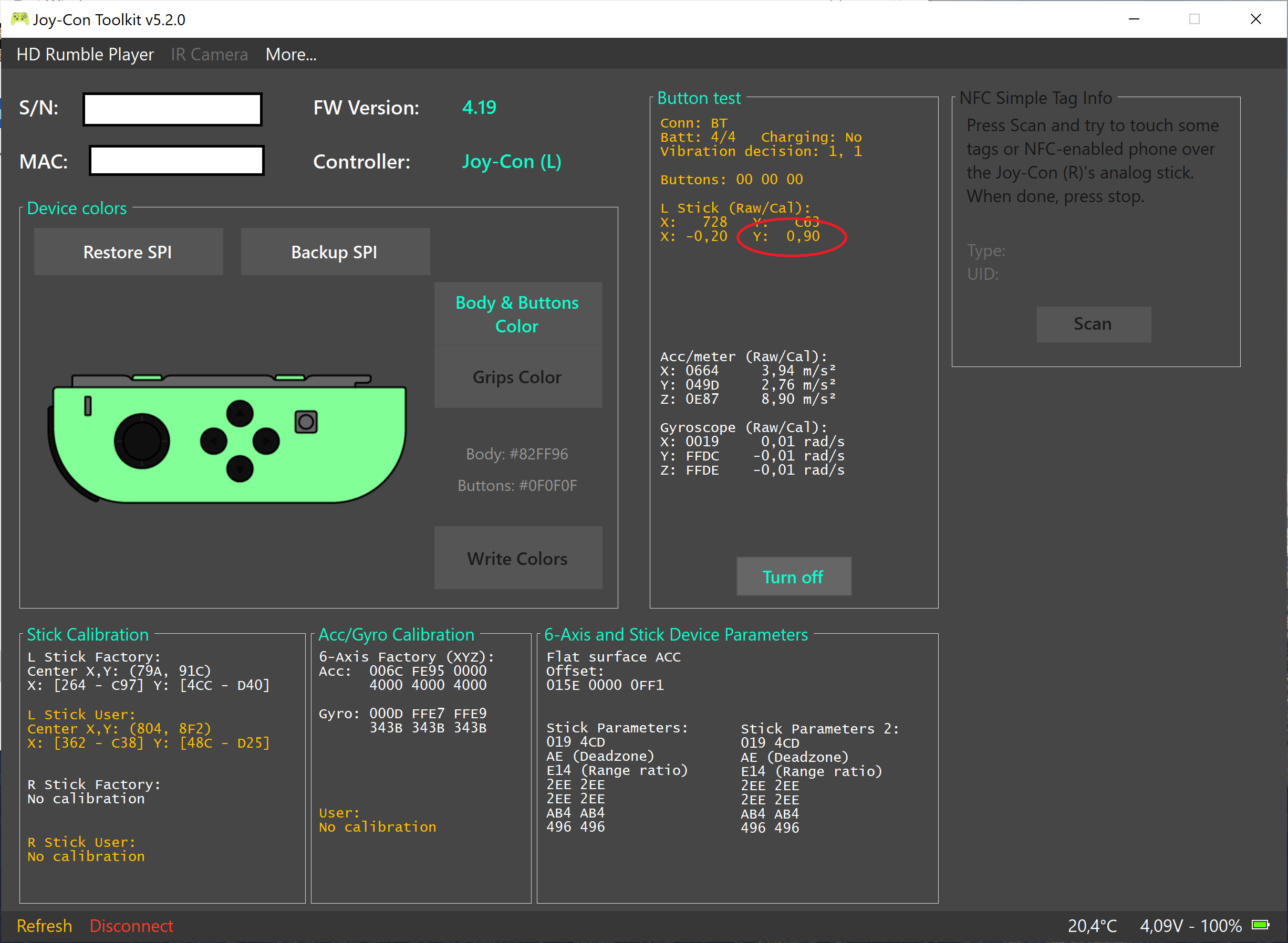
EDIT: nevermind, I figured it out! Second line is for Y, and first for X. Decrease maximum value to approach 1,00 and increase minimum value to approach -1,00.
Great software btw!
EDIT: nevermind, I figured it out! Second line is for Y, and first for X. Decrease maximum value to approach 1,00 and increase minimum value to approach -1,00.
Great software btw!
Last edited by MagikGab,
Does anyone know the hex codes for the Splatoon 3 Joycons?
| Splatoon 3 OLED Edition Blue-Gradient Left Joy-Con / スプラトゥーン3 | 2022.08.26 | #6455F5 | #28282D |
| Splatoon 3 OLED Edition Neon-Yellow-Gradient Right Joy-Con / スプラトゥーン3 | 2022.08.26 | #C3FA05 | #1E1E28 |
| ...these are the hex-codes directly from my own personal set | Date | Body | Button |
For the new limited edition POKEMON SCARLET & VIOLET Switch Oled the colours codes are:
Scarlet - BODY: #F07341 -BUTTONS: #322D1E
Violet - BODY: #9650AA - BUTTONS: #32322D
Scarlet - BODY: #F07341 -BUTTONS: #322D1E
Violet - BODY: #9650AA - BUTTONS: #32322D
Here are the color codes for the new Pokémon Scarlet and Violet OLED switch Joy-con:
Scarlet:
Body #F07341 (240 115 65)
Buttons #322D1E (50 45 30)
Violet:
Body #9650AA (150 80 170)
Buttons #32322D (50 50 45)
Sorry burgosgts, did not see your post when I made this, but leaving it up as it has the RGB for easier translation.
Scarlet:
Body #F07341 (240 115 65)
Buttons #322D1E (50 45 30)
Violet:
Body #9650AA (150 80 170)
Buttons #32322D (50 50 45)
Sorry burgosgts, did not see your post when I made this, but leaving it up as it has the RGB for easier translation.
Last edited by Guidion,
Does anyone know the hex colours for the fortnight and Pokémon (brown/yellow) joy cons? I’ve got some to replace but only got red, blue & grey boards so need to change the colours in joy con toolkit.
Thanks
Thanks
- Joined
- Jul 23, 2018
- Messages
- 6,083
- Trophies
- 1
- Age
- 29
- Location
- Lampukistan
- Website
- hmpg.net
- XP
- 6,205
- Country

Fortnite colors are (blue):Does anyone know the hex colours for the fortnight and Pokémon (brown/yellow) joy cons? I’ve got some to replace but only got red, blue & grey boards so need to change the colours in joy con toolkit.
Thanks
Housing color - #0084FF
Buttons - #000F1E
Yellow:
Housing - #FFCC00
Buttons - #1A1100
Pokemon:
Brown=#C9A255
Yellow=#F5D95C
And please...use the search function. Someone already posted the values.
Thank you, I did try and search but failedFortnite colors are (blue):
Housing color - #0084FF
Buttons - #000F1E
Yellow:
Housing - #FFCC00
Buttons - #1A1100
Pokemon:
Brown=#C9A255
Yellow=#F5D95C
And please...use the search function. Someone already posted the values.

Hi, tobygg! Can you give some instructions on how you actually wrote your user values as factory values?Thanks for this program. I had to buy some after market analog sticks for some joycons and it really bugged me that the factory calibration was way off. Yes, user calibration worked fine, but I really wanted the factory calibration to be correct. So, I used your program to copy the user calibration attributes from the 0x8000 area into the 0x6000 area. Now, even when I go on my switch and clear the analog stick calibration, it's working fine now because the new factory calibration strings are updated to be correct for the new analog controllers. There is really no need to do this unless you're weird like me and want to fix the factory calibration to work properly with the new analog sticks. Anyway, thanks for the program. It worked great for my purposes.
I have installed new Anbernic's hall sensor joysticks (they are drop-in replacement joysticks btw) on my V1 Switch, but they need to be calibrated. My user calibration seems to do no difference and has no effect.
From the screenshot no.1 while in playground testing mode you can see that without any calibration the hall sensor joystick is off-centered to the SSE. After calibration, as seen from screenshot no.2, joysticks are perfectly calibrated.
Do any of you, guys, have the same problem where user calibration is being ignored by Switch? Does any of you have guidelines or suggestions how can I make it work, as it seems that I am the first one to experiment with hall sensor joysticks on Switch? Thx
Attachments
Last edited by NeoHoth,
Similar threads
- Replies
- 12
- Views
- 4K
- Replies
- 17
- Views
- 3K
- Replies
- 0
- Views
- 500
- Replies
- 5
- Views
- 3K
Site & Scene News
New Hot Discussed
-
-
24K views
Nintendo Switch firmware update 18.0.1 has been released
A new Nintendo Switch firmware update is here. System software version 18.0.1 has been released. This update offers the typical stability features as all other... -
19K views
The first retro emulator hits Apple's App Store, but you should probably avoid it
With Apple having recently updated their guidelines for the App Store, iOS users have been left to speculate on specific wording and whether retro emulators as we... -
18K views
Delta emulator now available on the App Store for iOS
The time has finally come, and after many, many years (if not decades) of Apple users having to side load emulator apps into their iOS devices through unofficial...by ShadowOne333 96 -
18K views
TheFloW releases new PPPwn kernel exploit for PS4, works on firmware 11.00
TheFlow has done it again--a new kernel exploit has been released for PlayStation 4 consoles. This latest exploit is called PPPwn, and works on PlayStation 4 systems... -
16K views
Nintendo takes down Gmod content from Steam's Workshop
Nintendo might just as well be a law firm more than a videogame company at this point in time, since they have yet again issued their now almost trademarked usual...by ShadowOne333 120 -
15K views
Nintendo officially confirms Switch successor console, announces Nintendo Direct for next month
While rumors had been floating about rampantly as to the future plans of Nintendo, the President of the company, Shuntaro Furukawa, made a brief statement confirming... -
14K views
A prototype of the original "The Legend of Zelda" for NES has been found and preserved
Another video game prototype has been found and preserved, and this time, it's none other than the game that spawned an entire franchise beloved by many, the very...by ShadowOne333 31 -
12K views
Anbernic reveals specs details of pocket-sized RG28XX retro handheld
Anbernic is back with yet another retro handheld device. The upcoming RG28XX is another console sporting the quad-core H700 chip of the company's recent RG35XX 2024... -
11K views
Nintendo Switch Online adds two more Nintendo 64 titles to its classic library
Two classic titles join the Nintendo Switch Online Expansion Pack game lineup. Available starting April 24th will be the motorcycle racing game Extreme G and another... -
11K views
Name the Switch successor: what should Nintendo call its new console?
Nintendo has officially announced that a successor to the beloved Switch console is on the horizon. As we eagerly anticipate what innovations this new device will...
-
-
-
234 replies
Name the Switch successor: what should Nintendo call its new console?
Nintendo has officially announced that a successor to the beloved Switch console is on the horizon. As we eagerly anticipate what innovations this new device will...by Costello -
205 replies
Nintendo officially confirms Switch successor console, announces Nintendo Direct for next month
While rumors had been floating about rampantly as to the future plans of Nintendo, the President of the company, Shuntaro Furukawa, made a brief statement confirming...by Chary -
120 replies
Nintendo takes down Gmod content from Steam's Workshop
Nintendo might just as well be a law firm more than a videogame company at this point in time, since they have yet again issued their now almost trademarked usual...by ShadowOne333 -
97 replies
The first retro emulator hits Apple's App Store, but you should probably avoid it
With Apple having recently updated their guidelines for the App Store, iOS users have been left to speculate on specific wording and whether retro emulators as we...by Scarlet -
96 replies
Delta emulator now available on the App Store for iOS
The time has finally come, and after many, many years (if not decades) of Apple users having to side load emulator apps into their iOS devices through unofficial...by ShadowOne333 -
82 replies
Nintendo Switch firmware update 18.0.1 has been released
A new Nintendo Switch firmware update is here. System software version 18.0.1 has been released. This update offers the typical stability features as all other...by Chary -
80 replies
TheFloW releases new PPPwn kernel exploit for PS4, works on firmware 11.00
TheFlow has done it again--a new kernel exploit has been released for PlayStation 4 consoles. This latest exploit is called PPPwn, and works on PlayStation 4 systems...by Chary -
74 replies
"Nintendo World Championships: NES Edition", a new NES Remix-like game, launching July 18th
After rumour got out about an upcoming NES Edition release for the famed Nintendo World Championships, Nintendo has officially unveiled the new game, titled "Nintendo...by ShadowOne333 -
71 replies
DOOM has been ported to the retro game console in Persona 5 Royal
DOOM is well-known for being ported to basically every device with some kind of input, and that list now includes the old retro game console in Persona 5 Royal...by relauby -
64 replies
Microsoft is closing down several gaming studios, including Tango Gameworks and Arkane Austin
The number of layoffs and cuts in the videogame industry sadly continue to grow, with the latest huge layoffs coming from Microsoft, due to what MIcrosoft calls a...by ShadowOne333
-
Popular threads in this forum
General chit-chat
- No one is chatting at the moment.
-
-
-
 @
BakerMan:
sadly, the clouds are setting in now
@
BakerMan:
sadly, the clouds are setting in now
hey BigOnYa the clouds are coming from the south, maybe check again -
-
-
-
-
-
-
-
-
-
-
-
-
-
-
-
-
-
-
-
-
-
 @
K3Nv2:
I really don't want to buy this fap tab https://www.lenovo.com/us/en/p/tabl...enovo-tab-series/tab-p11-pro-gen-2/zab50101us
@
K3Nv2:
I really don't want to buy this fap tab https://www.lenovo.com/us/en/p/tabl...enovo-tab-series/tab-p11-pro-gen-2/zab50101us










