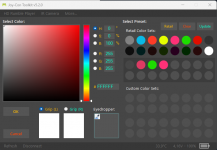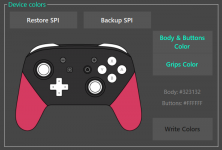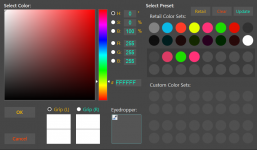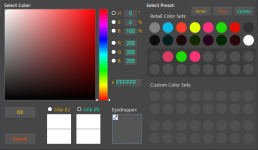- Joined
- Jul 19, 2011
- Messages
- 1,559
- Trophies
- 2
- Location
- Emerald Coast
- Website
- web.archive.org
- XP
- 6,163
- Country

If you have a special edition Pro Controller, and a Windows PC with bluetooth, please help me gather color info.
What I need you to do:
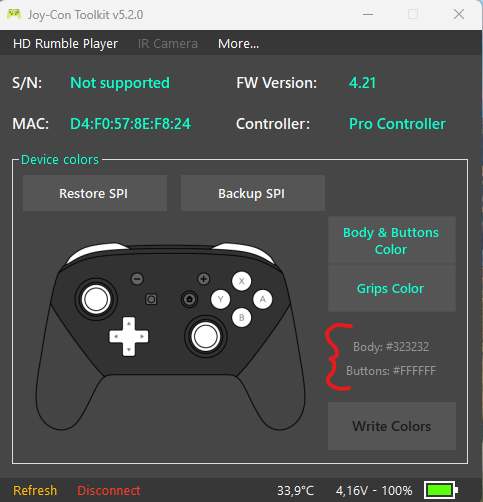
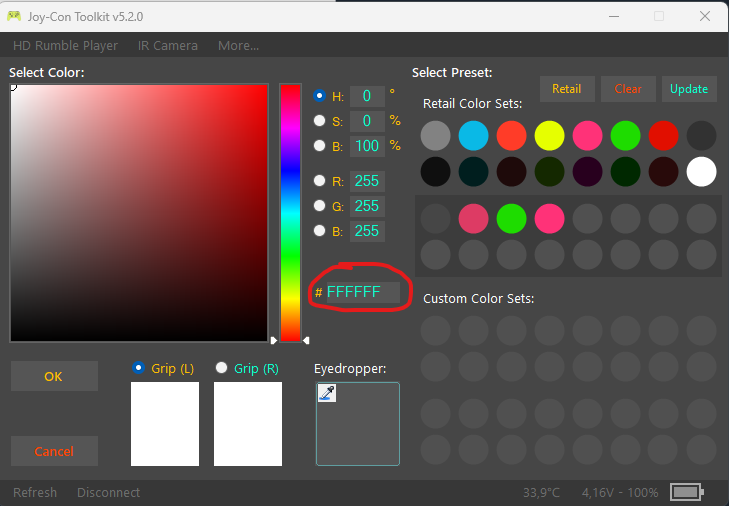
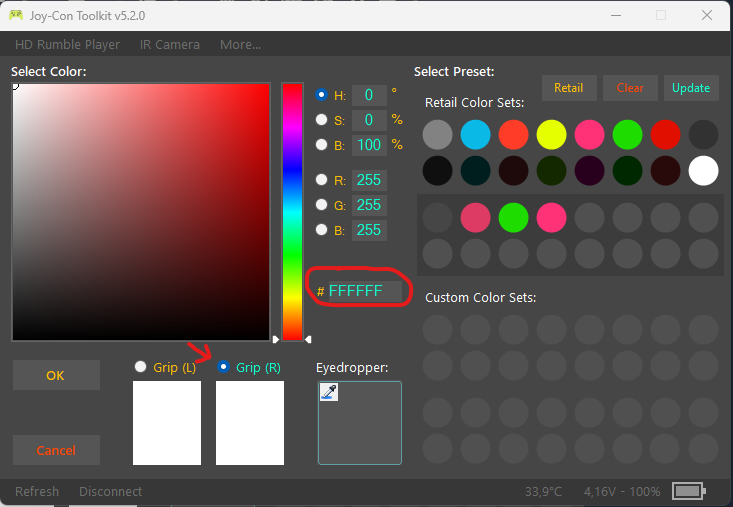
You can close the program and post the values.
Example:
WIth this we can compile in this thread the exact colors that the controllers display on the Switch. Thank you for everyone that helps.
What I need you to do:
- Grab CTCaer's Joy-Con Tookit;
- Sync your Pro Controller to your PC via bluetooth;
- Open Joy-Con Tookit (maybe as an administrator);
- Copy the body and button values here.
- Click "Grips color".
- Copy the left grip value here
- Select "Grip (R)" and copy the value here too
You can close the program and post the values.
Example:
Super Smash Bros. Ultimate Edition Pro Controller:
- Body: #d2d2d2
- Buttons: #e6e6e6
- Left grip: #ffffff
- Right grip: #ffffff
WIth this we can compile in this thread the exact colors that the controllers display on the Switch. Thank you for everyone that helps.
Attachments
Last edited by pustal,