Hello I am getting this ... whenever I try to inject a modded Super Mario Bros. Wii, these games work in dolphin in ISO or WBFS however I get this error whenever I try to inject the game which used a patched ISO based on mods that are Riivoloutuion based. I packed the games with NSMBW_Mod_ISO_Builder v1.0.6
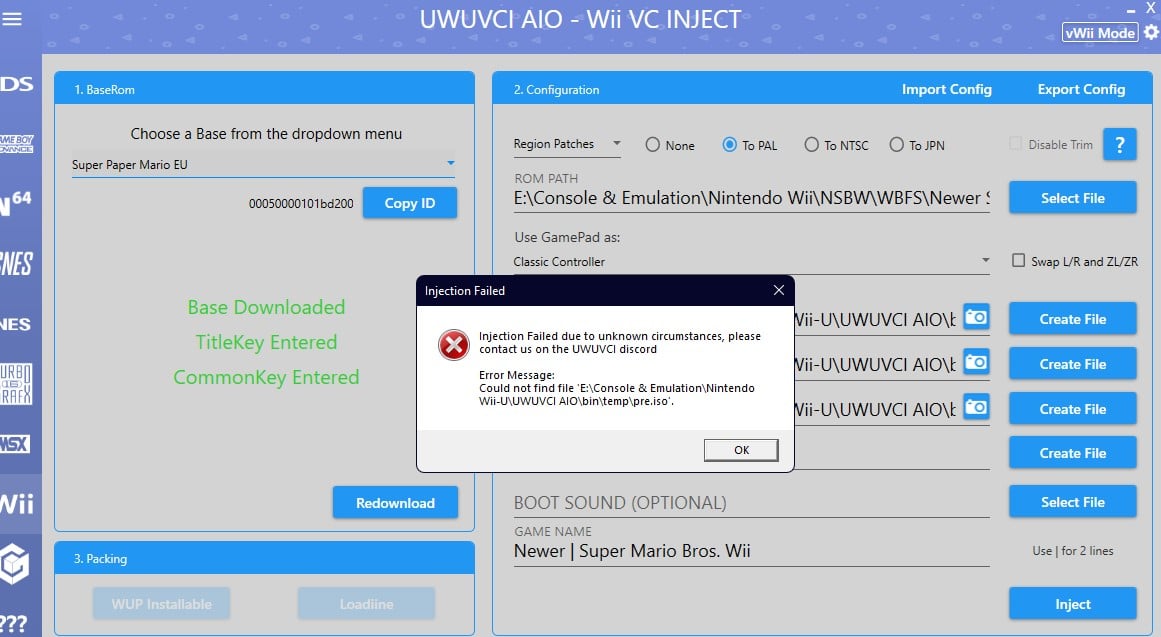
You are using an out of date browser. It may not display this or other websites correctly.
You should upgrade or use an alternative browser.
You should upgrade or use an alternative browser.
Did you make sure you have enough space on your drive where you installed uwuvci to? If yes, could you please try with the normal rom if it causes issues too? Wii Roms sometimes create issues while injecting while still working on DolphinHello I am getting this ... whenever I try to inject a modded Super Mario Bros. Wii, these games work in dolphin in ISO or WBFS however I get this error whenever I try to inject the game which used a patched ISO based on mods that are Riivoloutuion based. I packed the games with NSMBW_Mod_ISO_Builder v1.0.6
View attachment 307003
Hi, NicoDid you make sure you have enough space on your drive where you installed uwuvci to? If yes, could you please try with the normal rom if it causes issues too? Wii Roms sometimes create issues while injecting while still working on Dolphin
Yeah, the drive which is doing the patching and injecting has 4.98TB of free space and I have made many a successful Inject not only with standard Wii ISO/WBFS but also with scrubbed ISO for Wii and many other VC's.
The Normal Rom used for the patching of mods is injecting perfectly fine, thanks for suggesting as I never did test it beforehand.
It seems to be a localised issue with just these patched ISO's as not even Techmoons injector will inject them without some kind of error popping up similar to this but a different missing file. Just at a loss of where to go from here as I gave a shot at rebuilding the game patch in WBFS format to see maybe if ISO was a hiccup for modded Wii titles, no success so far.
Reading some other material there are a couple of tricks I can try but none of those are as ideal as an injection via WiiU.
I was going to put WiiFlow onto my vWii and make a forwarder channel for the modded games and then make a WiiU channel to load those forwarders so I never have to actually go into vWii to load them obviously this is not as ideal as an inject but probably works so long as the channels don't break things.
Perhaps you have a better idea or can point in a direction to maybe get support looked at in UWUVCI?
I can't contact them on the Discord.
EDIT
if anyone wishes to give it a shot on their own I have provided the ISO Builder and the Mods for New Super Mario Bros. Wii below. You just drop whichever mod contents from the provided zips into the ISO builder Root and drop a valid Wii ISO unscrubbed and then run the build.bat
Builder with Mods
https://drive.google.com/[email protected]&usp=drive_fs
Last edited by Misunderstood Wookie,
they are all 480p on wiiu, its just upscalled to 1080p but they all run at max off 480pIs it possible to load Wii and GC injections at 480p?
they are all 480p on wiiu, its just upscalled to 1080p but they all run at max off 480p
Ah that’s good to know. I meant the Wii U output to 480p though - I saw another thread about 480p output on Wii U being better, but it’s a little cumbersome to change it before playing each Wii game. I’ve changed my output to 720p and turned sharpness to 0 on my TV now, which is more than good enough for my eyes.
hello i'm trying to download the base of Xenoblade Chronicles EU and after a while it freezes at 75%
how i can fix this?
how i can fix this?
It's not frozen, it doesnt show anything past 75% whiole downloading, the last 25% is for unpacking. Xenoblade will take a long while. THis will be changed in a future update for uwuvcihello i'm trying to download the base of Xenoblade Chronicles EU and after a while it freezes at 75%
how i can fix this?
I appreciate this Tool very much. I'm not sure if it's the Emulation or not. But I've noticed that Walt Disney World Quest: Magical Racing for Game Boy Color has Glitchy Video. Is this Normal for Game Boy Color games or only certain ones?
https://flumpster.github.io/instructions/gba/compat-gba.htmlI appreciate this Tool very much. I'm not sure if it's the Emulation or not. But I've noticed that Walt Disney World Quest: Magical Racing for Game Boy Color has Glitchy Video. Is this Normal for Game Boy Color games or only certain ones?
Maybe try a different base game, not all of them work 100%
What do I inject Mega Man Battle Network 5: Double Team, Advance Wars - Dual Strike and Advance Wars - Days of Ruin into on the latest version
Hey! Hi probably have a kinda rare use case but maybe someone did it already (successfully): I would like to play the Wii port of Duke Nukem 3D using the Wii U's gamepad (I exclusively play with the gamepad before falling asleep which is why the Wii U is such a good console).
The Wii homebrew port of Duke Nukem 3 D supports the Wii's classic controller whhy it "should" work. However, when injecting the .wad-file (the forwarder; also installed in my vWii) it boots into a black screen. When selecting the wiimote as controller before starting the game the inject it boots the vWii and the game works.
Has anyone accomplished creating a forwarder/inject for Duke Nukem 3D or any idea what might be the issue?
edit:
maybe, maybe, a (missing/wrong) config file in directory "apps\eduke32" might also be the case.... I am not sure...
The Wii homebrew port of Duke Nukem 3 D supports the Wii's classic controller whhy it "should" work. However, when injecting the .wad-file (the forwarder; also installed in my vWii) it boots into a black screen. When selecting the wiimote as controller before starting the game the inject it boots the vWii and the game works.
Has anyone accomplished creating a forwarder/inject for Duke Nukem 3D or any idea what might be the issue?
edit:
maybe, maybe, a (missing/wrong) config file in directory "apps\eduke32" might also be the case.... I am not sure...
Last edited by meeeow,
i fixed the problem disabling my antivirusIt's not frozen, it doesnt show anything past 75% whiole downloading, the last 25% is for unpacking. Xenoblade will take a long while. THis will be changed in a future update for uwuvci
I've been wanting to play Dragon Ball Z Budokai Tenkaichi 3 without motion controls (game supports classic controller, which I do not have) but upon selecting options to make it work as such the game will boot as if there was only a wii remote connected without a classic controller, forcing the classic controller makes the game boot to a black screen as well. Would there be a way to remedy the classic controller issue?
Last edited by Shahaan,
Hey. I did inject from dbz with no problems. However, it is a mod with dubbing for Brazilian Portuguese. If you still want to download, send me a pm.I've been wanting to play Dragon Ball Z Budokai Tenkaichi 3 without motion controls (game supports classic controller, which I do not have) but upon selecting options to make it work as such the game will boot as if there was only a wii remote connected without a classic controller, forcing the classic controller makes the game boot to a black screen as well. Would there be a way to remedy the classic controller issue?
This is pretty weird, I wonder if its due to a game revision? Maybe its based on the PAL release which I've heard does work. I'll see if any of those work, thanks for the offerHey. I did inject from dbz with no problems. However, it is a mod with dubbing for Brazilian Portuguese. If you still want to download, send me a pm.
I've tried the PAL version and I can confirm its worked as intended (used redump), I'll get a redump of the NTSC version and see how it goes this time, I may have to use Tecnomoon's injector since I recall it having a 4:3 option though that may have been for Gamecube games (otherwise I'll just have to set my TV to 4:3 which would be annoying)This is pretty weird, I wonder if its due to a game revision? Maybe its based on the PAL release which I've heard does work. I'll see if any of those work, thanks for the offer
NTSC is still bugged, according to compat NTSC works on an NTSC system... But I won't give up. I'll try change the region of my Wii au and my vWii then try againI've tried the PAL version and I can confirm its worked as intended (used redump), I'll get a redump of the NTSC version and see how it goes this time, I may have to use Tecnomoon's injector since I recall it having a 4:3 option though that may have been for Gamecube games (otherwise I'll just have to set my TV to 4:3 which would be annoying)
Success! I had to install the USA version of the Wii's uh, homescreen thing to make it work, (I have a PAL Wii U) but it sure worked! Noe all that's left for me to do is figure a way to get the game to launch in 4:3NTSC is still bugged, according to compat NTSC works on an NTSC system... But I won't give up. I'll try change the region of my Wii au and my vWii then try again
Similar threads
- Replies
- 1
- Views
- 1K
- Replies
- 1
- Views
- 2K
- Replies
- 13
- Views
- 5K
Site & Scene News
New Hot Discussed
-
-
26K views
Atmosphere CFW for Switch updated to pre-release version 1.7.0, adds support for firmware 18.0.0
After a couple days of Nintendo releasing their 18.0.0 firmware update, @SciresM releases a brand new update to his Atmosphere NX custom firmware for the Nintendo...by ShadowOne333 107 -
21K views
Wii U and 3DS online services shutting down today, but Pretendo is here to save the day
Today, April 8th, 2024, at 4PM PT, marks the day in which Nintendo permanently ends support for both the 3DS and the Wii U online services, which include co-op play...by ShadowOne333 179 -
17K views
GBAtemp Exclusive Introducing tempBOT AI - your new virtual GBAtemp companion and aide (April Fools)
Hello, GBAtemp members! After a prolonged absence, I am delighted to announce my return and upgraded form to you today... Introducing tempBOT AI 🤖 As the embodiment... -
14K views
The first retro emulator hits Apple's App Store, but you should probably avoid it
With Apple having recently updated their guidelines for the App Store, iOS users have been left to speculate on specific wording and whether retro emulators as we... -
13K views
MisterFPGA has been updated to include an official release for its Nintendo 64 core
The highly popular and accurate FPGA hardware, MisterFGPA, has received today a brand new update with a long-awaited feature, or rather, a new core for hardcore...by ShadowOne333 54 -
13K views
Delta emulator now available on the App Store for iOS
The time has finally come, and after many, many years (if not decades) of Apple users having to side load emulator apps into their iOS devices through unofficial...by ShadowOne333 96 -
11K views
Nintendo Switch firmware update 18.0.1 has been released
A new Nintendo Switch firmware update is here. System software version 18.0.1 has been released. This update offers the typical stability features as all other... -
11K views
"TMNT: The Hyperstone Heist" for the SEGA Genesis / Mega Drive gets a brand new DX romhack with new features
The romhacking community is always a source for new ways to play retro games, from completely new levels or stages, characters, quality of life improvements, to flat...by ShadowOne333 36 -
10K views
Anbernic announces RG35XX 2024 Edition retro handheld
Retro handheld manufacturer Anbernic is releasing a refreshed model of its RG35XX handheld line. This new model, named RG35XX 2024 Edition, features the same... -
9K views
"Sonic 3" movie has wrapped production & Knuckles series gets its official poster
Quite a bit of news have unfolded in the past couple of days in regards to the Sonic franchise, for both its small and big screens outings. To start off, the...by ShadowOne333 27
-
-
-
179 replies
Wii U and 3DS online services shutting down today, but Pretendo is here to save the day
Today, April 8th, 2024, at 4PM PT, marks the day in which Nintendo permanently ends support for both the 3DS and the Wii U online services, which include co-op play...by ShadowOne333 -
169 replies
GBAtemp Exclusive Introducing tempBOT AI - your new virtual GBAtemp companion and aide (April Fools)
Hello, GBAtemp members! After a prolonged absence, I am delighted to announce my return and upgraded form to you today... Introducing tempBOT AI 🤖 As the embodiment...by tempBOT -
111 replies
Nintendo takes down Gmod content from Steam's Workshop
Nintendo might just as well be a law firm more than a videogame company at this point in time, since they have yet again issued their now almost trademarked usual...by ShadowOne333 -
107 replies
Atmosphere CFW for Switch updated to pre-release version 1.7.0, adds support for firmware 18.0.0
After a couple days of Nintendo releasing their 18.0.0 firmware update, @SciresM releases a brand new update to his Atmosphere NX custom firmware for the Nintendo...by ShadowOne333 -
97 replies
The first retro emulator hits Apple's App Store, but you should probably avoid it
With Apple having recently updated their guidelines for the App Store, iOS users have been left to speculate on specific wording and whether retro emulators as we...by Scarlet -
96 replies
Delta emulator now available on the App Store for iOS
The time has finally come, and after many, many years (if not decades) of Apple users having to side load emulator apps into their iOS devices through unofficial...by ShadowOne333 -
74 replies
Nintendo Switch firmware update 18.0.1 has been released
A new Nintendo Switch firmware update is here. System software version 18.0.1 has been released. This update offers the typical stability features as all other...by Chary -
55 replies
Nintendo Switch Online adds two more Nintendo 64 titles to its classic library
Two classic titles join the Nintendo Switch Online Expansion Pack game lineup. Available starting April 24th will be the motorcycle racing game Extreme G and another...by Chary -
54 replies
MisterFPGA has been updated to include an official release for its Nintendo 64 core
The highly popular and accurate FPGA hardware, MisterFGPA, has received today a brand new update with a long-awaited feature, or rather, a new core for hardcore...by ShadowOne333 -
53 replies
Nintendo "Indie World" stream announced for April 17th, 2024
Nintendo has recently announced through their social media accounts that a new Indie World stream will be airing tomorrow, scheduled for April 17th, 2024 at 7 a.m. PT...by ShadowOne333
-
Popular threads in this forum
General chit-chat
-
 Psionic Roshambo
Loading…
Psionic Roshambo
Loading…
-
-
 @
CameronCataclysm:
Why no blog posts about Nitendont going after Garry's Mod repos that have been up for a decade or 2?
@
CameronCataclysm:
Why no blog posts about Nitendont going after Garry's Mod repos that have been up for a decade or 2? -
-
-
 @
Xdqwerty:
Is it safe to update a modded ps3?
@
Xdqwerty:
Is it safe to update a modded ps3?
Can I play online in pirated games? (with ps3hen either enabled or not) -
-
-
-
-
-
 @
Xdqwerty:
@salazarcosplay, I used apollo save tool to activate my ps3 offline so i could play a game that wasnt working
@
Xdqwerty:
@salazarcosplay, I used apollo save tool to activate my ps3 offline so i could play a game that wasnt working -
S @ salazarcosplay:from what I understood. you load up the piratged game. you the clear the syscalls, then you play
-
-
-
-
-
-
-
-
-
-
-
-
-








