You are using an out of date browser. It may not display this or other websites correctly.
You should upgrade or use an alternative browser.
You should upgrade or use an alternative browser.
Homebrew Dosbox .conf and .map files collection for Wiiflow
- Thread starter Tetsuo Shima
- Start date
- Views 82,653
- Replies 485
- Likes 35
to me it's crashing on mission 4, if I stay low with cycles (5000)
if I use a high value (10000) it crashes right after the intro
if I use a high value (10000) it crashes right after the intro
Hey, just tried it, works for me, got to mission 3, music and sound effects are normal. I run it with my all purpose configuration.
You should both share your config, to see what's going on on Tetsuo's side.to me it's crashing on mission 4, if I stay low with cycles (5000)
if I use a high value (10000) it crashes right after the intro
@niuus I believe he's using the conf from this post. I will post my own conf later
Hey, @Tetsuo Shima, your changes really made a difference, thank you. The incredible machine 1 and 2 run great, had to add 2 frameskips so the music dont stutter when you hit play, 8070 cycles both. This is my new basic configuration
# This is the configuration file for DOSBox 0.74. (Please use the latest version of DOSBox)
# Lines starting with a # are comment lines and are ignored by DOSBox.
# They are used to (briefly) document the effect of each option.
[sdl]
# fullscreen: Start dosbox directly in fullscreen. (Press ALT-Enter to go back)
# fulldouble: Use double buffering in fullscreen. It can reduce screen flickering, but it can also result in a slow DOSBox.
# fullresolution: What resolution to use for fullscreen: original or fixed size (e.g. 1024x768).
# Using your monitor's native resolution with aspect=true might give the best results.
# If you end up with small window on a large screen, try an output different from surface.
# windowresolution: Scale the window to this size IF the output device supports hardware scaling.
# (output=surface does not!)
# output: What video system to use for output.
# Possible values: surface, overlay.
# autolock: Mouse will automatically lock, if you click on the screen. (Press CTRL-F10 to unlock)
# sensitivity: Mouse sensitivity.
# waitonerror: Wait before closing the console if dosbox has an error.
# priority: Priority levels for dosbox. Second entry behind the comma is for when dosbox is not focused/minimized.
# pause is only valid for the second entry.
# Possible values: lowest, lower, normal, higher, highest, pause.
# mapperfile: File used to load/save the key/event mappings from. Resetmapper only works with the defaul value.
# usescancodes: Avoid usage of symkeys, might not work on all operating systems.
fullscreen=false
fulldouble=false
fullresolution=320x200
windowresolution=320x200
output=overlay
autolock=true
sensitivity=100
waitonerror=true
priority=highest,normal
mapperfile=mapper-0.74.map
usescancodes=true
[dosbox]
# language: Select another language file.
# machine: The type of machine DOSBox tries to emulate.
# Possible values: hercules, cga, tandy, pcjr, ega, vgaonly, svga_s3, svga_et3000, svga_et4000, svga_paradise, vesa_nolfb, vesa_oldvbe.
# captures: Directory where things like wave, midi, screenshot get captured.
# memsize: Amount of memory DOSBox has in megabytes.
# This value is best left at its default to avoid problems with some games,
# though few games might require a higher value.
# There is generally no speed advantage when raising this value.
language=
machine=vesa_noflb
captures=capture
memsize=16
[render]
# frameskip: How many frames DOSBox skips before drawing one.
# aspect: Do aspect correction, if your output method doesn't support scaling this can slow things down!.
# scaler: Scaler used to enlarge/enhance low resolution modes. If 'forced' is appended,
# then the scaler will be used even if the result might not be desired.
# Possible values: none, normal2x, normal3x, tv2x, tv3x, rgb2x, rgb3x, scan2x, scan3x.
frameskip=0
aspect=false
scaler=none
[cpu]
# core: CPU Core used in emulation. auto will switch to dynamic if available and
# appropriate.
# Possible values: auto, normal, simple.
# cputype: CPU Type used in emulation. auto is the fastest choice.
# Possible values: auto, 386, 386_slow, 486_slow, pentium_slow, 386_prefetch.
# cycles: Amount of instructions DOSBox tries to emulate each millisecond.
# Setting this value too high results in sound dropouts and lags.
# Cycles can be set in 3 ways:
# 'auto' tries to guess what a game needs.
# It usually works, but can fail for certain games.
# 'fixed #number' will set a fixed amount of cycles. This is what you usually
# need if 'auto' fails (Example: fixed 4000).
# 'max' will allocate as much cycles as your computer is able to
# handle.
# Possible values: auto, fixed, max.
# cycleup: Amount of cycles to decrease/increase with keycombos.(CTRL-F11/CTRL-F12)
# cycledown: Setting it lower than 100 will be a percentage.
core=dynamic
cputype=auto
cycles=fixed 8072
cycleup=100
cycledown=100
[mixer]
# nosound: Enable silent mode, sound is still emulated though.
# rate: Mixer sample rate, setting any device's rate higher than this will probably lower their sound quality.
# Possible values: 22050, 44100, 48000, 32000, 16000, 11025, 8000, 49716.
# blocksize: Mixer block size, larger blocks might help sound stuttering but sound will also be more lagged.
# Possible values: 2048, 4096, 8192, 1024, 512, 256.
# prebuffer: How many milliseconds of data to keep on top of the blocksize.
nosound=false
rate=22050
blocksize=512
prebuffer=150
[midi]
# mpu401: Type of MPU-401 to emulate.
# Possible values: intelligent, uart, none.
# mididevice: Device that will receive the MIDI data from MPU-401.
# Possible values: default, win32, alsa, oss, coreaudio, coremidi, none.
# midiconfig: Special configuration options for the device driver. This is usually the id of the device you want to use.
# or in the case of coreaudio, you can specify a soundfont here.
# When using a Roland MT-32 rev. 0 as midi output device, some games may require a delay in order to prevent 'buffer overflow' issues.
# In that case, add 'delaysysex', for example: midiconfig=2 delaysysex
# See the README/Manual for more details.
mpu401=none
mididevice=default
midiconfig=
[sblaster]
# sbtype: Type of Soundblaster to emulate. gb is Gameblaster.
# Possible values: sb1, sb2, sbpro1, sbpro2, sb16, gb, none.
# sbbase: The IO address of the soundblaster.
# Possible values: 220, 240, 260, 280, 2a0, 2c0, 2e0, 300.
# irq: The IRQ number of the soundblaster.
# Possible values: 7, 5, 3, 9, 10, 11, 12.
# dma: The DMA number of the soundblaster.
# Possible values: 1, 5, 0, 3, 6, 7.
# hdma: The High DMA number of the soundblaster.
# Possible values: 1, 5, 0, 3, 6, 7.
# sbmixer: Allow the soundblaster mixer to modify the DOSBox mixer.
# oplmode: Type of OPL emulation. On 'auto' the mode is determined by sblaster type. All OPL modes are Adlib-compatible, except for 'cms'.
# Possible values: auto, cms, opl2, dualopl2, opl3, none.
# oplemu: Provider for the OPL emulation. compat might provide better quality (see oplrate as well).
# Possible values: default, compat, fast.
# oplrate: Sample rate of OPL music emulation. Use 49716 for highest quality (set the mixer rate accordingly).
# Possible values: 22050, 49716, 44100, 48000, 32000, 16000, 11025, 8000.
sbtype=sb16
sbbase=220
irq=7
dma=1
hdma=5
sbmixer=true
oplmode=auto
oplemu=fast
oplrate=22050
[gus]
# gus: Enable the Gravis Ultrasound emulation.
# gusrate: Sample rate of Ultrasound emulation.
# Possible values: 22050, 44100, 48000, 32000, 16000, 11025, 8000, 49716.
# gusbase: The IO base address of the Gravis Ultrasound.
# Possible values: 240, 220, 260, 280, 2a0, 2c0, 2e0, 300.
# gusirq: The IRQ number of the Gravis Ultrasound.
# Possible values: 5, 3, 7, 9, 10, 11, 12.
# gusdma: The DMA channel of the Gravis Ultrasound.
# Possible values: 3, 0, 1, 5, 6, 7.
# ultradir: Path to Ultrasound directory. In this directory
# there should be a MIDI directory that contains
# the patch files for GUS playback. Patch sets used
# with Timidity should work fine.
gus=false
gusrate=22050
gusbase=240
gusirq=5
gusdma=3
ultradir=C:\ULTRASND
[speaker]
# pcspeaker: Enable PC-Speaker emulation.
# pcrate: Sample rate of the PC-Speaker sound generation.
# Possible values: 22050, 44100, 48000, 32000, 16000, 11025, 8000, 49716.
# tandy: Enable Tandy Sound System emulation. For 'auto', emulation is present only if machine is set to 'tandy'.
# Possible values: auto, on, off.
# tandyrate: Sample rate of the Tandy 3-Voice generation.
# Possible values: 22050, 44100, 48000, 32000, 16000, 11025, 8000, 49716.
# disney: Enable Disney Sound Source emulation. (Covox Voice Master and Speech Thing compatible).
pcspeaker=false
pcrate=22050
tandy=off
tandyrate=22050
disney=false
[joystick]
# joysticktype: Type of joystick to emulate: auto (default), none,
# 2axis (supports two joysticks),
# 4axis (supports one joystick, first joystick used),
# 4axis_2 (supports one joystick, second joystick used),
# fcs (Thrustmaster), ch (CH Flightstick).
# none disables joystick emulation.
# auto chooses emulation depending on real joystick(s).
# (Remember to reset dosbox's mapperfile if you saved it earlier)
# Possible values: auto, 2axis, 4axis, 4axis_2, fcs, ch, none.
# timed: enable timed intervals for axis. Experiment with this option, if your joystick drifts (away).
# autofire: continuously fires as long as you keep the button pressed.
# swap34: swap the 3rd and the 4th axis. can be useful for certain joysticks.
# buttonwrap: enable button wrapping at the number of emulated buttons.
joysticktype=fcs
timed=true
autofire=false
swap34=false
buttonwrap=false
[serial]
# serial1: set type of device connected to com port.
# Can be disabled, dummy, modem, nullmodem, directserial.
# Additional parameters must be in the same line in the form of
# parameter:value. Parameter for all types is irq (optional).
# for directserial: realport (required), rxdelay (optional).
# (realport:COM1 realport:ttyS0).
# for modem: listenport (optional).
# for nullmodem: server, rxdelay, txdelay, telnet, usedtr,
# transparent, port, inhsocket (all optional).
# Example: serial1=modem listenport:5000
# Possible values: dummy, disabled, modem, nullmodem, directserial.
# serial2: see serial1
# Possible values: dummy, disabled, modem, nullmodem, directserial.
# serial3: see serial1
# Possible values: dummy, disabled, modem, nullmodem, directserial.
# serial4: see serial1
# Possible values: dummy, disabled, modem, nullmodem, directserial.
serial1=dummy
serial2=dummy
serial3=disabled
serial4=disabled
[dos]
# xms: Enable XMS support.
# ems: Enable EMS support. The default (=true) provides the best
# compatibility but certain applications may run better with
# other choices, or require EMS support to be disabled (=false)
# to work at all.
# Possible values: true, emsboard, emm386, false.
# umb: Enable UMB support.
# keyboardlayout: Language code of the keyboard layout (or none).
xms=true
ems=true
umb=true
keyboardlayout=la
[autoexec]
# Lines in this section will be run at startup.
# You can put your MOUNT lines here.
@Echo off
c:
cd menu
moo.bat
With this configuration these games run great: A-train, Batlebugs, Caesar 2, cannon fodder 1 and 2, dinopark, lemmings, o no more lemmings, mario teaches typing, simcity 2000 (frameskip 2, avoid music issues), simcity classic, sim farm (frameskip 3, avoid music issues), simant, simearth, syndicate, theme hospital (in low res), utopia, starwars dark forces (with dos32a and zooming out in the game options).
Im running Z with 10500 cycles.
System Shock with dos32a, 8600 cycles, fs 2, and graphics low. For me this is the best configurtion so far; still a little slow but playable.
For me Dungeon Keeper plays best with machine vgaonly, 20000 cycles (slowdown in the introduction of eversmile), dos32a seemed to make it slower. It runs pretty fast with camera zoomed in and overhead view, it slows down the farther you zoom out. Havent played it much.
Nice. So, maybe it could be the software version? Something fishy going on if yours doesn't run as perfect as his. I haven't tried yet, i will this afternoon and tell you how it went.@niuus I believe he's using the conf from this post. I will post my own conf later
Command and conquer red alert works great with memsize 32 and 13000 cycles (it takes some time to load), but I cant get the music to work (sound effects work) or the videos to play. The game starts with music volume at zero, when I turn it up at the game options and then return to the game in progress it gets stuck in a black screen, dosbox still works.
I tried mounting the iso file of the allies or soviet cds (imgmount d "path-to-the-ISO.iso" -t iso), and then running the exe file (same problem), and also the setup file (it works without sound and doesnt detect any sound cards and then it crashes back to the wii menu). Any ideas?
I tried mounting the iso file of the allies or soviet cds (imgmount d "path-to-the-ISO.iso" -t iso), and then running the exe file (same problem), and also the setup file (it works without sound and doesnt detect any sound cards and then it crashes back to the wii menu). Any ideas?
@NiteOwl you can try with a different sound blaster type, or try with another soundboard like Roland or Gravis Ultrasound if the game allows it.
I'd try with sbmixer=false too. Not sure about it, Dosbox is such a bad beast.
@niuus here's my current Cannon Fodder .conf
I'd try with sbmixer=false too. Not sure about it, Dosbox is such a bad beast.
@niuus here's my current Cannon Fodder .conf
# This is the configuration file for DOSBox 0.74. (Please use the latest version of DOSBox)
# Lines starting with a # are comment lines and are ignored by DOSBox.
# They are used to (briefly) document the effect of each option.
[sdl]
# fullscreen: Start dosbox directly in fullscreen. (Press ALT-Enter to go back)
# fulldouble: Use double buffering in fullscreen. It can reduce screen flickering, but it can also result in a slow DOSBox.
# fullresolution: What resolution to use for fullscreen: original or fixed size (e.g. 1024x768).
# Using your monitor's native resolution with aspect=true might give the best results.
# If you end up with small window on a large screen, try an output different from surface.
# windowresolution: Scale the window to this size IF the output device supports hardware scaling.
# (output=surface does not!)
# output: What video system to use for output.
# Possible values: surface, overlay.
# autolock: Mouse will automatically lock, if you click on the screen. (Press CTRL-F10 to unlock)
# sensitivity: Mouse sensitivity.
# waitonerror: Wait before closing the console if dosbox has an error.
# priority: Priority levels for dosbox. Second entry behind the comma is for when dosbox is not focused/minimized.
# pause is only valid for the second entry.
# Possible values: lowest, lower, normal, higher, highest, pause.
# mapperfile: File used to load/save the key/event mappings from. Resetmapper only works with the defaul value.
# usescancodes: Avoid usage of symkeys, might not work on all operating systems.
fullscreen=true
fulldouble=false
fullresolution=original
windowresolution=original
output=overlay
autolock=false
sensitivity=180
waitonerror=true
priority=highest,normal
mapperfile=cannonf.map
usescancodes=true
[dosbox]
# language: Select another language file.
# machine: The type of machine DOSBox tries to emulate.
# Possible values: hercules, cga, tandy, pcjr, ega, vgaonly, svga_s3, svga_et3000, svga_et4000, svga_paradise, vesa_nolfb, vesa_oldvbe.
# captures: Directory where things like wave, midi, screenshot get captured.
# memsize: Amount of memory DOSBox has in megabytes.
# This value is best left at its default to avoid problems with some games,
# though few games might require a higher value.
# There is generally no speed advantage when raising this value.
language=
machine=svga_s3
captures=capture
memsize=8
[render]
# frameskip: How many frames DOSBox skips before drawing one.
# aspect: Do aspect correction, if your output method doesn't support scaling this can slow things down!.
# scaler: Scaler used to enlarge/enhance low resolution modes. If 'forced' is appended,
# then the scaler will be used even if the result might not be desired.
# Possible values: none, normal2x, normal3x, tv2x, tv3x, rgb2x, rgb3x, scan2x, scan3x.
frameskip=0
aspect=false
scaler=none
[cpu]
# core: CPU Core used in emulation. auto will switch to dynamic if available and
# appropriate.
# Possible values: auto, normal, simple.
# cputype: CPU Type used in emulation. auto is the fastest choice.
# Possible values: auto, 386, 386_slow, 486_slow, pentium_slow, 386_prefetch.
# cycles: Amount of instructions DOSBox tries to emulate each millisecond.
# Setting this value too high results in sound dropouts and lags.
# Cycles can be set in 3 ways:
# 'auto' tries to guess what a game needs.
# It usually works, but can fail for certain games.
# 'fixed #number' will set a fixed amount of cycles. This is what you usually
# need if 'auto' fails (Example: fixed 4000).
# 'max' will allocate as much cycles as your computer is able to
# handle.
# Possible values: auto, fixed, max.
# cycleup: Amount of cycles to decrease/increase with keycombos.(CTRL-F11/CTRL-F12)
# cycledown: Setting it lower than 100 will be a percentage.
core=dynamic
cputype=386_slow
cycles=fixed 6000
cycleup=100
cycledown=100
[mixer]
# nosound: Enable silent mode, sound is still emulated though.
# rate: Mixer sample rate, setting any device's rate higher than this will probably lower their sound quality.
# Possible values: 22050, 44100, 48000, 32000, 16000, 11025, 8000, 49716.
# blocksize: Mixer block size, larger blocks might help sound stuttering but sound will also be more lagged.
# Possible values: 2048, 4096, 8192, 1024, 512, 256.
# prebuffer: How many milliseconds of data to keep on top of the blocksize.
nosound=false
rate=22050
blocksize=512
prebuffer=30
[midi]
# mpu401: Type of MPU-401 to emulate.
# Possible values: intelligent, uart, none.
# mididevice: Device that will receive the MIDI data from MPU-401.
# Possible values: default, win32, alsa, oss, coreaudio, coremidi, none.
# midiconfig: Special configuration options for the device driver. This is usually the id of the device you want to use.
# or in the case of coreaudio, you can specify a soundfont here.
# When using a Roland MT-32 rev. 0 as midi output device, some games may require a delay in order to prevent 'buffer overflow' issues.
# In that case, add 'delaysysex', for example: midiconfig=2 delaysysex
# See the README/Manual for more details.
mpu401=none
mididevice=none
midiconfig=
[sblaster]
# sbtype: Type of Soundblaster to emulate. gb is Gameblaster.
# Possible values: sb1, sb2, sbpro1, sbpro2, sb16, gb, none.
# sbbase: The IO address of the soundblaster.
# Possible values: 220, 240, 260, 280, 2a0, 2c0, 2e0, 300.
# irq: The IRQ number of the soundblaster.
# Possible values: 7, 5, 3, 9, 10, 11, 12.
# dma: The DMA number of the soundblaster.
# Possible values: 1, 5, 0, 3, 6, 7.
# hdma: The High DMA number of the soundblaster.
# Possible values: 1, 5, 0, 3, 6, 7.
# sbmixer: Allow the soundblaster mixer to modify the DOSBox mixer.
# oplmode: Type of OPL emulation. On 'auto' the mode is determined by sblaster type. All OPL modes are Adlib-compatible, except for 'cms'.
# Possible values: auto, cms, opl2, dualopl2, opl3, none.
# oplemu: Provider for the OPL emulation. compat might provide better quality (see oplrate as well).
# Possible values: default, compat, fast.
# oplrate: Sample rate of OPL music emulation. Use 49716 for highest quality (set the mixer rate accordingly).
# Possible values: 22050, 49716, 44100, 48000, 32000, 16000, 11025, 8000.
sbtype=sb16
sbbase=220
irq=5
dma=1
hdma=5
sbmixer=true
oplmode=auto
oplemu=default
oplrate=22050
[gus]
# gus: Enable the Gravis Ultrasound emulation.
# gusrate: Sample rate of Ultrasound emulation.
# Possible values: 22050, 44100, 48000, 32000, 16000, 11025, 8000, 49716.
# gusbase: The IO base address of the Gravis Ultrasound.
# Possible values: 240, 220, 260, 280, 2a0, 2c0, 2e0, 300.
# gusirq: The IRQ number of the Gravis Ultrasound.
# Possible values: 5, 3, 7, 9, 10, 11, 12.
# gusdma: The DMA channel of the Gravis Ultrasound.
# Possible values: 3, 0, 1, 5, 6, 7.
# ultradir: Path to Ultrasound directory. In this directory
# there should be a MIDI directory that contains
# the patch files for GUS playback. Patch sets used
# with Timidity should work fine.
gus=false
gusrate=22050
gusbase=240
gusirq=5
gusdma=3
ultradir=C:\ULTRASND
[speaker]
# pcspeaker: Enable PC-Speaker emulation.
# pcrate: Sample rate of the PC-Speaker sound generation.
# Possible values: 22050, 44100, 48000, 32000, 16000, 11025, 8000, 49716.
# tandy: Enable Tandy Sound System emulation. For 'auto', emulation is present only if machine is set to 'tandy'.
# Possible values: auto, on, off.
# tandyrate: Sample rate of the Tandy 3-Voice generation.
# Possible values: 22050, 44100, 48000, 32000, 16000, 11025, 8000, 49716.
# disney: Enable Disney Sound Source emulation. (Covox Voice Master and Speech Thing compatible).
pcspeaker=true
pcrate=22050
tandy=off
tandyrate=22050
disney=false
[joystick]
# joysticktype: Type of joystick to emulate: auto (default), none,
# 2axis (supports two joysticks),
# 4axis (supports one joystick, first joystick used),
# 4axis_2 (supports one joystick, second joystick used),
# fcs (Thrustmaster), ch (CH Flightstick).
# none disables joystick emulation.
# auto chooses emulation depending on real joystick(s).
# (Remember to reset dosbox's mapperfile if you saved it earlier)
# Possible values: auto, 2axis, 4axis, 4axis_2, fcs, ch, none.
# timed: enable timed intervals for axis. Experiment with this option, if your joystick drifts (away).
# autofire: continuously fires as long as you keep the button pressed.
# swap34: swap the 3rd and the 4th axis. can be useful for certain joysticks.
# buttonwrap: enable button wrapping at the number of emulated buttons.
joysticktype=fcs
timed=true
autofire=false
swap34=false
buttonwrap=false
[serial]
# serial1: set type of device connected to com port.
# Can be disabled, dummy, modem, nullmodem, directserial.
# Additional parameters must be in the same line in the form of
# parameter:value. Parameter for all types is irq (optional).
# for directserial: realport (required), rxdelay (optional).
# (realport:COM1 realport:ttyS0).
# for modem: listenport (optional).
# for nullmodem: server, rxdelay, txdelay, telnet, usedtr,
# transparent, port, inhsocket (all optional).
# Example: serial1=modem listenport:5000
# Possible values: dummy, disabled, modem, nullmodem, directserial.
# serial2: see serial1
# Possible values: dummy, disabled, modem, nullmodem, directserial.
# serial3: see serial1
# Possible values: dummy, disabled, modem, nullmodem, directserial.
# serial4: see serial1
# Possible values: dummy, disabled, modem, nullmodem, directserial.
serial1=dummy
serial2=dummy
serial3=disabled
serial4=disabled
[dos]
# xms: Enable XMS support.
# ems: Enable EMS support. The default (=true) provides the best
# compatibility but certain applications may run better with
# other choices, or require EMS support to be disabled (=false)
# to work at all.
# Possible values: true, emsboard, emm386, false.
# umb: Enable UMB support.
# keyboardlayout: Language code of the keyboard layout (or none).
xms=true
ems=true
umb=true
keyboardlayout=auto
[autoexec]
# Lines in this section will be run at startup.
# You can put your MOUNT lines here.
@Echo off
mount -u c:
mount -u d:
mount c usb:/dosbox/games
loadfix -1
c:
cd cannonf
cannon
exit
# Lines starting with a # are comment lines and are ignored by DOSBox.
# They are used to (briefly) document the effect of each option.
[sdl]
# fullscreen: Start dosbox directly in fullscreen. (Press ALT-Enter to go back)
# fulldouble: Use double buffering in fullscreen. It can reduce screen flickering, but it can also result in a slow DOSBox.
# fullresolution: What resolution to use for fullscreen: original or fixed size (e.g. 1024x768).
# Using your monitor's native resolution with aspect=true might give the best results.
# If you end up with small window on a large screen, try an output different from surface.
# windowresolution: Scale the window to this size IF the output device supports hardware scaling.
# (output=surface does not!)
# output: What video system to use for output.
# Possible values: surface, overlay.
# autolock: Mouse will automatically lock, if you click on the screen. (Press CTRL-F10 to unlock)
# sensitivity: Mouse sensitivity.
# waitonerror: Wait before closing the console if dosbox has an error.
# priority: Priority levels for dosbox. Second entry behind the comma is for when dosbox is not focused/minimized.
# pause is only valid for the second entry.
# Possible values: lowest, lower, normal, higher, highest, pause.
# mapperfile: File used to load/save the key/event mappings from. Resetmapper only works with the defaul value.
# usescancodes: Avoid usage of symkeys, might not work on all operating systems.
fullscreen=true
fulldouble=false
fullresolution=original
windowresolution=original
output=overlay
autolock=false
sensitivity=180
waitonerror=true
priority=highest,normal
mapperfile=cannonf.map
usescancodes=true
[dosbox]
# language: Select another language file.
# machine: The type of machine DOSBox tries to emulate.
# Possible values: hercules, cga, tandy, pcjr, ega, vgaonly, svga_s3, svga_et3000, svga_et4000, svga_paradise, vesa_nolfb, vesa_oldvbe.
# captures: Directory where things like wave, midi, screenshot get captured.
# memsize: Amount of memory DOSBox has in megabytes.
# This value is best left at its default to avoid problems with some games,
# though few games might require a higher value.
# There is generally no speed advantage when raising this value.
language=
machine=svga_s3
captures=capture
memsize=8
[render]
# frameskip: How many frames DOSBox skips before drawing one.
# aspect: Do aspect correction, if your output method doesn't support scaling this can slow things down!.
# scaler: Scaler used to enlarge/enhance low resolution modes. If 'forced' is appended,
# then the scaler will be used even if the result might not be desired.
# Possible values: none, normal2x, normal3x, tv2x, tv3x, rgb2x, rgb3x, scan2x, scan3x.
frameskip=0
aspect=false
scaler=none
[cpu]
# core: CPU Core used in emulation. auto will switch to dynamic if available and
# appropriate.
# Possible values: auto, normal, simple.
# cputype: CPU Type used in emulation. auto is the fastest choice.
# Possible values: auto, 386, 386_slow, 486_slow, pentium_slow, 386_prefetch.
# cycles: Amount of instructions DOSBox tries to emulate each millisecond.
# Setting this value too high results in sound dropouts and lags.
# Cycles can be set in 3 ways:
# 'auto' tries to guess what a game needs.
# It usually works, but can fail for certain games.
# 'fixed #number' will set a fixed amount of cycles. This is what you usually
# need if 'auto' fails (Example: fixed 4000).
# 'max' will allocate as much cycles as your computer is able to
# handle.
# Possible values: auto, fixed, max.
# cycleup: Amount of cycles to decrease/increase with keycombos.(CTRL-F11/CTRL-F12)
# cycledown: Setting it lower than 100 will be a percentage.
core=dynamic
cputype=386_slow
cycles=fixed 6000
cycleup=100
cycledown=100
[mixer]
# nosound: Enable silent mode, sound is still emulated though.
# rate: Mixer sample rate, setting any device's rate higher than this will probably lower their sound quality.
# Possible values: 22050, 44100, 48000, 32000, 16000, 11025, 8000, 49716.
# blocksize: Mixer block size, larger blocks might help sound stuttering but sound will also be more lagged.
# Possible values: 2048, 4096, 8192, 1024, 512, 256.
# prebuffer: How many milliseconds of data to keep on top of the blocksize.
nosound=false
rate=22050
blocksize=512
prebuffer=30
[midi]
# mpu401: Type of MPU-401 to emulate.
# Possible values: intelligent, uart, none.
# mididevice: Device that will receive the MIDI data from MPU-401.
# Possible values: default, win32, alsa, oss, coreaudio, coremidi, none.
# midiconfig: Special configuration options for the device driver. This is usually the id of the device you want to use.
# or in the case of coreaudio, you can specify a soundfont here.
# When using a Roland MT-32 rev. 0 as midi output device, some games may require a delay in order to prevent 'buffer overflow' issues.
# In that case, add 'delaysysex', for example: midiconfig=2 delaysysex
# See the README/Manual for more details.
mpu401=none
mididevice=none
midiconfig=
[sblaster]
# sbtype: Type of Soundblaster to emulate. gb is Gameblaster.
# Possible values: sb1, sb2, sbpro1, sbpro2, sb16, gb, none.
# sbbase: The IO address of the soundblaster.
# Possible values: 220, 240, 260, 280, 2a0, 2c0, 2e0, 300.
# irq: The IRQ number of the soundblaster.
# Possible values: 7, 5, 3, 9, 10, 11, 12.
# dma: The DMA number of the soundblaster.
# Possible values: 1, 5, 0, 3, 6, 7.
# hdma: The High DMA number of the soundblaster.
# Possible values: 1, 5, 0, 3, 6, 7.
# sbmixer: Allow the soundblaster mixer to modify the DOSBox mixer.
# oplmode: Type of OPL emulation. On 'auto' the mode is determined by sblaster type. All OPL modes are Adlib-compatible, except for 'cms'.
# Possible values: auto, cms, opl2, dualopl2, opl3, none.
# oplemu: Provider for the OPL emulation. compat might provide better quality (see oplrate as well).
# Possible values: default, compat, fast.
# oplrate: Sample rate of OPL music emulation. Use 49716 for highest quality (set the mixer rate accordingly).
# Possible values: 22050, 49716, 44100, 48000, 32000, 16000, 11025, 8000.
sbtype=sb16
sbbase=220
irq=5
dma=1
hdma=5
sbmixer=true
oplmode=auto
oplemu=default
oplrate=22050
[gus]
# gus: Enable the Gravis Ultrasound emulation.
# gusrate: Sample rate of Ultrasound emulation.
# Possible values: 22050, 44100, 48000, 32000, 16000, 11025, 8000, 49716.
# gusbase: The IO base address of the Gravis Ultrasound.
# Possible values: 240, 220, 260, 280, 2a0, 2c0, 2e0, 300.
# gusirq: The IRQ number of the Gravis Ultrasound.
# Possible values: 5, 3, 7, 9, 10, 11, 12.
# gusdma: The DMA channel of the Gravis Ultrasound.
# Possible values: 3, 0, 1, 5, 6, 7.
# ultradir: Path to Ultrasound directory. In this directory
# there should be a MIDI directory that contains
# the patch files for GUS playback. Patch sets used
# with Timidity should work fine.
gus=false
gusrate=22050
gusbase=240
gusirq=5
gusdma=3
ultradir=C:\ULTRASND
[speaker]
# pcspeaker: Enable PC-Speaker emulation.
# pcrate: Sample rate of the PC-Speaker sound generation.
# Possible values: 22050, 44100, 48000, 32000, 16000, 11025, 8000, 49716.
# tandy: Enable Tandy Sound System emulation. For 'auto', emulation is present only if machine is set to 'tandy'.
# Possible values: auto, on, off.
# tandyrate: Sample rate of the Tandy 3-Voice generation.
# Possible values: 22050, 44100, 48000, 32000, 16000, 11025, 8000, 49716.
# disney: Enable Disney Sound Source emulation. (Covox Voice Master and Speech Thing compatible).
pcspeaker=true
pcrate=22050
tandy=off
tandyrate=22050
disney=false
[joystick]
# joysticktype: Type of joystick to emulate: auto (default), none,
# 2axis (supports two joysticks),
# 4axis (supports one joystick, first joystick used),
# 4axis_2 (supports one joystick, second joystick used),
# fcs (Thrustmaster), ch (CH Flightstick).
# none disables joystick emulation.
# auto chooses emulation depending on real joystick(s).
# (Remember to reset dosbox's mapperfile if you saved it earlier)
# Possible values: auto, 2axis, 4axis, 4axis_2, fcs, ch, none.
# timed: enable timed intervals for axis. Experiment with this option, if your joystick drifts (away).
# autofire: continuously fires as long as you keep the button pressed.
# swap34: swap the 3rd and the 4th axis. can be useful for certain joysticks.
# buttonwrap: enable button wrapping at the number of emulated buttons.
joysticktype=fcs
timed=true
autofire=false
swap34=false
buttonwrap=false
[serial]
# serial1: set type of device connected to com port.
# Can be disabled, dummy, modem, nullmodem, directserial.
# Additional parameters must be in the same line in the form of
# parameter:value. Parameter for all types is irq (optional).
# for directserial: realport (required), rxdelay (optional).
# (realport:COM1 realport:ttyS0).
# for modem: listenport (optional).
# for nullmodem: server, rxdelay, txdelay, telnet, usedtr,
# transparent, port, inhsocket (all optional).
# Example: serial1=modem listenport:5000
# Possible values: dummy, disabled, modem, nullmodem, directserial.
# serial2: see serial1
# Possible values: dummy, disabled, modem, nullmodem, directserial.
# serial3: see serial1
# Possible values: dummy, disabled, modem, nullmodem, directserial.
# serial4: see serial1
# Possible values: dummy, disabled, modem, nullmodem, directserial.
serial1=dummy
serial2=dummy
serial3=disabled
serial4=disabled
[dos]
# xms: Enable XMS support.
# ems: Enable EMS support. The default (=true) provides the best
# compatibility but certain applications may run better with
# other choices, or require EMS support to be disabled (=false)
# to work at all.
# Possible values: true, emsboard, emm386, false.
# umb: Enable UMB support.
# keyboardlayout: Language code of the keyboard layout (or none).
xms=true
ems=true
umb=true
keyboardlayout=auto
[autoexec]
# Lines in this section will be run at startup.
# You can put your MOUNT lines here.
@Echo off
mount -u c:
mount -u d:
mount c usb:/dosbox/games
loadfix -1
c:
cd cannonf
cannon
exit
Last edited by Tetsuo Shima,
yes, it was working until mission 3 before but then I've changed the cycles and now only mission 1 works.I got it working as far as Mission 3, no amount of tweaking got me any further (couldn't get beyond Mission 1 with Tetsuo's conf?!)
Think I'll stick with the SNES port.
I agree with you, I've tried to change configurations multiple times with all kinds of settings, but nothing seems to work. Sooner or later it will crash, and mouse is always wonky
Last edited by Tetsuo Shima,
Hey, im using the floppy version of Cannon Fodder, it asks for the copy protection. I got to mission 4 phase 3, not in one sitting, I loaded a file and started in mission 3. No crashes, no problems in sound or music. Im using my all purpose configuration.
Also got microsoft flight simulator 5.1 (cd) to work. I runs fairly well but there are some audio bugs when the game starts loading and some slowdowns when opening more windows or when the plane takes off or crashes, but after a few seconds the game catches its breath, you can also increase the simulation speed to x2 in the sim options. Im playing with sound blaster, sb16 was giving me more audio bugs.
It crashes sometimes, always when pressing home button.
This is my config (memsize 32 or 63 worked fine)
Edit
My problem with C&C red alert, turns out im using a stripped down version without sound or videos, but the full game.
Also got microsoft flight simulator 5.1 (cd) to work. I runs fairly well but there are some audio bugs when the game starts loading and some slowdowns when opening more windows or when the plane takes off or crashes, but after a few seconds the game catches its breath, you can also increase the simulation speed to x2 in the sim options. Im playing with sound blaster, sb16 was giving me more audio bugs.
It crashes sometimes, always when pressing home button.
This is my config (memsize 32 or 63 worked fine)
# This is the configuration file for DOSBox 0.74. (Please use the latest version of DOSBox)
# Lines starting with a # are comment lines and are ignored by DOSBox.
# They are used to (briefly) document the effect of each option.
[sdl]
# fullscreen: Start dosbox directly in fullscreen. (Press ALT-Enter to go back)
# fulldouble: Use double buffering in fullscreen. It can reduce screen flickering, but it can also result in a slow DOSBox.
# fullresolution: What resolution to use for fullscreen: original or fixed size (e.g. 1024x768).
# Using your monitor's native resolution with aspect=true might give the best results.
# If you end up with small window on a large screen, try an output different from surface.
# windowresolution: Scale the window to this size IF the output device supports hardware scaling.
# (output=surface does not!)
# output: What video system to use for output.
# Possible values: surface, overlay.
# autolock: Mouse will automatically lock, if you click on the screen. (Press CTRL-F10 to unlock)
# sensitivity: Mouse sensitivity.
# waitonerror: Wait before closing the console if dosbox has an error.
# priority: Priority levels for dosbox. Second entry behind the comma is for when dosbox is not focused/minimized.
# pause is only valid for the second entry.
# Possible values: lowest, lower, normal, higher, highest, pause.
# mapperfile: File used to load/save the key/event mappings from. Resetmapper only works with the defaul value.
# usescancodes: Avoid usage of symkeys, might not work on all operating systems.
fullscreen=false
fulldouble=false
fullresolution=640x400
windowresolution=640x400
output=overlay
autolock=true
sensitivity=100
waitonerror=true
priority=highest,normal
mapperfile=mapper-0.74.map
usescancodes=true
[dosbox]
# language: Select another language file.
# machine: The type of machine DOSBox tries to emulate.
# Possible values: hercules, cga, tandy, pcjr, ega, vgaonly, svga_s3, svga_et3000, svga_et4000, svga_paradise, vesa_nolfb, vesa_oldvbe.
# captures: Directory where things like wave, midi, screenshot get captured.
# memsize: Amount of memory DOSBox has in megabytes.
# This value is best left at its default to avoid problems with some games,
# though few games might require a higher value.
# There is generally no speed advantage when raising this value.
language=
machine=vesa_noflb
captures=capture
memsize=63
[render]
# frameskip: How many frames DOSBox skips before drawing one.
# aspect: Do aspect correction, if your output method doesn't support scaling this can slow things down!.
# scaler: Scaler used to enlarge/enhance low resolution modes. If 'forced' is appended,
# then the scaler will be used even if the result might not be desired.
# Possible values: none, normal2x, normal3x, tv2x, tv3x, rgb2x, rgb3x, scan2x, scan3x.
frameskip=0
aspect=false
scaler=none
[cpu]
# core: CPU Core used in emulation. auto will switch to dynamic if available and
# appropriate.
# Possible values: auto, normal, simple.
# cputype: CPU Type used in emulation. auto is the fastest choice.
# Possible values: auto, 386, 386_slow, 486_slow, pentium_slow, 386_prefetch.
# cycles: Amount of instructions DOSBox tries to emulate each millisecond.
# Setting this value too high results in sound dropouts and lags.
# Cycles can be set in 3 ways:
# 'auto' tries to guess what a game needs.
# It usually works, but can fail for certain games.
# 'fixed #number' will set a fixed amount of cycles. This is what you usually
# need if 'auto' fails (Example: fixed 4000).
# 'max' will allocate as much cycles as your computer is able to
# handle.
# Possible values: auto, fixed, max.
# cycleup: Amount of cycles to decrease/increase with keycombos.(CTRL-F11/CTRL-F12)
# cycledown: Setting it lower than 100 will be a percentage.
core=dynamic
cputype=auto
cycles=fixed 17000
cycleup=100
cycledown=100
[mixer]
# nosound: Enable silent mode, sound is still emulated though.
# rate: Mixer sample rate, setting any device's rate higher than this will probably lower their sound quality.
# Possible values: 22050, 44100, 48000, 32000, 16000, 11025, 8000, 49716.
# blocksize: Mixer block size, larger blocks might help sound stuttering but sound will also be more lagged.
# Possible values: 2048, 4096, 8192, 1024, 512, 256.
# prebuffer: How many milliseconds of data to keep on top of the blocksize.
nosound=false
rate=22050
blocksize=512
prebuffer=150
[midi]
# mpu401: Type of MPU-401 to emulate.
# Possible values: intelligent, uart, none.
# mididevice: Device that will receive the MIDI data from MPU-401.
# Possible values: default, win32, alsa, oss, coreaudio, coremidi, none.
# midiconfig: Special configuration options for the device driver. This is usually the id of the device you want to use.
# or in the case of coreaudio, you can specify a soundfont here.
# When using a Roland MT-32 rev. 0 as midi output device, some games may require a delay in order to prevent 'buffer overflow' issues.
# In that case, add 'delaysysex', for example: midiconfig=2 delaysysex
# See the README/Manual for more details.
mpu401=none
mididevice=default
midiconfig=
[sblaster]
# sbtype: Type of Soundblaster to emulate. gb is Gameblaster.
# Possible values: sb1, sb2, sbpro1, sbpro2, sb16, gb, none.
# sbbase: The IO address of the soundblaster.
# Possible values: 220, 240, 260, 280, 2a0, 2c0, 2e0, 300.
# irq: The IRQ number of the soundblaster.
# Possible values: 7, 5, 3, 9, 10, 11, 12.
# dma: The DMA number of the soundblaster.
# Possible values: 1, 5, 0, 3, 6, 7.
# hdma: The High DMA number of the soundblaster.
# Possible values: 1, 5, 0, 3, 6, 7.
# sbmixer: Allow the soundblaster mixer to modify the DOSBox mixer.
# oplmode: Type of OPL emulation. On 'auto' the mode is determined by sblaster type. All OPL modes are Adlib-compatible, except for 'cms'.
# Possible values: auto, cms, opl2, dualopl2, opl3, none.
# oplemu: Provider for the OPL emulation. compat might provide better quality (see oplrate as well).
# Possible values: default, compat, fast.
# oplrate: Sample rate of OPL music emulation. Use 49716 for highest quality (set the mixer rate accordingly).
# Possible values: 22050, 49716, 44100, 48000, 32000, 16000, 11025, 8000.
sbtype=sb1
sbbase=220
irq=7
dma=1
hdma=5
sbmixer=true
oplmode=auto
oplemu=fast
oplrate=22050
[gus]
# gus: Enable the Gravis Ultrasound emulation.
# gusrate: Sample rate of Ultrasound emulation.
# Possible values: 22050, 44100, 48000, 32000, 16000, 11025, 8000, 49716.
# gusbase: The IO base address of the Gravis Ultrasound.
# Possible values: 240, 220, 260, 280, 2a0, 2c0, 2e0, 300.
# gusirq: The IRQ number of the Gravis Ultrasound.
# Possible values: 5, 3, 7, 9, 10, 11, 12.
# gusdma: The DMA channel of the Gravis Ultrasound.
# Possible values: 3, 0, 1, 5, 6, 7.
# ultradir: Path to Ultrasound directory. In this directory
# there should be a MIDI directory that contains
# the patch files for GUS playback. Patch sets used
# with Timidity should work fine.
gus=false
gusrate=22050
gusbase=240
gusirq=5
gusdma=3
ultradir=C:\ULTRASND
[speaker]
# pcspeaker: Enable PC-Speaker emulation.
# pcrate: Sample rate of the PC-Speaker sound generation.
# Possible values: 22050, 44100, 48000, 32000, 16000, 11025, 8000, 49716.
# tandy: Enable Tandy Sound System emulation. For 'auto', emulation is present only if machine is set to 'tandy'.
# Possible values: auto, on, off.
# tandyrate: Sample rate of the Tandy 3-Voice generation.
# Possible values: 22050, 44100, 48000, 32000, 16000, 11025, 8000, 49716.
# disney: Enable Disney Sound Source emulation. (Covox Voice Master and Speech Thing compatible).
pcspeaker=false
pcrate=22050
tandy=off
tandyrate=22050
disney=false
[joystick]
# joysticktype: Type of joystick to emulate: auto (default), none,
# 2axis (supports two joysticks),
# 4axis (supports one joystick, first joystick used),
# 4axis_2 (supports one joystick, second joystick used),
# fcs (Thrustmaster), ch (CH Flightstick).
# none disables joystick emulation.
# auto chooses emulation depending on real joystick(s).
# (Remember to reset dosbox's mapperfile if you saved it earlier)
# Possible values: auto, 2axis, 4axis, 4axis_2, fcs, ch, none.
# timed: enable timed intervals for axis. Experiment with this option, if your joystick drifts (away).
# autofire: continuously fires as long as you keep the button pressed.
# swap34: swap the 3rd and the 4th axis. can be useful for certain joysticks.
# buttonwrap: enable button wrapping at the number of emulated buttons.
joysticktype=fcs
timed=true
autofire=false
swap34=false
buttonwrap=false
[serial]
# serial1: set type of device connected to com port.
# Can be disabled, dummy, modem, nullmodem, directserial.
# Additional parameters must be in the same line in the form of
# parameter:value. Parameter for all types is irq (optional).
# for directserial: realport (required), rxdelay (optional).
# (realport:COM1 realport:ttyS0).
# for modem: listenport (optional).
# for nullmodem: server, rxdelay, txdelay, telnet, usedtr,
# transparent, port, inhsocket (all optional).
# Example: serial1=modem listenport:5000
# Possible values: dummy, disabled, modem, nullmodem, directserial.
# serial2: see serial1
# Possible values: dummy, disabled, modem, nullmodem, directserial.
# serial3: see serial1
# Possible values: dummy, disabled, modem, nullmodem, directserial.
# serial4: see serial1
# Possible values: dummy, disabled, modem, nullmodem, directserial.
serial1=dummy
serial2=dummy
serial3=disabled
serial4=disabled
[dos]
# xms: Enable XMS support.
# ems: Enable EMS support. The default (=true) provides the best
# compatibility but certain applications may run better with
# other choices, or require EMS support to be disabled (=false)
# to work at all.
# Possible values: true, emsboard, emm386, false.
# umb: Enable UMB support.
# keyboardlayout: Language code of the keyboard layout (or none).
xms=true
ems=true
umb=true
keyboardlayout=la
[autoexec]
# Lines in this section will be run at startup.
# You can put your MOUNT lines here.
imgmount d sd:/dosbox/games/mfs/cd/mfs.iso -t iso
mount c sd:/dosbox/games/mfs
c:
fs.bat
exit
# Lines starting with a # are comment lines and are ignored by DOSBox.
# They are used to (briefly) document the effect of each option.
[sdl]
# fullscreen: Start dosbox directly in fullscreen. (Press ALT-Enter to go back)
# fulldouble: Use double buffering in fullscreen. It can reduce screen flickering, but it can also result in a slow DOSBox.
# fullresolution: What resolution to use for fullscreen: original or fixed size (e.g. 1024x768).
# Using your monitor's native resolution with aspect=true might give the best results.
# If you end up with small window on a large screen, try an output different from surface.
# windowresolution: Scale the window to this size IF the output device supports hardware scaling.
# (output=surface does not!)
# output: What video system to use for output.
# Possible values: surface, overlay.
# autolock: Mouse will automatically lock, if you click on the screen. (Press CTRL-F10 to unlock)
# sensitivity: Mouse sensitivity.
# waitonerror: Wait before closing the console if dosbox has an error.
# priority: Priority levels for dosbox. Second entry behind the comma is for when dosbox is not focused/minimized.
# pause is only valid for the second entry.
# Possible values: lowest, lower, normal, higher, highest, pause.
# mapperfile: File used to load/save the key/event mappings from. Resetmapper only works with the defaul value.
# usescancodes: Avoid usage of symkeys, might not work on all operating systems.
fullscreen=false
fulldouble=false
fullresolution=640x400
windowresolution=640x400
output=overlay
autolock=true
sensitivity=100
waitonerror=true
priority=highest,normal
mapperfile=mapper-0.74.map
usescancodes=true
[dosbox]
# language: Select another language file.
# machine: The type of machine DOSBox tries to emulate.
# Possible values: hercules, cga, tandy, pcjr, ega, vgaonly, svga_s3, svga_et3000, svga_et4000, svga_paradise, vesa_nolfb, vesa_oldvbe.
# captures: Directory where things like wave, midi, screenshot get captured.
# memsize: Amount of memory DOSBox has in megabytes.
# This value is best left at its default to avoid problems with some games,
# though few games might require a higher value.
# There is generally no speed advantage when raising this value.
language=
machine=vesa_noflb
captures=capture
memsize=63
[render]
# frameskip: How many frames DOSBox skips before drawing one.
# aspect: Do aspect correction, if your output method doesn't support scaling this can slow things down!.
# scaler: Scaler used to enlarge/enhance low resolution modes. If 'forced' is appended,
# then the scaler will be used even if the result might not be desired.
# Possible values: none, normal2x, normal3x, tv2x, tv3x, rgb2x, rgb3x, scan2x, scan3x.
frameskip=0
aspect=false
scaler=none
[cpu]
# core: CPU Core used in emulation. auto will switch to dynamic if available and
# appropriate.
# Possible values: auto, normal, simple.
# cputype: CPU Type used in emulation. auto is the fastest choice.
# Possible values: auto, 386, 386_slow, 486_slow, pentium_slow, 386_prefetch.
# cycles: Amount of instructions DOSBox tries to emulate each millisecond.
# Setting this value too high results in sound dropouts and lags.
# Cycles can be set in 3 ways:
# 'auto' tries to guess what a game needs.
# It usually works, but can fail for certain games.
# 'fixed #number' will set a fixed amount of cycles. This is what you usually
# need if 'auto' fails (Example: fixed 4000).
# 'max' will allocate as much cycles as your computer is able to
# handle.
# Possible values: auto, fixed, max.
# cycleup: Amount of cycles to decrease/increase with keycombos.(CTRL-F11/CTRL-F12)
# cycledown: Setting it lower than 100 will be a percentage.
core=dynamic
cputype=auto
cycles=fixed 17000
cycleup=100
cycledown=100
[mixer]
# nosound: Enable silent mode, sound is still emulated though.
# rate: Mixer sample rate, setting any device's rate higher than this will probably lower their sound quality.
# Possible values: 22050, 44100, 48000, 32000, 16000, 11025, 8000, 49716.
# blocksize: Mixer block size, larger blocks might help sound stuttering but sound will also be more lagged.
# Possible values: 2048, 4096, 8192, 1024, 512, 256.
# prebuffer: How many milliseconds of data to keep on top of the blocksize.
nosound=false
rate=22050
blocksize=512
prebuffer=150
[midi]
# mpu401: Type of MPU-401 to emulate.
# Possible values: intelligent, uart, none.
# mididevice: Device that will receive the MIDI data from MPU-401.
# Possible values: default, win32, alsa, oss, coreaudio, coremidi, none.
# midiconfig: Special configuration options for the device driver. This is usually the id of the device you want to use.
# or in the case of coreaudio, you can specify a soundfont here.
# When using a Roland MT-32 rev. 0 as midi output device, some games may require a delay in order to prevent 'buffer overflow' issues.
# In that case, add 'delaysysex', for example: midiconfig=2 delaysysex
# See the README/Manual for more details.
mpu401=none
mididevice=default
midiconfig=
[sblaster]
# sbtype: Type of Soundblaster to emulate. gb is Gameblaster.
# Possible values: sb1, sb2, sbpro1, sbpro2, sb16, gb, none.
# sbbase: The IO address of the soundblaster.
# Possible values: 220, 240, 260, 280, 2a0, 2c0, 2e0, 300.
# irq: The IRQ number of the soundblaster.
# Possible values: 7, 5, 3, 9, 10, 11, 12.
# dma: The DMA number of the soundblaster.
# Possible values: 1, 5, 0, 3, 6, 7.
# hdma: The High DMA number of the soundblaster.
# Possible values: 1, 5, 0, 3, 6, 7.
# sbmixer: Allow the soundblaster mixer to modify the DOSBox mixer.
# oplmode: Type of OPL emulation. On 'auto' the mode is determined by sblaster type. All OPL modes are Adlib-compatible, except for 'cms'.
# Possible values: auto, cms, opl2, dualopl2, opl3, none.
# oplemu: Provider for the OPL emulation. compat might provide better quality (see oplrate as well).
# Possible values: default, compat, fast.
# oplrate: Sample rate of OPL music emulation. Use 49716 for highest quality (set the mixer rate accordingly).
# Possible values: 22050, 49716, 44100, 48000, 32000, 16000, 11025, 8000.
sbtype=sb1
sbbase=220
irq=7
dma=1
hdma=5
sbmixer=true
oplmode=auto
oplemu=fast
oplrate=22050
[gus]
# gus: Enable the Gravis Ultrasound emulation.
# gusrate: Sample rate of Ultrasound emulation.
# Possible values: 22050, 44100, 48000, 32000, 16000, 11025, 8000, 49716.
# gusbase: The IO base address of the Gravis Ultrasound.
# Possible values: 240, 220, 260, 280, 2a0, 2c0, 2e0, 300.
# gusirq: The IRQ number of the Gravis Ultrasound.
# Possible values: 5, 3, 7, 9, 10, 11, 12.
# gusdma: The DMA channel of the Gravis Ultrasound.
# Possible values: 3, 0, 1, 5, 6, 7.
# ultradir: Path to Ultrasound directory. In this directory
# there should be a MIDI directory that contains
# the patch files for GUS playback. Patch sets used
# with Timidity should work fine.
gus=false
gusrate=22050
gusbase=240
gusirq=5
gusdma=3
ultradir=C:\ULTRASND
[speaker]
# pcspeaker: Enable PC-Speaker emulation.
# pcrate: Sample rate of the PC-Speaker sound generation.
# Possible values: 22050, 44100, 48000, 32000, 16000, 11025, 8000, 49716.
# tandy: Enable Tandy Sound System emulation. For 'auto', emulation is present only if machine is set to 'tandy'.
# Possible values: auto, on, off.
# tandyrate: Sample rate of the Tandy 3-Voice generation.
# Possible values: 22050, 44100, 48000, 32000, 16000, 11025, 8000, 49716.
# disney: Enable Disney Sound Source emulation. (Covox Voice Master and Speech Thing compatible).
pcspeaker=false
pcrate=22050
tandy=off
tandyrate=22050
disney=false
[joystick]
# joysticktype: Type of joystick to emulate: auto (default), none,
# 2axis (supports two joysticks),
# 4axis (supports one joystick, first joystick used),
# 4axis_2 (supports one joystick, second joystick used),
# fcs (Thrustmaster), ch (CH Flightstick).
# none disables joystick emulation.
# auto chooses emulation depending on real joystick(s).
# (Remember to reset dosbox's mapperfile if you saved it earlier)
# Possible values: auto, 2axis, 4axis, 4axis_2, fcs, ch, none.
# timed: enable timed intervals for axis. Experiment with this option, if your joystick drifts (away).
# autofire: continuously fires as long as you keep the button pressed.
# swap34: swap the 3rd and the 4th axis. can be useful for certain joysticks.
# buttonwrap: enable button wrapping at the number of emulated buttons.
joysticktype=fcs
timed=true
autofire=false
swap34=false
buttonwrap=false
[serial]
# serial1: set type of device connected to com port.
# Can be disabled, dummy, modem, nullmodem, directserial.
# Additional parameters must be in the same line in the form of
# parameter:value. Parameter for all types is irq (optional).
# for directserial: realport (required), rxdelay (optional).
# (realport:COM1 realport:ttyS0).
# for modem: listenport (optional).
# for nullmodem: server, rxdelay, txdelay, telnet, usedtr,
# transparent, port, inhsocket (all optional).
# Example: serial1=modem listenport:5000
# Possible values: dummy, disabled, modem, nullmodem, directserial.
# serial2: see serial1
# Possible values: dummy, disabled, modem, nullmodem, directserial.
# serial3: see serial1
# Possible values: dummy, disabled, modem, nullmodem, directserial.
# serial4: see serial1
# Possible values: dummy, disabled, modem, nullmodem, directserial.
serial1=dummy
serial2=dummy
serial3=disabled
serial4=disabled
[dos]
# xms: Enable XMS support.
# ems: Enable EMS support. The default (=true) provides the best
# compatibility but certain applications may run better with
# other choices, or require EMS support to be disabled (=false)
# to work at all.
# Possible values: true, emsboard, emm386, false.
# umb: Enable UMB support.
# keyboardlayout: Language code of the keyboard layout (or none).
xms=true
ems=true
umb=true
keyboardlayout=la
[autoexec]
# Lines in this section will be run at startup.
# You can put your MOUNT lines here.
imgmount d sd:/dosbox/games/mfs/cd/mfs.iso -t iso
mount c sd:/dosbox/games/mfs
c:
fs.bat
exit
Edit
My problem with C&C red alert, turns out im using a stripped down version without sound or videos, but the full game.
Last edited by NiteOwl,
F1GP (AKA WORKD CIRCUIT)
Good news for F1 lovers! Geoff Crammond's masterpiece F1GP (aka World Circuit) is running flawlessly on Dosbox Wii!
I'm running version 1.05 of the game.
Maximum details and FPS, not a single hiccup and responsive and precise controls. I think I've never seen a DOS game running this good on the Wii, a real joy to play.
So let's give it the "Royal Treatment"!
I've mapped the Classic Controller with analog controls, the best way to play it seriously. Select Joystick as control method from the game menu. Each time you launch the game you'll have to calibrate the joystick, a little annoyance but the process will take only a few seconds.
Download F1GP .conf and .map files
Here is a cover for Wiiflow. Conf and covers are named with the US name (World Circuit) to get snapshot and gameinfo from the database.
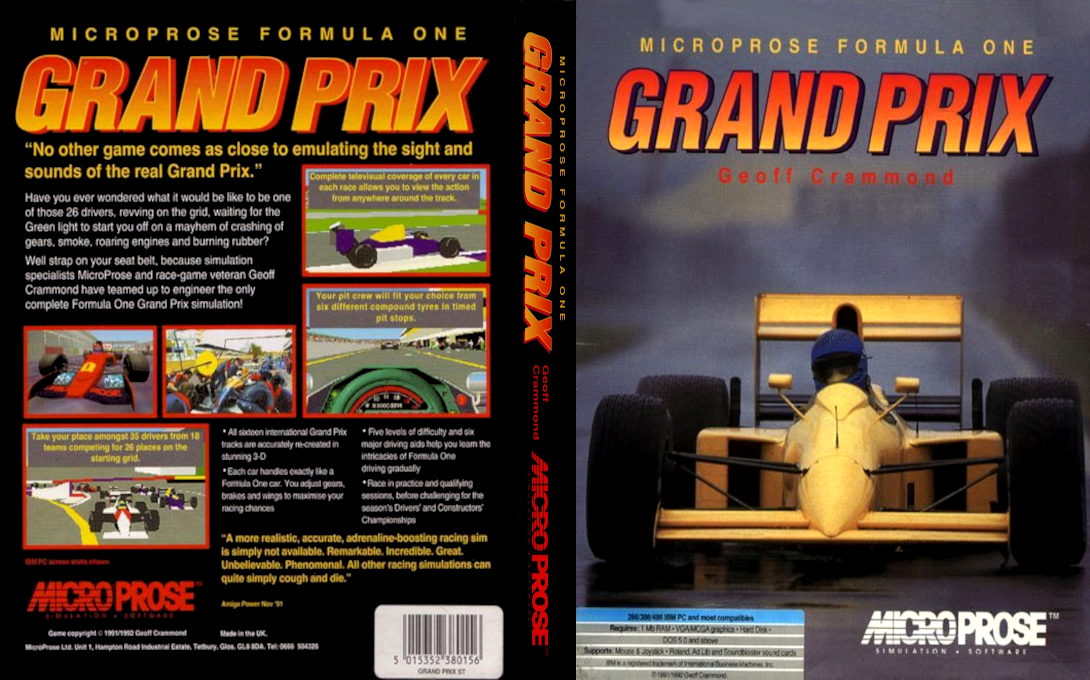 And here is a picture with the mapped controls:
And here is a picture with the mapped controls:
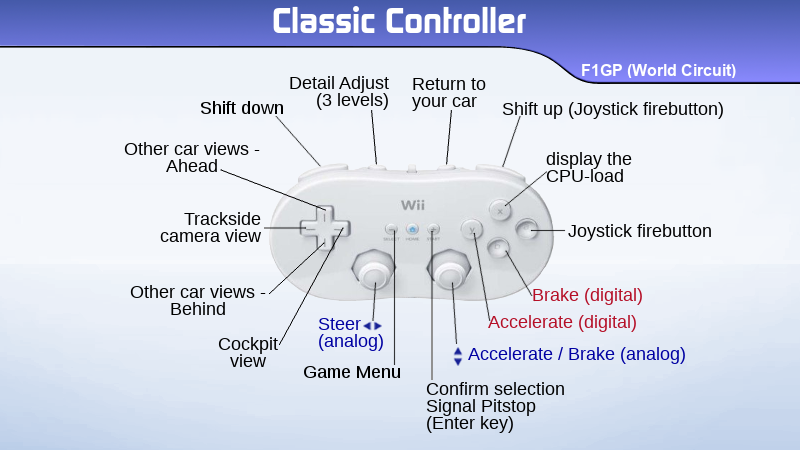
On a secondary note, another excellent news: I've discovered how to fully display games that are exceeding the Wii vertical resolution, and it's actually easier than I thought.
F1GP was one of those games, but now everything is visible, despite small black bars around the image.
You only have to use this setting in your .conf:
aspect=false
You'll have a stretched image on a 16:9 TV, so you can use your TV settings to set it to 4:3.
I don't know why it took so long for me to discover this
So @retro100 there's no need to do modifications at source code level
Furthermore, using joysticktype=fcs you can map any key you want to the D-pad.
I hope this can be helpful to you
I'm running version 1.05 of the game.
Maximum details and FPS, not a single hiccup and responsive and precise controls. I think I've never seen a DOS game running this good on the Wii, a real joy to play.
So let's give it the "Royal Treatment"!
I've mapped the Classic Controller with analog controls, the best way to play it seriously. Select Joystick as control method from the game menu. Each time you launch the game you'll have to calibrate the joystick, a little annoyance but the process will take only a few seconds.
Download F1GP .conf and .map files
Here is a cover for Wiiflow. Conf and covers are named with the US name (World Circuit) to get snapshot and gameinfo from the database.
On a secondary note, another excellent news: I've discovered how to fully display games that are exceeding the Wii vertical resolution, and it's actually easier than I thought.
F1GP was one of those games, but now everything is visible, despite small black bars around the image.
You only have to use this setting in your .conf:
aspect=false
You'll have a stretched image on a 16:9 TV, so you can use your TV settings to set it to 4:3.
I don't know why it took so long for me to discover this
So @retro100 there's no need to do modifications at source code level
Furthermore, using joysticktype=fcs you can map any key you want to the D-pad.
I hope this can be helpful to you
Last edited by Tetsuo Shima,
World Circuit
I can't calibrate the joystick
insufficient calibration
this happens if you use timed=true in your .conf file (joystick section). Use timed=false like in my conf.World Circuit
I can't calibrate the joystick
insufficient calibration
i am using your .conf filethis happens if you use timed=true in your .conf file (joystick section). Use timed=false like in my conf.
joysticktype=fcs
timed=false
autofire=false
swap34=false
buttonwrap=false
ok. Are you using the classic controller's left stick for horizontal axis and the right stick for the vertical axis?i am using your .conf file
joysticktype=fcs
timed=false
autofire=false
swap34=false
buttonwrap=false
Are you using original wiimote/CC controllers?
1- yesok. Are you using the classic controller's left stick for horizontal axis and the right stick for the vertical axis?
Are you using original wiimote/CC controllers?
2- yes i am using original Wiimote / CC controllers
Ok here are the values I see when calibrating:1- yes
2- yes i am using original Wiimote / CC controllers
Left Stick (Horizontal axis)
- full left... 00001
- full right.. 00133
- center...... 00065
Right Stick (Vertical axis)
- full forward... 00006
- full backward.. 00128
- center......... 00065
Are you seeing different values?
It's weird, I've tried on 2 different Wii's with separate controllers, and I get the same exact values.
Last edited by Tetsuo Shima,
after several attempts successful calibrationOk here are the values I see when calibrating:
Left Stick (Horizontal axis)
- full left... 00001
- full right.. 00133
- center...... 00065
Right Stick (Vertical axis)
- full forward... 00006
- full backward.. 00128
- center......... 00065
Are you seeing different values?
It's weird, I've tried on 2 different Wii's with separate controllers, and I get the same exact values.
thank you
Good news for F1 lovers! Geoff Crammond's masterpiece F1GP (aka World Circuit) is running flawlessly on Dosbox Wii!
I'm running version 1.05 of the game.
Maximum details and FPS, not a single hiccup and responsive and precise controls. I think I've never seen a DOS game running this good on the Wii, a real joy to play.
So let's give it the "Royal Treatment"!
I've mapped the Classic Controller with analog controls, the best way to play it seriously. Select Joystick as control method from the game menu. Each time you launch the game you'll have to calibrate the joystick, a little annoyance but the process will take only a few seconds.
Download F1GP .conf and .map files
Here is a cover for Wiiflow. Conf and covers are named with the US name (World Circuit) to get snapshot and gameinfo from the database.
And here is a picture with the mapped controls:
On a secondary note, another excellent news: I've discovered how to fully display games that are exceeding the Wii vertical resolution, and it's actually easier than I thought.
F1GP was one of those games, but now everything is visible, despite small black bars around the image.
You only have to use this setting in your .conf:
aspect=false
You'll have a stretched image on a 16:9 TV, so you can use your TV settings to set it to 4:3.
I don't know why it took so long for me to discover this
So @retro100 there's no need to do modifications at source code level
Furthermore, using joysticktype=fcs you can map any key you want to the D-pad.
I hope this can be helpful to you
Cool, ill try it later today.
"aspect = false" fixes the display issue only in some games, like System Shock. Its not helping in Simcity 2000, Fallout, Transport tycoon, etc.
Also got simtower to work with windows 3.1, but no sound and weird colors. I installed s3 drivers but not I cant start windows, and it says there is a ring transition failure
Yes, true. I've noticed it too after futher testings. For example, it works for Alien Breed but not for Alien Breed Tower Assault (my favourite oneCool, ill try it later today.
"aspect = false" fixes the display issue only in some games, like System Shock. Its not helping in Simcity 2000, Fallout, Transport tycoon, etc.
Also got simtower to work with windows 3.1, but no sound and weird colors. I installed s3 drivers but not I cant start windows, and it says there is a ring transition failure
Similar threads
- Replies
- 0
- Views
- 598
- Replies
- 0
- Views
- 1K
Site & Scene News
New Hot Discussed
-
-
24K views
Nintendo Switch firmware update 18.0.1 has been released
A new Nintendo Switch firmware update is here. System software version 18.0.1 has been released. This update offers the typical stability features as all other... -
19K views
The first retro emulator hits Apple's App Store, but you should probably avoid it
With Apple having recently updated their guidelines for the App Store, iOS users have been left to speculate on specific wording and whether retro emulators as we... -
19K views
Delta emulator now available on the App Store for iOS
The time has finally come, and after many, many years (if not decades) of Apple users having to side load emulator apps into their iOS devices through unofficial...by ShadowOne333 96 -
18K views
TheFloW releases new PPPwn kernel exploit for PS4, works on firmware 11.00
TheFlow has done it again--a new kernel exploit has been released for PlayStation 4 consoles. This latest exploit is called PPPwn, and works on PlayStation 4 systems... -
16K views
Nintendo takes down Gmod content from Steam's Workshop
Nintendo might just as well be a law firm more than a videogame company at this point in time, since they have yet again issued their now almost trademarked usual...by ShadowOne333 120 -
15K views
Nintendo officially confirms Switch successor console, announces Nintendo Direct for next month
While rumors had been floating about rampantly as to the future plans of Nintendo, the President of the company, Shuntaro Furukawa, made a brief statement confirming... -
14K views
A prototype of the original "The Legend of Zelda" for NES has been found and preserved
Another video game prototype has been found and preserved, and this time, it's none other than the game that spawned an entire franchise beloved by many, the very...by ShadowOne333 31 -
12K views
Anbernic reveals specs details of pocket-sized RG28XX retro handheld
Anbernic is back with yet another retro handheld device. The upcoming RG28XX is another console sporting the quad-core H700 chip of the company's recent RG35XX 2024... -
11K views
Nintendo Switch Online adds two more Nintendo 64 titles to its classic library
Two classic titles join the Nintendo Switch Online Expansion Pack game lineup. Available starting April 24th will be the motorcycle racing game Extreme G and another... -
11K views
Name the Switch successor: what should Nintendo call its new console?
Nintendo has officially announced that a successor to the beloved Switch console is on the horizon. As we eagerly anticipate what innovations this new device will...
-
-
-
234 replies
Name the Switch successor: what should Nintendo call its new console?
Nintendo has officially announced that a successor to the beloved Switch console is on the horizon. As we eagerly anticipate what innovations this new device will...by Costello -
205 replies
Nintendo officially confirms Switch successor console, announces Nintendo Direct for next month
While rumors had been floating about rampantly as to the future plans of Nintendo, the President of the company, Shuntaro Furukawa, made a brief statement confirming...by Chary -
120 replies
Nintendo takes down Gmod content from Steam's Workshop
Nintendo might just as well be a law firm more than a videogame company at this point in time, since they have yet again issued their now almost trademarked usual...by ShadowOne333 -
97 replies
The first retro emulator hits Apple's App Store, but you should probably avoid it
With Apple having recently updated their guidelines for the App Store, iOS users have been left to speculate on specific wording and whether retro emulators as we...by Scarlet -
96 replies
Delta emulator now available on the App Store for iOS
The time has finally come, and after many, many years (if not decades) of Apple users having to side load emulator apps into their iOS devices through unofficial...by ShadowOne333 -
82 replies
Nintendo Switch firmware update 18.0.1 has been released
A new Nintendo Switch firmware update is here. System software version 18.0.1 has been released. This update offers the typical stability features as all other...by Chary -
80 replies
TheFloW releases new PPPwn kernel exploit for PS4, works on firmware 11.00
TheFlow has done it again--a new kernel exploit has been released for PlayStation 4 consoles. This latest exploit is called PPPwn, and works on PlayStation 4 systems...by Chary -
74 replies
"Nintendo World Championships: NES Edition", a new NES Remix-like game, launching July 18th
After rumour got out about an upcoming NES Edition release for the famed Nintendo World Championships, Nintendo has officially unveiled the new game, titled "Nintendo...by ShadowOne333 -
71 replies
DOOM has been ported to the retro game console in Persona 5 Royal
DOOM is well-known for being ported to basically every device with some kind of input, and that list now includes the old retro game console in Persona 5 Royal...by relauby -
64 replies
Microsoft is closing down several gaming studios, including Tango Gameworks and Arkane Austin
The number of layoffs and cuts in the videogame industry sadly continue to grow, with the latest huge layoffs coming from Microsoft, due to what MIcrosoft calls a...by ShadowOne333
-
Popular threads in this forum
General chit-chat
- No one is chatting at the moment.
-
-
-
 @
BakerMan:
sadly, the clouds are setting in now
@
BakerMan:
sadly, the clouds are setting in now
hey BigOnYa the clouds are coming from the south, maybe check again -
-
-
-
-
-
-
-
-
-
-
-
-
-
-
-
-
-
-
-
-
-
 @
K3Nv2:
I really don't want to buy this fap tab https://www.lenovo.com/us/en/p/tabl...enovo-tab-series/tab-p11-pro-gen-2/zab50101us
@
K3Nv2:
I really don't want to buy this fap tab https://www.lenovo.com/us/en/p/tabl...enovo-tab-series/tab-p11-pro-gen-2/zab50101us



