Mod support and a menu is in the works by the REMS people, both features will come in the next 1.2.0 update, just wait and port thoseI don't plan on adding any additional mod support that's not already in the PC version. If it's missing a feature from the PC version then I'd like to know.
I've thought about making a prettier main menu but it wasn't a serious consideration.
You are using an out of date browser. It may not display this or other websites correctly.
You should upgrade or use an alternative browser.
You should upgrade or use an alternative browser.
Important Posts
Recent threadmarks
v1.3.0I looked into modding today and "data folder mode" worked fine in the 3dsx builds but not the cias, so I fixed that in a new release.
I also added music and sound effects to the main menu.
Watch this video if you want to try modding.
I recommend installing mods on the PC version first to make sure you're doing it right, and then copy over the Data and Scripts folders onto your 3DS. (In the 'sd:/3ds/Sonic1/' and 'sd:/3ds/Sonic2/' folders)

I also added music and sound effects to the main menu.
Watch this video if you want to try modding.
I recommend installing mods on the PC version first to make sure you're doing it right, and then copy over the Data and Scripts folders onto your 3DS. (In the 'sd:/3ds/Sonic1/' and 'sd:/3ds/Sonic2/' folders)

I looked into modding today and "data folder mode" worked fine in the 3dsx builds but not the cias, so I fixed that in a new release.
I also added music and sound effects to the main menu.
Watch this video if you want to try modding.
I recommend installing mods on the PC version first to make sure you're doing it right, and then copy over the Data and Scripts folders onto your 3DS. (In the 'sd:/3ds/Sonic1/' and 'sd:/3ds/Sonic2/' folders)
View attachment 245251
Great! Thank you
Where can I find mods?
It's a bit confusing... this is 2013 PC port, ported to mobile, decompiled and back ported?! So Am I looking for Sonic 2013 PC mods?
Edit: Gotcha. Probably https://gamebanana.com/games/6620
Last edited by Isegrim,
I don't know if you know about this, but if you pause and then press B, the game will start for a frame and then go back to the pause menu. Not sure if it was intentional but it was interesting.I looked into modding today and "data folder mode" worked fine in the 3dsx builds but not the cias, so I fixed that in a new release.
View attachment 245251
also modding doesn't work for me. i put the bytecode and data folders in 3ds/sonic2/rsdk file
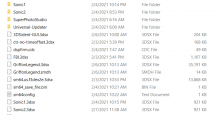
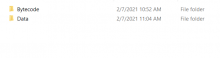
Last edited by 1B51004,
The tutorial doesn't explain this very well but the 'rsdk file' folder is just a backup spot for your data.rsdk file instead of deleting it, and not where the data folders go. If the data.rsdk file is in the correct spot it won't go into 'data folder mode'.also modding doesn't work for me. i put the bytecode and data folders in 3ds/sonic2/rsdk file
Move your Data.rsdk file into your 'rsdk file' folder.
Move your 'Data' folder into your 'Sonic1' folder.
Delete the 'Bytecode' folder.
Download the 'Scripts' folder from here, and extract it into your 'Sonic1' folder.
Also you can put your Sonic1.3dsx file into the 'Sonic1' folder, but it doesn't really matter.
It should look something like this at the end.
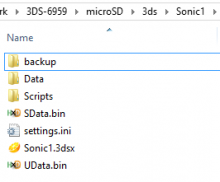
Last edited by JeffRuLz,
Thanks!The tutorial doesn't explain this very well but the 'rsdk file' folder is just a backup spot for your data.rsdk file instead of deleting it, and not where the data folders go. If the data.rsdk file is in the correct spot it won't go into 'data folder mode'.
Move your Data.rsdk file into your 'rsdk file' folder.
Move your 'Data' folder into your 'Sonic1' folder.
Delete the 'Bytecode' folder.
Download the 'Scripts' folder from here, and extract it into your 'Sonic1' folder.
Also you can put your Sonic1.3dsx file into the 'Sonic1' folder, but it doesn't really matter.
It should look something like this at the end.
View attachment 245345
Script mods that map to the engine's X button such as Veenee's Super Sonic Tweaks seem to conflict with the button mapping here, when I press X (3DS) it pauses the game instead. I can confirm that it works as it should on the PC version, so it's not a problem with the scripts. I'm guessing Select is mapped to the 3DS's X button?
Last edited by TheGershon,
I'm pretty sure there is a file in the sonic 1 folder that you can alter the button layoutScript mods that map to the engine's X button such as Veenee's Super Sonic Tweaks seem to conflict with the button mapping here, when I press X (3DS) it pauses the game instead. I can confirm that it works as it should on the PC version, so it's not a problem with the scripts. I'm guessing Select is mapped to the 3DS's X button?
settings.ini doesn't seem to correlate to the inputs in this version, all of it's mappings are 0 by default.I'm pretty sure there is a file in the sonic 1 folder that you can alter the button layout
I was not anticipating that there would be mods that used the unused buttons so I only did the bare minimum when I implemented input.Script mods that map to the engine's X button such as Veenee's Super Sonic Tweaks seem to conflict with the button mapping here, when I press X (3DS) it pauses the game instead. I can confirm that it works as it should on the PC version, so it's not a problem with the scripts. I'm guessing Select is mapped to the 3DS's X button?
I've made a new update to correct that. Now the button mapping can be set in the settings file, and the 3DS's ZL, X and ZR are mapped to the engine's X, Y, and Z buttons.
If you're updating from an older version you must delete your old 'settings.ini' file, otherwise inputs may not work.
Would it be easier to put on other consoles, if it ran on retroarch? Just curious. Would also make it easier to configure settings and such, without having to mod the text file. 
Idk why, but everytime I start it up (the main game, not the menu or anything) is keeps making the sparkle noise and doesnt advance further. Any fixes?
Here's my plan:the sonic CD 3DS port got a recent update and it now runs surprisingly well on the old models. could the same be done with the sonic 1 and 2 ports?
- Wait for version 1.2.0 to be finished.
- Merge changes and release 1.2.0 for New 3DS with software rendering.
- Work on 3DS hardware rendering.
Version 1.2.0 is supposed to have an opengl renderer and I'd rather work off of that instead of trying to write a hardware renderer myself.
Found this for anyone who wants a cleaner menu.
https://gamebanana.com/guis/36726
As far as I know. it's only for sonic one, not sonic 2.
https://gamebanana.com/guis/36726
As far as I know. it's only for sonic one, not sonic 2.
It's worth pointing out that the menu requires a fork of the decompilation that supports it.Found this for anyone who wants a cleaner menu.
https://gamebanana.com/guis/36726
As far as I know. it's only for sonic one, not sonic 2.
From skimming the commit history, however, it looks like the changes made seem to be rather minimal, and could probably be merged easily into the 3DS port.
Also, a version of the menu for Sonic 2 can be found here.
Last edited by HiSaturnV,
I dunno whether it's a bug in the remake, the decomp, or the port... but in S2 Wing Fortress Zone, Knuckles can clip through the fanblades, or get stuck flying inside them, by crawling up the walls. This may cause the level to freeze. The pause menu still allows to restart the level.
Attachments
Similar threads
- Replies
- 2
- Views
- 3K
- Replies
- 103
- Views
- 33K
- Replies
- 55
- Views
- 43K
- Replies
- 110
- Views
- 30K
Site & Scene News
New Hot Discussed
-
-
26K views
Atmosphere CFW for Switch updated to pre-release version 1.7.0, adds support for firmware 18.0.0
After a couple days of Nintendo releasing their 18.0.0 firmware update, @SciresM releases a brand new update to his Atmosphere NX custom firmware for the Nintendo...by ShadowOne333 107 -
21K views
Wii U and 3DS online services shutting down today, but Pretendo is here to save the day
Today, April 8th, 2024, at 4PM PT, marks the day in which Nintendo permanently ends support for both the 3DS and the Wii U online services, which include co-op play...by ShadowOne333 179 -
17K views
GBAtemp Exclusive Introducing tempBOT AI - your new virtual GBAtemp companion and aide (April Fools)
Hello, GBAtemp members! After a prolonged absence, I am delighted to announce my return and upgraded form to you today... Introducing tempBOT AI 🤖 As the embodiment... -
14K views
The first retro emulator hits Apple's App Store, but you should probably avoid it
With Apple having recently updated their guidelines for the App Store, iOS users have been left to speculate on specific wording and whether retro emulators as we... -
13K views
MisterFPGA has been updated to include an official release for its Nintendo 64 core
The highly popular and accurate FPGA hardware, MisterFGPA, has received today a brand new update with a long-awaited feature, or rather, a new core for hardcore...by ShadowOne333 54 -
13K views
Delta emulator now available on the App Store for iOS
The time has finally come, and after many, many years (if not decades) of Apple users having to side load emulator apps into their iOS devices through unofficial...by ShadowOne333 96 -
11K views
Nintendo Switch firmware update 18.0.1 has been released
A new Nintendo Switch firmware update is here. System software version 18.0.1 has been released. This update offers the typical stability features as all other... -
11K views
"TMNT: The Hyperstone Heist" for the SEGA Genesis / Mega Drive gets a brand new DX romhack with new features
The romhacking community is always a source for new ways to play retro games, from completely new levels or stages, characters, quality of life improvements, to flat...by ShadowOne333 36 -
10K views
Anbernic announces RG35XX 2024 Edition retro handheld
Retro handheld manufacturer Anbernic is releasing a refreshed model of its RG35XX handheld line. This new model, named RG35XX 2024 Edition, features the same... -
9K views
"Sonic 3" movie has wrapped production & Knuckles series gets its official poster
Quite a bit of news have unfolded in the past couple of days in regards to the Sonic franchise, for both its small and big screens outings. To start off, the...by ShadowOne333 27
-
-
-
179 replies
Wii U and 3DS online services shutting down today, but Pretendo is here to save the day
Today, April 8th, 2024, at 4PM PT, marks the day in which Nintendo permanently ends support for both the 3DS and the Wii U online services, which include co-op play...by ShadowOne333 -
169 replies
GBAtemp Exclusive Introducing tempBOT AI - your new virtual GBAtemp companion and aide (April Fools)
Hello, GBAtemp members! After a prolonged absence, I am delighted to announce my return and upgraded form to you today... Introducing tempBOT AI 🤖 As the embodiment...by tempBOT -
110 replies
Nintendo takes down Gmod content from Steam's Workshop
Nintendo might just as well be a law firm more than a videogame company at this point in time, since they have yet again issued their now almost trademarked usual...by ShadowOne333 -
107 replies
Atmosphere CFW for Switch updated to pre-release version 1.7.0, adds support for firmware 18.0.0
After a couple days of Nintendo releasing their 18.0.0 firmware update, @SciresM releases a brand new update to his Atmosphere NX custom firmware for the Nintendo...by ShadowOne333 -
97 replies
The first retro emulator hits Apple's App Store, but you should probably avoid it
With Apple having recently updated their guidelines for the App Store, iOS users have been left to speculate on specific wording and whether retro emulators as we...by Scarlet -
96 replies
Delta emulator now available on the App Store for iOS
The time has finally come, and after many, many years (if not decades) of Apple users having to side load emulator apps into their iOS devices through unofficial...by ShadowOne333 -
74 replies
Nintendo Switch firmware update 18.0.1 has been released
A new Nintendo Switch firmware update is here. System software version 18.0.1 has been released. This update offers the typical stability features as all other...by Chary -
55 replies
Nintendo Switch Online adds two more Nintendo 64 titles to its classic library
Two classic titles join the Nintendo Switch Online Expansion Pack game lineup. Available starting April 24th will be the motorcycle racing game Extreme G and another...by Chary -
54 replies
MisterFPGA has been updated to include an official release for its Nintendo 64 core
The highly popular and accurate FPGA hardware, MisterFGPA, has received today a brand new update with a long-awaited feature, or rather, a new core for hardcore...by ShadowOne333 -
53 replies
Nintendo "Indie World" stream announced for April 17th, 2024
Nintendo has recently announced through their social media accounts that a new Indie World stream will be airing tomorrow, scheduled for April 17th, 2024 at 7 a.m. PT...by ShadowOne333
-
Popular threads in this forum
General chit-chat
-
-
-
-
-
 @
CameronCataclysm:
Why no blog posts about Nitendont going after Garry's Mod repos that have been up for a decade or 2?
@
CameronCataclysm:
Why no blog posts about Nitendont going after Garry's Mod repos that have been up for a decade or 2? -
-
-
 @
Xdqwerty:
Is it safe to update a modded ps3?
@
Xdqwerty:
Is it safe to update a modded ps3?
Can I play online in pirated games? (with ps3hen either enabled or not) -
-
-
-
-
-
 @
Xdqwerty:
@salazarcosplay, I used apollo save tool to activate my ps3 offline so i could play a game that wasnt working
@
Xdqwerty:
@salazarcosplay, I used apollo save tool to activate my ps3 offline so i could play a game that wasnt working -
S @ salazarcosplay:from what I understood. you load up the piratged game. you the clear the syscalls, then you play
-
-
-
-
-
-
-
-
-
-







