Last night I upgraded my arm9 to boot9 and luma to luma 9.0 (both newest). Before the update I was able to play my games but now I'm getting redirected to these errors everytime I open the game... I also get a different smaller error sometimes when I open system settings which isn't as big of a problem but is just annoying. I'm unfamiliar with boot9 and these new errors and would appreciate the help.
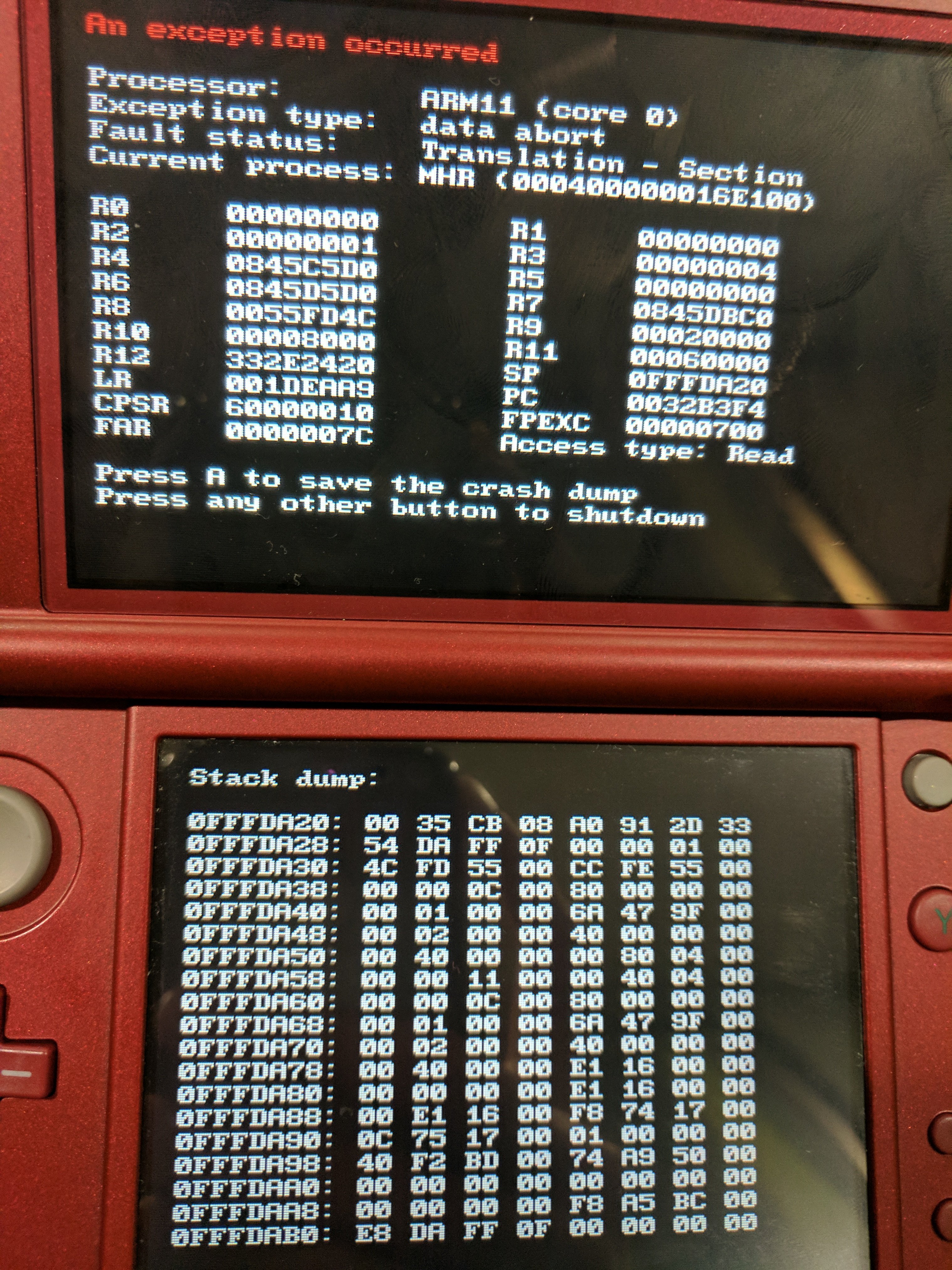
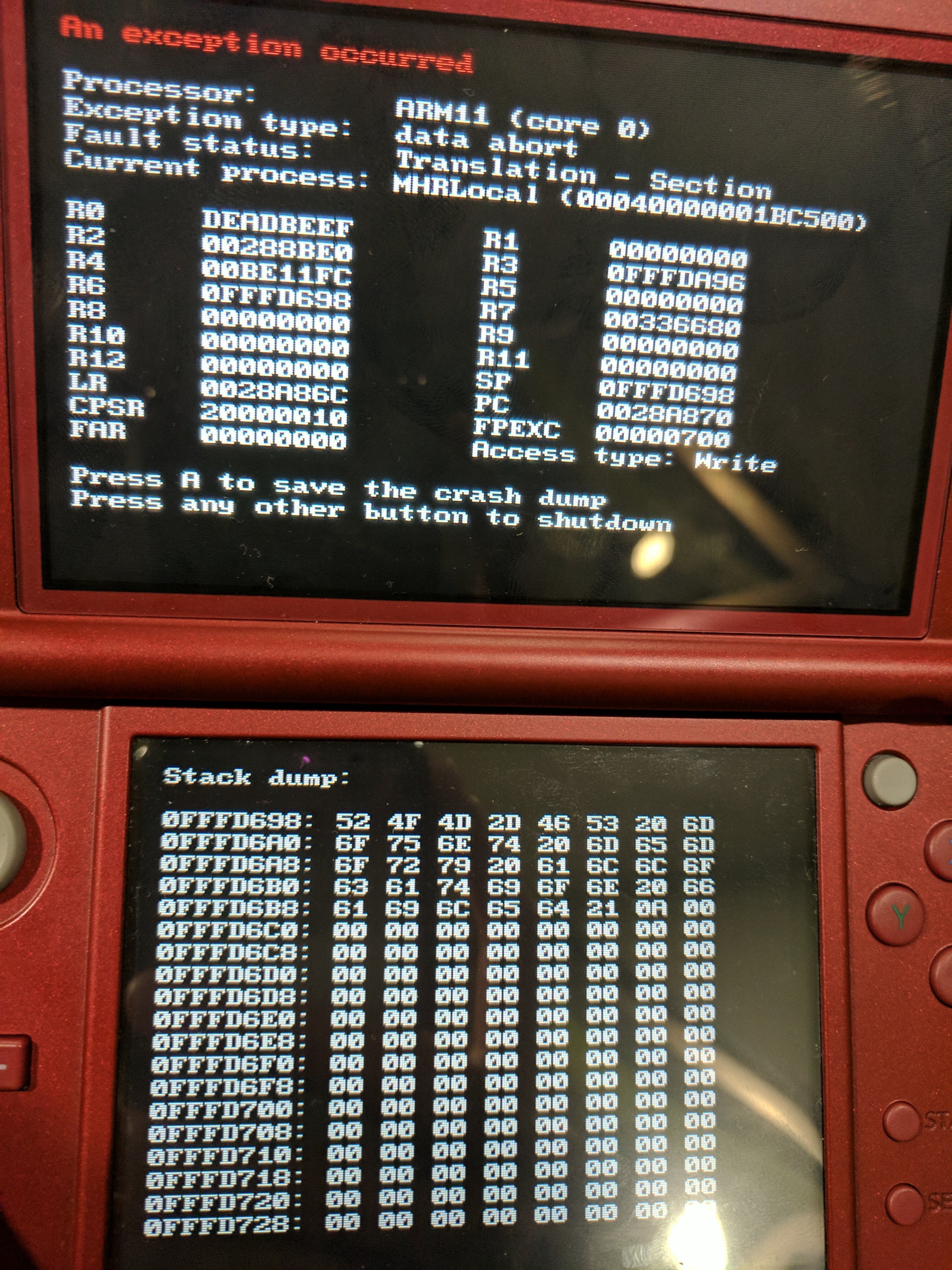
You are using an out of date browser. It may not display this or other websites correctly.
You should upgrade or use an alternative browser.
You should upgrade or use an alternative browser.
Update: I solved the issue, so for anyone that has the same or similar issue in the feature this is what I did. Arm11 (core 0) error is basically a general "could not run software for any number of reasons" the same as the 3DS default error restart system error.
If your Luma is all up to date you can try the following.
1) Try deleting any extra data through system settings. Backup your saves for games that store save data in extra data first or you'll lose your saves.
2) Import seed for the game using FBI.
Number one worked for US game (system region) and number two worked for Japanese RF game.
If your Luma is all up to date you can try the following.
1) Try deleting any extra data through system settings. Backup your saves for games that store save data in extra data first or you'll lose your saves.
2) Import seed for the game using FBI.
Number one worked for US game (system region) and number two worked for Japanese RF game.
Update: I solved the issue, so for anyone that has the same or similar issue in the feature this is what I did. Arm11 (core 0) error is basically a general "could not run software for any number of reasons" the same as the 3DS default error restart system error.
If your Luma is all up to date you can try the following.
1) Try deleting any extra data through system settings. Backup your saves for games that store save data in extra data first or you'll lose your saves.
2) Import seed for the game using FBI.
Number one worked for US game (system region) and number two worked for Japanese RF game.
I cant import the seed on a certain game.
I cant import the seed on a certain game.
- FBI → Titles → Game → Import Seed (requires Internet connection)
Hold Select at Luma boot up, and check the bottom option to suppress ARM11 exception handlers. Push Start to save and reboot. It will help get rid of this message in the future.
It's a bad idea to use (x) Disable ARM11 exception handlers.Hold Select at Luma boot up, and check the bottom option to suppress ARM11 exception handlers. Push Start to save and reboot. It will help get rid of this message in the future.
- Luma3DS - An exception occurred (ARM11), [post #10] and [post #12]
- Help me with arm11 issue [post #6]
You wouldn't remove the circuit breaker on your house if it's constantly tripping and seems like an annoying occurrence, right? Find what's causing the short circuiting in the first place!
It's a bad idea to use (x) Disable ARM11 exception handlers.
Luma3DS crashing with an ARM11 error is a good thing. It means the custom firmware is protecting you by not letting the underlying bug from further wrecking your 3DS firmware or Nintendo 3DS folder.
- Luma3DS - An exception occurred (ARM11), [post #10] and [post #12]
- Help me with arm11 issue [post #6]
You wouldn't remove the circuit breaker on your house if it's constantly tripping and seems like an annoying occurrence, right? Find what's causing the short circuiting in the first place!
I have old2ds fw 11.13 luma3ds (ver. idk cuz i keep changing it) Still trying to figure out which luma is better. Im trying to use enable game patching for language emulation but none of the options are working on JPN game Exstetra. When I extract the game using HackingToolkit and put the untouched code.bin in the plugin folder with other plugins i get the arm11 error.
Also ive tried using this luma wiki
https://github.com/LumaTeam/Luma3DS/wiki/Optional-features
I have old2ds fw 11.13 luma3ds (ver. idk cuz i keep changing it) Still trying to figure out which luma is better. Im trying to use enable game patching for language emulation but none of the options are working on JPN game Exstetra. When I extract the game using HackingToolkit and put the untouched code.bin in the plugin folder with other plugins i get the arm11 error.
Also ive tried using this luma wiki
https://github.com/LumaTeam/Luma3DS/wiki/Optional-features
- Replace the boot.firm on the SD card with the latest version of Luma3DS. As of now (Oct-4-20), this is luma v10.2.
- Remove everything else in the patch folder for this game on the SD card, except for this text file. Remove the code.bin.
- sdmc:/luma/titles/00040000000F4100/locale.txt
- The TitleID for エクステトラ (Exstetra) was found on https://hax0kartik.github.io/3dsdb/.
- This text file is required for playing certain out-of-region games that will only run unless with the assistance of Locale Emulation.
- What should be written in the text file for this game.
-
Code:
JPN JP
-
- You can also create or edit the locale.txt with the app, LumaLocaleSwitcher.
- Insert the SD card into the o3DS, turn on the system, hold (SELECT) button to access Luma3DS v10.2 configuration, use the below settings, and press (START) to save and exit.
- (x) Enable game patching
- (x) Show NAND or user string in System Settings
- (x) Enable game patching
- Exstetra is not a game that requires a seed as listed in the [GitHub, ihaveamac] SeedDB list.
- For games that do need to import the seed,
- FBI → Titles → Game → Import Seed (requires Internet connection)
- Importing the seed with FBI without Internet connection.
- For games that do need to import the seed,
- Launch the game. Does it work?
If your freshly installed, vanilla CIA copy of Exstetra with no mods, plugins, or patches (except for locale.txt) fails to launch or play that far, further troubleshooting will be required.
- Reasons why a newly installed 3DS game crashes or won't launch.
- .cia error! ← Refer to this thread as an additional example.
Last edited by TurdPooCharger,
If your freshly installed, vanilla CIA copy of Exstetra with no mods, plugins, or patches (except for locale.txt) fails to launch or play that far, further troubleshooting will be required.
- Replace the boot.firm on the SD card with the latest version of Luma3DS. As of now (Oct-4-20), this is luma v10.2.
- Remove everything else in the patch folder for this game on the SD card, except for this text file. Remove the code.bin.
- sdmc:/luma/titles/00040000000F4100/locale.txt
- The TitleID for エクステトラ (Exstetra) was found on https://hax0kartik.github.io/3dsdb/.
- This text file is required for playing certain out-of-region games that will only run unless with the assistance of Locale Emulation.
- What should be written in the text file for this game.
JPN JP- You can also create or edit the locale.txt with the app, LumaLocaleSwitcher.
- Insert the SD card into the o3DS, turn on the system, hold (SELECT) button to access Luma3DS v10.2 configuration, use the below settings, and press (START) to save and exit.
- (x) Enable game patching
- (x) Show NAND or user string in System Settings
- Exstetra is not a game that requires a seed as listed in the [GitHub, ihaveamac] SeedDB list.
- For games that do need to import the seed,
- FBI → Titles → Game → Import Seed (requires Internet connection)
- Importing the seed with FBI without Internet connection.
- Launch the game. Does it work?
- Reasons why a newly installed 3DS game crashes or won't launch.
- .cia error! ← Refer to this thread as an additional example.
Thanks for the instructions. Sorry what i meant to say was that I have US o2ds with luma3ds and i tying to play out-of region games like the one i mentioned earlier. Im been using enable game patching for language emulation to emulate English to (Exstetra)but its not working. Ive tried plugins and the locale text.
?Thanks for the instructions. Sorry what i meant to say was that I have US o2ds with luma3ds and i tying to play out-of region games like the one i mentioned earlier. Im been using enable game patching for language emulation to emulate English to (Exstetra)but its not working. Ive tried plugins and the locale text.
Exstetra doesn't have a publicly available English fan translation patch. There was someone who mentioned interest in working on the game but no further progress update has been made so far.
The locale.txt can't be used to specify a language option if that game was never written in that language to begin with.
Assigning the code in the text,
-
Code:
JPN EN
If there was a English translation patch, it would most likely utilize the LayeredFS feature of Luma's game patching.
- sdmc:/luma/titles/00040000000F4100/romfs/<whichever files containing in-game text are named>
That won't get rid of the error, it'll just show another (less helpful) one instead.Hold Select at Luma boot up, and check the bottom option to suppress ARM11 exception handlers. Push Start to save and reboot. It will help get rid of this message in the future.
This myth needs to go away.
All I know is, my errors completely went away when I did it to mine. Instead of hard crashing on this error, my homebrew usually just exits to the home menu, and I'm okay with that.That won't get rid of the error, it'll just show another (less helpful) one instead.
This myth needs to go away.
Homebrew specifically might have their own exception handler (and Luma catches the exception before it gets passed over to it) but most of the ARM11 crashes people experience are not homebrew related so most of the time that suggestion won't do anything to help. An exception in a game or in a firmware applet or app is a sign something is wrong with the setup and disabling exception handlers isn't going to fix that.All I know is, my errors completely went away when I did it to mine. Instead of hard crashing on this error, my homebrew usually just exits to the home menu, and I'm okay with that.
I don’t see that option on the latest luma firmwareHold Select at Luma boot up, and check the bottom option to suppress ARM11 exception handlers. Push Start to save and reboot. It will help get rid of this message in the future.
Similar threads
- Replies
- 4
- Views
- 781
- Replies
- 8
- Views
- 1K
- Replies
- 1
- Views
- 662
Site & Scene News
New Hot Discussed
-
-
26K views
Atmosphere CFW for Switch updated to pre-release version 1.7.0, adds support for firmware 18.0.0
After a couple days of Nintendo releasing their 18.0.0 firmware update, @SciresM releases a brand new update to his Atmosphere NX custom firmware for the Nintendo...by ShadowOne333 107 -
21K views
Wii U and 3DS online services shutting down today, but Pretendo is here to save the day
Today, April 8th, 2024, at 4PM PT, marks the day in which Nintendo permanently ends support for both the 3DS and the Wii U online services, which include co-op play...by ShadowOne333 179 -
17K views
GBAtemp Exclusive Introducing tempBOT AI - your new virtual GBAtemp companion and aide (April Fools)
Hello, GBAtemp members! After a prolonged absence, I am delighted to announce my return and upgraded form to you today... Introducing tempBOT AI 🤖 As the embodiment... -
14K views
The first retro emulator hits Apple's App Store, but you should probably avoid it
With Apple having recently updated their guidelines for the App Store, iOS users have been left to speculate on specific wording and whether retro emulators as we... -
13K views
Pokemon fangame hosting website "Relic Castle" taken down by The Pokemon Company
Yet another casualty goes down in the never-ending battle of copyright enforcement, and this time, it hit a big website which was the host for many fangames based and...by ShadowOne333 66 -
13K views
MisterFPGA has been updated to include an official release for its Nintendo 64 core
The highly popular and accurate FPGA hardware, MisterFGPA, has received today a brand new update with a long-awaited feature, or rather, a new core for hardcore...by ShadowOne333 54 -
13K views
Delta emulator now available on the App Store for iOS
The time has finally come, and after many, many years (if not decades) of Apple users having to side load emulator apps into their iOS devices through unofficial...by ShadowOne333 96 -
11K views
"TMNT: The Hyperstone Heist" for the SEGA Genesis / Mega Drive gets a brand new DX romhack with new features
The romhacking community is always a source for new ways to play retro games, from completely new levels or stages, characters, quality of life improvements, to flat...by ShadowOne333 36 -
11K views
Nintendo Switch firmware update 18.0.1 has been released
A new Nintendo Switch firmware update is here. System software version 18.0.1 has been released. This update offers the typical stability features as all other... -
10K views
Anbernic announces RG35XX 2024 Edition retro handheld
Retro handheld manufacturer Anbernic is releasing a refreshed model of its RG35XX handheld line. This new model, named RG35XX 2024 Edition, features the same...
-
-
-
179 replies
Wii U and 3DS online services shutting down today, but Pretendo is here to save the day
Today, April 8th, 2024, at 4PM PT, marks the day in which Nintendo permanently ends support for both the 3DS and the Wii U online services, which include co-op play...by ShadowOne333 -
169 replies
GBAtemp Exclusive Introducing tempBOT AI - your new virtual GBAtemp companion and aide (April Fools)
Hello, GBAtemp members! After a prolonged absence, I am delighted to announce my return and upgraded form to you today... Introducing tempBOT AI 🤖 As the embodiment...by tempBOT -
107 replies
Atmosphere CFW for Switch updated to pre-release version 1.7.0, adds support for firmware 18.0.0
After a couple days of Nintendo releasing their 18.0.0 firmware update, @SciresM releases a brand new update to his Atmosphere NX custom firmware for the Nintendo...by ShadowOne333 -
104 replies
Nintendo takes down Gmod content from Steam's Workshop
Nintendo might just as well be a law firm more than a videogame company at this point in time, since they have yet again issued their now almost trademarked usual...by ShadowOne333 -
97 replies
The first retro emulator hits Apple's App Store, but you should probably avoid it
With Apple having recently updated their guidelines for the App Store, iOS users have been left to speculate on specific wording and whether retro emulators as we...by Scarlet -
96 replies
Delta emulator now available on the App Store for iOS
The time has finally come, and after many, many years (if not decades) of Apple users having to side load emulator apps into their iOS devices through unofficial...by ShadowOne333 -
73 replies
Nintendo Switch firmware update 18.0.1 has been released
A new Nintendo Switch firmware update is here. System software version 18.0.1 has been released. This update offers the typical stability features as all other...by Chary -
66 replies
Pokemon fangame hosting website "Relic Castle" taken down by The Pokemon Company
Yet another casualty goes down in the never-ending battle of copyright enforcement, and this time, it hit a big website which was the host for many fangames based and...by ShadowOne333 -
54 replies
Nintendo Switch Online adds two more Nintendo 64 titles to its classic library
Two classic titles join the Nintendo Switch Online Expansion Pack game lineup. Available starting April 24th will be the motorcycle racing game Extreme G and another...by Chary -
54 replies
MisterFPGA has been updated to include an official release for its Nintendo 64 core
The highly popular and accurate FPGA hardware, MisterFGPA, has received today a brand new update with a long-awaited feature, or rather, a new core for hardcore...by ShadowOne333
-
Popular threads in this forum
General chit-chat
- No one is chatting at the moment.
-
-
 @
Sonic Angel Knight:
Or, I also heard that if you use flash memory, it can act as more "RAM" at least windows tell me when I stick a flash drive into it.
@
Sonic Angel Knight:
Or, I also heard that if you use flash memory, it can act as more "RAM" at least windows tell me when I stick a flash drive into it. -
-
-
-
-
-
-
-
-
-
-
-
-
-
-
 @
K3Nv2:
I can think of the design teams process another joystick and no audio or a joystick and mono audio
@
K3Nv2:
I can think of the design teams process another joystick and no audio or a joystick and mono audio -
-
-
-
-
-
-
-


