Hey, everyone. I know I don't post here often about updates. Over the past few weeks, I've been working on making JKSV able to read its important UI related strings from external files in its romfs. It might just be me because it's my own creation, but it's very cool to me seeing it in different languages. The Switch version is so close to what I wanted to achieve on 3DS but couldn't because of life. I'm really blown away that there were some awesome people that were very eager to translate it too.
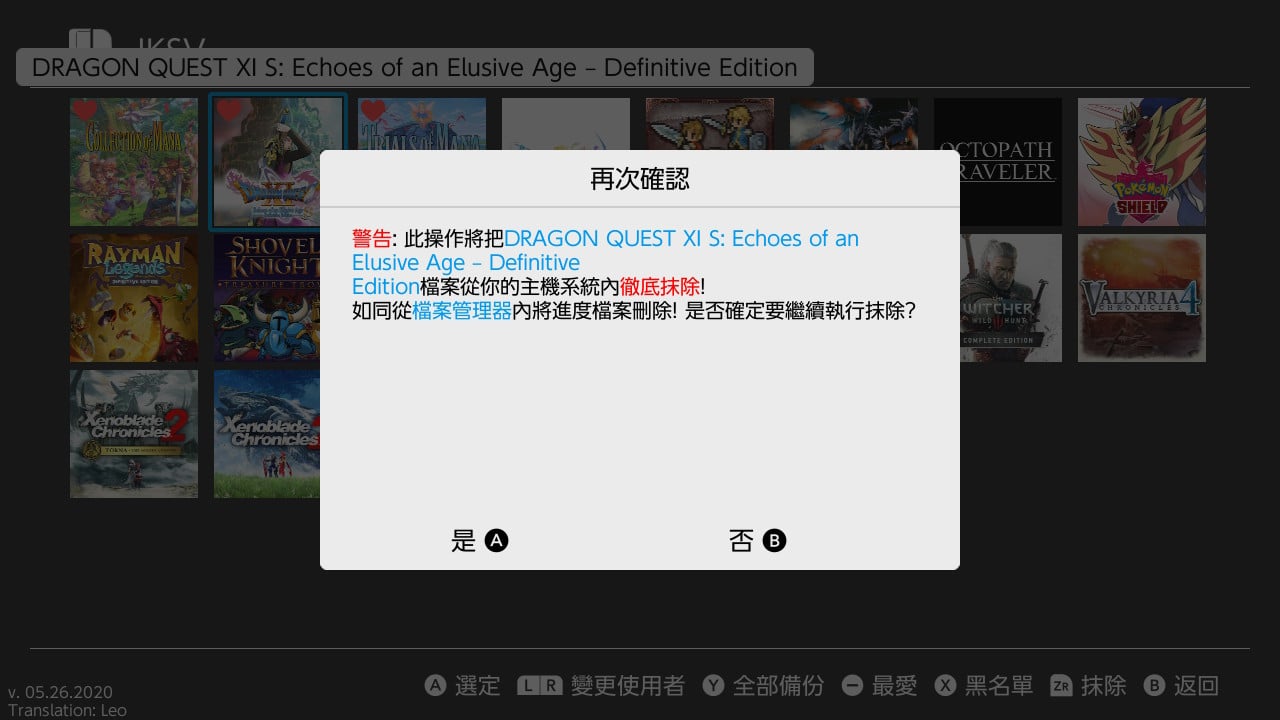
There's just something so cool to me about it.
There's just something so cool to me about it.






