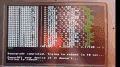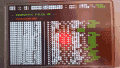Can confirm what David Samson posted helps, following that tutorial helped me get browser hax working.
Reset browser data, change theme to another theme then back to the basic one (to make sure menuhax is uninstalled) then i reset the save data for the browser, entered it again to go through the start up process, then exited the browser and kept holding the power button for a hard reset (the power off screen shouldn't appear, just keep holding the power button)
Then inserted the sd card into my pc, and basically i just had to download the 9.2.0-20U payload, rename it to "browserhax_hblauncher_ropbin_payload" and made sure only boot.3dsx and the payload files were the only files on the root of the sd card, along with the 3ds, Nintendo 3DS, and Themes folders.
Turned on the 3ds, turned on the camera, scanned the qr code for browserhax, and it worked.
The key for it to work was to get the 9.2 payload as i mentioned above, even when my system was showing that it was on 9.6, so if you tried to downgrade to 9.2 and it failed halfway through and browserhax doesnt work, try the method above.
Hopefully this helps anyone else who was stuck with the same problem that i had.
Reset browser data, change theme to another theme then back to the basic one (to make sure menuhax is uninstalled) then i reset the save data for the browser, entered it again to go through the start up process, then exited the browser and kept holding the power button for a hard reset (the power off screen shouldn't appear, just keep holding the power button)
Then inserted the sd card into my pc, and basically i just had to download the 9.2.0-20U payload, rename it to "browserhax_hblauncher_ropbin_payload" and made sure only boot.3dsx and the payload files were the only files on the root of the sd card, along with the 3ds, Nintendo 3DS, and Themes folders.
Turned on the 3ds, turned on the camera, scanned the qr code for browserhax, and it worked.
The key for it to work was to get the 9.2 payload as i mentioned above, even when my system was showing that it was on 9.6, so if you tried to downgrade to 9.2 and it failed halfway through and browserhax doesnt work, try the method above.
Hopefully this helps anyone else who was stuck with the same problem that i had.